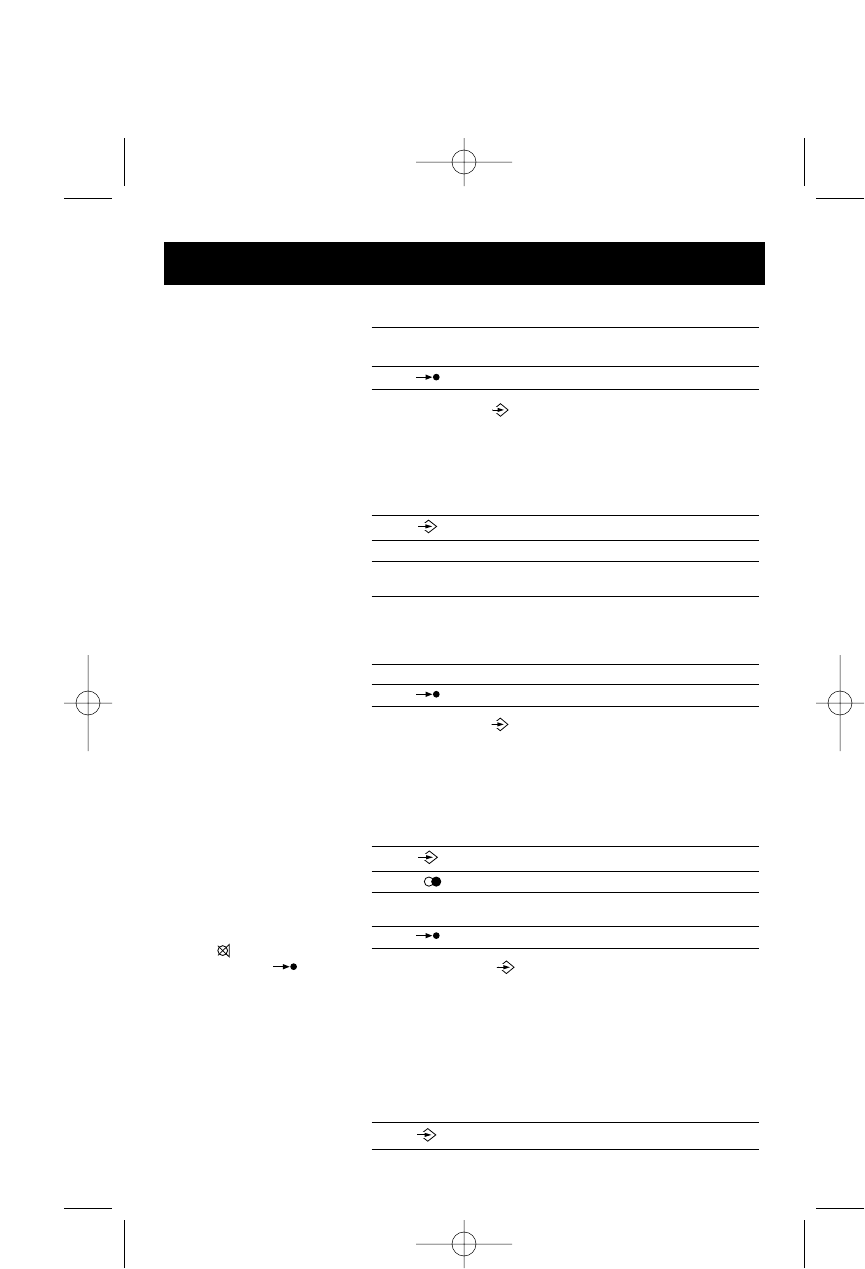16
SECTION B
Press [1] to
toggle y/n rESEt ? y/n
Press [ ] Confirmation tone
Programming icon [ ] flash during the process.
10. Program Personal Identity Number (PIN)
Key Entered Display Shown Tone Indication
Press [ ] Pro-
Press [#] EntEr codE
Enter the old 4-
digit PIN. codE ——
If PIN entered is
correct, process
continue EntEr codE a happy tone /
Else terminate a sad tone
Enter new 4-digit PIN
codE xxxx
Press [ ] confirmation tone
Programming icon [ ] flash during the process. xxxx for 4-digit
PIN, default is 0000.
11. Extended Redial (PIN)
Key Entered Display Shown Tone Indication
Press [ ] Pro-
Press [ ] Pro-rEdiAL
Show redial Tel. no.
Modify it if necessary XXXXX
Press [ ] confirmation tone
Programming icon [ ] flash during the process. If extended
redial Tel. no. exceed 24 digits, the process will be invalid.
XXXXX is telephone number. Extended redial memory content
will be cleared after programming reset.
12. Programming Memory
Key Entered Display Shown Tone Indication
Press [ ] Pro-
PROGRAMMING
PROCEDURE
DESCRIPTION
To delete the memory,
repeat steps 1 and 2, then
press the microphone
button and then the
memory button
It is possible to overwrite
the memory content with
a new number.