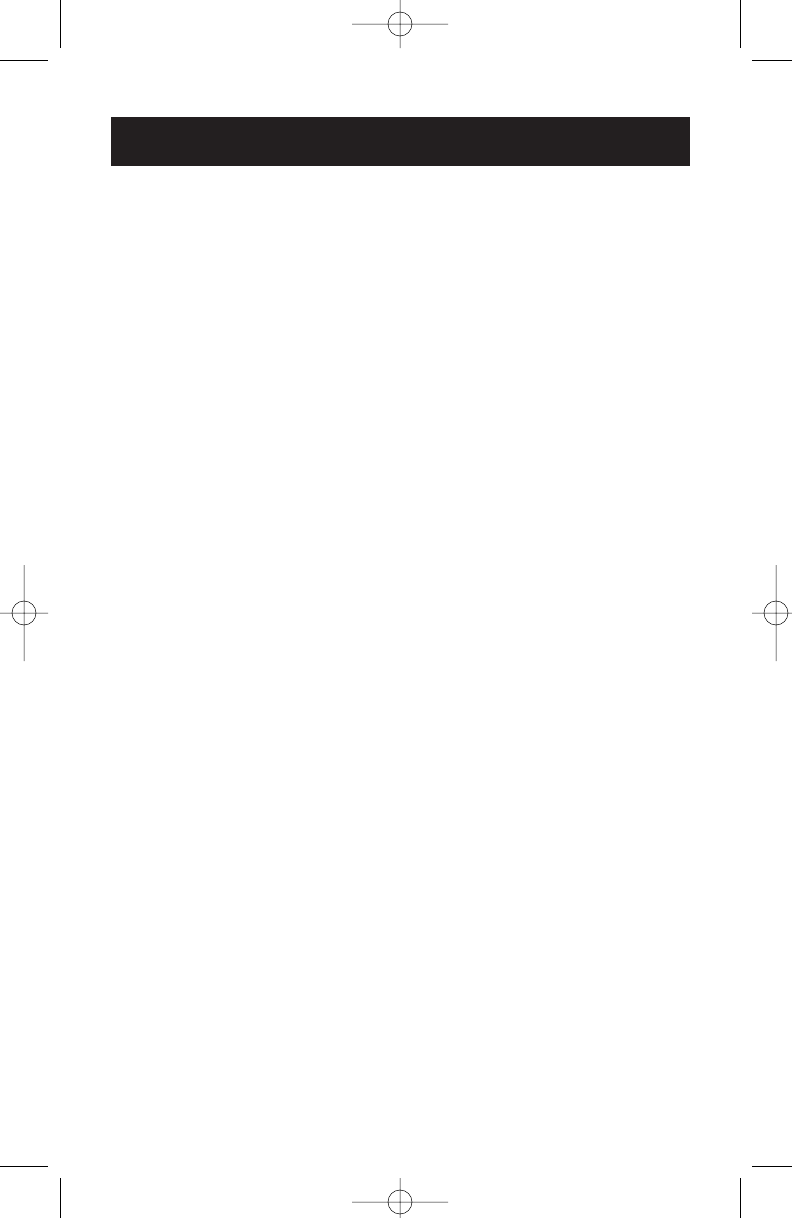23
REMOTE CONTROL
are deleting the right message, you can press
”4” to repeat the message and then press ”7”
when you are sure that the system is playing
the message you want to delete.
After you have listened to your messages, you
can record a memo for any member of the house-
hold.
1. Press ”3”, then press ”0” for mailbox 0, press
”1” for mailbox 1, press ”2” for for mailbox 2.
2. Begin speaking after the beep.
3. Press ”8” when you are finished press ”#” to
quit remote control.
The memo is counted as a new message.
If you forget to turn the system on before
leaving home, you can turn it on by calling from
a touch tone telephone as follows:
1. Dial your telephone number and wait for 8
rings.
2. The system answers and a two-beep tone will
be heard.
3. Enter the security code to enter “REMOTE
CONTROL” mode.
4. Press ”*8” to set the unit to ”ANSWER
ONLY” mode or ”
*
9” for “ANSWER &
RECORD” mode.
5. The system will hang up the telephone line if
a remote key entered exceeds 8 seconds.
RECORDING
A MEMO
TURNING ON
THE SYSTEM