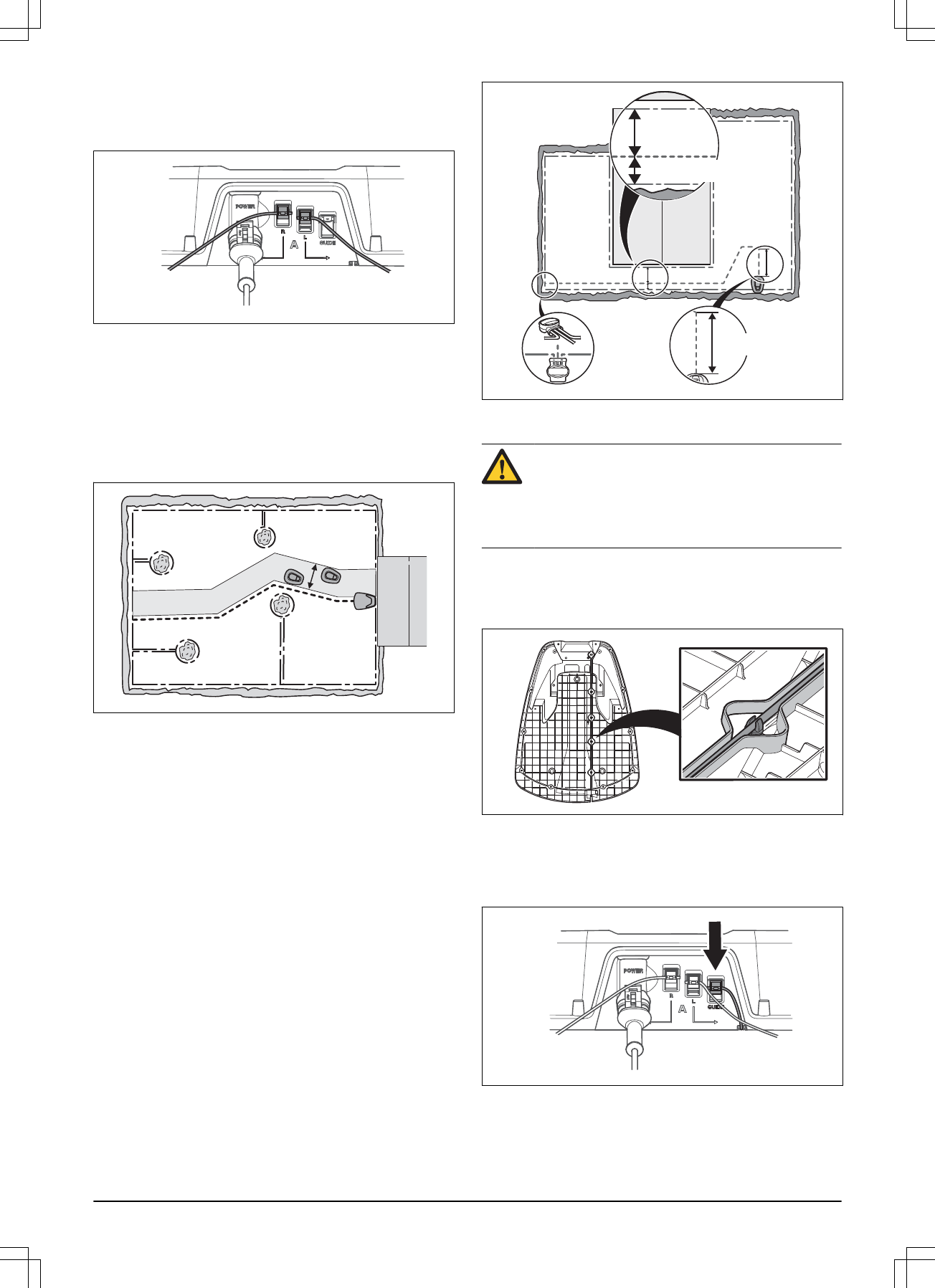4. Press the connector onto the metal pin, Press the
connector onto the contact pin, marked L (left) and R
(right), on the charging station.Carefully check that
the connector is properly fitted.
3.7 Installation of the guide wire
The guide wire is used by the robotic lawnmower to find
its way back to the charging station but also to guide the
robotic lawnmower to remote areas of the garden.
The same cable roll is used for both the boundary and
guide wires. The guide wire, as the boundary wire, can
be stapled to or buried in the ground.
The robotic lawnmower runs at varying distances from
the guide wire to reduce the risk of tracks forming. The
area beside the wire which the robotic lawnmower then
uses is called the Corridor. The wider the corridor
allowed by the installation, the less the risk of tracks
forming.
The robotic lawnmower always runs to the left of the
guide wire as seen facing the charging station. Thus the
corridor is to the left of the guide wire. When installing, it
is therefore important to create as much free space as
possible to the left of the guide wire, as seen facing the
charging station.
The guide wire, as the boundary wire, can be stapled to
or buried in the ground.
CAUTION: Make as much space as possible to
the left of the guide wire (as seen facing the
charging station). Also, it is not allowed to lay
the guide wire closer than 30 cm from the
boundary wire.
3.7.1 Laying and connecting the guide wire
1. Run the wire through the slot in the bottom of the
charger plate.
2. Fit the connector to the guide wire in the same way
as for the boundary wire described in
Connecting
the boundary wire on page 17
. Connect it to the
contact pin on the charging station that is labelled
GUIDE.
3. Run the guide wire at least 2 m straight out from the
front edge of the plate.
If the guide wire must be laid in a passage:
18 - Installation 358 - 001 - 21.09.2017