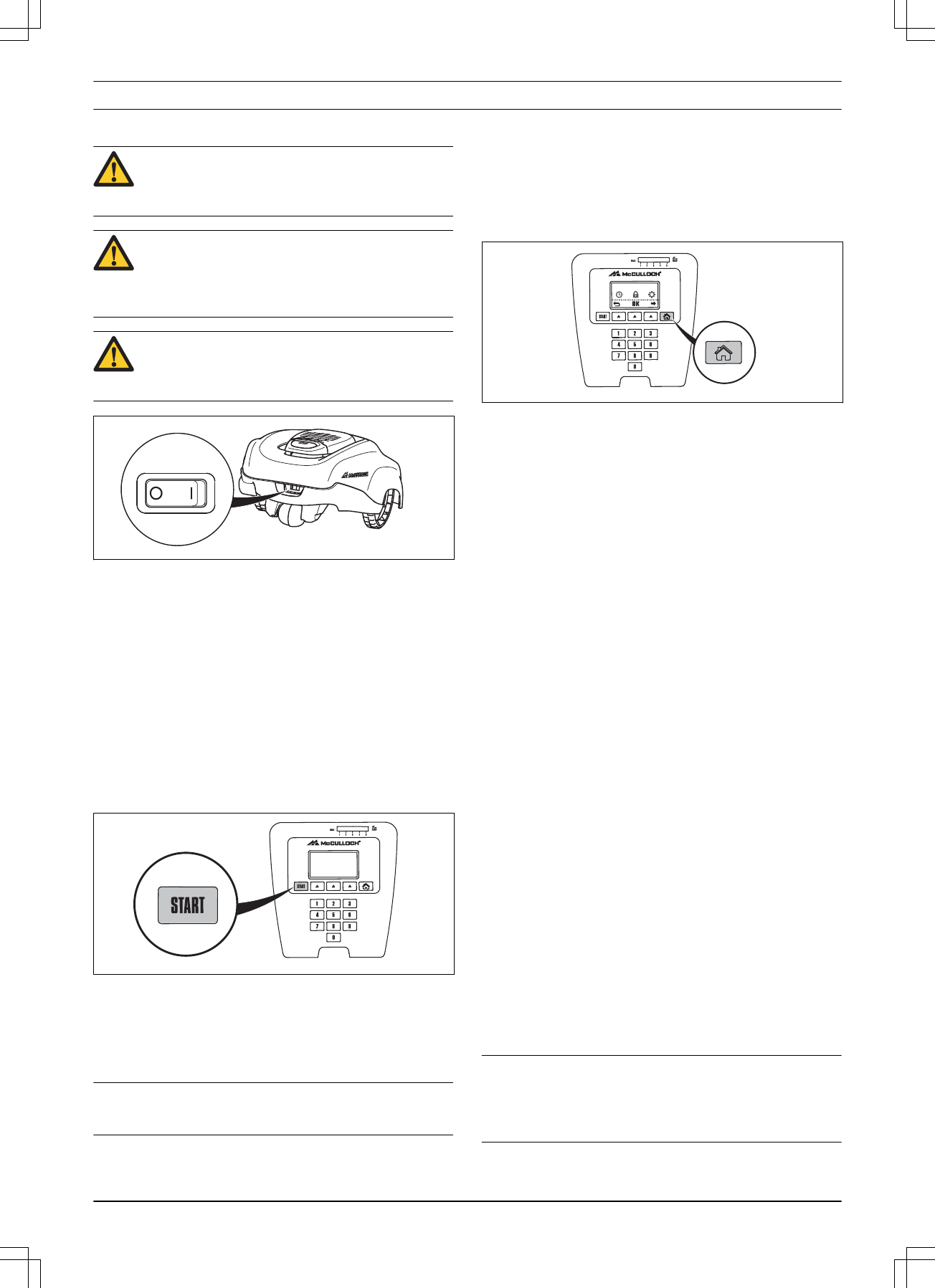4 Operation
4.1 Main switch
WARNING: Read the safety instructions
carefully before you start your robotic
lawnmower.
WARNING: Keep your hands and feet away
from the rotating blades. Never put your hands
or feet close to or under the body when the
motor is running.
WARNING: Never use the robotic lawnmower
when persons, especially children, or pets, are
in the cutting area.
• Set the main switch in the
1
position to start the
robotic lawnmower.
• Set the main switch in the
0
position when the
robotic lawnmower is not in use or if any work,
inspection or maintenance is being carried out.
When the main switch is set in the
0
position the
motors on the robotic lawnmower cannot start.
4.2 Start
1. Press the STOP button to open the hatch.
2. Set the main switch to position
1
.
3. Enter the PIN code.
4. Push the START button.
5. Shut the hatch within 10 seconds.
If the robotic lawnmower is parked in the charging
station, it will only leave the charging station when
the battery is fully charged and if the timer is set to
allow the mower to operate.
Note: Before the blade disc starts, 5 beeps are heard for
2 seconds.
4.3 Operation selection
The operation selection button is symbolised by a
house. When the button has been pressed, the selected
operation mode is shown in the display. By
consecutively pressing the button many times, one can
choose between three different operation modes.
1.
HOME:
Sends the robotic lawnmower to the
charging station. It remains here until another
operation mode is selected. The text
HOME
is
shown in the operation window. When the battery is
fully charged, the robotic lawnmower will remain
parked in the charging station. The robotic
lawnmower will not leave the charging station and
begin mowing again until the operation selection is
altered to
AUTO
.
The Home setting is also used after a new
installation or when changes are made to an existing
installation to test if the robotic lawnmower can
follow the guide wire and dock with the charging
station. See
Test docking with the charging station
on page 20
2.
AUTO:
The standard, automatic operation mode
where the robotic lawnmower mows and charges
automatically.
3.
MAN:
When mowing secondary areas (see
Secondary areas on page 15
), the
MAN
setting must
be used.
If
MAN
is selected the robotic lawnmower will mow
until the battery runs out. It will then stop and the
Needs manual charging
message will appear. The
robotic lawnmower must then be moved manually to
the charging station and then started manually after
charging.
If the robotic lawnmower charges in the
MAN
mode,
it will fully charge, move about 20 cm out of the
charging station and then stop. This indicates that it
is charged and ready to start mowing.
If the main working area has to be cut after charging,
it is appropriate to switch the operation mode to
AUTO
before placing the robotic lawnmower in the
charging station.
Note: Always press the START button before closing the
hatch to start the robotic lawnmower. If the START
button is not pressed, a message beep is heard and the
robotic lawnmower will not start.
358 - 001 - 21.09.2017 Operation - 33