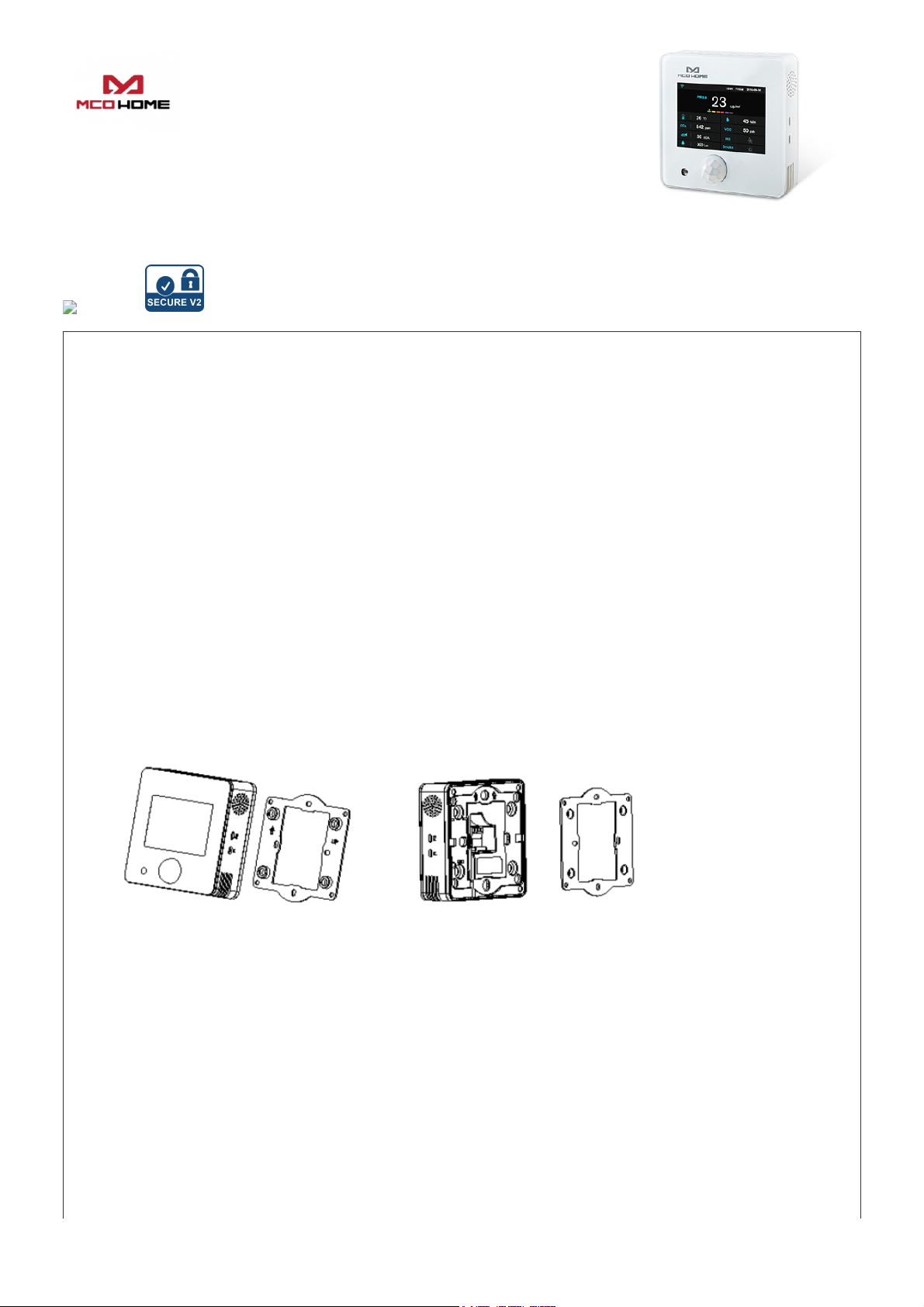Quickstart
This is a secure Notification Sensor for XXXQFrequencyName. To run this device please connect it to your mains power supply. To add this device to
your network execute the following action:
1. Hold F1 to choose interface for Add or Remove Z-Wave network.
2. Click F2 five times until arrows icon turns blue
3. Hold F2 and the device enters into learning mode, then radio icon turns blue and the device is added into Z-Wave network.
Important safety information
Please read this manual carefully. Failure to follow the recommendations in this manual may be dangerous or may violate the law. The manufacturer,
importer, distributor and seller shall not be liable for any loss or damage resulting from failure to comply with the instructions in this manual or any other
material. Use this equipment only for its intended purpose. Follow the disposal instructions. Do not dispose of electronic equipment or batteries in a fire or
near open heat sources.
Product Description
MCOHome A8-9 is a Z-Wave enabled multiple environmental monitoring sensor, with 3.5 inch TFT clear display and compliant to Z-Wave Plus standard. It
is built in with Temperature, Humidity, PM2.5, CO2, VOC, PIR, illumination, Noise, Smoke sensor. Device can be added into any Z-Wave network, and is
compatible with any other Z-Wave certified devices.
Installation
Device is suggested to be installed indoor, a place with around 1.5m height above the floor where represents the average CO2 concentration. It should be
away from direct sunlight, any cover, or any heat source, to avoid false signal for temperature control.
Notice!
1. Device must be wall-mounted vertically. Do not lay it flat or upside down while working.
2. Do not mount it in a wind gap, or cover its bottom, which may affect the detected data.
Step 1: Remove the steel frame from the backside of the device, and then fix it onto the installation box with 2 screws.
Step 2: Wire the adaptor.
Step 3: Put the device back onto the steel frame, it will attach with the frame firmly by built-in magnets.
Step 4: Check the installation and power, the device is ready for work.
Product Usage
Power on/off
Wire the adaptor and the device is powered on. It will display all detected information by the sensors.
Display interface
Hold Key F1 can switch among the following 4 display interfaces: