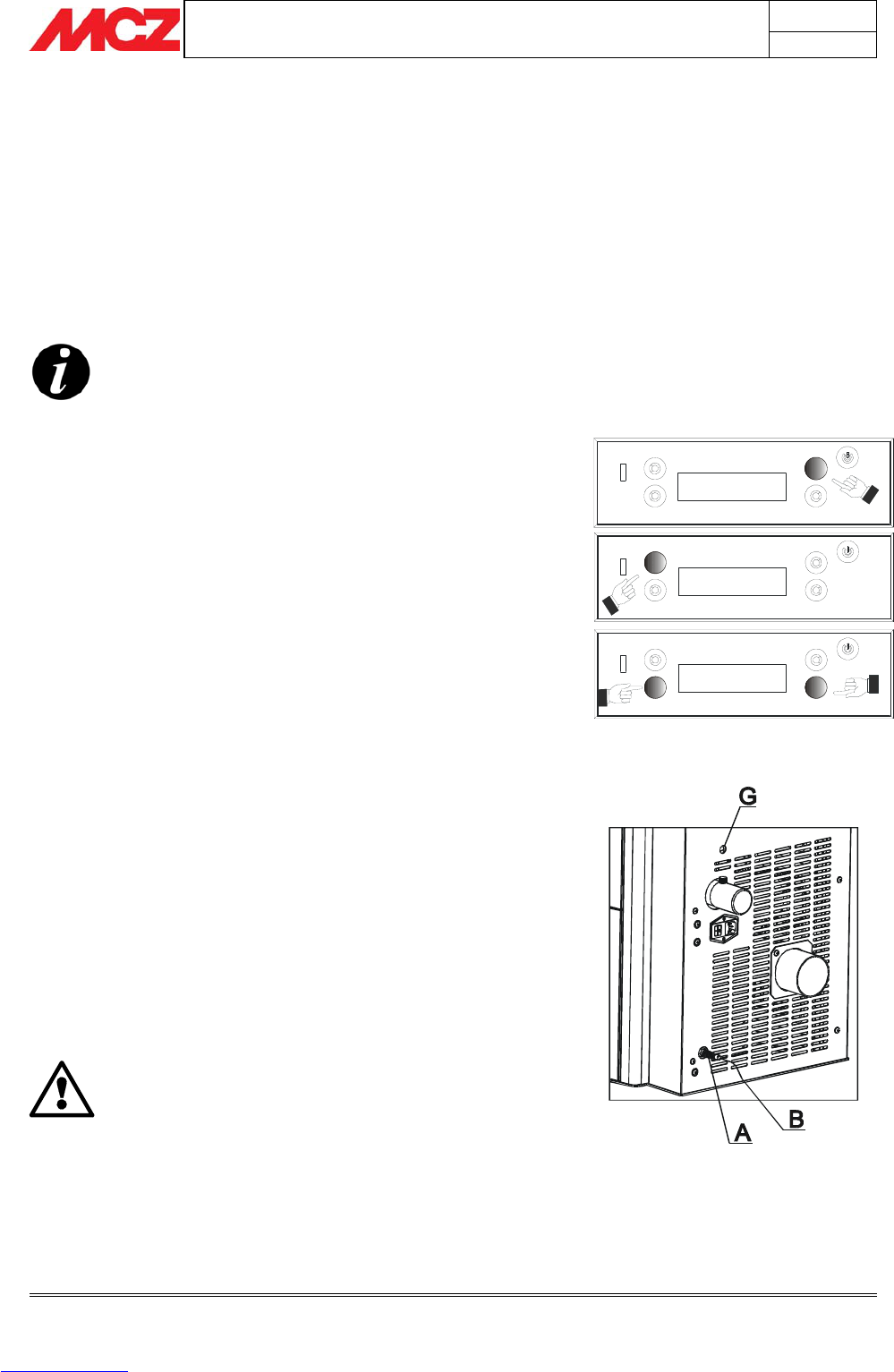PELLET STOVES Chapter 4
INSTALLATION AND USE MANUAL
page 48
Operation Technical service - Rights reserved MCZ GROUP S.p.A. - Reproduction prohibited
Mode:AUTO Menu
Temp:20° Fan:2
Mode:AUTO Menu
Temp:20° Fan:2
21.0°C 21.04
OFF
4.9. OPERATING MODE
4.9.1. Operating concept
AUTOMATIC mode lets you set the desired temperature in the room
of installation. The stove will control its power autonomously in order to
reach and maintain the established temperature in the room. This
mode is indicated by the message AUTO on the control panel.
It is also possible to use an advanced function called AUTO-ECO that
will be explained below (
section 4.9.3.
)
At each lighting, the stove automatically sets to the
operating mode that it was in the last time it shut
down.
4.9.2. Automatic mode
The AUTOMATIC mode lets you set a temperature to be reached in
the room. In this operating mode the stove will automatically vary the
thermal power provided so as to keep the temperature in the room
constantly at the set value.
Upon reaching the desired temperature in the room, the stove will
gradually go to minimum power. If instead the room temperature drops
below the set limit, the stove will gradually come back up to maximum
hearing performance.
The room temperature is highlighted by the control panel using the
reading of the probe placed near the switch of the stove.
4.9.2.1.
Room sensor
The room probe (B) is located at the back of the stove; should this
be near the fumes exhaust tube, we recommend to extract the
room probe so that it sticks out by approximately 10 cm. In this way it
will not be affected by the tube's heat and the measured temperature
will be near to that of the room.
It is advisable to do this operation during installation, since before
extracting the probe (B) it is necessary to take off the clamp (C) that
keeps it connected; operation possible by working inside the stove thus
without the sides. To extract the probe (B) it is necessary to unscrew
the protection cap (A) and slowly pull the probe (B). After extracting
the probe (B) sufficiently, close the protection cap (A) again. (fig.11)
ATTENTION! Once the clamp that binds the probe
wire is taken off, avoid it coming into contact with the
hot parts of the stove.
Fig.11 - Room temperature
sensor
Automatic mode