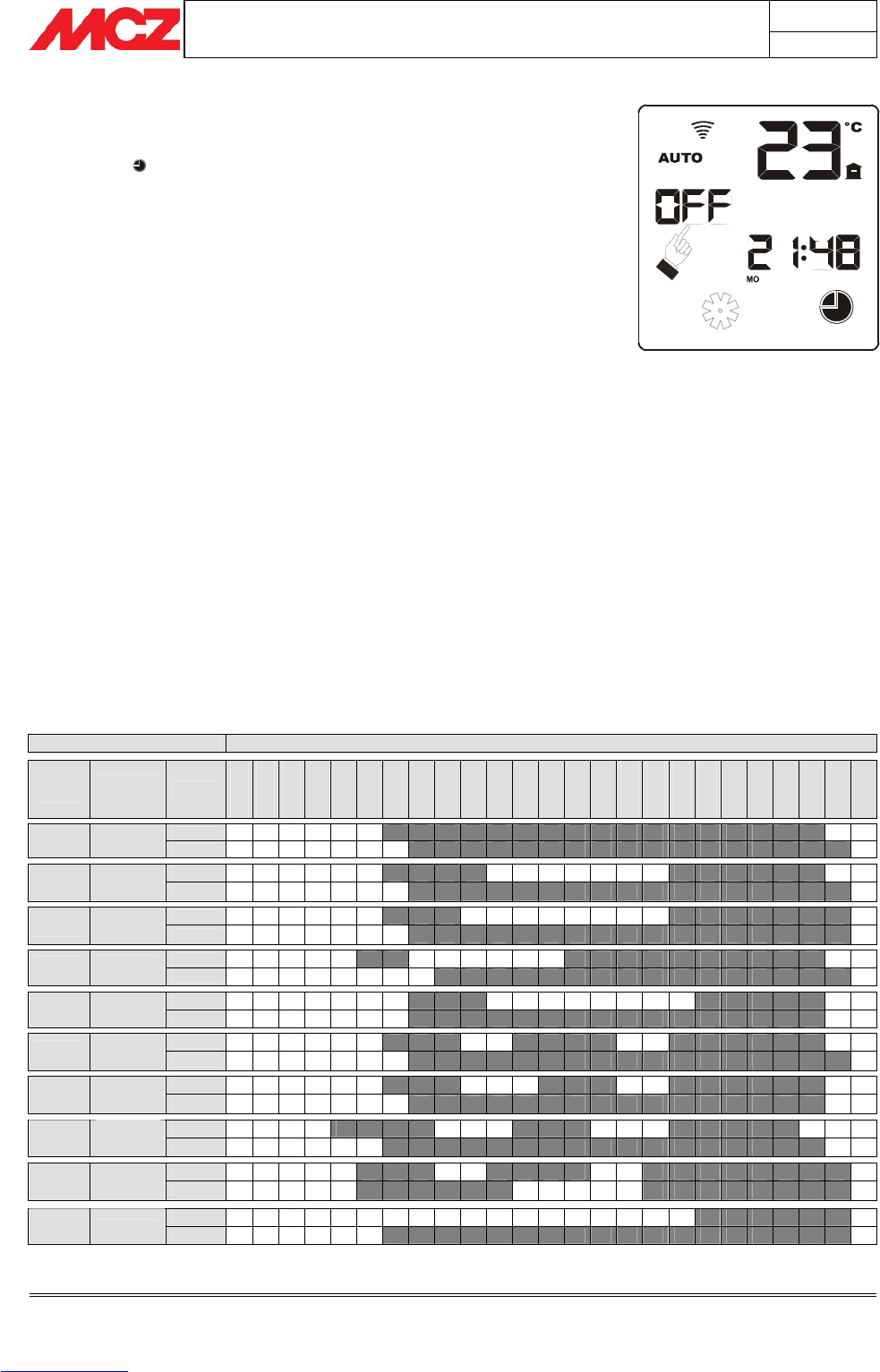PELLET STOVES Chapter 4
INSTALLATION AND USE MANUAL
page 35
Operation Technical service - Rights reserved MCZ S.p.A. - Reproduction prohibited
4.11.3. TIMER de-activation.
To de-activate the timer, access the menu again by means of button 6
until the icon
PROGRAM
appears, then use button 5 to select:
OFF
Then wait 7 seconds for confirmation or again press button 6 to
confirm.
This de-activates the TIMER.
4.12. PRE-SET WEEKLY AND DAILY PROGRAMMES
4.12.1. Weekly programmes
The weekly programmes selected by MCZ and stored in the memory of
the remote control were designed to meet the needs of most users who
are out of the home during working hours (factory workers,
shopkeepers, office workers, shift workers) as well as those who are
usually at home (homemakers, senior citizens, etc.).
Also, programming has been provided for those who use the stove in a
weekend home (e.g. a home in the mountains) and want to find the
home warm when they get there.
If you have even more specific needs which are not met by any of
these weekly programmes, you can customize weekly programme P99
using seven different programmes for each single day of the week
(see
chapter 4.11.2
).
PROGRAMME HOURS
No.
TYPE OF
PROGRAMME
DAYS
0.00
1.00
2.00
3.00
4.00
5.00
6.00
7.00
8.00
9.00
10.00
11.00
12.00
13.00
14.00
15.00
16.00
17.00
18.00
19.00
20.00
21.00
22.00
23.00
0.00
Mo-Fr
P01
HOMEMAKE
R
Sa- Su
Mo-Fr
P02
FACTORY
OR OFFICE
WORKER
Sa- Su
Mo-Fr
P03
FACTORY
OR OFFICE
WORKER
Sa- Su
Mo-Fr
P04
SHIFT
WORKER
Sa- Su
Mo-Sa
P05
SHOPKEEPER
Su
Mo-Fr
P06
FACTORY
OR OFFICE
WORKER
Sa- Su
Mo-Fr
P07
FACTORY
OR OFFICE
WORKER
Sa- Su
Mo-Fr
P08
FACTORY
OR OFFICE
WORKER
Sa- Su
Mo-Fr
P09
FACTORY
OR OFFICE
WORKER
Sa- Su
Fr
P10
WEEKEND
Sa- Su
PROGRAM