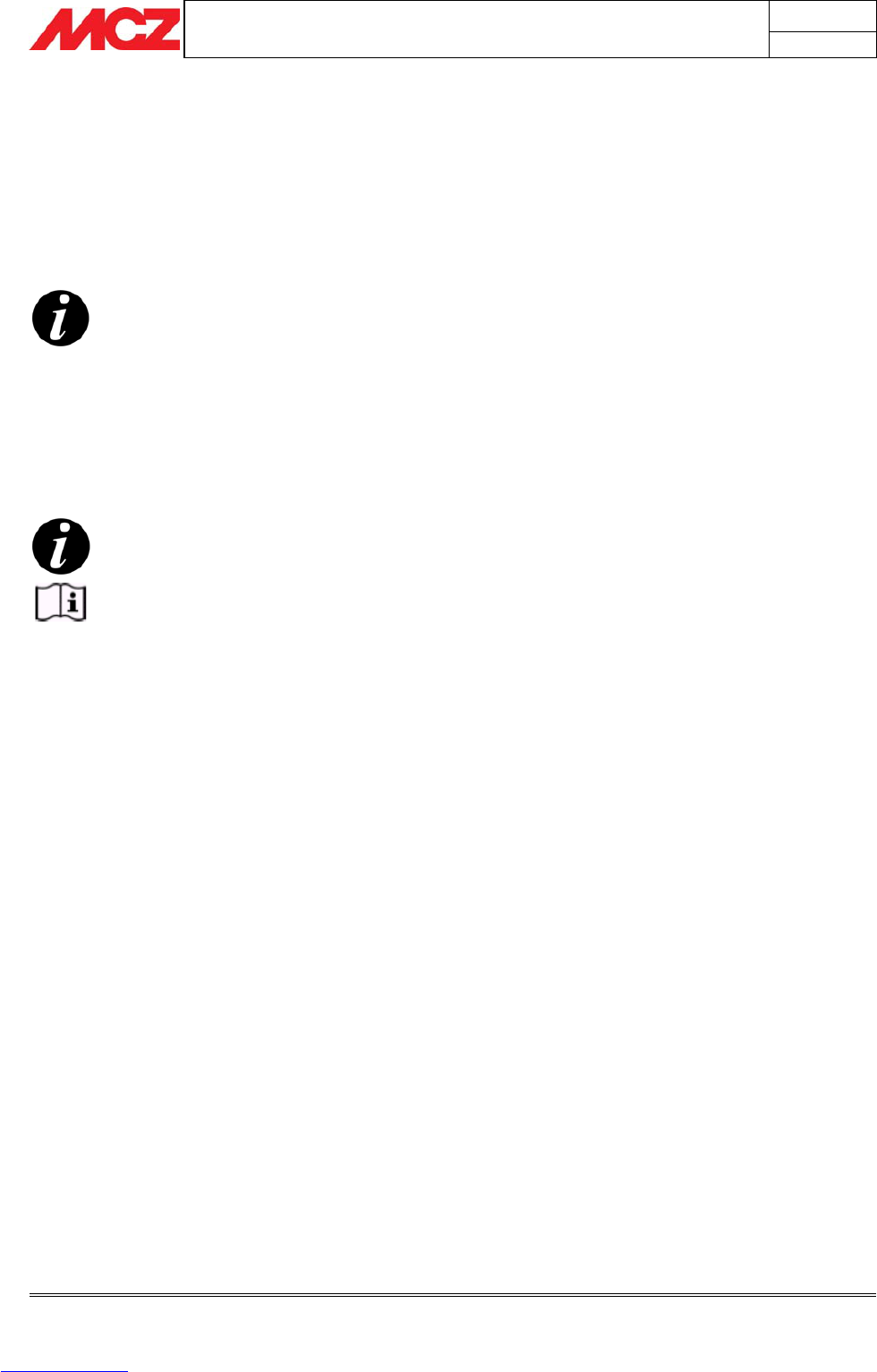PELLET STOVES Chapter 4
INSTALLATION AND USE MANUAL
page 40
Operation Technical service - Rights reserved MCZ S.p.A. - Reproduction prohibited
Once the desired programme is selected for the active day (e.g. 32 for
the day MO = Monday), press the OK key in the top right and on the
display the word Ma P00 will appear (where the word P00 flashes),
proceed with the programming mode until the day SU=Sunday.
If for a given day of the week you do not want to set any
programme, select programme 00 and continue with
programming.
If a timer programme is active but the user decides
to start/stop the stove in advance, the command
given by the user overrides the timer and is carried
out. The next command from the timer is obviously
disregarded.
Example: if the timer calls for the stove to be started
up at 10:00 but the user decides to start it
at 9:00, by pressing button 5 the stove will
come on. At 10:00, the timer, which was
to order start-up, will be disregarded.
IMPORTANT NOTE
It takes 10 to 15 minutes for the stove to start up.
Take this into account when setting the start time.
Likewise, stove shutdown requires about 30 minutes,
during which the heat stored up by the stove is still
released into the room.
Keep this in mind for substantial fuel savings.
4.10.3. TIMER de-activation.
To de-activate the timer, access the menu again by means of button
OFF.
4.11. PRE-SET WEEKLY AND DAILY PROGRAMMES
4.11.1. Weekly programmes
The weekly programmes selected by MCZ and stored in the memory of
the control panel were designed to meet the needs of most users who
are out of the home during working hours (factory workers,
shopkeepers, office workers, shift workers) as well as those who are
usually at home (homemakers, senior citizens, etc.).
Also, programming has been provided for those who use the stove in a
weekend home (e.g. a home in the mountains) and want to find the
home warm when they get there.
If you have even more specific needs which are not met by any of
these weekly programmes, you can customize weekly programme P99
using seven different programmes for each single day of the week
(see
chapter 4.11.2
).