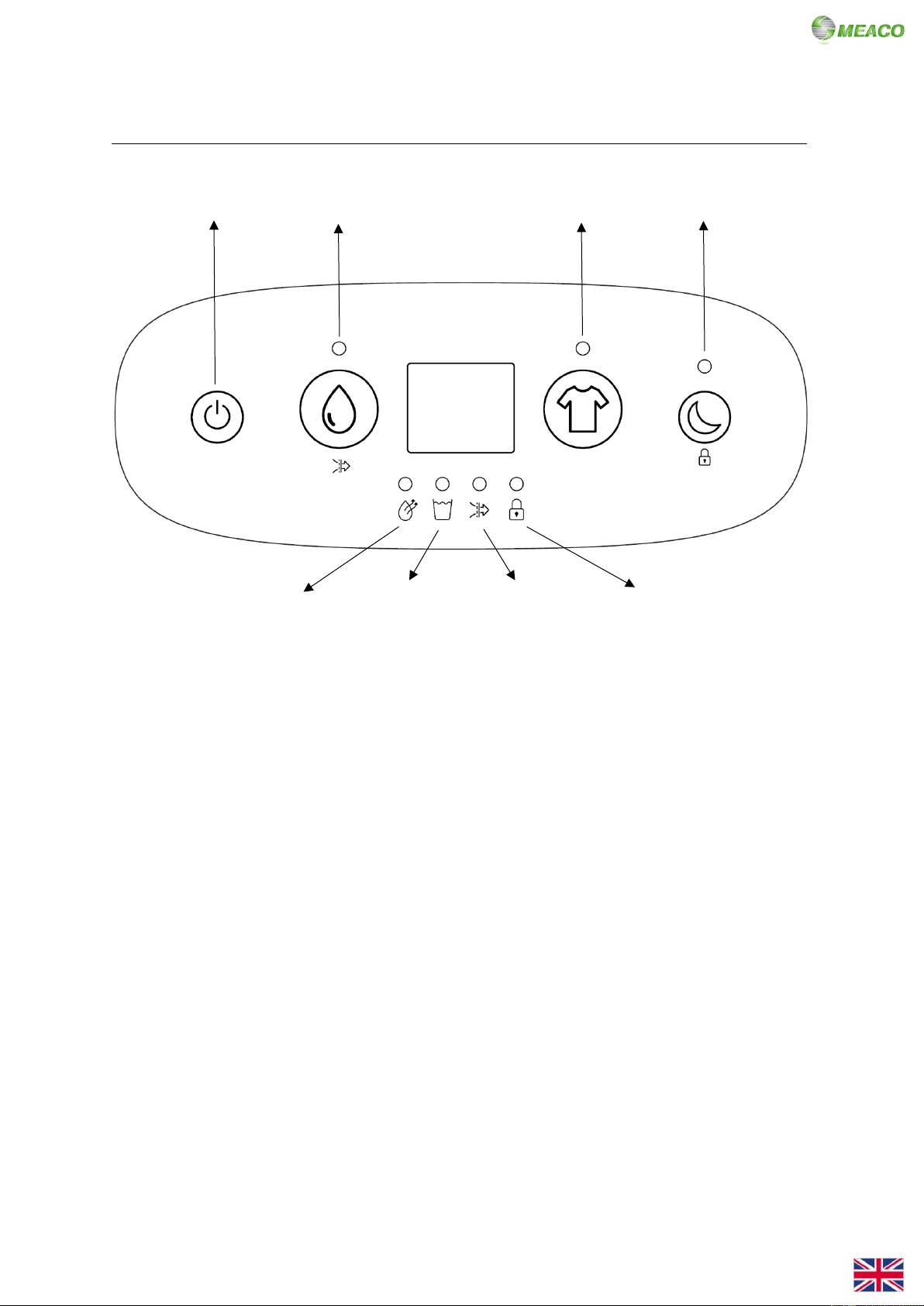8
Control Panel
When the dehumidifier is first plugged into the mains it will bleep once, no lights will appear on the
control panel. All buttons on the control panel only require a short press. Press the buttons firmly and
quickly
Power Button
Press the power button once to turn the dehumidifier on. The display will turn on and the dehumidifier
will start to run. To turn the dehumidifier off press the power button again.
Smart Humidity Mode Button
Smart Humidity Mode
Press the smart humidity mode button once to enter smart humidity mode. In this mode the dehumidifier
will default to a target humidity of 55%rh and low fan speed. Once the target of 55%rh has been reached
(- 3%rh), the dehumidifier will stop. Every 30 minutes the fan will run and check the humidity level, the
dehumidifying indicator will turn off. If the humidity level has increased more than 3% above the target,
the compressor will turn on and the dehumidifier will start to run again – the dehumidifying indicator will
be solid. If the humidity level is within 3% of the target, the dehumidifier will go back to sleep and check
the humidity level in another 30 minutes.
When the humidity level is 15%rh above the set target, the dehumidifier will be in high fan speed; when
the humidity level is 15%rh within the target, the dehumidifier will be in low fan speed.