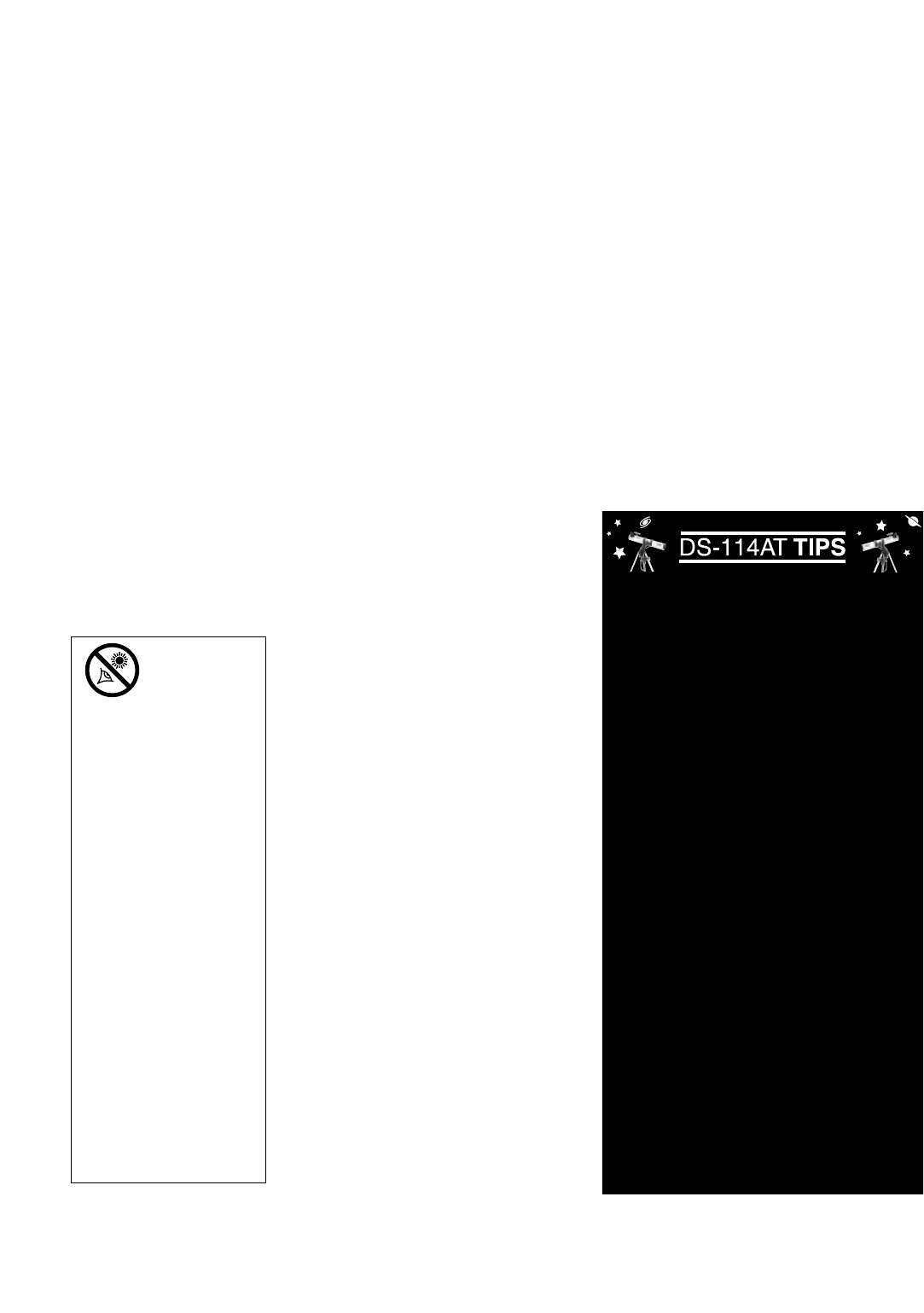23
Landmarks stores the location of terrestrial points of interest in the permanent Autostar data-
base.
IMPORTANT NOTE: To use the Landmark function, the telescope must be located
and aligned exactly as when the landmark was added to the database.
■ Select: To select a Landmark already in the database (see ADD below), choose the
"Select" option and scroll through the list. Press ENTER to select a Landmark, then press
GO TO and the telescope slews to the object.
■ Add: To add a Landmark, choose the "Add" option. Enter a name for the Landmark. Locate
and center the Landmark in the eyepiece, then press ENTER.
Identify is an exciting feature for an observer who wants to scan the night sky and start explor-
ing. After the telescope has been properly aligned, use the Autostar Arrow keys to move about
in the sky. Then follow this procedure:
IMPORTANT NOTE: Only use the Arrow keys to move the telescope during the
Identify procedure. Do not loosen the telescope locks or move the base or align-
ment is lost.
1. When a desired object is visible in the eyepiece, keep pressing MODE until the “Select
Item: Object” menu is displayed. Press ENTER to select this menu.
2. Scroll through the Object menu options until the “Object: Identify” screen appears.
3. Press ENTER. Autostar searches the
database for the identity of the object
being observed.
4. If the telescope is not directly on an
Autostar database object, the nearest
database object is located and displayed
on the screen. Press GO TO and the tele-
scope slews to that object.
Event Menu
The Event menu provides access to dates
and times of astronomical events. The Event
database includes:
Sunrise and Sunset calculates the time that
the Sun rises or sets on the current date. Find
rise and set times for other dates by entering
a new date into the “Setup: Date” menu. See
DATE, page 25.
Moonrise and Moonset calculates the time
that the Moon rises or sets on the current
date. Find rise and set times for other dates
by entering a new date into the “Setup: Date”
menu. See
DATE, page 25.
Moon Phases displays the date and time of
the next Full, New, 1st Quarter, and 3rd
Quarter Moon.
Meteor Showers provides information
on
upcoming meteor showers, such as the
Perseids, the Leonids, etc. Also lists the dates
of the showers and when they reach maxi-
mum.
NOTE: Meteors are fast moving objects
that cover large areas of the sky and
are usually best observed with the
naked eye.
WARNING!
Never use a
Meade DS-
114AT Telescope to
look at the Sun!
Looking at or near
the Sun will cause
instant and irre-
versible damage to
your eye. Eye dam-
age is often painless,
so there is no warn-
ing to the observer
that damage has
occurred until it is
too late. Do not point
the telescope or its
viewfinder at or near
the Sun. Do not look
through the tele-
scope or its viewfind-
er as it is moving.
Children should
always have adult
supervision while
observing.
Observing Considerations
• Try to pick an observing site away from
street and house lights, and car head-
lights. While this is not always possible,
the darker the site, the better.
• Give your eyes about ten minutes to
adjust to the darkness before observing.
Give your eyes a rest from observing
every ten or fifteen minutes to relieve eye-
strain.
• Try not to use a standard flashlight.
Seasoned observers use red LED flash-
lights or tape red cellophane over their
flashlights for setup and map reading so
they don’t have to continually readjust
their eyes to the darkness. Be careful not
to shine bright lights if there are other
observers in the area. Never shine a flash-
light into a telescope while someone is
observing!
• Dress warmly. It gets chilly when you’re
sitting for prolonged periods, even on
some summer nights.
• Practice setting up your equipment during
the day or in a lighted area to become
familiar with it before going to a dark site.
• Use your 25mm eyepiece to view terrestri-
al objects and wider areas of space, such
as open star clusters. Use your higher
power eyepieces when you wish to view
something up close, such as craters on
the Moon or the rings of Saturn.
• Know your observing site. If you’re going
to try out an unfamiliar site, check it out in
the daylight for obstructions and pitfalls.