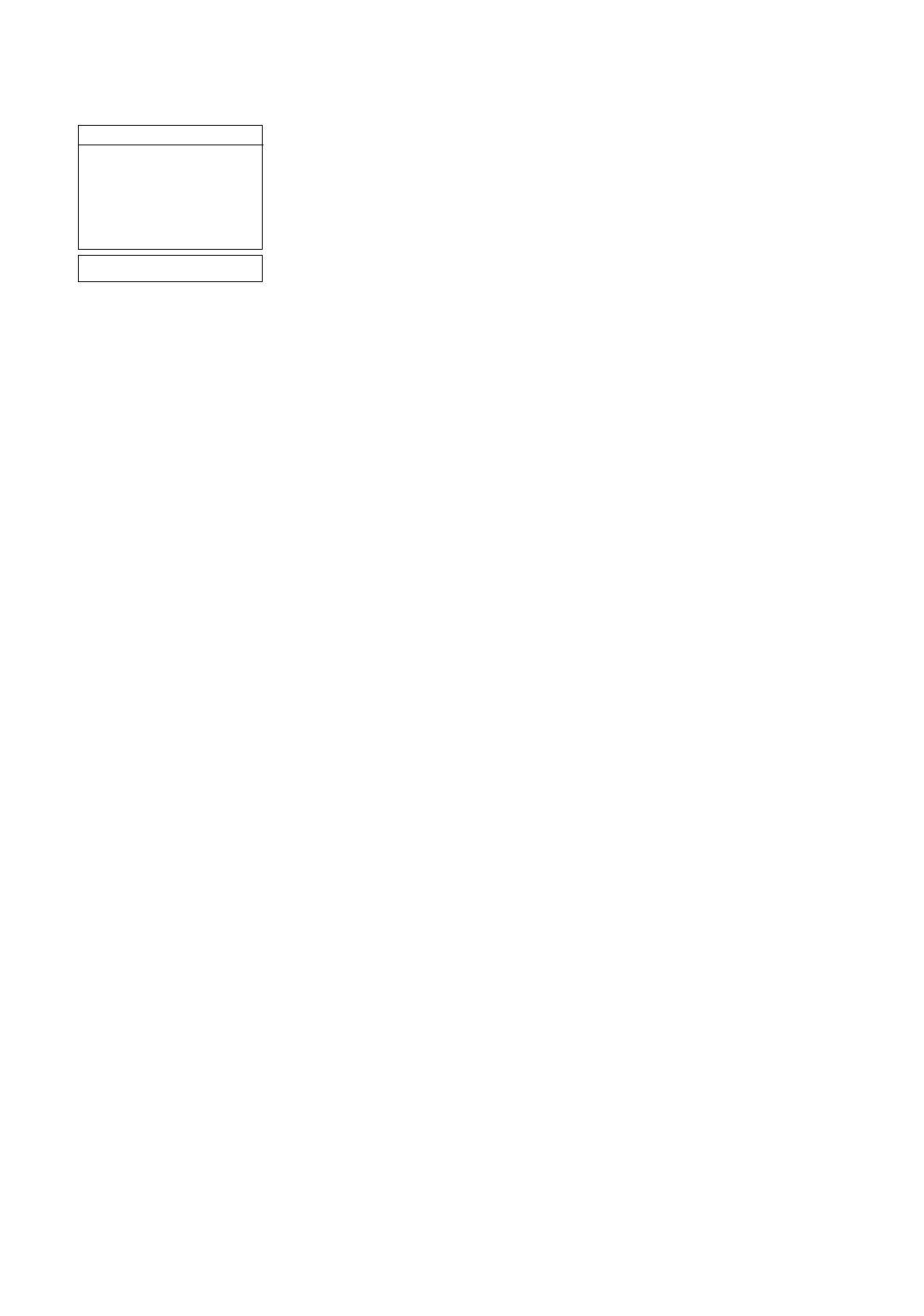27
■ Edit: Edits a selected site, including: the name, latitude, longitude, and time zone. Time
Zone refers to the Greenwich Mean Time (GMT) time zone shift. Users West of Greenwich,
England use “-” hours, East of Greenwich use “+” hours. For the United States, look up the
time zone shift in
Table 1.
NOTE: Autostar compensates for Daylight Savings time, if selected. See
SETUP
MENU: DAYLIGHT SAVING, page 25.
Owner Info accesses the owner information menu, including:
■ Name: Users may enter both their first and last names using the Up and Down Arrow keys
to cycle through the alphabet. Use the Right and Left Arrow keys to move through the text.
Press ENTER when the entry is complete.
■ Address: Use the Up and Down Arrow keys to enter your street address, city, state, and
zip code. Press ENTER when the entry is complete.
Download transfers information from a personal computer or another Autostar. During the
operation, the warning “Downloading Do Not Turn Off” appears.
NOTE: The Download function requires the optional #506 Astrofinder Software and
Cable Connector Kit. See the instruction sheet included with the kit for more infor-
mation on how to download. Also see
OPTIONAL ACCESSORIES, page 31.
Statistics provides basic statistical data about Autostar, including:
■ Characters Free: Shows how much room is available in user-defined object memory.
■ Version: Shows the current version of the Autostar software.
Reset completely resets Autostar. Most values entered into the menus revert to factory
defaults. Autostar requires initialization again after a Reset before proceeding with observa-
tions. See
INITIALIZING AUTOSTAR, page 15.
Time Zone Shift
Atlantic -4 Hours
Eastern -5 Hours
Central -6 Hours
Mountain -7 Hours
Pacific -8 Hours
Hawaii -10 Hours
Table 1: Time Zone shift.