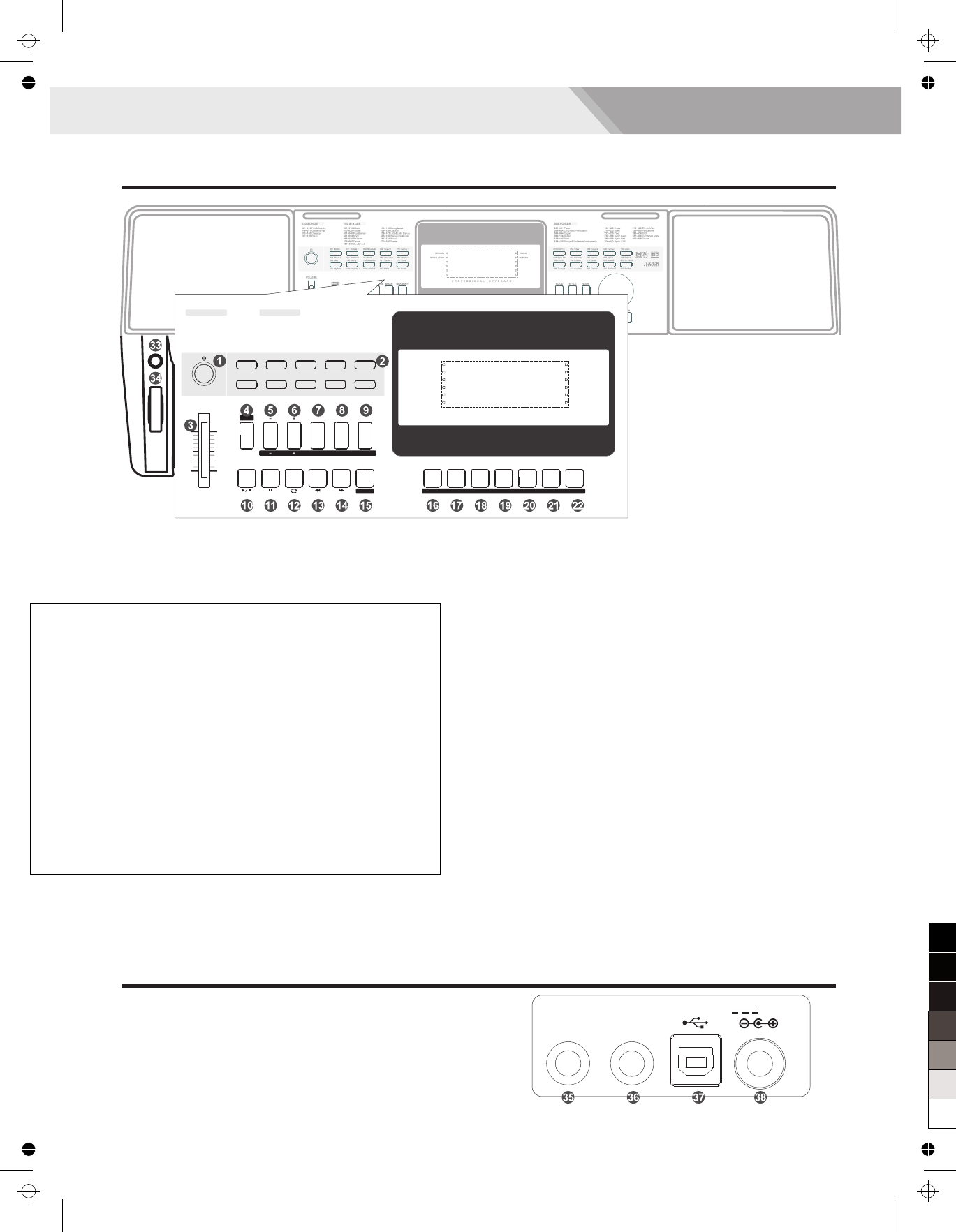VOLUME
FILL A FILL B
START /
STOP
SYNC
START
INTRO /
ENDING
ACCOMP
MIXER
TEMPO
M2
M3
M4
O.T.S.
M1
PIANO DEMO / NO
SHIFT
FADE
METRONOME
BANK
STORE
DUAL
LOWER TOUCH
OCTAVE TRANSPOSE
RECORD PLAY DSP
SUSTAIN
VOICE
STYLE SONG
HARMONY
DICT.
LESSON
L
R
&
FUNCTION
120 SONGS 180 STYLES 508 VOICES
001~018 Folk&Country
019~071 Golden&Pop
072~100 Classical
101~120 Piano
001~010 8Beat
011~020 16Beat
021~040 Pop&Ballad
041~055 Rock
056~074 Ballroom
075~086 Dance
087~099 Soul&Funk
100~118
119~128 Country
129~142 Latin&Latin Dance
143~160 Waltz&Traditional
161~170 World
171~180 Pianist
Swing&Jazz
001~051 Piano
052~064 Chromatic Percussion
065~094 Organ
095~128 Guitar
129~153 Bass
154~185 Strings&Orchestral Instruments
186~209 Brass
210~222 Reed
223~235 Pipe
236~268 Synth Lead
269~299 Synth Pad
300~313 Synth SFX
314~323 Ethnic Misc.
324~395 Percussive
396~436 SFX
437~499 Combined Voice
500~508 Drums
/ YES
P R O F E S S I O N A L K E Y B O A R D
RECORD
MODULATION
TOUCH
SUSTAIN
CHORD
MODE
055 Vibra
196 BraSec
066 DrawOr
215 Oboe
090 Harmni
225 SweetFl
154 Violin
437 StPn&Str
001 GrdPno
182 OrcHit
046 Funk EP
186 Trumpet
057 Marimba
210 SopSax
087 Acordi
221 Clarine
095 NylGt
231 SwPanFl
168 StrEns
500 Std Set
001 8BtBld
099 R&B
011 16Beat 1
105 Swing
038 SlowBald
129 BosaNov
056 Tango 1
141 Rumba 3
075 Techno 1
151 Polka
101 BigBand
021 PopRock 1
119 CntyPop 1
041 Rock
135 LatinRck
066 ChaCha 1
143 Waltz
088 ClasFunk
156 March
003 8Beat 1
1. POWER SWITCH
T
3. [VOLUME] Slider
When the [SHIFT] button
pressed
5~6. [ACCOMP +]~
[ACCOMP -] button
7. [OCT
T
8. [TRANSPOSE] button
T
or off.
9. [SUST
T
or off.
15. [F
Produce smooth Fade-ins or
Fade-outs at the beginning
or end of style playback.
16. [RECORD] button
Enter the Record Mode.
17. [PLA
Play back recordings.
18. [DUAL] button
T
19. [LOWER] button
T
off.
20. [DICT
Enter the Chord Dictionary
21. [DSP] button
T
22. [TOUCH] button
T
off.
When the [SHIFT] button
released
5~6. [TEMPO +]~
[TEMPO -] button
7. [METRONOME] button
T
8. [MIXER] button
Enter the Mixer menu.
9. [HARMONY] button
T
or off.
15. [CHORD MODE] button
Enter the chord mode.
16. [BANK] button
Switch between Memories.
17. [STORE] button
Register the panel settings.
18~21. [M1] ~ [M4] buttons
Instantly call up a panel
setting.
22. [O.T
T
function on or off. Instantly
In Style Mode
10. [ST
Start or Stop playing the
style.
1
T
or off.
12. [INTRO/ ENDING]
button
Play the Intro or Ending.
13. [FILL
14. [FILL B] button
In Song Mode
10. [ ] button
Start or Stop playing the
song.
1
Pause or continue
playing the song.
12. [ ] button
Set the beginning and
ending location of loop
to the current song.
13. [ ] button
Rewind the song.
14. [ ] button
Fast forward the song.
35. PHONE/ OUTPUT jack
Connect a pair of
headphones or external
audio equipment.
36. SUST
Connect a sustain pedal.
37. USB terminal
Connect to a computer to
work as a USB-MIDI device.
38. DC 12V jack
Connect DC 12V power
adaptor(optional).
4
33. [MODULA
34. [PITCH BEND] wheel
Bend notes up or down.
VOLUME
FILL A FILL B
START /
STOP
SYNC
START
INTRO /
ENDING
ACCOMP
MIXER
TEMPO
M2
M3
M4
O.T
M1
SHIFT
FADE
METRONOME
BANK
STORE
DUAL
LOWER TOUCH
OCTA
TRANSPOSE
RECORD PLA
DSP
SUSTAIN
HARMONY
DICT
120 SONGS 180 STYLES
001~018 Folk&Country
019~071 Golden&Pop
072~100 Classical
101~120 Piano
001~010 8Beat
011~020 16Beat
021~040 Pop&Ballad
041~055 Rock
056~074 Ballroom
075~086 Dance
087~099 Soul&Funk
100~118
119~128 Country
129~142 Latin&Latin Dance
143~160 Waltz&Traditional
161~170 World
171~180 Pianist
Swing&Jazz
P R O F E S S I O N A L K E Y B O A R D
RECORD
MODULATION
TOUCH
SUSTAIN
CHORD
MODE
001 8BtBld
099 R&B
011 16Beat 1
105 Swing
038 SlowBald
129 BosaNov
056 T
141 Rumba 3
075 T
151 Polka
101 BigBand
021 PopRock 1
119 CntyPop 1
041 Rock
135 LatinRck
066 ChaCha 1
143 Waltz
088 ClasFunk
156 March
003 8Beat 1
2. STYLE DIRECT SELECT
BUTTON
Select a direct Style.
4. [SHIFT] button
Select the second function
of some buttons.
SUST USB
1
0
5
25
75
95
100
Aw_A100_Manual_G03_131031
20131031 13:35:15
B
1.
Schakelt het apparaat aan of uit.
3. [V
Stelt het geluidsniveau in.
In de Style-modus
10. De [Start/Stop]-toets
Start en beëindigt het afspelen
van een song.
1
Zet de Sync Start-functie aan of
uit.
12. De [Intro/Ending]-toets
Zet het intro of het einde in.
13. De [Fill-In
Zet Fill-In
14. De [Fill-In B]-toets
Zet Fill-In B in.
33. De [Modulation]-toets
V
vibrato-effect.
2. Style Direct Select-knop
Kies een Style rechtstreeks
4. [Shift]-toets
Selecteert bij sommige toetsen
een dubbelfunctie
In de Song-modus
10. Start/Stop
Start en beëindigt het afspelen van
een song.
1
Pauzeert het afspelen van een
song of hervat dit.
12. De Loop-toets
Plaats de begin- en eindlocatie
van een afspeellus (loop) binnen
de huidige Song
13. De [<<]-toets
Spoelt terug binnen de Song
14. De [>>]-toets
Spoelt vooruit binnen een Song
34. Pitch Bend
Om tonen omhoog of omlaag te
buigen.
W
ingedrukt.
5-6. [Accomp-], [Accomp+]
Past het volume van de
begeleidingspartij aan.
7. De [Octave]-toets
Past het octaaf vab het klavier aan
8. De [T
Past de transpositiewaarde aan.
9. De [Sustain]-toets
Schakelt het sustaineffect aan of uit.
15. De [Fade]-toets
Schakelt de Fade-in of Fade-out in.
16. De [Record]-toets
Geeft toegang tot de Opname-modus.
17. De [Play]-toets
Start het afspelen van opnames
18. De [Dual}-toets
Schakelt het gelijktijdige tweede
geluid aan of uit.
19.. De [Lower]-toets
Schakelt het geluid voor de linker
zone aan of uit.
20. De [Dict.]-toets
Geeft toegang tot het
21. De [DSP}-toets
Schakelt de DSP-functie aan of uit.
22. De [T
Schakelt de aanslaggevoeligheid aan
of uit.
W
ingedrukt
5-6. [T
Past het huidige tempo aan
Sla de instellingen van het
bedieningspaneel op.
7. De [Metronome}-toets
Schakelt de metronoom aan of uit.
8. De [Mixer]-toets
Geeft toegang tot het Mixer-menu
9. De [Harmony]-toets
Zet de harmoniseerfunctie aan of
uit.
15. De [Chord Mode]-toets
Geeft toegang tot de akkoorden-
modus
16. De [Bank]-toets
Schakelt tussen de
geheugenbanken
17. De [Store]-toets
Sla de paneelinstellingen op.
18-21. [M1] - [M4]
Roep de instellingen van het
bedieningspaneel op.
22. De [O.T
Schakelt de éénknopsbediening
aan of uit. Onmiddellijk.
37. USB-aansluiting
Aansluiting voor een computer
38. DC 12V
Aansluiting voor netvoedingsadapter
van 12V (optioneel).
35. Phone/Output-aansluiting
V
hoofdtelefoon of het weergeven
of opnemen via externe audio-
apparatuur
36. Sustain-aansluiting
Aansluiting voor een
sustainpedaal.