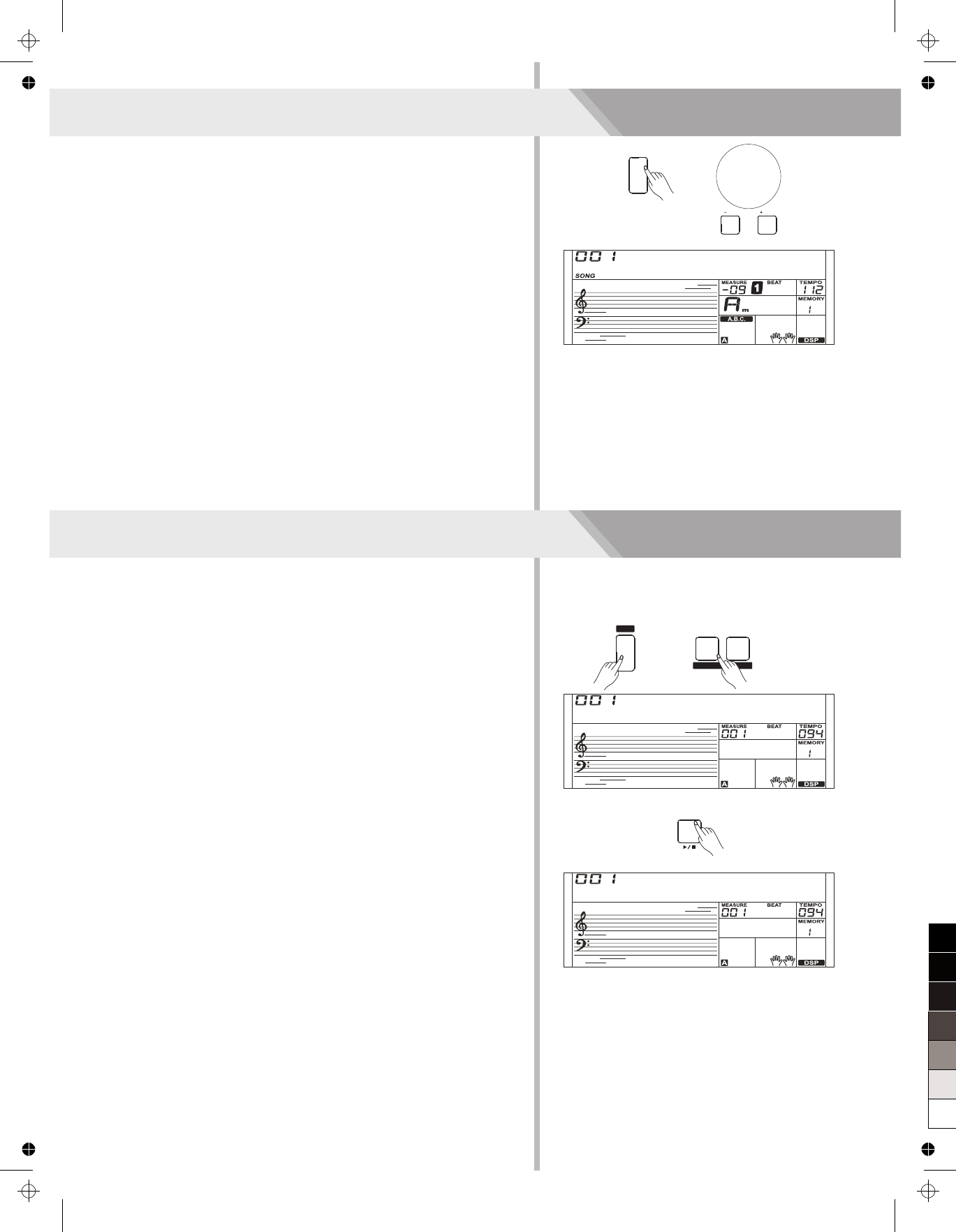BANK
STORE
RECORD PLAY
10
This instrument has featured 120 preset songs, and each song can be
practiced in LESSON mode.
1. Press the [SONG] button.
Enter the song selection mode. It will play all songs circularly.
2. Select a song.
Use the data dial or the [+/YES]/ [-/NO] button to select the song
you want to play.
3. Press the [START/STOP] button.
Once you start playing a song, it will play current song repeatedly.
4. While stop playing a song, press any of [STYLE] or [VOICE] button,
you can exiting the song mode.
You can record you performance and the accompaniment, this
instrument can record up to 5 user songs.
1. Press and hold the [SHIFT] button, and then press the [RECORD]
button. Enter the song mode, you can use the data dial or the
[+/YES]/ [-/NO] button to select a user song to be saved.
2. Press and hold the [SHIFT] button, and then press the [RECORD]
button. Enter the record standby mode, and you can select voice,
style or other parameters to prepare recording.
3. Press the [START/STOP] button or play a key on the keyboard to
start recording.
4. Press and hold the [SHIFT] button, and then press the [RECORD]
button to exit the record mode.
5. If you want to play back a record song, you can press and hold
[SHIFT] button, and then press the [PLAY] button to enter the
selection interface. Use the data dial or the [+/YES]/ [-/NO] button to
select the recorded song you want to play back. Press and hold the
[RECORD] button and then press the [PLAY] button to play back
recorded songs.
6. While playing back recorded songs, you can press and hold the
[SHIFT] button and then press the [PLAY] button to exit the playing
back.
7. In the selection interface of record playing back, press and hold the
[SHIFT] button and then press the [RECORD] button, it displays
“Delete?”, press [+/YES] to confirm delete song, or [-/NO] to cancel
this operation and back to the selection interface.
Toccata
NoFile_1
Delete?
SONG
/ NO
/ YES
SHIFT
START /
STOP
Het instrument heeft 10 voorgeprogrammeerde songs en elk daarvan
kan worden ingestudeerd in de Les-modus.
1. Druk op de [Song]-knop om toegang te krijgen tot de songselectie-
modus. Hierbij worden alle songs achter elkaar in een lus afgespeeld.
2. Kies een song.
Gebruik het datawiel of de knoppen [+/YES] of [-/NO] om een song te
selecteren.
3. Druk op de [Start/Stop]-toets, waardoor de huidige song wordt
weergegeven en herhaald.
4. Druk op de knoppen [STYLE] of [VOICE], om de Song-modus te
verlaten.
Je kunt je eigen uitvoering inclusief de begeleidingspartij opnemen. Dit
instrument kan 5 gebruikerssongs oopnemen.
1. Druk op de [Shift]-toets en houd deze ingedrukt. Druk tegelijkertijd
op de [Record]-toets. In de Song-modus kun je vervolgens het Data
Dial-wiel of de toetsen [+/Yes] en [-/No] gebruiken om de
gebruikerssong tekiezen die moet worden opgeslagen.
2. Druk op de [Shift]-toets, houd deze ingedrukt en druk tegelijkertijd
op de [Record]-toets. In de Record Standby-modus kun je vervolgens
een geluid, een Style en andere functies kiezen om de opname voor te
bereiden.
3. Duk op de [Start/Stop]-toets of bespeel het klavier om de opname te
starten.
4. Druk op de [Shift]-toets, houd deze ingedrukt en druk tegelijkertijd
op de [Record]-toets om de Opname-modus te verlaten.
5. Als je een opgenomen song wilt afspelen, houd dan de [Shift]-toets
ingedrukt en druk tegelijkertijd op [Play] om toegang te krijgen tot
Selectie-modus. Gebruik het Data Dial-wiel of de toetsen [+/Yes] en [-/
No] om de song te selecteren. Druk op de [Record]-toets, houd deze
ingedrukt en druk tegelijkertijd op de [Play]-toets om de opgenomen
song af te spelen.
6. Tijdens het afspelen kun je de [Shift]-toets indrukken en vasthouden,
en tegelijkertijd op [Play] drukken om het afspelen te verlaten.
7. In de Selectie-modus van de afspelen van songs kun je op de
[Shift]-toets drukken en deze vasthouden en tegelijkertijd op de
[Record]-knop drukken, waarna het LCD-venster "Delete?" toont. Druk
op [+/Yes] op de song te verwijderen of op [-/No] om deze handeling te
beëindigen en terig te gaan naar de Selectie-modus.