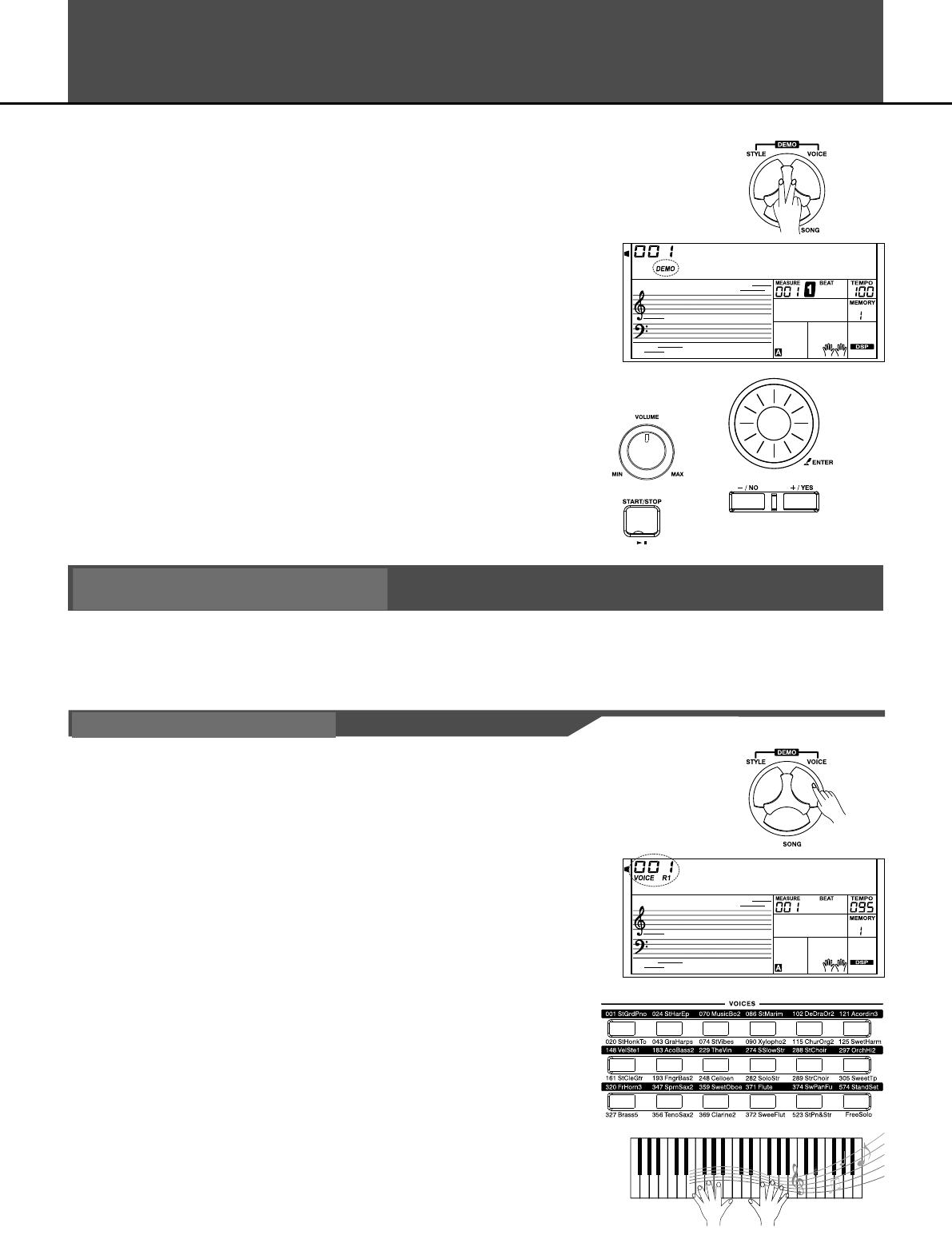10
D a n c e M 1 d
S t G r d P n o
The instrument features 5 wonderful demos. Please refer to DEMO
LIST.
1.Press the [STYLE] and [VOICE] buttons simultaneously to start
Playing the demo.
2.Select a demo song.
Use the data dial, the [+/YES] button or the [-/NO] button to select a
demo song.
3.Set a volume level with the [MASTER VOLUME] knob.
4.Press the [STYLE] and [VOICE] buttons simultaneously again or
press the [START/STOP] button to stop playing and exit the demo
Mode.
Note:
In the DEMO mode, all buttons except START/STOP, TEMPO+,
TEMPO-, +/YES, -/NO, VOLUME, POWER ON/OFF will be not
available.
The instrument features 583 exceptionally realistic voices, including piano, guitar, strings, brass and
more. Please refer to Voice List
Plaaying Voices
1.Press the [VOICE] button
Enter the VOICE mode. LCD shows VOICE R1 and the voice
number.
2.Select a voice.
Use the data dial, the [+/YES] button, the [-/NO] button to select the
voice you want to play. You can also use the Voice Direct Button to
a voice. 2 direct voices for each button (upper & lower key).
3.Play the voice.
Note:
While changing a voice, pay attention to the rules. If you press the
same button, the voice will be changed between the upper and lower
key. When the upper/lower voice is on, and then you press another
direct button, the corresponding upper/lower voice will be selected.
“ ”
select
You can play the keyboard and listen to the wonderful voice.
1. Druk gelijktijdig op de knoppen STYLE en VOICE om de demo weer
te geven.
2. Kies de demo-song.
Gebruik het datawiel, of de knoppen +/YES of -/NO om de song te
selecteren.
3. Stel het gewenste geluidsniveau in er de MASTER VOLUME-knop.
4. Druk nogmaals gelijktijdig op de knoppen STYLE en VOICE, of druk
op de START/STOP-knop om het afspelen te beëindigen en de Demo-
modus te verlaten.
Opmerking:
In de Demo-modus zijn alle knoppen uitgeschakeld behalve START/
STOP, TEMPO+, TEMPO-, +/YES, -/NO en POWER ON/OFF.
1. Druk op de VOICE-knop.
In de Voice-modus toont het LCD-venster “VOICE R1” en het
geluidsnummer.
2. Kies een geluid.
Gebruik het datawiel, of de knoppen +/YES of -/NO om het geluid
waarmee je wilt spelen te selecteren. Je kunt ook de VOICE DIRECT-
knop gebruiken om een geluid te kiezen. Twee rechtstreekse geluiden
per knop (upper- en lower-toets).
3. Speel het geluid.
Je kunt het geluid met het klavier bespelen en zo het prachtige geluid
beluisteren.
Opmerking:
Houd bij het veranderen van de geluiden rekening met de restricties.
Als je dezelfde knop nog ʼs indrukt, wisselt het geluid tussen de hoge
en de lage toets.
Als het Upper/Lower-geluid is geactiveerd en je drukt op een andere
VOICE DIRECT-toets, dan wordt het betreffende Upper/Lower-geluid
geselecteerd.