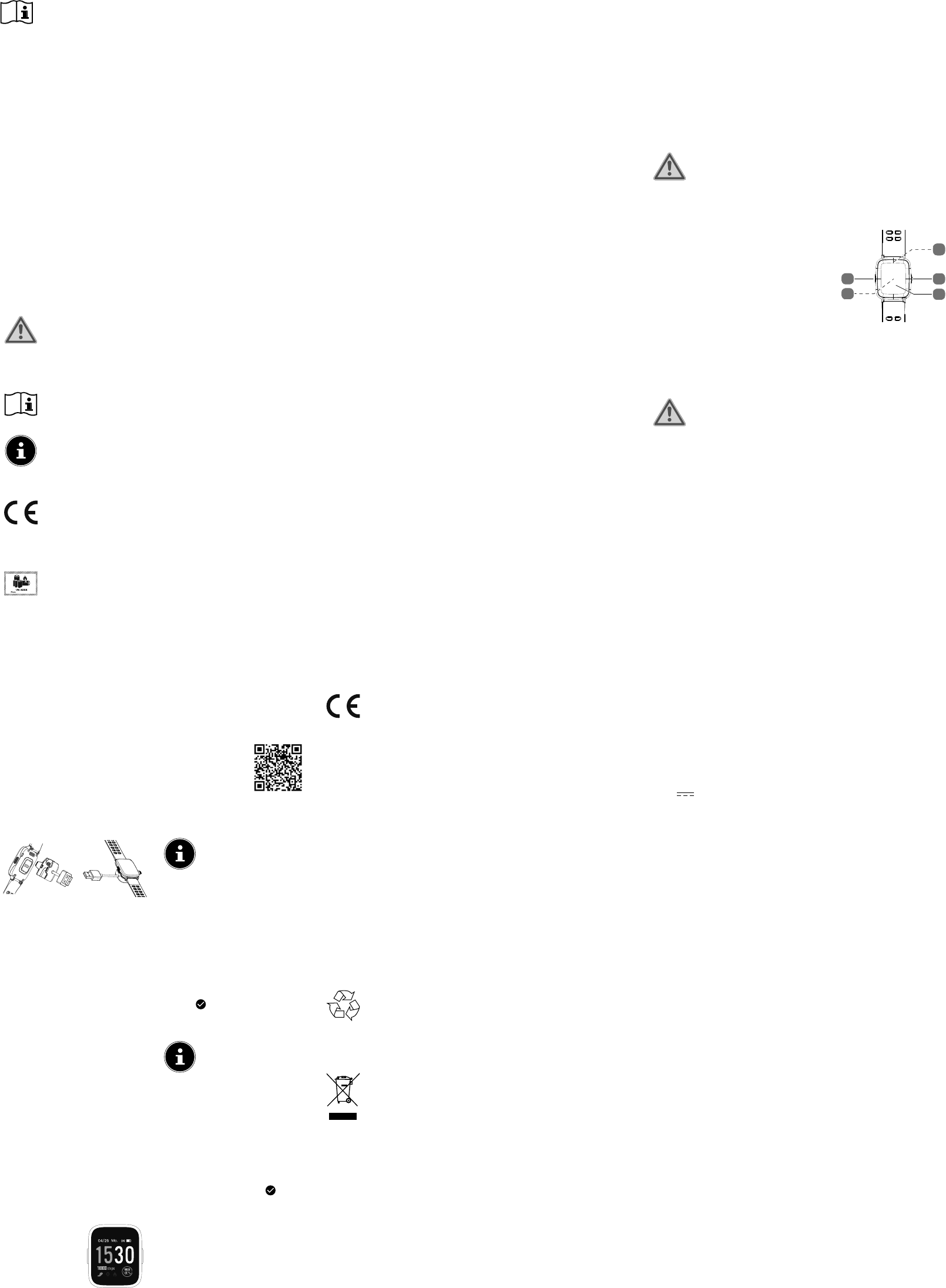Proper use
This fitness watch is an information
technology device and can be used in
many differ
• Heart rate monitor
• Step
• Calorie consumption calculation
• Multi-sport mode (e.g. for walking,
running, cycling)
• Sleep monitor (MEDION® F
app required)
• Notification when a message is re-
ceived (MEDION® Fitness app re-
quired)
• Alarm
(MEDION® Fitness app r
quired)
The device is only intended for privat
use and not for industrial/commercial
use. Please note that we shall not be li-
able in cases of improper use:
Comply with all the information in this
user manual, especially the safety in-
formation. Any other use is c
improper and can cause personal inju-
ry or proper
Safety information
Unauthorised persons
Keep the device and its
accessories out of the
reach of children.
This device can be used
by children aged 8 y
and above
with reduced ph
sensor
bilities, or people who
lack experience and/or
knowledge, if proper su-
per
these people have been
instructed in how to use
the device safely and
have fully underst
the possible dangers.
MEDION® Fitness app
Download the associated fitness
watch app, MEDION F, free
of charge from the Apple App
Store or Google Play Stor
Alternatively
download the app automatically:
Apple App
Store/
Google Play
Store
C
via Bluetooth®
A Bluetooth connection is an
unencrypted wireless data
transfer system which is un-
protected against unauthor-
ised third parties.
Enable Bluetooth on your smart-
phone/tablet PC and start the
MEDION Fitness app
The app now displays a list of all fitness
watches within range.
Select your fitness watch ( P2200)
from the list of devices.
A connection prompt is now displayed
on your fitness watch for 10 sec
T within 10 seconds to estab-
lish a connection between the de
vices.
If you do not confirm the
pairing on the fitness watch
within 10 seconds, you must
repeat the pairing process
using the app.
Switching off the devic
Starting on the home screen, use
your finger to swipe left once and
then swipe upwards on the touch-
screen.
TSETTING and then
SHUTDOWN.
In the prompt, tap on
.
The device vibrates and switches off
About this quick
star
Thank you for choosing our
product.
using this device.
Read the safety instructions
carefully befor
the first time. Note the warnings on the
device and in the quick start guide.
Always keep the quick start guide close
to hand. If you sell the device or giv
away
on this quick start guide. It is an essen-
tial component of the product.
The complete user manual f
ness watch can be downloaded from
the service por
www.medion.com/gb/service/start/
Explanation of symbols
If a block of text is marked with one of
the warning symbols listed below
hazard described in that text must be
avoided to pr
sequences described there from oc-
curring.
W
W
possible fatal in-
jur
ous irreversible
injuries!
Follo
in the user manual!
More detailed informa-
tion about using the de-
vice!
Products that featur
this symbol meet the re-
quirements of the EU di-
rectives (see section en-
titled “Declaration
conformity”).
XX XXX XXXX XXXX
This symbol means that
the packaging and/or
device contains lithium
batteries or rechargea-
ble batteries.
Getting star
Charging the devic
Remove the prot
the display
Connect the USB charging sta-
tion to a free USB port on your PC
or laptop.
Place the fitness watch on the
charging station as shown in the
following illustration. Ensure that
the charging contacts on the un-
derside of the fitness watch are
correctly seated on the contacts
on the charging station.
Gently press the fitness watch
downwards until y
into place.
The fitness watch vibrates briefly and
the battery symbol with the current
charge level in per cent is shown on
the display
During charging, pr
side buttons on the fitness watch
to view the current charge lev
T
the charging station and to re-
move the device
side fixing clips on the charging
station outwards.
Switching on the de
Place the fitness watch around
your wrist and fasten the strap
The fitness watch should not be too
tight or too loose for your wrist. It is
worn in the same way as a con
al wristwatch.
Press and hold the on butt
approx. 2 seconds until the fitness
watch vibrates and the welcome
text lights up on the display
The fitness
watch is now
switched on and
the home screen
is shown on the
display (see Fig)
Declara
conf
MEDION AG hereb
that this device complies
with the fundamental re-
quirements and the other relevant pro-
visions of
• Radio Equipment Directive
2014/53/EU
• RoHS Directive 2011/65/EU
Y
EU Declaration of Conformity at
www.medion.com/conf
T
The Bluetooth® wor
are regist
SIG, Inc. and are used by MEDION un-
der licence.
The USB™ word mark and logos ar
register
plementers F
by MEDION under licence.
Other trademarks are the property of
their respective owners.
Disposal
P
Y
aged to protect it from dam-
age in transit.
ing is made of materials that can be
recycled in an environmentally friend-
ly manner
DEVICE
Do not dispose of old de-
vices in normal household
waste.
In accordance with Directive
2012/19/EU, these devic
posed of correctly at the end of their
service life.
materials in the devices for the pur-
pose of recycling and minimising the
environmental impact.
T
for electrical scrap or a recycling cen-
tre. C
al company or your local authority f
more information on this subject. The
rechargeable battery is an integral
component of the devic
must not replace it themselv
Children must not be al-
lowed t
device.
Do not allow children t
clean the device or per-
form maintenanc
on it unless they are
aged 8 years or older and
properly supervised.
Keep the device out of
reach of children under
the age of 8.
General informa
Do not modify the device
without our prior con-
sent.
Only use replacement
par
we hav
prov
The fitness watch is de-
signed to illustrate a
range of physical data
(e.g
consumption). It must
not be used for medical
diagnoses or the treat-
ment or prevention of
illness.
Do not expose the de
vice to extreme condi-
tions. A
– Extremely high and
low temperatures
– Direct sunlight
– Naked flames
Do not use the fitness
watch if there is visible
damage to its housing or
the display
T cations
CPU: Nordic nRF52840
Integrated battery: Li-Ion battery 3.8 V / 210 mAh
Operating temperature: 0°C to +40°C, max. 90% RH
Storage temperature: -10°C to 45°C
Battery charging time: Approx. 150 minutes
Battery capacity Up to 10 days
Charge connection: USB 2.0
Po 5 500 mA
Bluetooth
®
version:
4.0 LE
Bluetooth range: Approx. 10 m
Bluetooth frequency range: 2402 to 2480 MHz
Max. Bluetooth transmission power: -1.02 dBm
Prot IP68
Dimensions: 48 mm x 35 mm x 11.6 mm
Wrist circumf Max. 220 mm
W 38 g
Legal Notic
Copyright © 2020
Date: 3. F
All rights reserved.
These operating instructions are protected by copyright.
Mechanical, electronic and any other forms of r
out the written permission of the manufacturer
Copyright is owned b
MEDION AG
Am Zehnthof 77
45307 Essen
Germany
Please note that you cannot use the address abo
contact our Customer Service team first.
The device contains no
user-maintainable par
Never open the device
housing.
The rechar
is an integral component
of the device and users
must not replace it them-
selves.
Never use optical equip-
ment to look at the LEDs
on the underside of the
device.
T
watch from being dam-
aged by exc
during charging
cov
Never put an
top of the device and
never ex
sure on the display
might break.
Av
play with sharp objects.
Do not take the fitness
watch apart or deform
it.
hands or fingers, or bat-
tery fluid could get into
your eyes or ont
skin. I
contact with the batter
fluid, rinse the aff
area with plenty of water
and contact your doctor
immediately
F
using the fitness watch,
keep it at least 20 cm
away fr
pacemakers or defibrilla-
tors to prev
fer
Pr
the skin may cause sk
irritation or allergic r
tions in some people.
Stop using the device if:
– your hands or wrists
hur
–i
– burn
– or are numb or stiff
either while wearing
it or after
W
Risk of explosion!
Never thro
the fire! Risk of explosion!
Do not use the device in
potentially explosive at-
mospheres. T
petrol stations, fuel st
age areas and areas
where solvents ar
cessed, f
device must also not be
used in areas with parti-
cle
flour or wood dust).
W
Risk of fire!
Risk of fire caused by an un-
intentional short-
Stop using the fitness
watch immediately and
disconnect it from the
USB power supply:
– if the fitness watch
produces unusual
noises or smoke
– if the fitness watch is
damaged by liquid or
high moisture levels
– in emergency situa-
tions.
Repairs to your devic
should only be carried
out by qualified spe-
cialists. In the event of a
fault, contact our Ser
Cent
Package c
Please check your purchase to ensur
that all items are included. If anything
is missing, contact us within 14 days of
purchase.
• Fitness
• USB charging station
• Quick start guide and warrant
documents
Devic
1
2
3
4
5
1) Charging contacts (on the
back of the device)
2) On button, back button
3) T
4) Pulse sensors (on the back of
the device)
5) Sport mode shor