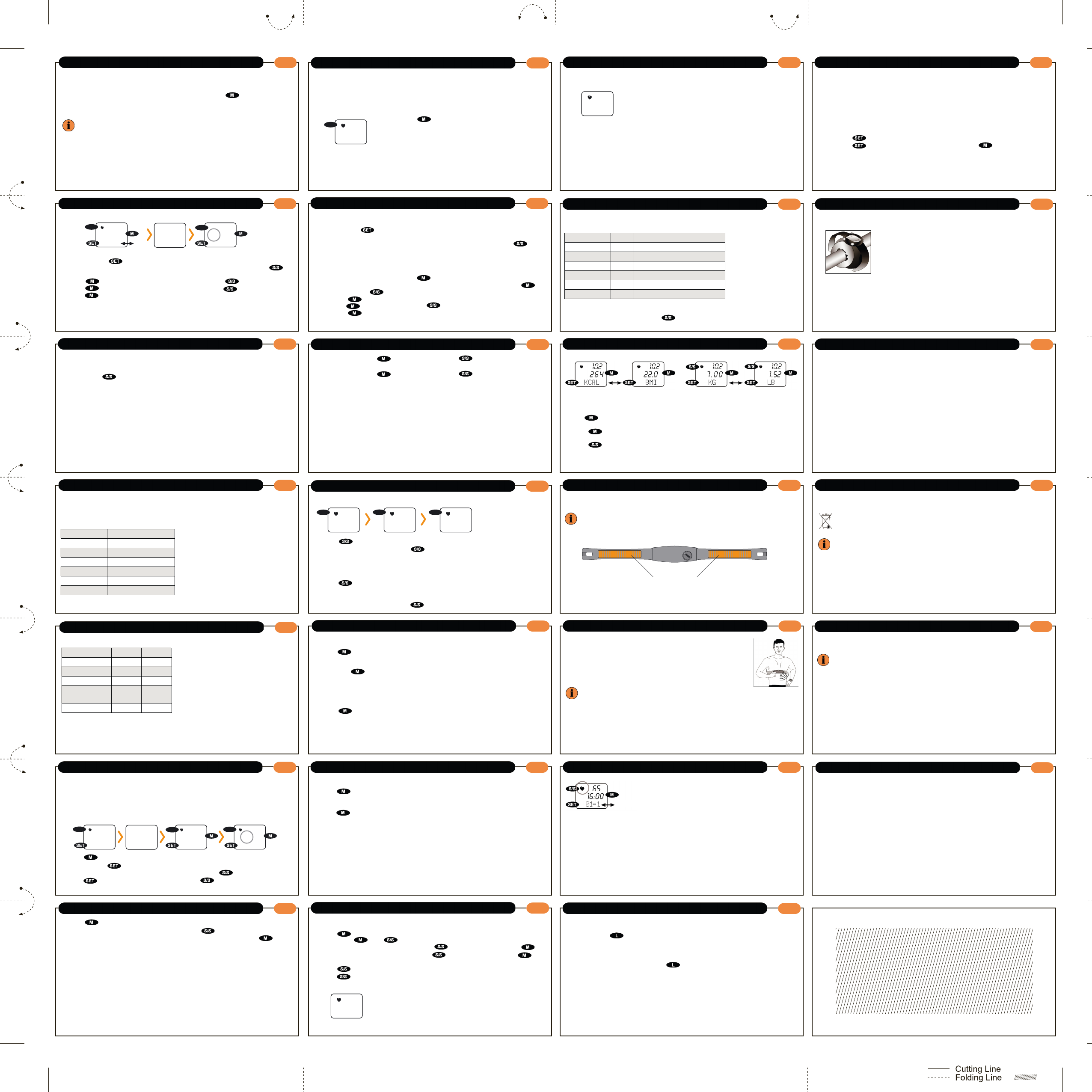A to
B to
C to
A
B
C
D
1 to
2 to
3 to
4 to
5 to
6 to
1
2
3
4
5
6
7
Glue
Milieu-infor
0
KCAL
0
BMI
HOLD
047
PARA
S/S
S/S
CDT
65
CDT
65
HOLD
CDT
65
S/S
S/S
S/S
STW
0:00:00
65
S/S
LAP 1
0:01:30
89
LAP 2
0:04:25
119
LAP 3
0:02:41
129
S/S
S/S
S/S
REV
0:04:59
121
FITL
1
72
Transmitter p
29
Calorie mode (KCAL)
Entering activity/sport type parameters
The monitor must be in Calorie mode for the data to be entered.
If this is not the ca button.
Please or
When
screen.
In order to make the settings the stopwatch must show
0:00:00!
30
Calorie mode (KCAL)
Hold down the button for approx. 2 seconds until the message
disappears. The calorie
PARA ) is displayed. Press to
set the third digit from the rig
Press to move to the .
Press to . Close the se
using .
31
Calorie mode (KCAL)
In Calorie mode the display switches every 2
calorie consumption) and BMI (the body mass index calculated from your personal
data).
If r
mode (refer to Page 45).
About BMI:
The body mass index states the ratio between height and
The BMI is calculated by dividing the weight [kg] by the height squared [m²]. The
formula is:
BMI = body weight : (body height in m²)
Therefore the unit for the BMI is
For example: d weighs 60 kg. T
[60 : (1.6 m)² = 2
The "ideal" BMI depends on age. The following table lists BMI values for
32
Calorie mode (KCAL)
various
Age BMI
19-24 years 19-24
25-34 years 20-25
35-44 years 21-26
45-54 years 22-27
55-64 years 23-28
>64 years 24-29
33
Calorie mode (KCAL)
BMI classification (as per DGE, Nu
Classification M F
Underweight <20 <19
Normal weight 20-25 19-24
Overweight 21-26 24-30
Seriously
overweight
1
1. Seriously over
weight
weight.
22-27 30-40
Obese 23-28 >40
34
Countdown mode (CDT)
The countdownogramme a co
minute and 9 hours 59 minutes.
In countdown mode the
format H:MM:SS
CD (countdown) in the lower line.
Setting countdown time
Press to open the countdown mode.
Hold down the button for a few seconds to set the countdown
After
WAIT has been displayed the hour flashes. Press to set the hours.
Press . The minute display flashes. Press to set the minutes.
35
Countdown mode (CDT)
Press to close the setting (it is not possible to set the
Star .
button
for approx. 2 seconds.
After
0:00:00
sounds.
36
Stopwatch mode (STW)
The
this mode is pre-s
And
mode).
Press to o
The heart rate is displayed in the top line, the
stopwatch time in th
ST
(stopwatch) in the lower line.
37
Stopwatch mode (STW)
Lap times mode
Hold down the button for approx. 2 seconds until the message
disappears.
REC or R is displayed. RECOV st to
switch between the lapand recovery time modes:
RECOV
ON: Recovery times/fitness test mode
RECOV
OFF: Lap times mode
Select Recov
off a .
The selected type of exercise is displayed
EXERCISE). Confirm by pressing or
change by pressing (see above).
Press the button. The selected intensity is displayed (
INTEN). Confirm by
pressing or change (see above).
Press the button.
The calculated upper heart r
UPPER).
38
Stopwatch mode (STW)
Confirm by pressin or (see above).
The calculated lower hear
LOWER).
Confirm by pressin or (see above).
Now stopwatch mode
SW is displayed again.
39
Stopwatch mode (STW)
Start laps
Press and start training.
After completing each lap press again.
The the
entry
run1.
During these 5 seconds t
time as the first lap s
RUN2 starts.
Press again to stop
In this way yo16 laps. The maximum total time is 9:59:59
(H:MM:SS).
At the end of the last lap press twice briefly in quick succession.
40
Stopwatch mode (STW)
Listing lap values
Use the to list a range of values:
1. Times in and outside the set pulse range
Hold down for approx 2 sec
The following appear in succession: the time you exercised above the highest set
heart rate
upper), lower),
and the time spent between the lowest and highest hea
IN).
2.
Press briefly.
The value for the average lap time (
avrun= "average lap time") and the average
heart rate and total lap time (
MXrun=maximum lap) with the maximum heart rate
are displayed in turn.
41
Stopwatch mode (STW)
3. Listing values for individual laps.
Press briefly seve
Each time the button is pressed
heart rate for each lap are displayed in reverse order (
run , run4, ru etc.).
Press for approx. 2 sec
42
Stopwatch mode (STW)
Recovery times/fitness test mode
Press again to return to the sSW) and set the clock to 2
seconds via and t
Recov on (see
Confirm t
upper with or .
Confirm
lower wi o
(see above).
Press and start training.
Press again when yo
Now
down. time you will hear three bee
Y
current hear
fitness
the stopped time ar
43
Stopwatch mode (STW)
Fitness level
The fitness level attempts to assess the leve
activity achieved. For this the time that passes after
exercise until the hear
(=recovery hear
heart rate af
exercise ends.
45
Calorie/fat bur
The calorie and fat burning values aronly displayed when the
operating and i
Click to enter the KCAL mode. The calories consumed and your BMI are
shown in su
Press fo
breakdown is displayed (in 10g intervals up to 1.3 kg).
Press to switch the display from kg
453.59 g) is selected the entered weight is also displayed in lb.
44
Stopwatch mode (STW)
Fitness level p
The relationship ver
Deleting all values
To delete all training values press for approx. 2 seconds.
Assessment Grade HR after 5 minutes (in bpm)
Unsatisfactory 6 >130
Inadequate 5 130-120
Adequate 4 120-110
Satisfactory 3 1
Good 2 105-100
Very good 1 <100
46
Putting on transmitter
The transmitter is worn directly on your skin.
transmitter lies tightly on your
To achieve better contact with the skin, lightly moisten the conductive transmitter pad with
ECG-gel (available in pharmacies).
47
Putting on transmitter
Put on the belt a few minutes
it up to body temperature. Find an optimal and comfor
position f
may not be interrupted even while breat
Attach the heart rate monitor to your wrist.
Press any button watch. If the r
the heart symbol will blink when receiving tra
It
of the transmitter as necessary to obtain the best possible contact.
48
Hear
Thee
meter receives signals fro
measured heart rate is displayed on the top right.
Frequency interferences
Wireless heart rate meters
frequencies. Electronic training devfitness clubs, mobile phones
bicycle computers, high voltmilar c
pulses which could cause a "
0" to appe
When
cause an incorrect heart rate displaycorrect signals, maintain a
distance of approx.
49
Additional functions
Alarm tones
If
tones:
Sound
Alarm tone if maximum or minimum heart rate limits are not adhered too
To switch of again for approx.
In addition
almo1 (Alarm1) to almo8 (Alarm8) has an
at the end of the countdown perd the start and end of the three-minute
recovery period.
50
Additional functions
Power saving mode
If no signal is received for approx. 5 minutes, your hear
automatically switch to power-save mode. Only the time an
Press any button ake up" your watch.
Reset
Hold down all 4 buttons for approx. 3 seconds.
displayed on the scr at the sa
Press the button. The watch counts down from 3 to 0.
Press the button (the watch be button.
Yo
51
Additional functions
Fixing the watch to handlebars.
Place the supplied
St
so that it
52
Handling er
The heart rate is not displayed:
Check the position of the tran
Is the transmitter too far away f
Are sources of electrical interference preventing faultless transmission?
Is the transmitter batt
The display is black:
The ambient temperature is outside operating range (0° to 55°).
The display is blank:
The receiver battery is emptyexch
specialist watch shop or to the Service Hotline.
53
Environmental pr
Empty batteries do not belong in the household rubbish, but in the collection bins for this
purpose.
Before disposing (end of life) of your heart rate meter
Open the battery comparment on the chesand turn the battery lid
in the direction of the aroin. Now you can remove the transmit
battery and dispose of it.
t
screwdriver
screwdriver and remov
54
Environmental pr
Now remove the safety bracket with ariver and remove the re
battery in order to properly dispose of it.
Caution: Only follow these steps to dispose of the watch, since the watch itself is destroyed
during this process.
55
Technical data
Batteries
Receiver 1 x CR 2032 3V
Transmitter: 1 x CR 2032 3V
T
5.3 KHz
Subject to technical c
HOLD
HOLD
USET