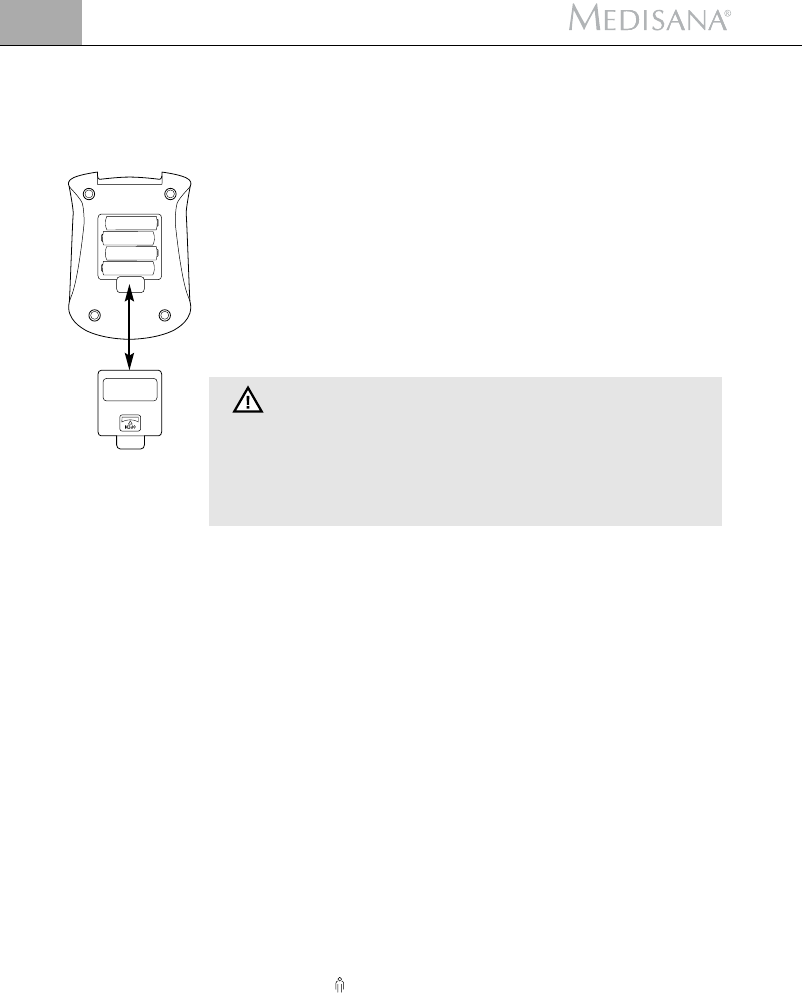Insertion: Open the battery compartment on the underside of the unit by
exerting gentle pressure in the direction indicated by the arrow, and insert the
four batteries included with the unit (alkaline batteries, AA type, LR 6).
Remember to insert the batteries as indicated in the diagram in the battery
compartment. Replace the lid, pressing it until it snaps into place.
Removal: When the battery symbol appears in the display, please replace the
batteries with new ones. Should the used batteries be jammed in the
compartment, use a pointed instrument, such as a ballpoint pen, to carefully
prise them out.
The display showing the year will flash after inserting the batteries for the
first time. Set the date and time as described in 3.3 Set Date and Time.
Please note that the date and time will have to be reset each time new
batteries are inserted. Previously stored results will be lost.
BATTERY SAFETY INFORMATION
• Keep away from children! • Do not recharge!
• Do not short-circuit! • Do not throw into fire!
• Do not dispose of old batteries with your household waste,
but dispose of them at a battery collection station at a
recycling site or in a shop!
Alternatively, you can use the unit with a special mains adaptor (MEDISANA
Art.–No. 51036) This connects
to the socket provided at the back of the
unit. In this case the batteries remain in the unit.
Inserting the connector into the back of the blood pressure monitor switches
the batteries off mechanically by. It is necessary, therefore, to plug the mains
adaptor into the mains socket first of all and then to connect it to the blood
pressure monitor. If the blood pressure monitor is no longer being used, first
remove the connector from the blood pressure monitor and then pull the mains
adaptor out of the mains socket. Doing this means that the date and time will
not have to be reset each time.
To set date and time press and hold the TIMER button
for several seconds.
The symbol for the memory selected starts blinking. Now press the TIMER
button
again briefly. The year is now shown in the display
and starts
blinking. Press the MEMORY button
to change the year. Press the TIMER
button
to go to month, day and time. Press the MEMORY button
to
change the values.
The MTP gives you the opportunity to assign readings to one of two user
memories, each of which provides 99 memory slots.
Press and hold the TIMER button
for several seconds. The symbol for
memory (USER) 1 in the display
starts blinking. You can switch be-
tween USER 1 and USER 2 by pressing the MEMORY button
.
3.2
Using a Mains
Adaptor