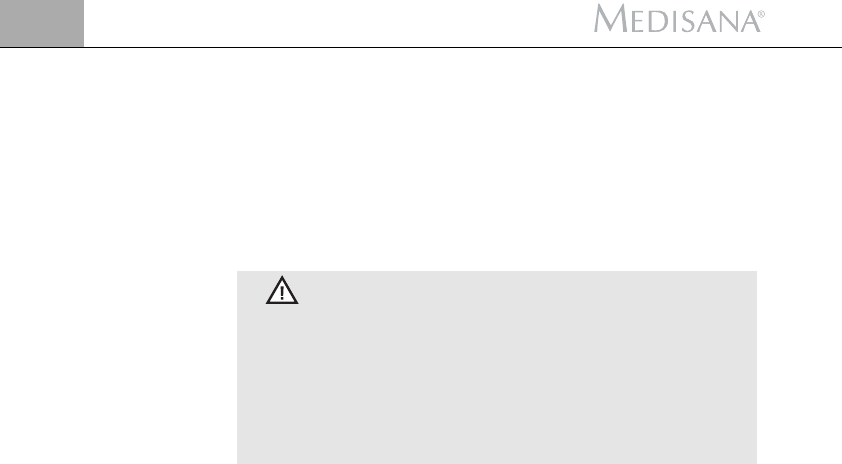14
3 Operation
GB
3.2
Weight only
3.3
Change the
Unit of Weight
3.4
Programming
personal data
Before you start up your digital scale, insert the two provided cell batteries
(type CR2032) into the device. To do this, open the battery compartment
beneath the device and insert the batteries. Please note polarity (positive
pole upwards; facing towards the lid). Close the battery compartment again.
If the batteries are already inserted, just pull out the insulating strip.
Replace the batteries if the battery change symbol "Lo" appears in the
display
or if nothing appears in the display when the device is switched
on.
BATTERY SAFETY INFORMATION
• Keep away from children.
• Do not short-circuit.
• Do not recharge.
• Do not throw into fire.
• Do not dispose of old batteries with your household waste,
but dispose of them at a battery collection station at a
recycling site or in a shop.
1. Place the scale on a stable, firm surface. All four feet must be touching
the floor.
2. Touch the Start button
to switch on the scales.
3. When “0.0 kg“ appears in the display
, step on the scales and stand
still.
4. Your weight is measured and displayed
5. Step down from the scales. The scales switch off automatically after
20 seconds if you do not do anything else.
When the scales are switched off, you can use the switch underneath to set
the units of weight (KG - LB - ST).
For more accurate readings, you must enter your personal information befo-
re weighing yourself. The scales can store personal information for up to 12
people: sex, height and age. The information is retained until new data is
entered.
1. Place the scale on a stable, firm surface. All four feet must be touching
the floor.
2. Press the ON button
to enter the information. The preset number
“01“ appears in the display. Press the Up (+) button
or the DOWN
(–) button
to select the preset number. Press the OK button
to
confirm your selection. The display switches to the sex setting.
3.1
Insert/replace
batteries