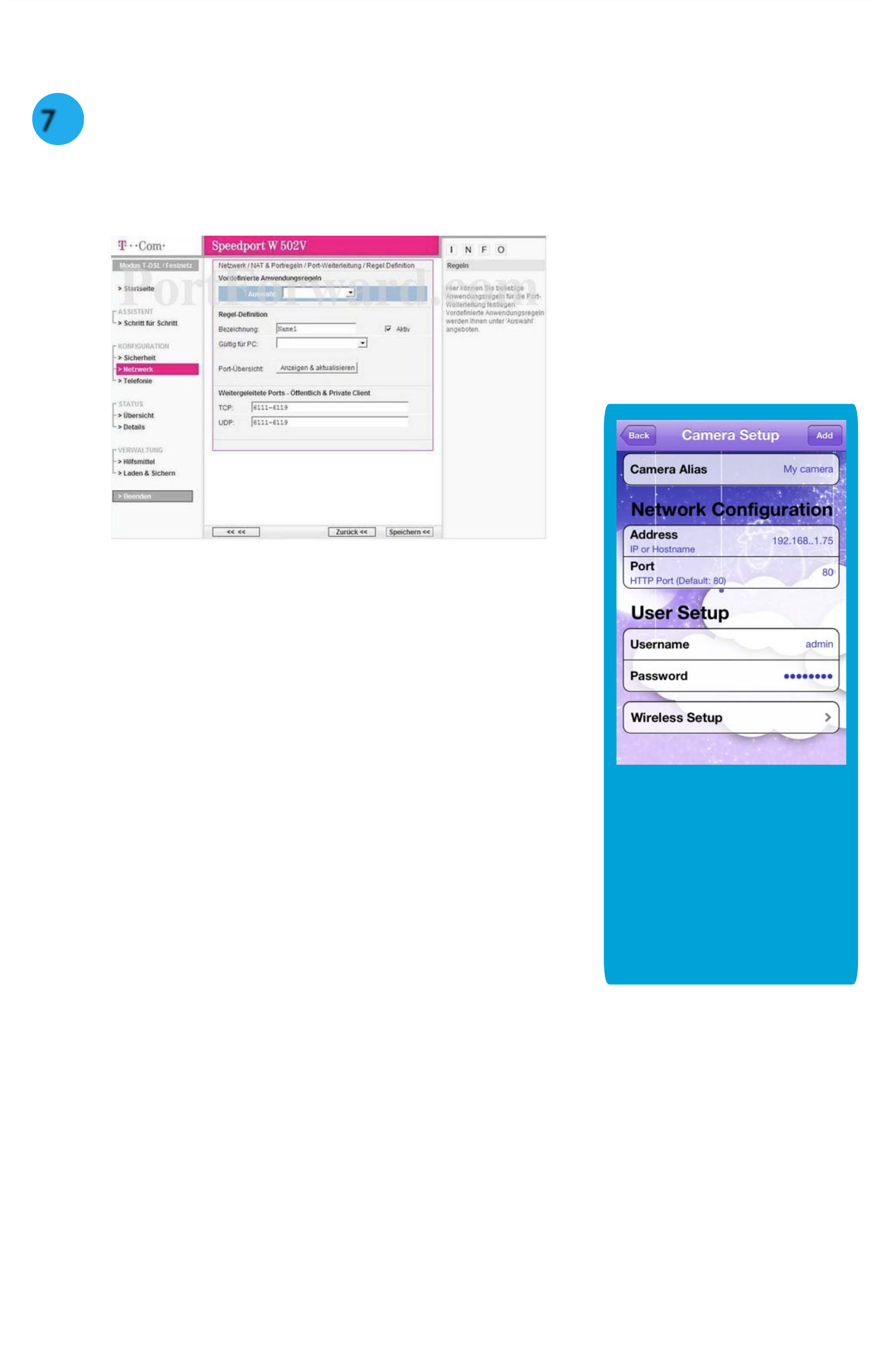When you are finished, click the Ok button.
And that is it! You are done!
Enter the name of your Smart Baby Monitor into the Bezeichnung box (e.g
Smart Baby Monitor 3G).
Put a checkmark in the Aktiv checkbox.
7
Use the Gültig für PC box to choose your Smart
Baby Monitor to forward ports to. (You may
compare the IP of the list to your Smart Baby
Monitor´s IP in the APP - see graphic on the right).
How to find the IP of
your Smart Baby
Monitor
Enter the port 80 to forward into the TCP and
UDP box.
When you are finished, click the Speichern
button.
And that is it! You are done!
You can see the IP
address of your Camera
in the details of your
Smart Baby Monitor in
the Camera Setup
screen of the Smart Baby
Monitor App.
Source:
http://portforward.com/