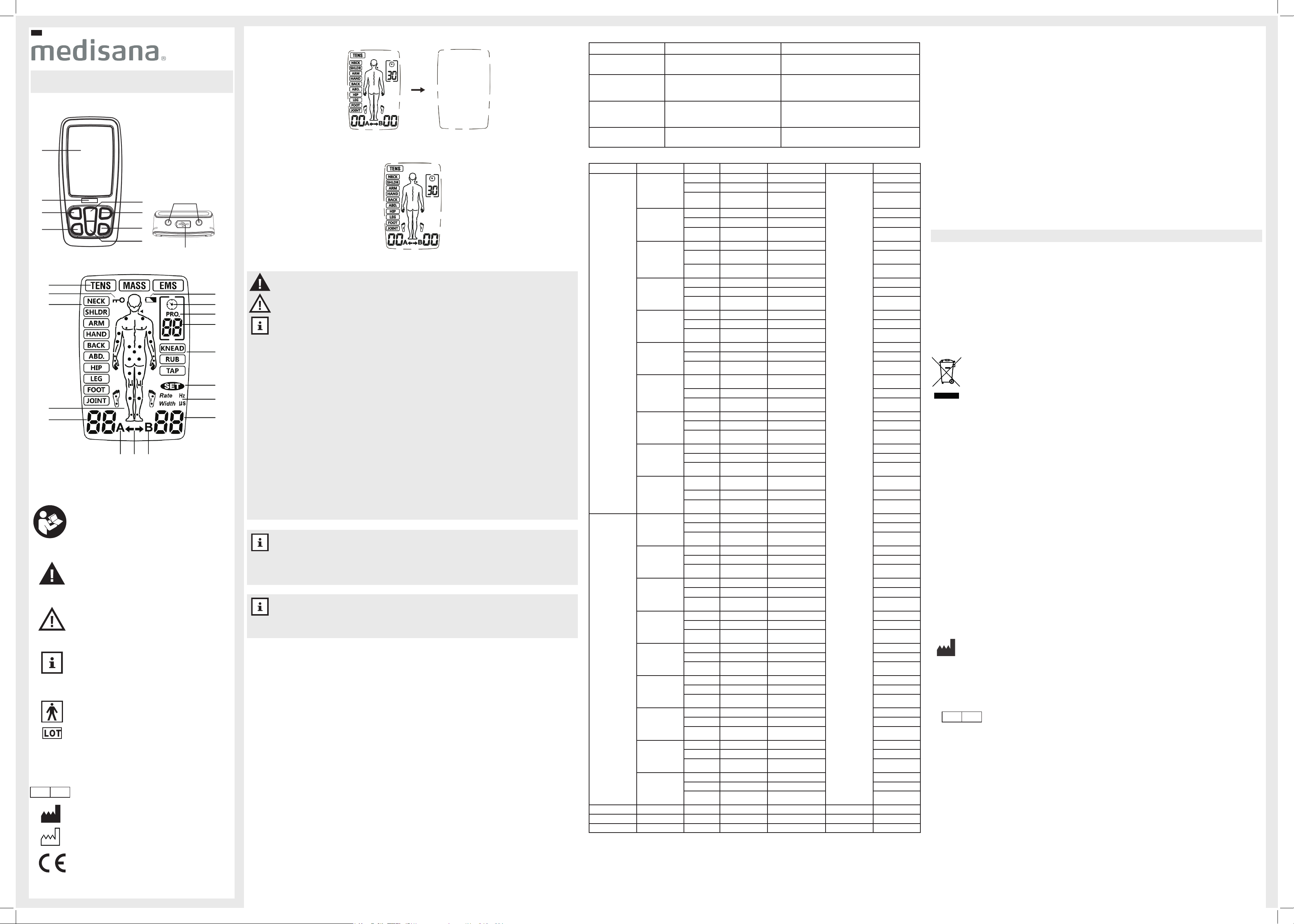EN
EN Instructions for use
3-in-1-Electrotherapy device TT 205
Device and controls
IMPORT
Failure to follow these instructions may
result in serious injury or damage to the
device.
W
These warnings must be followed to
prevent possible injury to the user
A
These instructions must be followed to
prevent possible damage to the device.
NOTE
These instructions provide you with
useful additional information regarding
installation or operation.
Device classication: T
Batch number
Information about protection against
foreign objects and water
Manufacturer
Manufacture date
Legend
IP22
Press On/O/M button 3 to exit the application. Pressing the On/O/M button 3 again for a long time
switches the device o.
The device has an automatic load detection at all set intensities above level 5.
If
switches to level 0 and the “A” or “B” symbol ashes. The device then switches back to standby mode.
If z ashes.
2460
EC REP
T
Use of the electrodes
•
TT 205. Make sure that the device is switched o before applying and removing the elec-
trodes.
• If you want to reposition the electrodes during use, switch o the device rst.
•
tering or itching) stop the use. Do not use the electrodes regularly on the same skin areas.
•
•
can cause burns.
•
surface deteriorates with each use.
•
and the number of applications. If your electrode pads no longer stick completely to the
surface of the skin, replace them with new ones.
onto the protective lm and keep the electrodes in the storage bag so that they do not dry
out.
•
•
•
could cause injuries.
• Each person reacts dierently to electrical nerve stimulation. There may be individual
deviations in the correct placement of the electrodes. Contact your doctor to nd out which
placement is best for you.
•
density too high and cause injury
•
•
trode pads. In the case of painful muscle groups, all aected muscles must be reached by
the electrodes.
NOTES on the TENS application
• If you nd the output intensity too strong, you can reduce it with the "-" button 8 ;
•
provement usually occurs after about 5 to 10 minutes;
•
• If there is no signicant improvement in pain after this time, contact your doctor
NOTES on the EMS application
•
•
•
intensity
Maintenance and cleaning
In
observed:
• Remove
heavy soiling, you can also use a mild detergent.
• Protect the device from moisture. Do not hold the device under running water and do not immerse it in water
or other liquids.
• Do not place the device on hot surfaces and do not expose it to direct sunlight.
• Clean
o beforehand!
• For hygienic reasons, each user should use their own electrode pads.
•
• Make sure that no liquid gets into the device. Do not use the device again until it is completely dry
• Never
batteries have been removed!
Maintenance
• The manufacturer
a technical problem, contact customer service.
• Do not try to carry out repairs yourself.
• Opening the device will render the warranty void.
• Y
any questions, please contact customer service.
Problem Possible causes Countermeasures
No display after changing the
battery
Batteries not inserted correctly or foreign objects in the
battery compartment.
Battery type may be wrong.
1. Check and clean the battery compartment.
2.
correct polarity!
No or too weak stimulation - Electrodes not placed correctly on the skin
- Connection to the device is not ideal
- Used batteries
- T
1.
that the cable connection to the device is optimum.
2. Replace the battery
3. Wipe your skin and the electrodes with a damp cotton cloth.
The skin tickles or burns during
use
- The application is too long.
-
contact is not optimum
- The skin is hypersensitive
1. Use the device once a day and shorten the time of use.
2. Check that the electrodes are correctly attached to the skin.
3. Wipe your skin and the electrodes with a damp cotton cloth.
4. Consult your doctor if you have hypersensitive skin.
The device stops
during the application
-
contact is not optimum
- Used batteries
1. Check that the electrodes are correctly attached to the skin.
2. Replace the battery
Program tables
Mode Body part Program Frequency Hz Impulse width µs Duration min. W
TENS Neck 01 80-120 120-100 Standard: 30
Adjustable: 5-90 Modulation
02 4 150-200 Modulation
U1 Standard: 35
Adjustable: 2-100 Standard: 200
Adjustable: 100-300 Consistent
Shoulder 01 80-100 100 Modulation
02 2-60 260-160 Modulation
U1 Standard: 100
Adjustable: 2-100 Standard: 150
Adjustable: 100-300 Short
Pulse groups
Arm 01 2 250 Consistent
02 100 150 Short
Pulse groups
U1 Standard: 100
Adjustable: 2-100 Standard: 200
Adjustable: 100-300 Consistent
Hand 01 100 100 Consistent
02 2-10 200 Modulation
U1 Standard: 60
Adjustable: 2-100 Standard: 260
Adjustable: 100-300 Modulation
Back 01
60/50/45/10/50/35
200 Modulation
02 6/8/10 250 Modulation
U1 Standard: 55
Adjustable: 2-100 Standard: 200
Adjustable: 100-300 Modulation
Abdomen 01 80-120 120-100 Modulation
02 120 55 Consistent
U1 Standard: 80
Adjustable: 2-100 Standard: 100
Adjustable: 100-300 Consistent
Hips 01 100 150 Short
Pulse groups
02 40/6/50 200 Modulation
U1 Standard: 80
Adjustable: 2-100 Standard: 180
Adjustable: 100-300 Consistent
Leg 01 40/6/50 250 Modulation
02 80 150 Modulation
U1 Standard: 6–10
Adjustable: 2-100 Standard: 200
Adjustable: 100-300 Modulation
Foot 01 80-120 100-120 Modulation
02 2-10 200 Modulation
U1 Standard: 2-60
Adjustable: 2-100 Standard: 260-160
Adjustable: 100-300 Modulation
Joints 01 100 150 Short
Pulse groups
02 120 100-120 Modulation
U1 Standard: 80
Adjustable: 2-100 Standard: 180
Adjustable: 100-300 Consistent
EMS Neck 01 30 200 Synchronous
02 40 200 Synchronous
U1 Standard: 50
Adjustable: 20-100 Standard: 200
Adjustable: 100-300 Synchronous
Shoulder 01 45 200 Synchronous
02 55 200 Synchronous
U1 Standard: 80
Adjustable: 20-100 Standard: 200
Adjustable: 100-300 Synchronous
Arm 01 50 150 Synchronous
02 60 150 Synchronous
U1 Standard: 80
Adjustable: 20-100 Standard: 150
Adjustable: 100-300 Synchronous
Hand 01 4 200 Synchronous
02 5 300 Synchronous
U1 Standard: 20
Adjustable: 20-100 Standard: 150
Adjustable: 100-300 Synchronous
Back 01 60 200 Synchronous
02 70 200 Synchronous
U1 Standard: 80
Adjustable: 20-100 Standard: 200
Adjustable: 100-300 Synchronous
Abdomen 01 20 200 Synchronous
02 50 200 Synchronous
U1 Standard: 60
Adjustable: 20-100 Standard: 200
Adjustable: 100-300 Synchronous
Hips 01 30 150 Synchronous
02 60 150 Synchronous
U1 Standard: 40
Adjustable: 20-100 Standard: 150
Adjustable: 100-300 Synchronous
Leg 01 20 200 Synchronous
02 80 200 Synchronous
U1 Standard: 25
Adjustable: 20-100 Standard: 200
Adjustable: 100-300 Synchronous
Foot 01 4 200 Synchronous
02 5 300 Synchronous
U1 Standard: 20
Adjustable: 20-100 Standard: 200
Adjustable: 100-300 Synchronous
Massage Knead 01 28-44 120~250 30 Modulation
Rub 01 25-79 120~250 30 Modulation
Ta 01 49-97 100~240 30 Modulation
T
Name and model:
Model no.
Power supply:
Channels:
W
Output current:
Intensity:
Output precision:
Application modes:
Number of
Impulse width:
Frequency:
Application time:
Automatic switch
Operating conditions:
Storage conditions:
Dimensions approx.:
Size of
Weight:
Item number:
EAN number:
medisana 3-in-1-Electrotherapy device TT 205
R-C4A
Li-Ion battery
2
Biphasic rectangular pulse
Max. 120mA
adjustable in 40 steps
± 20% for all parameters
TENS, EMS and MASSAGE
TENS: 30; EMS: 27; MASSAGE: 3
55 - 260 μs, depending on the program
2 – 120 Hz, depending on the program
5 - 90 minutes, adjustable depending on the program
after 1 minute
+5°C to +40°C at 15% to 93% rel. humidity:
atmospheric pressure 700 hPa to 1060 hPa
-10°C to +55°C at 10% to 95% rel. humidity:
atmospheric pressure 700 hPa to 1060 hPa
109 x 54.5 x 23 mm
50 x 50 mm
82 g
88348
4015588 88348 4
The current version of these user instructions can be found at www
In the interest of constant product improvement, we reserve the right to make technical and design changes.
W
In case of warranty
the device, please state the defect and enclose a copy of the purchase receipt or invoice.
The following warranty conditions apply:
1. medisana products are guaranteed for 3 years from the date of purchase. In case of a warranty claim, the
purchase receipt or invoice must be provided as proof of the purchase date.
2. Defects due to material or manufacturing defects will be remedied free of charge within the warranty period.
3.
4. The following are excluded from the warranty:
a.
b. Damage due to repair or intervention by the purchaser or unauthorised third parties.
c.
it to the service centre.
d. Spare parts that are subject to normal wear and tear
5.
on the device is recognised as a warranty claim.
Shenzhen Roundwhale T
Add: 202, 2/F
longgang street, longgang district, Shenzhen, China.
Email: info@roovjoy
Shanghai International Holding Corp. GmbH (Europe)
Address: Eiestr
Imported & distributed by:
medisana GmbH, Jagenbergstr
The service address can be found on the separate attachment sheet.
EC REP
Device and controls
1
2
3
4
5
6
7
8
9
q
w
e
r
t
z
u
i
o
p
a
s
g f
d
h
0
Accessories
Cable set - Item number 88359
8 self-adhesive electrodes - Item number 88349
Storage
Switch
the device and the cables in the original packaging.
Observe the storage conditions in the technical data!
Disposal
This device must not be disposed of together with household waste. Every consumer is legally
obligated to bring all used batteries, rechargeable or otherwise, whether they contain harmful sub-
stances or not, to a collection site in their town or city so that they can be transferred to the environ-
mentally friendly channels for disposal.
Contact your local authority or dealer regarding disposal.