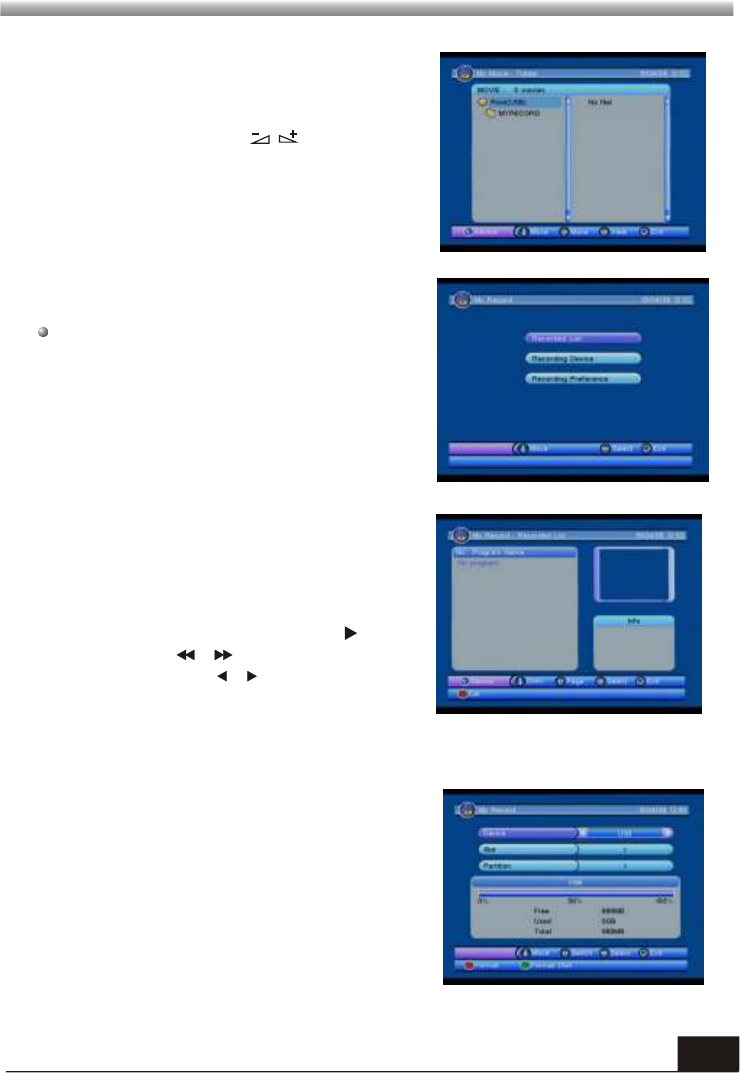MAIN MENU
3.3 My Movie
When you enter My Movie, the screen will
display as beside.
You can press PR+,PR-, keys to move
the cursor and choose the file you want.
3.4 My Record
This menu has 3 sub-menus:
-Recorded List
-Recording Device
-Recording Preference
3.4.1 Recorded List
1.Pressing RR+,PR- keys to select the
recorded program in the left window, and press
OK key to play it, press OK key again you can
enter the full screen mode.
2.Press [Pause] key to pause. Press key to
continue. Press / key to fast Forward or
fast backward. Press / key to slow forward
or slow backward .
3.Press red color key to delete the channel you selected.
3.4.2 Recording Device
You can know the information about your
recording device in this menu as besides.
Press red color key to pop up a dialog All data
will be loss in current partition, format the
partition? Select YES to format or select EXIT
to quit.
Press green color key, it will pop up a dialog All
data will be loss, format the disc? Select
YES to format or select EXIT to quit.