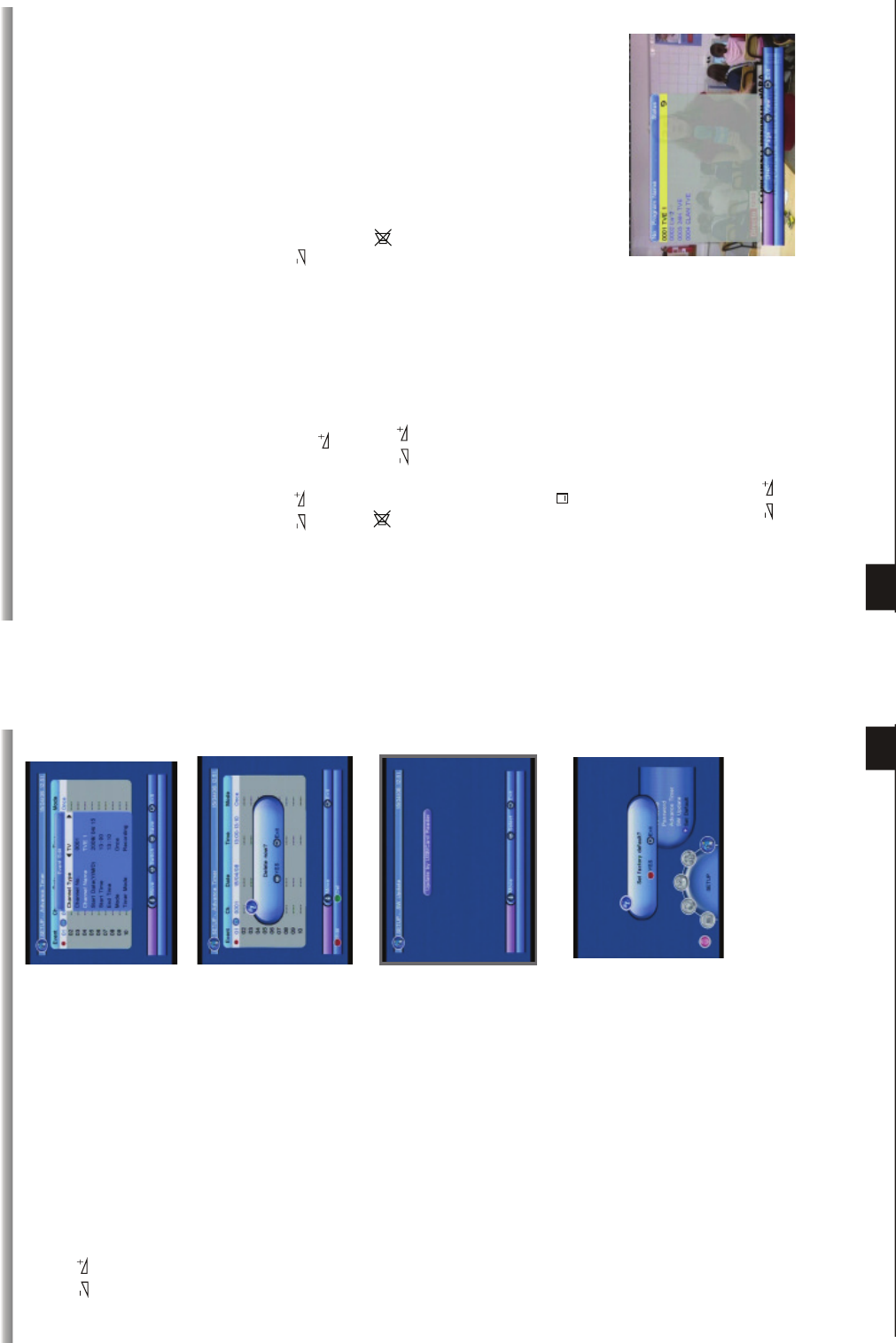17
MAIN MENU
MAIN MENU
Press red key to enter the edit window, Press
PR+,PR- keys to select sub-menus, and press
keys to move highlight to choose your
choice.
5.5 SW Update
This menu has one sub-menus:
-
Update by USB/Card Reader
1) Update by USB/Card Reader: Press OK key
to pop up the SSU window as beside. You can
select the update file in right of the window, and
press OK key to start update, if there is no update
file in the USB device it will show No file!
5.6 Set Default
If you choose Yes , all the parameters of this
receiver will reset to the default value.
Note: Please use this function carefully.
When you choose the option of Set Default and
press [OK] key, there will be a dialogue ask you:
Set factory default? You will see a screen like
beside.
Press green key it will pop up a window as beside.
If you choose Yes , the event you selected will be
deleted, if you select EXIT, you will quit without
delete the event.
18
MAIN MENU
MAIN MENU
6. Hot Key
Use the numeric keys (0-9) to input the number of the desired channel. If the
inputted number is beyond the valid channel number, system will "Invalid number”
and press OK key to close this message.
6.1 Number
In normal mode, press TV/RADIO key to switch between TV mode and Radio mode.
6.2 TV/RADIO
Press PR+, PR- keys to change the channel up or down.
6.3 Up/Down (Channel Change)
During the viewing, you can press PAUSE key to stop the picture while the volume
continues. You can play the picture by pressing PAUSE key once again.
6.6 Pause
Press key to close the volume. You can press key once again to restore the
volume, or press keys to open the volume.
6.5 Mute
Press TXT/ keys to open the teletext and subtitle window on the screen.
6.7 Teletext
Press keys to change the volume. Press keys to decrease the volume by
step 1, while press keys to add the volume by step1.
6.4 Left/Righ (Volume+/-)
1. During the viewing or listening, press OK
key to pop up the TV program list or the Radio
program list.
2. Press PR+, PR- keys to select the channel
up or down, and then press OK key to play this
channel in full-screen.
3. Press keys to select the page.
4. Press MENU or EXIT key to close this
window.
6.8OK