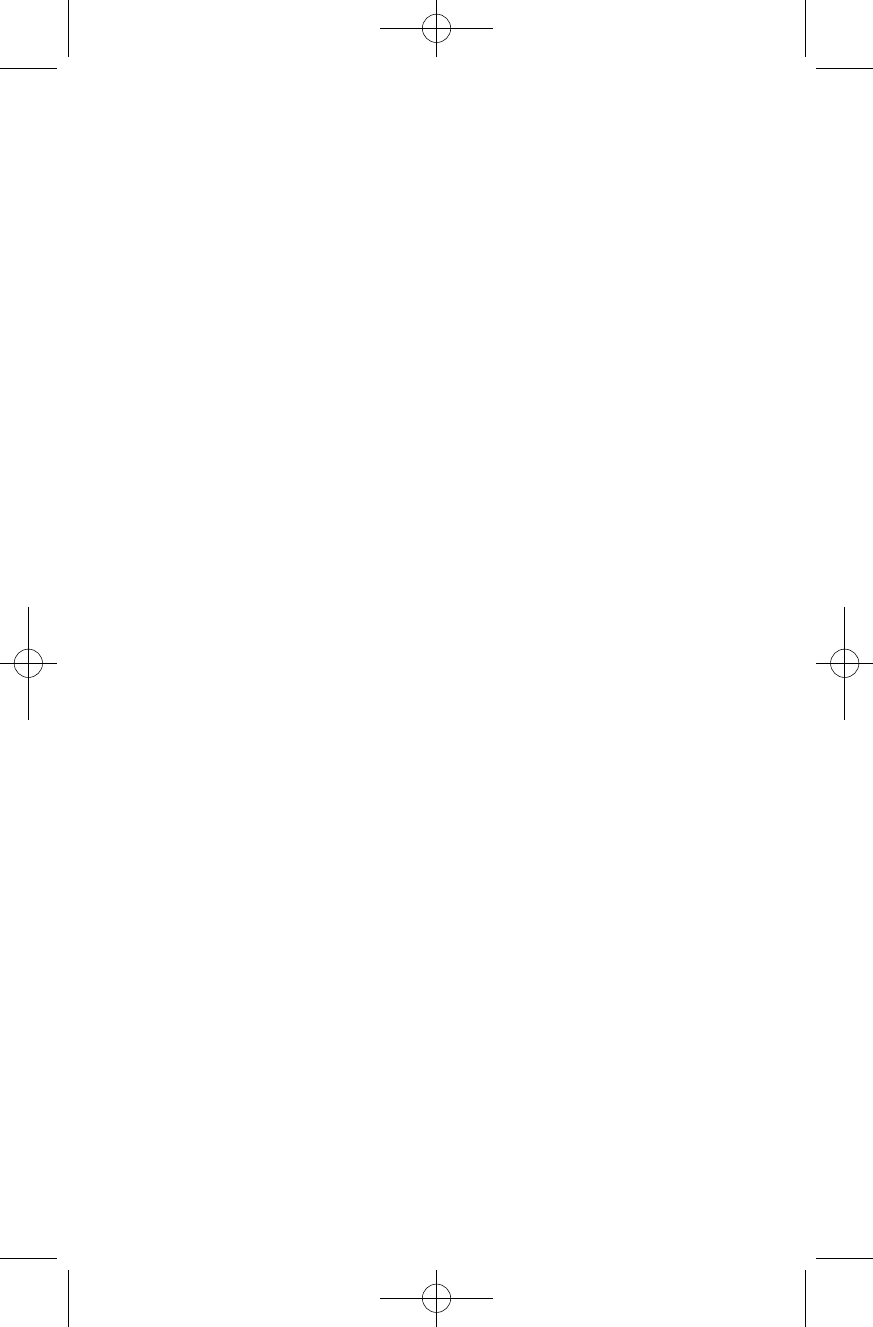20
3. Pressthe"ON/OFF"button(g).Thepower
indicator will stop flashing and stay lit,
indicating the appliance is ready for use.
4. Press the button for the function or functions
you want to use (see below) to start the
appliance. You can select back massage,
seat vibration or a combination of the two
functions.
o The buttons on the right side are used
to select the kind of back massage you
want.
o The buttons on the left are used to select
the kind of seat vibration and strength of
vibration you want.
o During use the person symbol (b)
continuously shows the part of the body
being massaged. The intensity indicator
(c) shows the intensity being used.
5. Youcanstopthemassage/vibrationby
pressing the applicable function button once
(the indicator at the side of the function
button will come on). The indicator light will
go out now.
6. Pressthe"ON/OFF"buttontoswitchthe
appliance off.
7. Remove the plug from the socket once you
have finished using the appliance.
NOTE!Whentheapplianceisswitchedoff,
the massaging rollers continue to run for a few
secondsastheyreturntothestartposition.All
indicator lights flash while the massaging rollers
return to their position and then they switch off.
The power indicator continues to flash until the
appliance is unplugged or switched off at the
wall socket.
Back massage
The appliance has to massage settings that
can be used separately or combined. The back
massage function can be used alone or together
with the vibration function.
Massaging the upper or lower part of the
back
1. PresstheUpper"(d)or"Lower"(e)button,
depending on which back area you want to
massage.
o The indicator at the side of the button
comes on and the selected massage
begins.
o The indicator light for the upper or lower
part of the back is lit on the person
symbol.
2. Stopthemassagebypressingthe"Upper"
or"Lower"buttonagain.
3. Youcanalsochangedirectlyovertoanother
type of back massage by pressing one of
the other back massage buttons.
Massaging the entire back area
1. Pressthe"Full"button(f).
o The indicator light at the side of the
button comes on and massaging of the
entire back area begins.
o The indicator light for the lower part
and upper part of the back is lit on the
person symbol.
2. Pressthe"Full"buttonagaintostopthe
massage.
3. Youcanalsochangedirectlyovertoanother
type of back massage by pressing one of
the other back massage buttons.
Seat vibration
The appliance features a vibration function in the
seat, which increases the circulation in the lower
part of the body. This is particularly useful in
relation to driving. The vibration function can be
used alone or together with the back massage
function.
1. Press one of the vibration buttons:
o The"Pulse"(h)buttonalternates
vibrations on the right and on left side
of the seat with the intensity you have
selected.
o The"Tapping"(i)buttongivesvibrations
at intervals in the entire seat with the
intensity you have selected.
o The"Wave"(j)givesvibrationswith
gradually increasing intensity for a period
of seconds, followed by a short pause,
when the intensity indicator flashes,
beforethesequencebeginsagain.
o The indicator at the side of the active
function button comes on and the seat
indicator lights on the person symbol.
2. The strength of vibration for the functions
"Pulse"and"Tapping"areregulatedby
pressingthe"Intensity"(k)buttonanumber
oftimes.Thereare3differentsettings:low,
medium and high. The actual setting is
shown on the intensity indicator.
STORAGE
• Ensurethattheapplianceiscompletely
clean and dry before storing it.
• Storetheapplianceinacleananddryplace,
for instance in its box.
• Donotplaceheavyobjectsontopofthe
appliance.
• Donotstoretheappliancewithsharpor
pointed objects, which can penetrate its
cover.
• Theappliancemustnotbefoldedorbent.
• Thecordmustnotbetwistedorwound
around the appliance.
• Neverhangtheappliancebythecord.