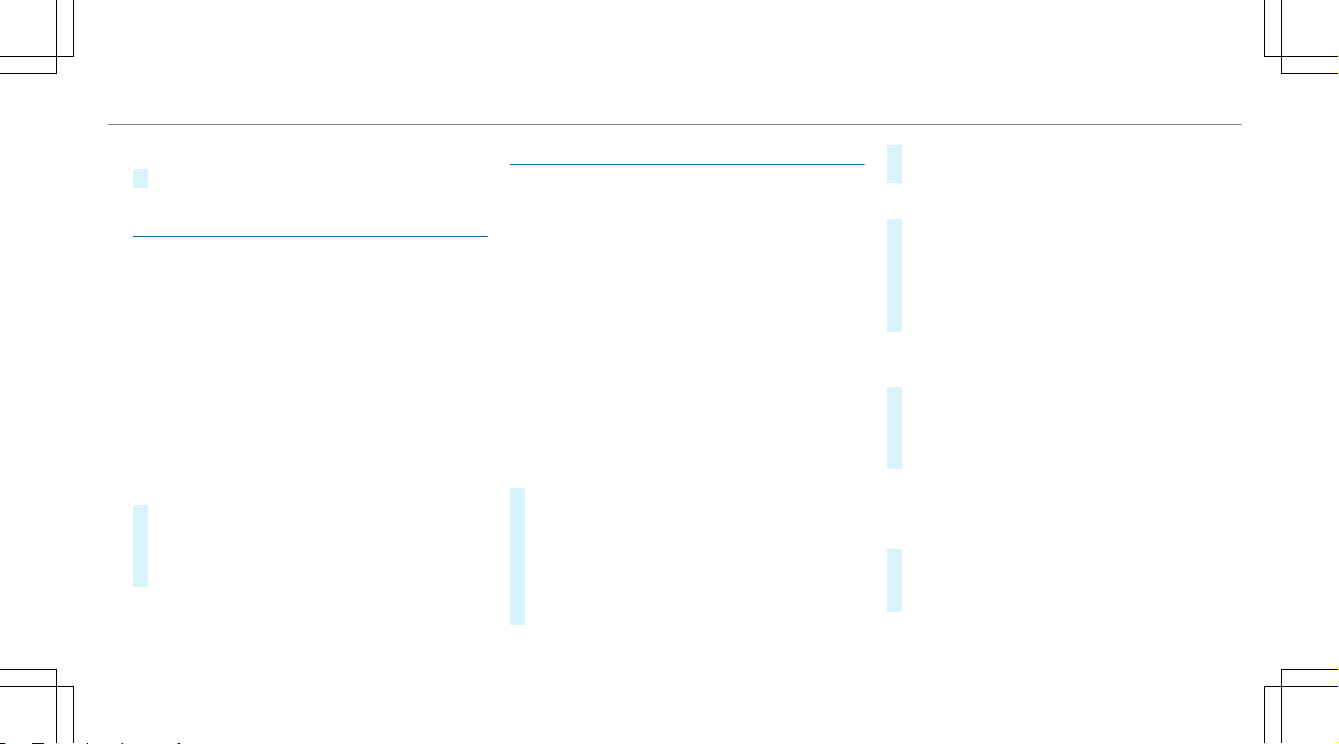or
#Delete a measurement.
Calling up tCalling up the the telemeelemetrtry displayy display
Multimedia system:
4TRACK PACE 5Telemetry
The telemetry display shows current vehicle data
as a digital value and as a diagram. Up to three
parameters can be selected that are to be shown
in the display.
Forexample:
REngine speed
RWheel angle
RSpeed
RSteering angle
#Set the desired parameters.
#Set the time.
The set parameters are evaluated in the dia-
gram forthe time set.
CongurConguringing AMG TRACAMG TRACKPAKPACECE
RReqequiruirements:ements:
TTo connect a mobile deo connect a mobile device tvice to to the TRAChe TRACKPAKPACECE
app:app:
RThe TRACK PACE app is installed on the
mobile end device.
RThe mobile end device is connected to the
multimedia system via Wi-Fi.
Multimedia system:
4TRACK PACE 5Options
Connecting a mobile deConnecting a mobile device via tvice via the TRAChe TRACKPAKPACECE
appapp
The TRACK PACE app makes it possible to record
videos and to synchronize them with stored
tracks.
#Select TRACK PACE App.
#Select AUTHORIZE NEW DEVICE.
Available devices are displayed.
#Start the TRACK PACE app on the device to be
connected and follow the instructions.
#Conrm the authorization prompt.
#Scan the QR code on the media display.
The device is authorized.
De-autDe-authorhorizing tizing the mobile dehe mobile devicevice
#Select TRACK PACE App.
#Select De-authorize device.
#Select a device.
#Conrm the message prompt with Yes.
The device is de-authorized.
SeSetting ttting the TRAChe TRACKPAKPACE displaCE display in ty in the Head-uphe Head-up
DisplayDisplay
#Select HUD Content.
#Activate or deactivate the desired contents.
The contents in the Head-up Display are adap-
ted.
%For further information on the Head-up Dis-
play, see (/page 21).
Se
Setting acoustting acoustic ftic feedbackeedback
#Select Acoustic feedback.
A scale with values from 0 to 85 is shown.
#Select a setting.
MBUX multimedia system 2727