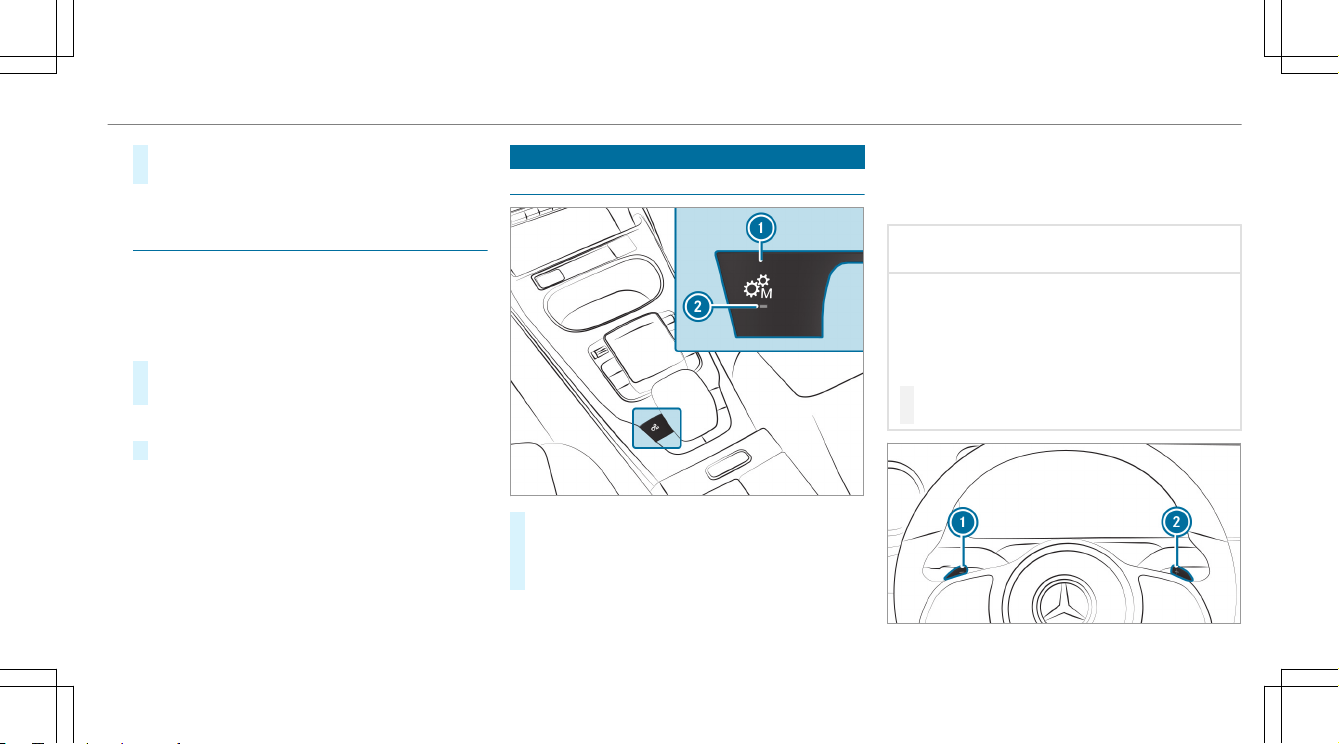#Press DYNAMIC SELECT button 2again.
The chosen drive program appears.
CongurConguringing DDYNYNAMIC SELECT (multimedia syAMIC SELECT (multimedia sys-s-
ttem)em)
Multimedia system:
4©5Settings 5Vehicle
5DYNAMIC SELECT
SeSetting drtting drivive pre progrogram Iam I
#Select Individual Configuration.
#Select and set a category.
SwitcSwitching thing the rhe restestororation displaation display on ory on or oo
#Activate or deactivate Request at Start.
%The prompt appears only if the previously
active settings deviate from the standard set-
tings.
AAututomatic tromatic transmissionansmission
ManualManual shiingshiing (Mer(Mercedes-cedes-AMG vAMG vehicles)ehicles)
#TTo activo activatate/deactive/deactivatate:e: Press button 1.
If indicator lamp 2is lit, manual shiing is
activated. The current gear is displayed in the
instrument display.
%To permanently shi thegears manually in
drive program=using the steering wheel
paddle shiers, select the M
M(Manual) setting
forthe transmission.
ShiingShiing up and doup and downwn
*NONOTETE Damage to the engine due to shi-
ing up too late
The automatic transmission does not shi up
in manual mode even when the engine's limit-
ing speed is reached.
The fuel supply is interrupted in order to pre-
vent the engine from overrevving.
#Shi up before the engine speed reaches
thered area in thetachometer.
Driving and parking 1111