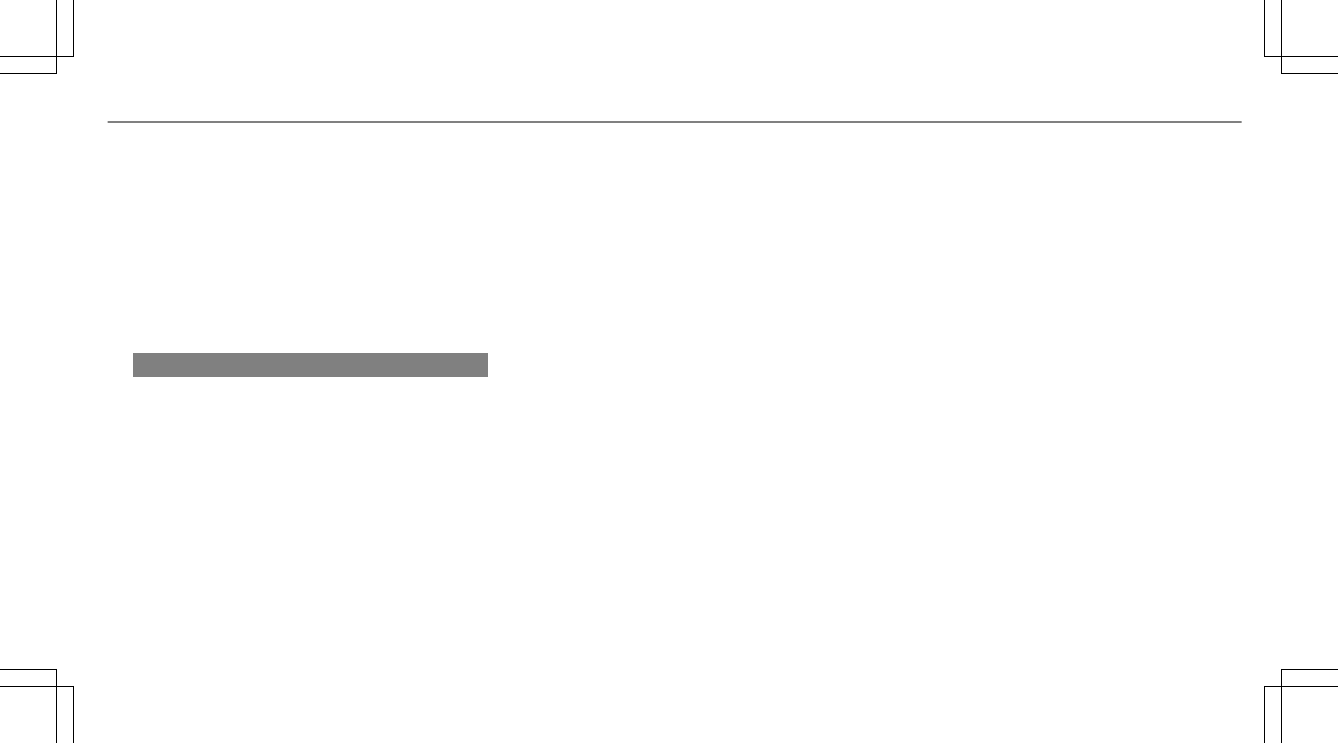Low-beam headlamps
Switching on/off ................................... 89
Lubricant additives
see Additives
Luggage
Securing ................................................ 80
Lumbar support
see Lumbar support (4-way)
Lumbar support (4-way) ...........................73
M
Maintenance
Menu (on-board computer) .................. 165
Vehicle ................................................... 19
Maintenance
see ASSYST PLUS
Malfunction
Restraint system ................................... 30
Malfunction message
see Display message
Map .......................................... 230, 232, 233
Avoiding an area ..................................235
Avoiding an area (overview) .................234
Changing an area ................................ 235
Deleting an area .................................. 235
Displaying the compass ....................... 236
Displaying the map version .................234
Displaying the next intersecting
street ................................................... 234
Displaying the satellite map ................. 237
Displaying the traffic map ...................230
Displaying weather information ...........237
Map data ............................................. 236
Moving ................................................ 233
Overview ............................................. 232
Selecting POI symbols .........................233
Selecting text information ................... 234
Selecting the map orientation .............233
Setting the map scale .......................... 233
Setting the map scale automatically ....236
Updating .............................................235
Map and compass
Overview ............................................. 232
Matte finish (cleaning instructions) ...... 296
Maximum load rating .............................. 335
Maximum permissible load
Calculation example ............................ 331
Determining ........................................ 330
Maximum speeds .................................... 361
Maximum tire pressure .......................... 335
Mechanical key
Inserting/removing ............................... 54
Media
Menu (on-board computer) .................. 172
Searching ............................................ 272
Media display
Notes ................................................... 190
Media Interface
Activating ............................................ 273
Information .......................................... 272
Overview ............................................. 273
Media mode
Activating ............................................ 267
Media playback
Operating (on-board computer) ........... 172
Media search
Starting ...............................................272
Media source
Selecting (on-board computer) ............ 172
Index
439