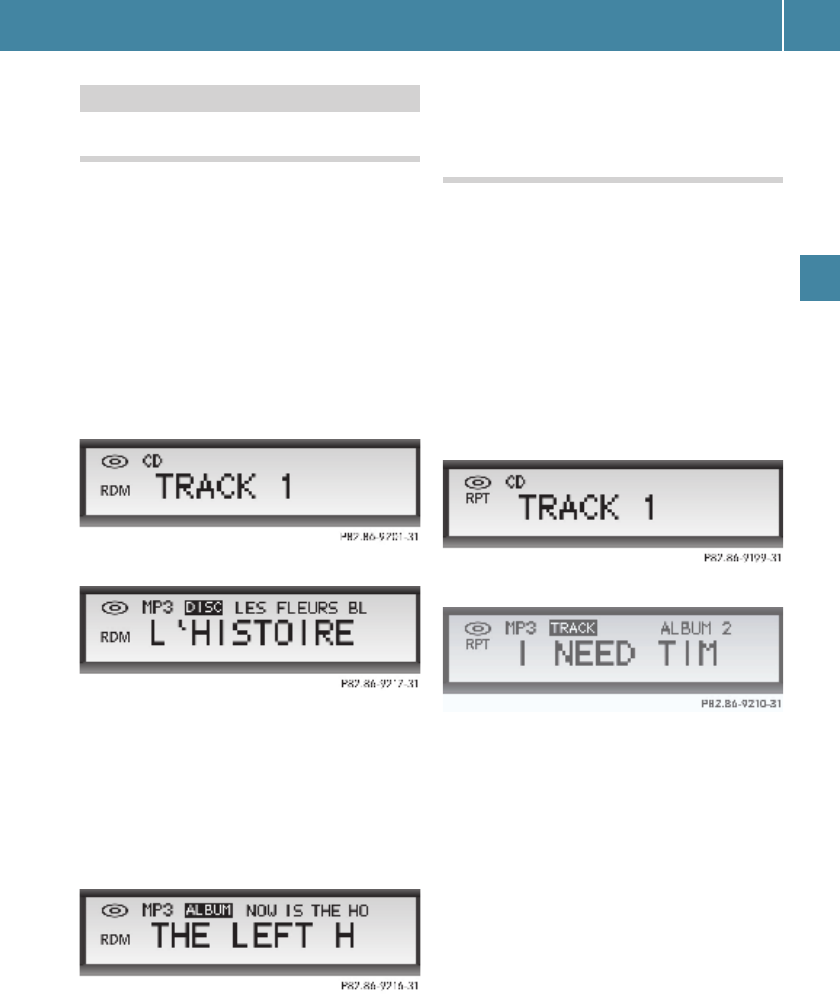CD mode
29
CD mode
Random function (random playback)
You hear the tracks on the current CD in ran-
dom order (e.g. 3, 8, 5, etc.). If you change
the CD, random playback ends.
Switching on random playback
In CD mode, with an audio CD or MP3/WMA
CD inserted:
E Press button 5.
RANDOM
appears briefly and the display
then changes.
With audio CD inserted:
With MP3/WMA CD inserted:
Random playback of all albums
This function is only available for MP3/WMA
CDs. The tracks of all albums are played in
random order.
E Press button 5 twice.
RANDOM
appears briefly and the display
then changes.
Switching off random playback
E Press button 5 again.
Track repeat
You hear the current track repeatedly until
you switch off the function, change the CD,
or change the audio source.
Switching on repeat
In CD mode, with an audio CD or MP3/WMA
CD inserted:
E Press button ?.
REPEAT
appears briefly and the display
then changes.
With audio CD inserted:
With MP3/WMA CD inserted:
Switching off track repeat
E Press button ? again.
Setting playback options