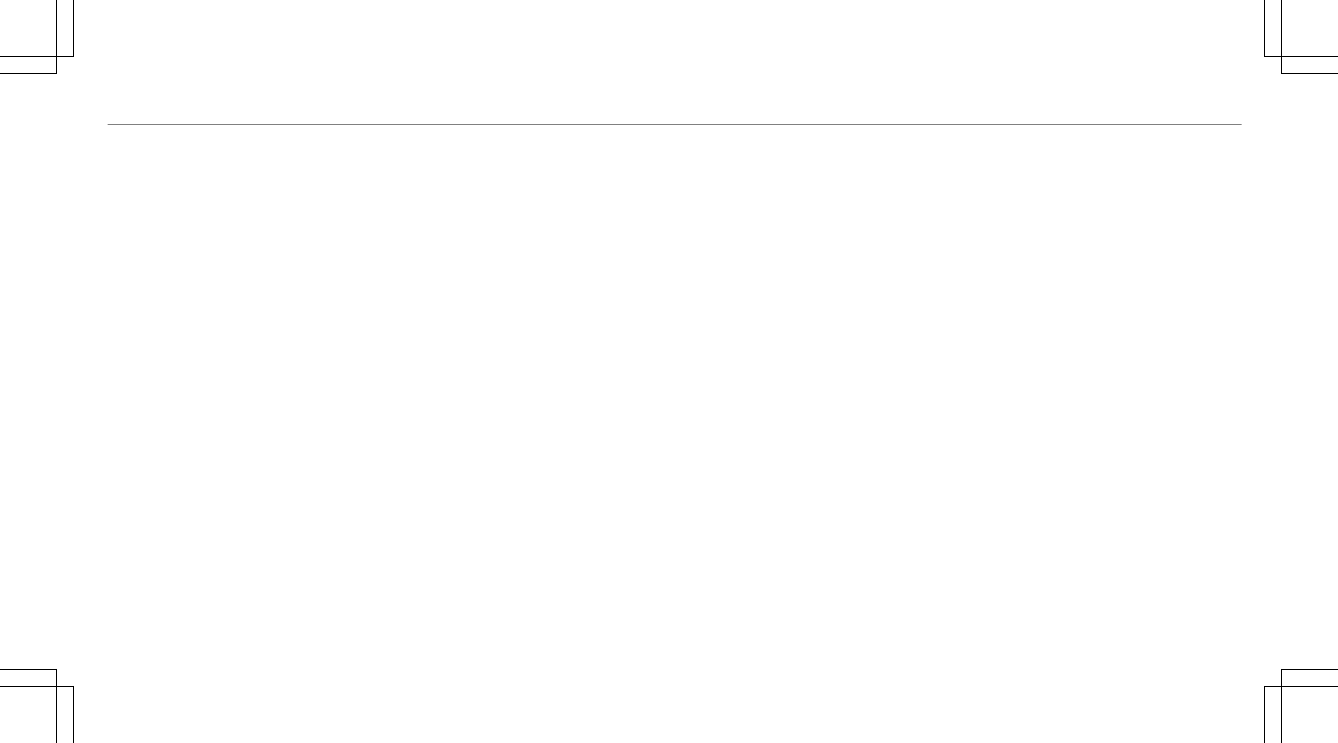Mercedes me connect
Accident and breakdown manage‐
ment .................................................... 335
Information .......................................... 334
Transferred data ..................................335
Mercedes-AMG vehicles
Notes ................................................... 152
Mercedes-Benz Apps
Calling up ............................................ 339
Using voice control .............................. 340
Mercedes-Benz emergency call sys‐
tem ........................................................... 335
Automatic emergency call ................... 336
Information .......................................... 335
Information on data transfer ................337
Manual emergency call ........................ 337
Overview ............................................. 336
Mercedes-Benz Link ................................ 327
Connecting .......................................... 327
Ending ................................................. 328
Overview ............................................. 327
Using ...................................................327
Message (multifunction display)
see Display message
Message memory .................................... 447
Messages
Voice commands (Voice Control Sys‐
tem) ..................................................... 262
Messages
see Text messages
Mirrors
see Exterior mirrors
Mobile phone
Damage detection (parked vehicle) ..... 179
Wireless charging ................................ 129
Mobile phone
see Android Auto
see Apple CarPlay
®
see Mercedes-Benz Link
see Second telephone
see Telephone
Mobile phone voice recognition
Starting ...............................................320
Stopping ..............................................320
Model series
see Vehicle identification plate
MOExtended tires ................................... 385
Multifunction display
Overview of displays ............................ 241
Multifunction steering wheel
Overview of buttons ............................ 238
Multifunction steering wheel
see Steering wheel
Multimedia system .................................266
Activating/deactivating standby
mode ...................................................180
Adjusting the volume ...........................272
Calling up lists and menus ...................270
Central control elements ..................... 267
Configuring display settings ................275
Configuring drive program I ................. 163
ENERGIZING COMFORT program
(overview) ............................................ 287
Favorites ..............................................270
Main functions ..................................... 270
Overview ............................................. 266
Rear climate control ............................ 147
Restoring the factory settings ............. 286
Standby mode function .......................179
Starting the ENERGIZING Comfort
program ..............................................288
Switching the sound on/off ................. 272
Index
531