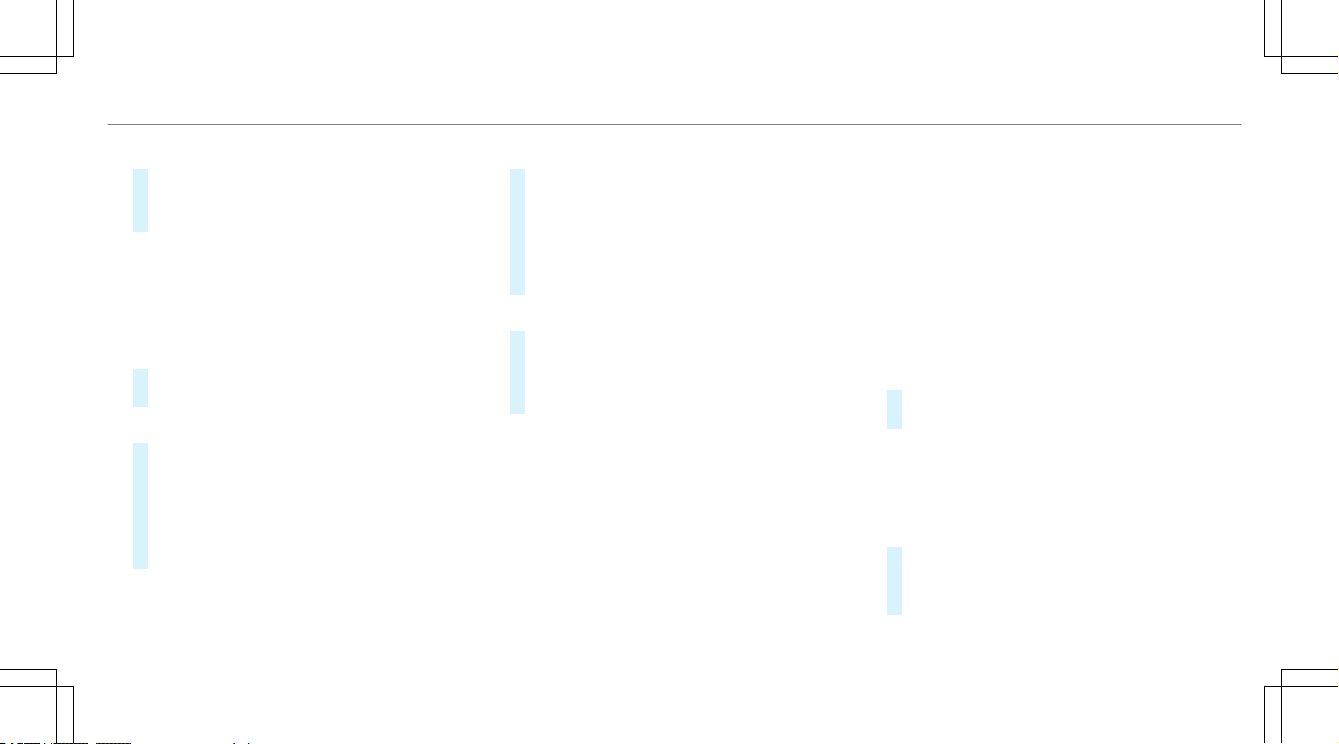Using tUsing the multimedia systhe multimedia system as a Wem as a Wi-Fi-Fi hoi hotspottspot
#Select MBUX Hotspot.
#Select one of thefollowing connection
options.
Connecting using a QR codeConnecting using a QR code
Requirement: an app for scanning the QR code is
installed on the device being connected.
Alternatively: the device being connected has an
integrated QR code scanner (see manufacturer's
operating instructions).
#Scan the QR code shown.
The Wi-Fi connection is established.
Connecting using NFCConnecting using NFC
#Activate NFC on the device to be connected.
#When the NFC icon is displayed in theMBUX
Hotspot menu, hold the device to be connec-
tedto the NFC interface.
#Follow the instructions on the device.
The Wi-Fi connection is established.
Connecting using a securConnecting using a security keyity key
#Select thevehicle from the device to be con-
nected. The vehicle is displayed with the
MBUX XXXXX network name.
#Enter the security key which is shown in the
central display on the device to be connected.
#Conrm the entry.
Gener
Generating a neating a new securw security keyity key
#Select the hotspot name MBUX XXXXX in the
MBUX Hotspot menu.
#Conrm the prompt with Yes.
A new security key is generated.
A connection will be established with the newly
created security key.
%When a new security key is generated, all
existing Wi-Fi connections are then discon-
nected. If theWi-Fi connections are being re-
established, the new security key must be
entered.
Using a mobile communication de
Using a mobile communication device as a Wvice as a Wi-Fii-Fi
hohotspotspot (tett (tetherhering)ing)
An external Wi-Fi hotspot is accessed forthe
Internet connection of the multimedia system.
The data tari of the mobile communication
device via Purchased Plan is used forthe data
connection.
%This function is country-dependent.
%With external Wi-Fi hotspots, which are
encrypted via TKIP, online soware updates
cannot be carried out via theexternal Wi-Fi
hotspot.
#Select theConnect to the Internet option in
theInternet and Bluetooth menu.
Se
Setting up an Inttting up an Interernenet connection via Wt connection via Wi-Fii-Fi
%The Wi-Fi function on the mobile phone and
Internet access via Wi-Fi must be activated
(see the manufacturer's operating instruc-
tions).
#Select Search for Access.
#Select the network.
#Log in to theWi-Fi network.
or
MBUX multimedia system 319319