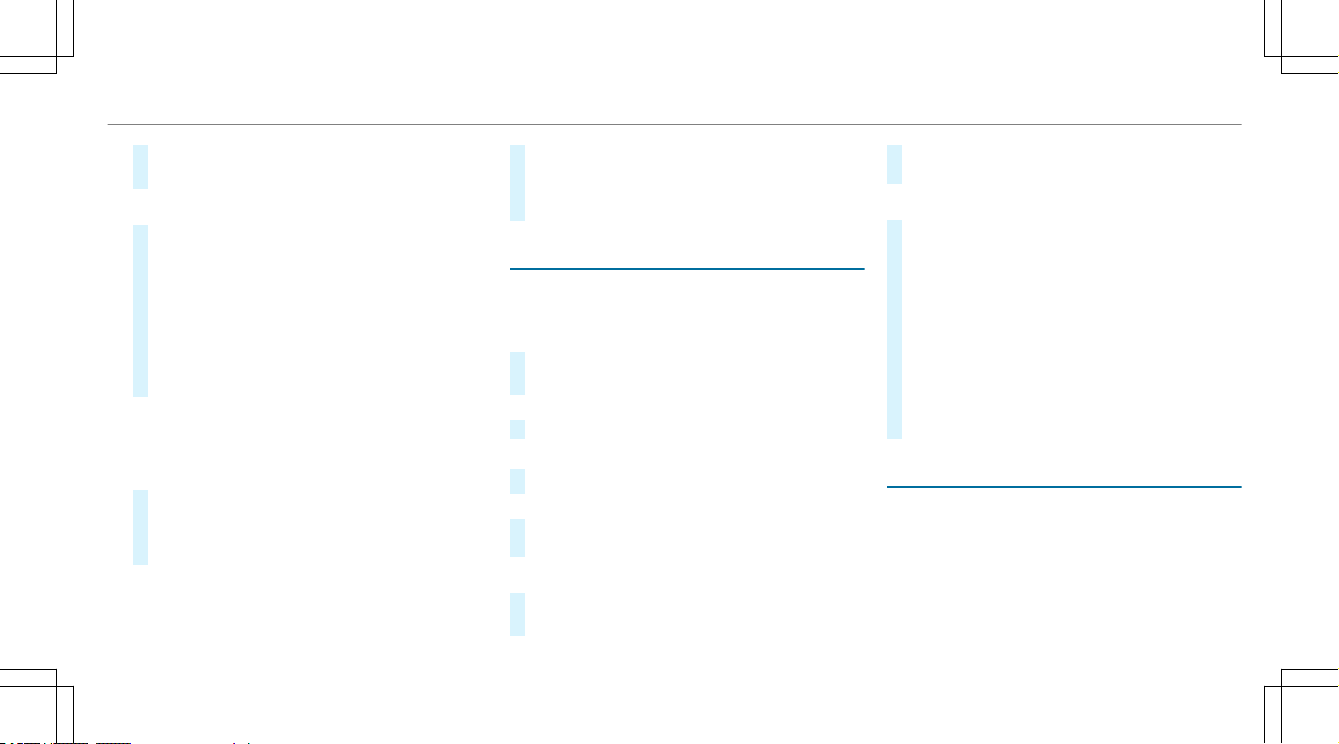#Select Avoid Options.
#Activate or deactivate theavoid option.
AActivctivating rating routoute guidance wite guidance with augmenth augmented red realityeality
#Select Zin the navigation module.
#Select View.
#Select Augmented Reality Video.
#Activate or deactivate Augmented Reality
Video.
The AR camera's video image is shown on the
central display before a turning maneuver. The
video image includes additional information.
ShoShowing prwing properoperty infty inforormation fmation for ror routoute guidancee guidance
witwith augmenth augmented red realityeality
Road guidance with augmented reality is activa-
ted.
#Select Zin the navigation module.
#Select View.
#Select Augmented Reality Video.
#Activate Street Names and House Numbers.
During route guidance, the activated options
are shown as additional information in the
camera image.
Using map functionsUsing map functions
Multimedia system:
4©
IncrIncreasing map scaleeasing map scale
#When the map is shown, tap twice quickly with
one nger on the central display.
or
#Move two ngers apart on the central display.
Decr
Decreasing map scaleeasing map scale
#Tap with two ngers on the central display.
or
#Move two ngers together on the central dis-
play.
Mo
Moving tving the maphe map
#When the map is displayed, swipe in any direc-
tion with one nger on the central display.
#TTo ro reseeset tt the map the map to to the currhe current vent vehicle posi-ehicle posi-
tion:tion: select \Center .
Selecting map orSelecting map orientientationation
#Taprepeatedly on theÄcompass symbol
on the map.
The map orientations changes in this order:
RThe 3D map view is aligned to the direc-
tion of travel.
RThe 2D map view is aligned to the direc-
tion of travel.
RThe 2D map view is displayed so that north
is always at thetop.
RThe map shows the complete route.
Using serUsing servicesvices
RReqequiruirements:ements:
RThere is an Internet connection.
RMercedes me connect is available.
RYou have set up a user account in the
Mercedes me Portal.
MBUX multimedia system 329329