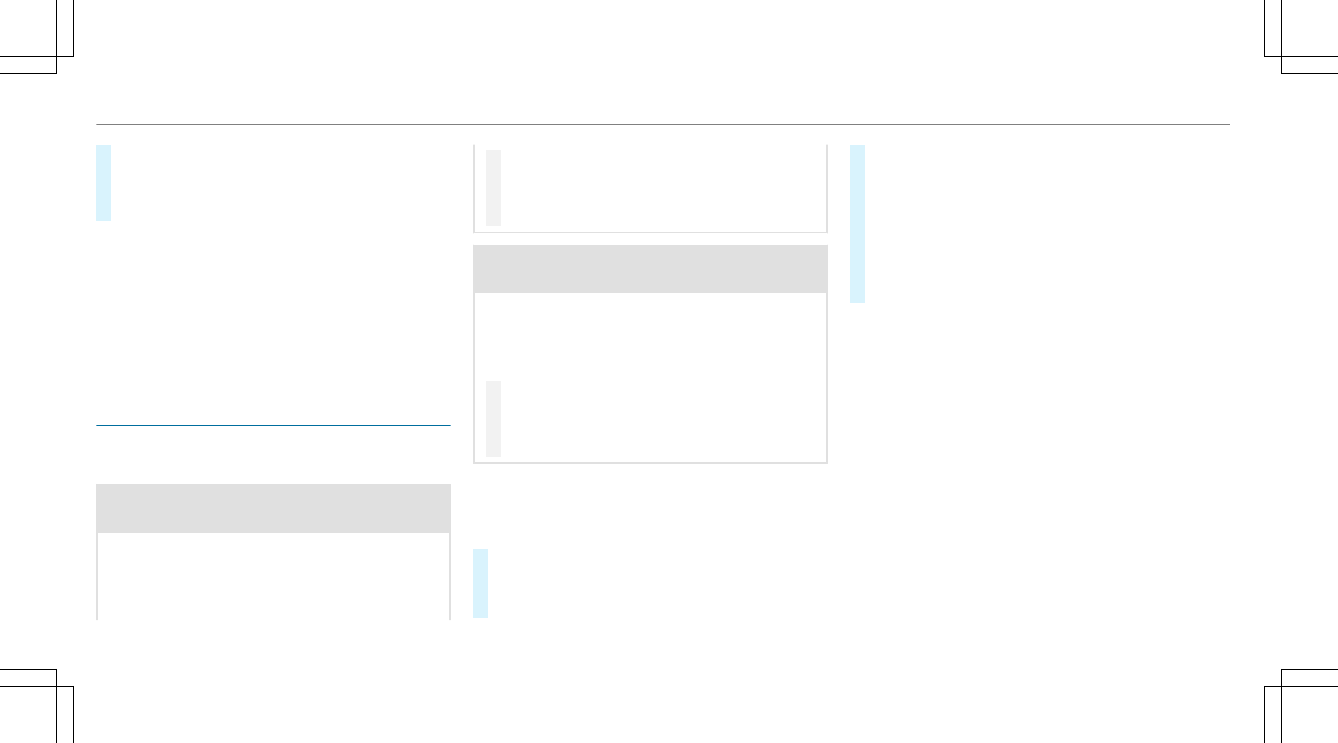#
To switch on the ignition: press button 1
twice.
The indicator lamps in the instrument cluster
light up.
The ignition is switched off again if one of the
following conditions is met:
R
You do not start the vehicle within
15 minutes.
The transmission is in position j or the
electric parking brake has been applied.
R
You press button 1 once.
Starting the vehicle
Starting the vehicle with the start/stop but‐
ton
&
DANGER Risk death caused by exhaust
gases
Combustion engines emit poisonous exhaust
gases such as carbon monoxide. Inhaling
these exhaust gases is hazardous to health
and leads to poisoning.
#
Never leave the engine or, if present,
the auxiliary heating running in an
enclosed space without sufficient venti‐
lation.
&
WARNING Risk of fire caused by flam‐
mable material on the exhaust system
Flammable materials brought in by either ani‐
mals or environmental influences may ignite
if they come into contact with hot parts of
the engine or exhaust system.
#
Therefore, check regularly that there
are no flammable materials in the
engine compartment or on the exhaust
system.
Requirements:
R
The SmartKey is located in the vehicle and
the SmartKey battery is not discharged.
#
Shift the transmission to position j or i.
#
Depress the brake pedal and press button
1 once.
#
If the vehicle does not start: switch off non-
essential consumers and press button 1
once.
#
If the vehicle still does not start and the
Place the Key in the Marked Space See
Operator's Manual display message also
appears in the multifunction display: start
the vehicle in emergency operation mode.
%
You can switch off the engine while driving
by pressing button 1 for about three sec‐
onds or by pressing button 1 three times
within three seconds. Be sure to observe the
safety notes under "Driving tips"
(/ page 134).
Starting the vehicle in emergency operation
mode
If the vehicle does not start and the Place the
Key in the Marked Space See Operator's Manual
display message appears in the multifunction
display, you can start the vehicle in emergency
operation mode.
130
Driving and parking