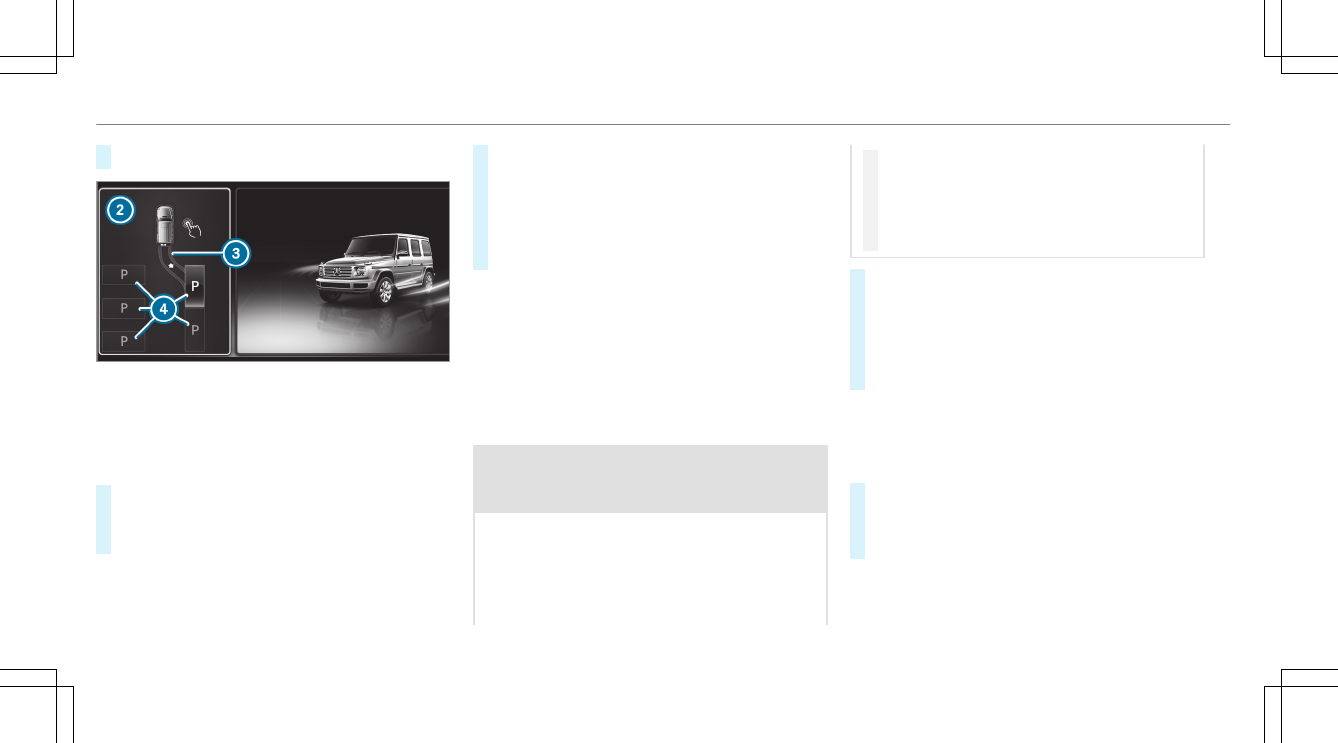#
Press button 1.
The media display shows the view of Active Park‐
ing Assist. Area 2 displays detected parking
spaces 4 and vehicle path 3.
%
Vehicle path 3 shown on the media display
may differ from the actual vehicle path.
#
If you have driven past a parking space: bring
the vehicle to a standstill.
#
Select desired parking space 4.
#
Where necessary, select the parking direc‐
tion: forwards or reverse.
Vehicle path 3 is shown, depending on
selected parking space 4 and the parking
direction.
#
Confirm selected parking space 4.
%
The turn signal indicator is switched on auto‐
matically when the parking procedure
begins. The turn signal indicator is switched
off automatically when you switch to h.
You are responsible for selecting the turn signal
indicator in accordance with the traffic condi‐
tions. If necessary, select the turn signal indica‐
tor accordingly.
&
WARNING Risk of accident due to vehi‐
cle swinging out while parking or pulling
out of a parking space
While parking or exiting a parking space, the
vehicle swings out and can drive onto areas
of the oncoming lane.
This could cause you to collide with objects
or other road users.
#
Pay attention to objects and other road
users.
#
Where necessary, stop the vehicle or
cancel the parking procedure with
Active Parking Assist.
#
If, for example, the Please Engage Reverse
Gear message appears in the media display:
select the corresponding transmission posi‐
tion.
The vehicle drives into the selected parking
space.
On completion of the parking procedure, the
Parking Assist Finished, Take Control of Vehicle
display message appears. Further maneuvering
may still be necessary.
#
After completion of the parking procedure,
safeguard the vehicle against rolling away.
When required by legal requirements or local
conditions: turn the wheels towards the curb.
196
Driving and parking