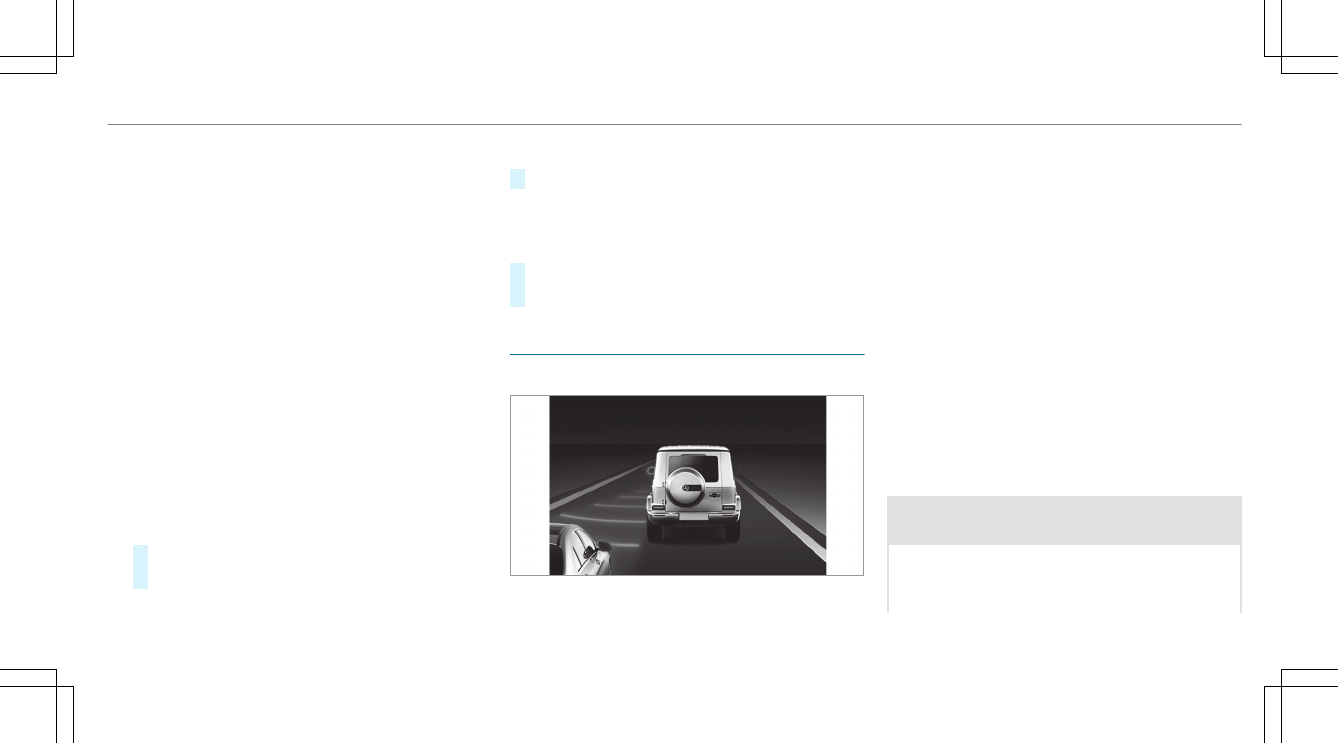R
If the windshield in the area of the multifunc‐
tion camera is dirty, or if the camera is fog‐
ged up, damaged or covered.
R
If the traffic signs are hard to detect, e.g. due
to dirt or snow, or because they are covered
or due to insufficient lighting.
R
If the information in the navigation system's
digital map is incorrect or out-of-date.
R
If the signs are ambiguous, e.g. traffic signs
on construction sites or in adjacent lanes.
R
If you turn sharply, when passing traffic signs
outside the camera's field of vision.
Setting Traffic Sign Assist
Multimedia system:
4
Vehicle
5
k Assistance
5
Speed Limit Warning
Displaying detected traffic signs in the
media display
#
Select Display in COMAND.
#
Activate O or deactivate ª the function.
Adjusting the type of warning
#
Select Visual & Audible, Visual or None.
Adjusting the warning threshold
This value determines the speed at which a
warning is issued when exceeded.
#
Select Warning Threshold.
#
Set the desired speed.
Blind Spot Assist with exit warning
Function of Blind Spot Assist
Blind Spot Assist uses two lateral, rear-facing
radar sensors to monitor the area up to 130 ft
(40 m) behind and 10 ft (3 m) directly next to
your vehicle.
If a vehicle is detected at speeds above approx‐
imately 8 mph (12 km/h) and this vehicle subse‐
quently enters the monitoring range directly next
to your vehicle, the warning lamp in the outside
mirror lights up red.
If a vehicle is detected close to the side of your
vehicle, the red warning lamp in the outside mir‐
ror flashes. If you switch on the turn signal indi‐
cator in the corresponding direction, a warning
tone sounds once. If the turn signal indicator
remains switched on, all other detected vehicles
are indicated only by the flashing of the red
warning lamp.
If you overtake a vehicle quickly, no warning is
given.
&
WARNING Risk of accident despite Blind
Spot Assist
Blind Spot Assist does not react to vehicles
approaching and overtaking you at a greatly
different speed.
Driving and parking
203