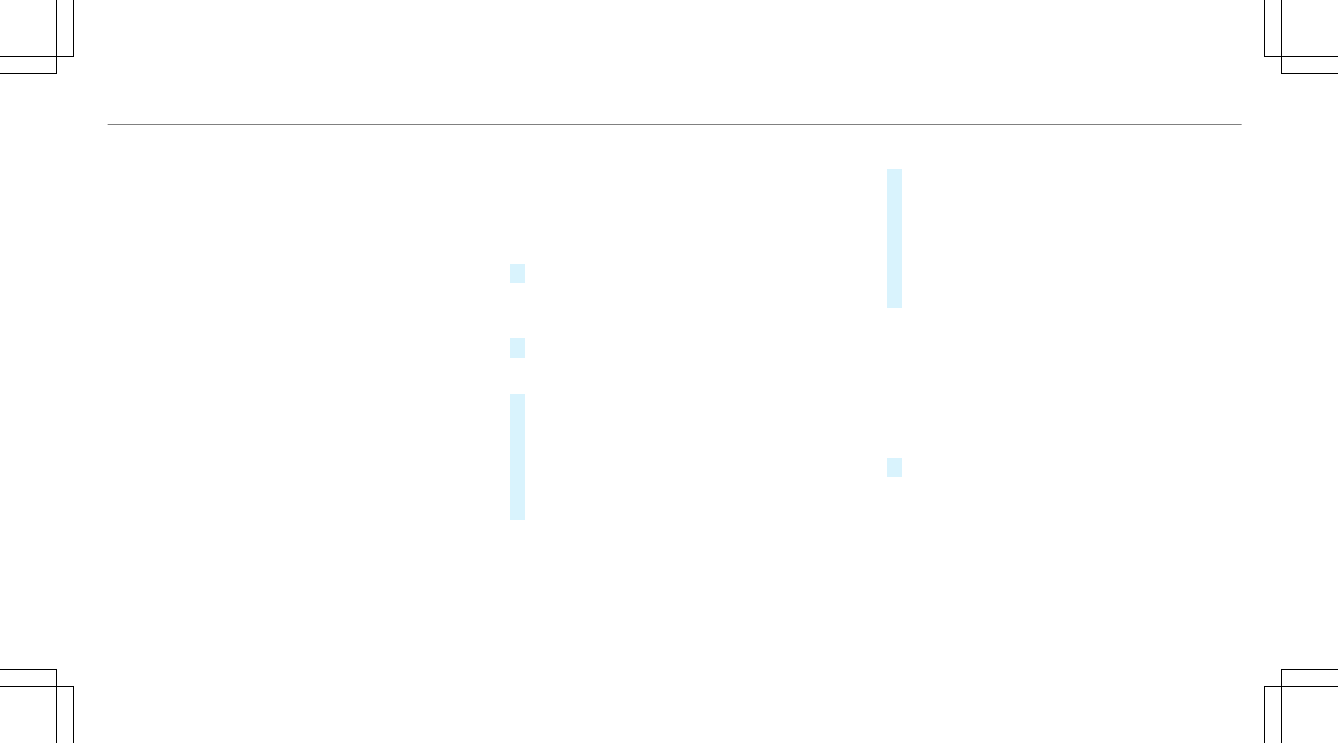Automatic Traffic Jam Avoidance can be
switched on O or off ª for these route types.
If Automatic Traffic Jam Avoidance is switched
on, Ask in the Event of Traffic Jam Avoidance can
be selected.
The Automatic Traffic Jam Avoidance and Ask in
the Event of Traffic Jam Avoidance settings are
not available in every country.
The settings enable the following:
R
Automatic Traffic Jam Avoidance
The route is calculated with the currently set
route type.
Traffic reports via Live Traffic Information are
taken into account.
Live Traffic Information is not available in all
countries.
R
Ask in the Event of Traffic Jam Avoidance
A prompt appears when a new route is detec‐
ted with a shorter journey time based on traf‐
fic reports. You can continue to use the cur‐
rent route or use the dynamic route instead.
Selecting route options
Multimedia system:
4
Navigation
5
À Route and Position
5
Avoid Options
Avoiding areas
#
Select Areas (/ page 284).
Avoiding highways, ferries, motorail trains,
tunnels, unpaved roads
#
Select O or deselect ª avoid option.
Using toll roads
#
Select Use Toll Roads.
#
Select Cash or Electronic Billing or Off.
The route takes into account roads that
require the payment of a usage fee (toll).
If Off is selected, toll roads are not taken into
account.
The selected route options cannot always be
implemented. Therefore, a route may include a
ferry, for instance, even though the avoid Ferries
option is enabled. A message appears and you
will hear a corresponding message.
Using carpool lanes
#
Select Number of Occupants in the Vehicle.
#
Select number.
When using carpool lanes, observe the appli‐
cable legal requirements as well as any con‐
ditions pertaining to when and where such
lanes may be used. Carpool lanes may only
be used if certain conditions are met.
These route options are not available in every
country.
Selecting notifications
Multimedia system:
4
Navigation
5
Z Options
5
Announcements
#
Switch an announcement on O or off ª.
You can choose from the following announce‐
ments:
R
Announce Traffic Warnings
This function is not available in all countries.
R
Announce Street Names
Multimedia system
271