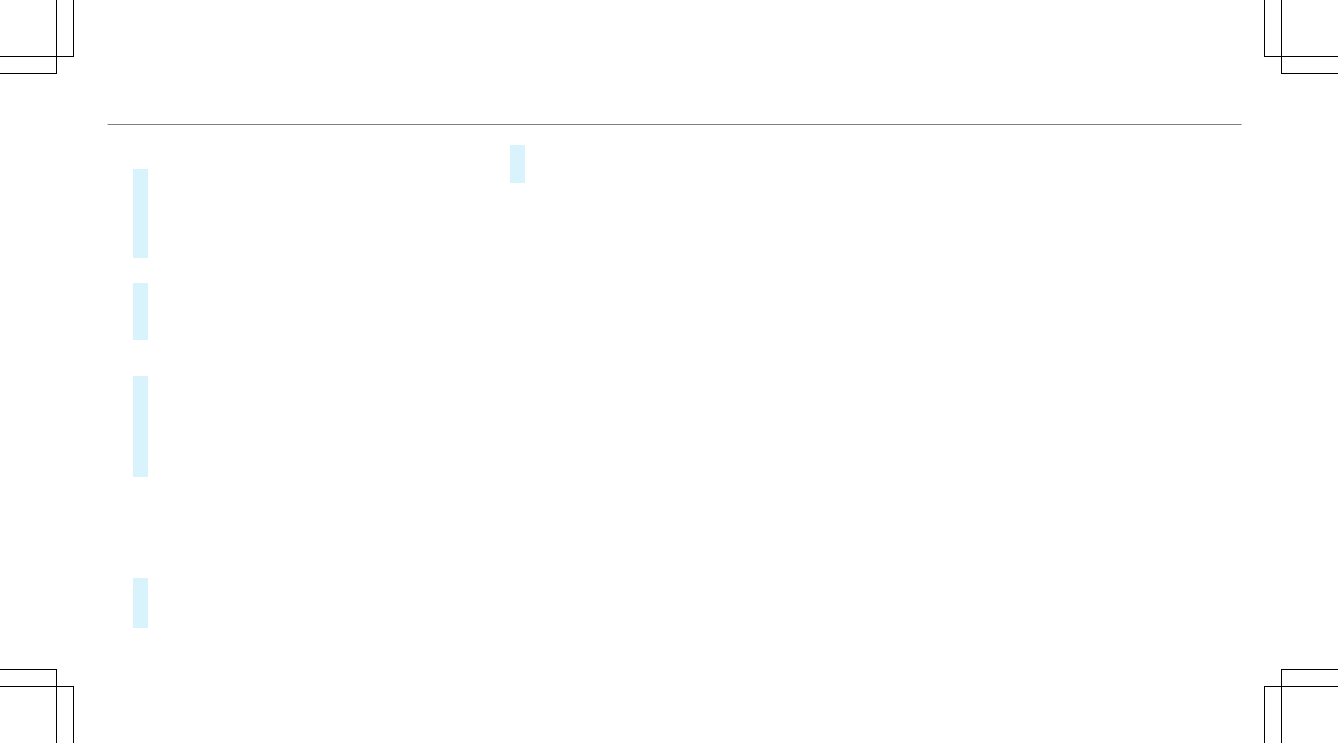Changing the size of the area
#
To start: press the Touch Control, the touch‐
pad or the controller.
#
To change: swipe up or down on the Touch
Control or the touchpad.
or
#
Slide the controller up or down.
#
To stop: press the Touch Control, the touch‐
pad or the controller.
Taking the area for the route into account
#
Avoid O an area in the list.
If route guidance is active, a new route is cal‐
culated.
If there is no route yet, the setting is carried
over to the next route guidance.
Deleting one or all areas
Multimedia system:
4
Navigation
5
À Route and Position
5
Avoid Options
5
Areas
#
Highlight an area in the list.
#
Select ¥ Delete or ¥ Delete All.
#
Confirm the prompt with Yes.
One or all areas are deleted.
Map data update overview
Updating at the authorized Mercedes-Benz
Center
The digital maps generated by the map software
become outdated in the same way as conven‐
tional road maps. Optimal route guidance can
only be provided by the navigation system in
conjunction with the most up-to-date map data.
Information about new versions of the digital
map can be obtained from an authorized
Mercedes-Benz Center.
You can receive updates to the digital map there.
Online map update
The online map update service from Mercedes
me connect can be used to update map data.
%
The online map update service is not availa‐
ble in all countries.
The following options are available for the
update:
R
the automatic map update updates map data
for one region.
For automatic map updates Automatic
Online Update must be activated in the sys‐
tem settings (/ page 258).
R
the manual map update updates map data
for several or all regions.
Further information on the online map update is
available at an authorized Mercedes-Benz Center
or at http://www.mercedes.me.
Further information on updates: http://
manuals.daimler.com/baix/cars/connectme/
en_GB/index.html.
Overview of map data
Your vehicle is supplied with map data at the fac‐
tory. Depending on the country, map data for
your region is either pre-installed or the map
data is supplied on a data storage medium.
If the map data on your vehicle has been instal‐
led at the factory and you wish to reinstall it, you
do not need to enter the activation code.
For map data that you have purchased in the
form of a data storage medium, you must enter
the accompanying activation code.
Multimedia system
285