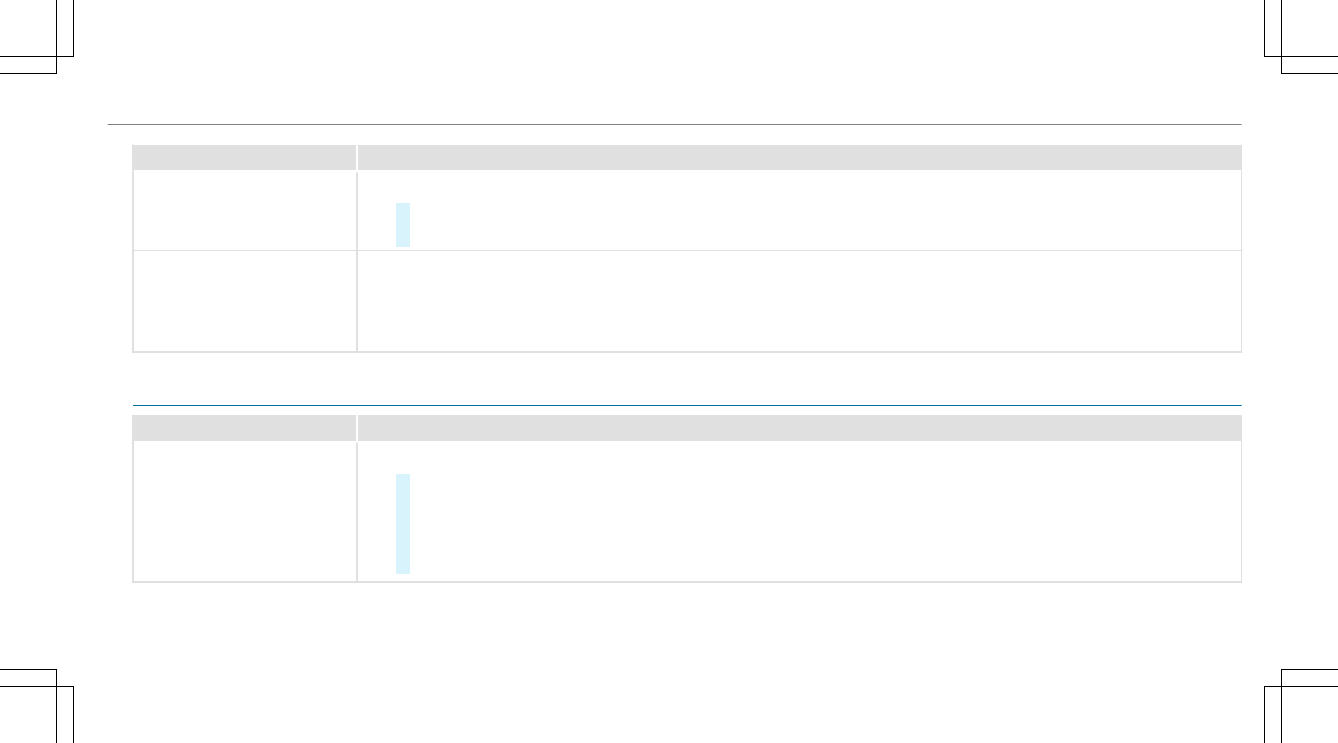Display messages
Possible causes/consequences and MM Solutions
Place the Key in the
Marked Space See Opera-
tor's Manual
*SmartKey detection is malfunctioning.
#
Change the location of the SmartKey in the vehicle.
#
Place the SmartKey in the slot for starting the engine with the SmartKey (/ page 130).
Á
Don't Forget Your Key
*Awarning tone will also sound. This message reminds you to take your SmartKey with you when you leave the
vehicle.
Vehicle
Display messages
Possible causes/consequences and MM Solutions
d
Vehicle Ready to Drive
Switch the Ignition Off
Before Exiting
*You are leaving the vehicle when it is in a ready-to-drive state.
#
When you leave the vehicle, switch off the ignition, secure the vehicle against rolling away and take the Smart‐
Key with you.
#
If you do not leave the vehicle, switch off the electrical consumers, e.g. the seat heating. Otherwise, the 12 V
battery may discharge and it will then be possible to start the vehicle only with the aid of a second battery
(starting assistance).
Display messages and warning/indicator lamps
463