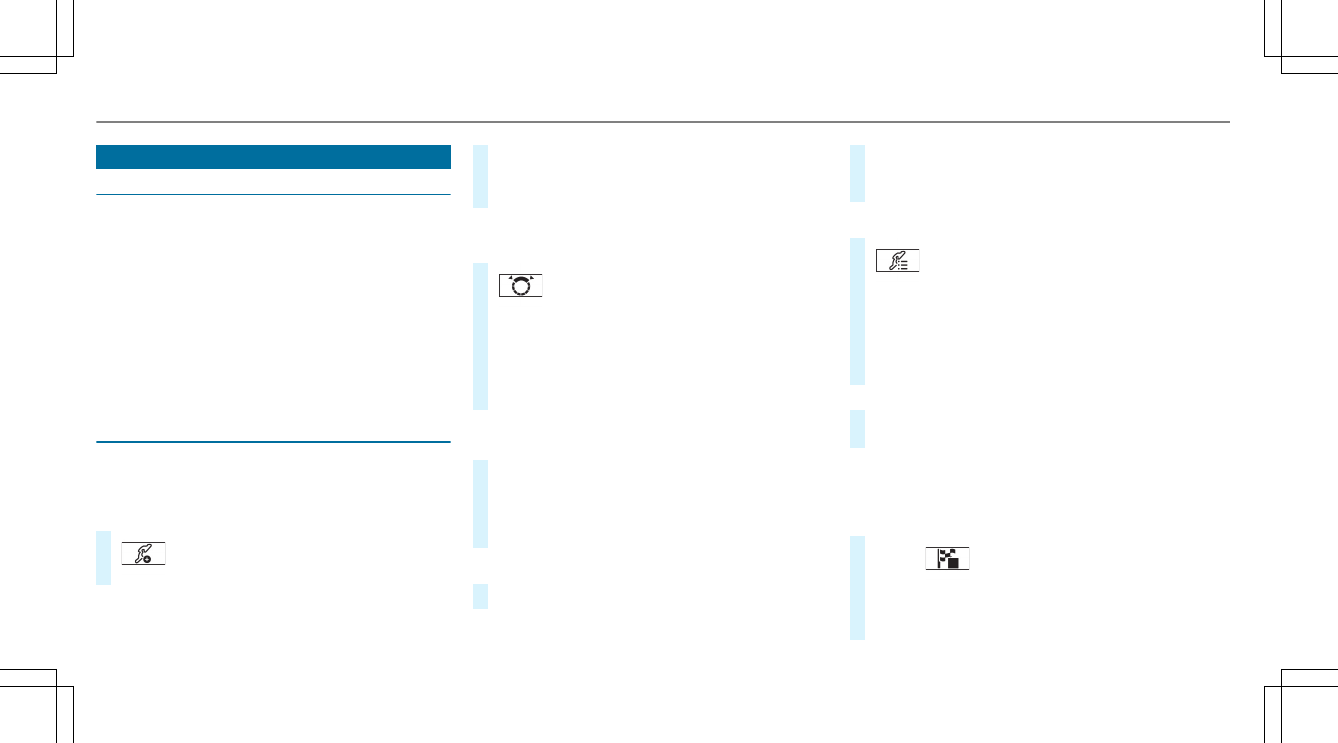AMG TRACK PACE
General information
With AMG TRACK PACE, the driving characteris‐
tics on race tracks can be analyzed and opti‐
mized. You can drive previously stored race
tracks (e.g. Hockenheimring) or new tracks can
be recorded and stored. The driven lap times are
stored for every track. These can be analyzed
and compared to other lap times to achieve the
best possible race results. Additionally, accelera‐
tion and braking procedures can be measured
and stored.
Setting Track Race
Multimedia system:
4
TRACK PACE
5
Track Race
Recording a new track
#
Select New track.
#
Select Ì Start Record. at the desired
starting point.
The track recording starts at this point.
During track recording, sectors can be set to
divide up the track.
#
Select Set Sector.
#
Select É Stop Recording to end track
recording or cross the starting line again.
#
Confirm the prompt with ÷.
#
Select the weather.
%
The temperature is determined automati‐
cally.
#
After ending, select ÷ to save the track.
#
Enter a name.
#
Press a to confirm.
The track is saved under the name entered.
Searching by track name
#
ª Select All tracks.
#
Enter the track name.
Tracks with the searched name are dis‐
played.
Measuring time on a saved track
#
Select All tracks.
#
Select the desired track.
#
Select u.
#
Select Start Race if you are already stood at
the starting line.
or
#
Select Navigate to for navigation to the start‐
ing line.
Timekeeping begins automatically when the
starting line has been crossed.
%
When ¨ is selected, the track display can
be switched from 2D to AR.
#
Select Stop Race to end timekeeping.
#
Confirm the prompt with a.
#
Select the weather.
30
MBUX multimedia system