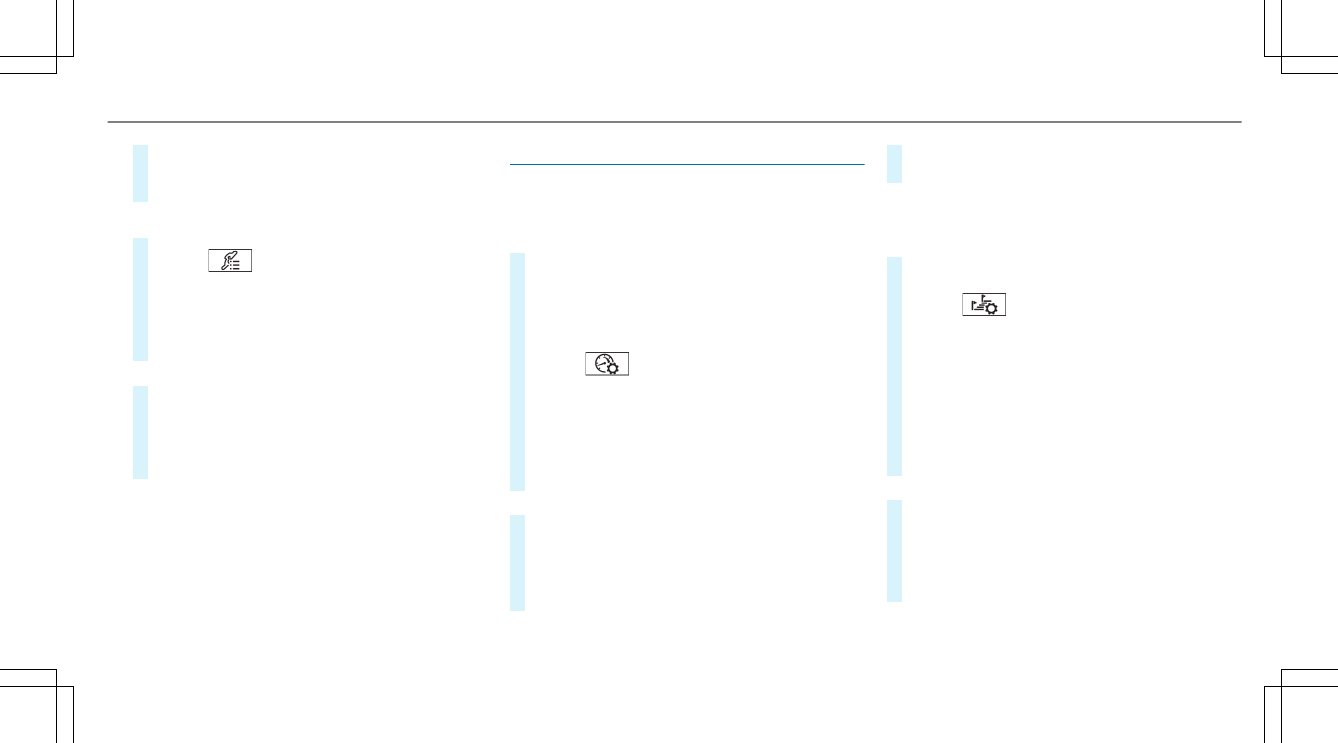#
Select Export.
The selected track can be exported to a USB
storage device connected to the vehicle.
Editing tracks and recordings
#
Select Tracks.
#
Select the desired track.
#
Select options u for the desired track.
#
Select Rename or Delete.
or
#
Select a track.
#
Highlight the desired recording.
#
Select Z options.
#
Select Export to... or Delete.
Setting Drag Race
Multimedia system:
4
TRACK PACE
5
Drag Race
Measuring acceleration
#
Select Z Drag mode.
#
Optional: set a target speed.
Measurement stops as soon as the specified
target speed has been reached.
#
Select Acceleration.
#
Pull away start the measurement.
Measurement begins when the vehicle accel‐
erates. Measurement is incremental, in steps
of 30 mph (50 km/h) up to a maximum of
150 mph (270 km/h).
or
#
Select Ì Start.
A countdown is activated. When the count‐
down has run out, the measurement starts.
After pulling away, the reaction time is dis‐
played. Measurement is incremental, in steps
of 30 mph (50 km/h) up to a maximum of
150 mph (270 km/h).
Measurement can be stopped early by selecting
Stop or stopping the vehicle.
Quarter-mile race
#
Z Drag mode
#
Select Quarter mile.
#
Optional: set a target distance.
Measurement stops as soon as the specified
target distance has been reached.
#
Pull away start the measurement.
Measurement begins when the vehicle accel‐
erates. Timing runs until the target distance
or a maximum of one mile has been traveled.
or
#
Select Ì Start.
Timing runs until the target distance or a
maximum of one mile has been traveled.
Measurement can be stopped early by
selecting Stop or stopping the vehicle.
MBUX multimedia system
33