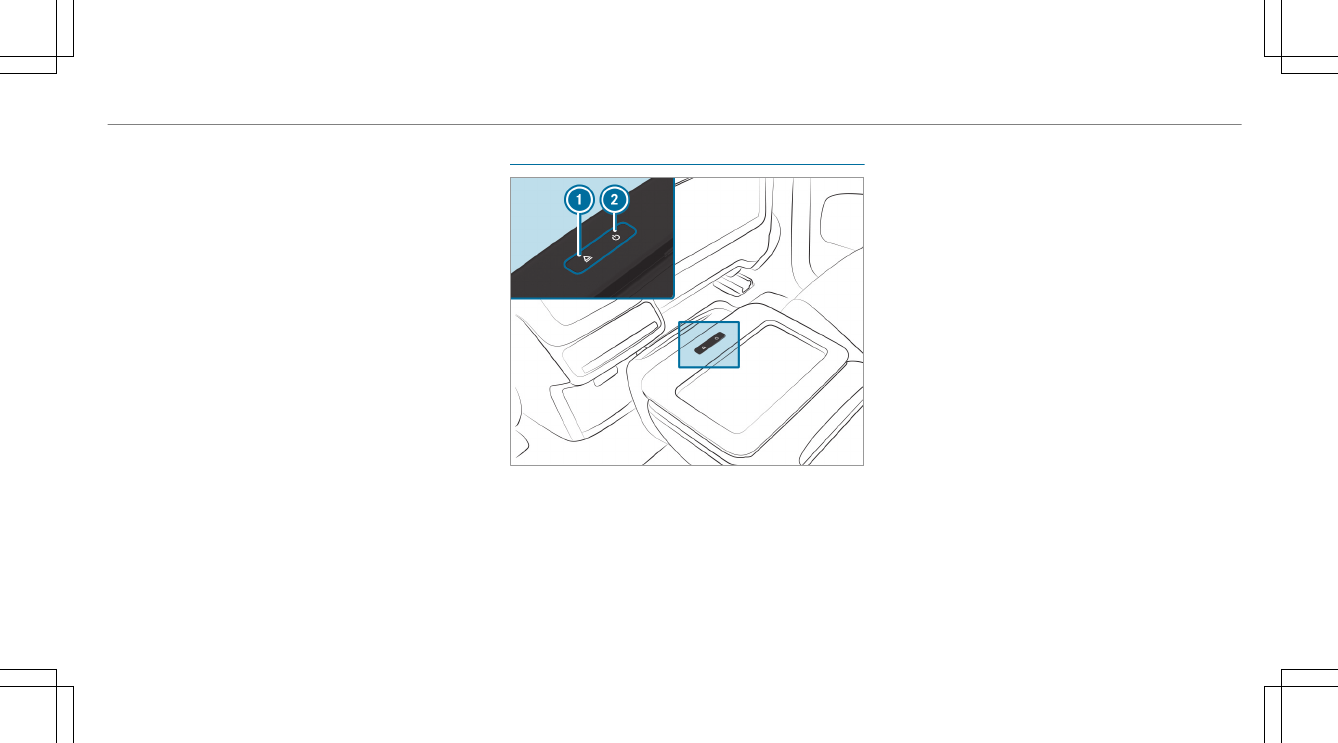The MBUX rear tablet can also be used without
the vehicle.
%
Do not make any changes to the seat set‐
tings or multimedia system with the MBUX
rear tablet when outside the vehicle.
%
You can update the tablet operating system
in the device settings (see the manufactur‐
er's operating instructions). An Internet con‐
nection is required for the update, for exam‐
ple using the private network at home.
Updates can also be installed at an author‐
ized Mercedes-Benz Center. Software from
the manufacturer can also be used to down‐
load and install updates (see the manufac‐
turer's Internet page).
Overview of the MBUX rear tablet bracket
1
Releases the MBUX rear tablet from the
bracket
2
Pressing and holding the button: switches
the MBUX rear tablet on or off
Pressing the button briefly: activates of
deactivates the screen of the MBUX rear
tablet
The MBUX rear tablet is charged when it is
locked into the bracket.
%
If it is not being used during the journey,
lock the MBUX rear tablet in the holder
designed for this purpose.
MBUX multimedia system
475