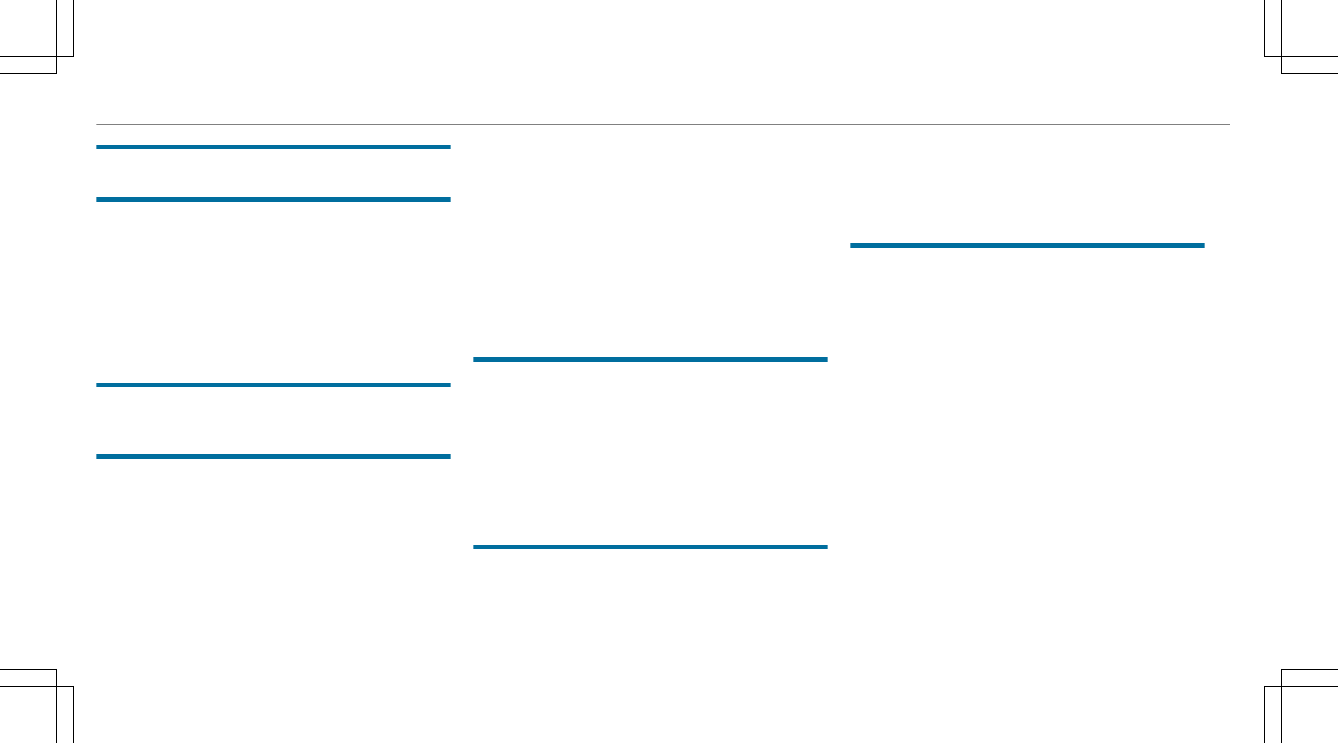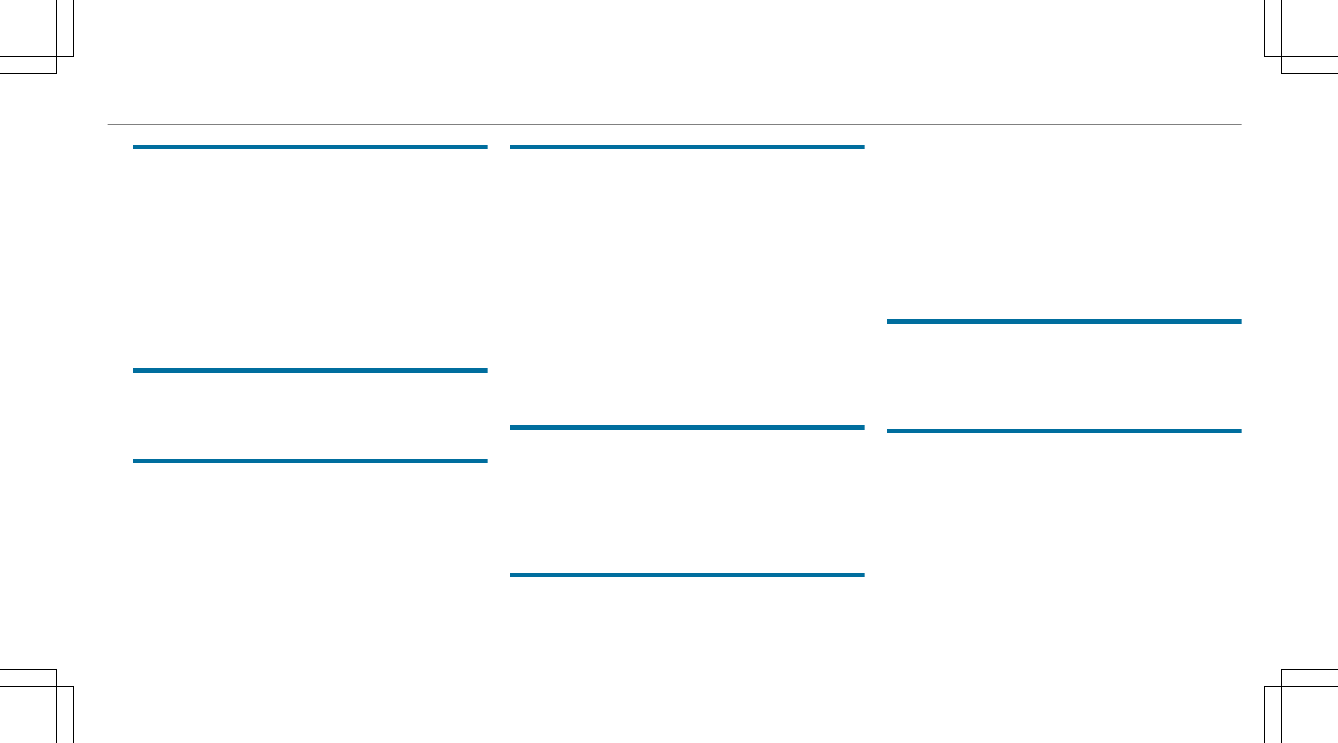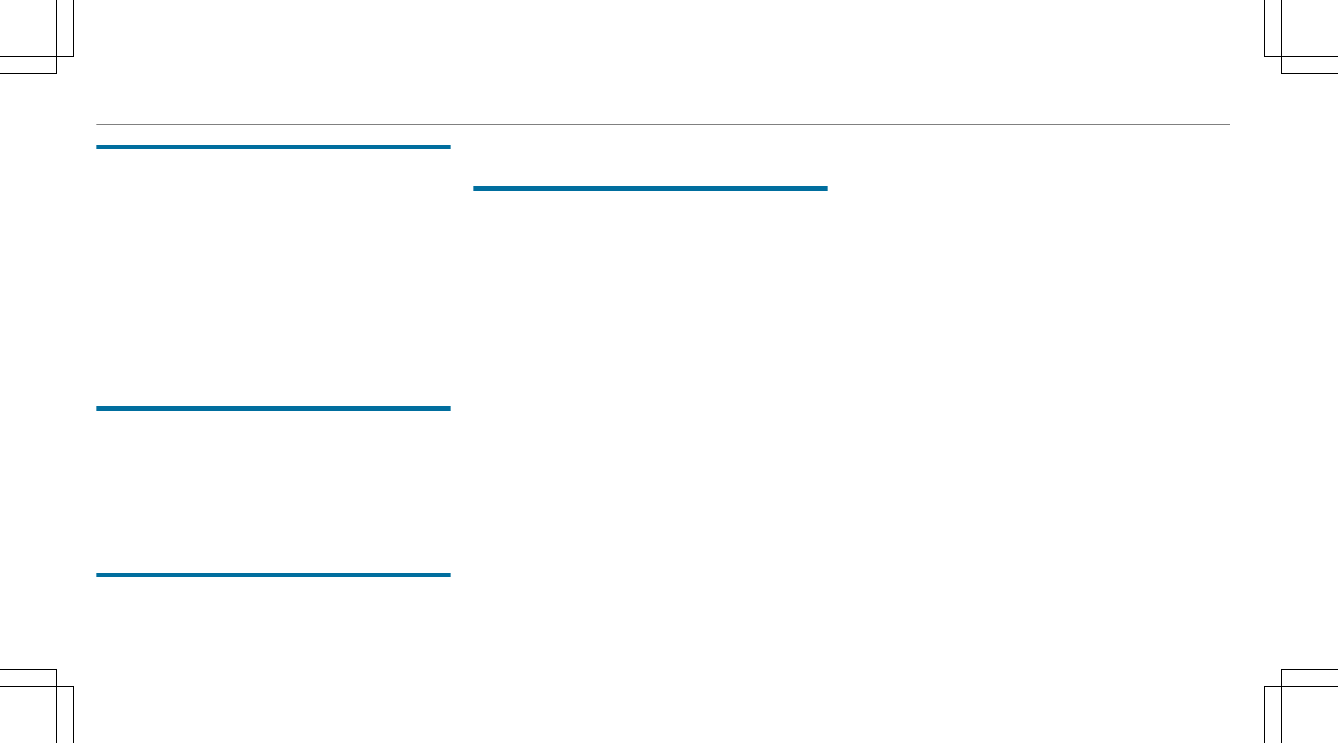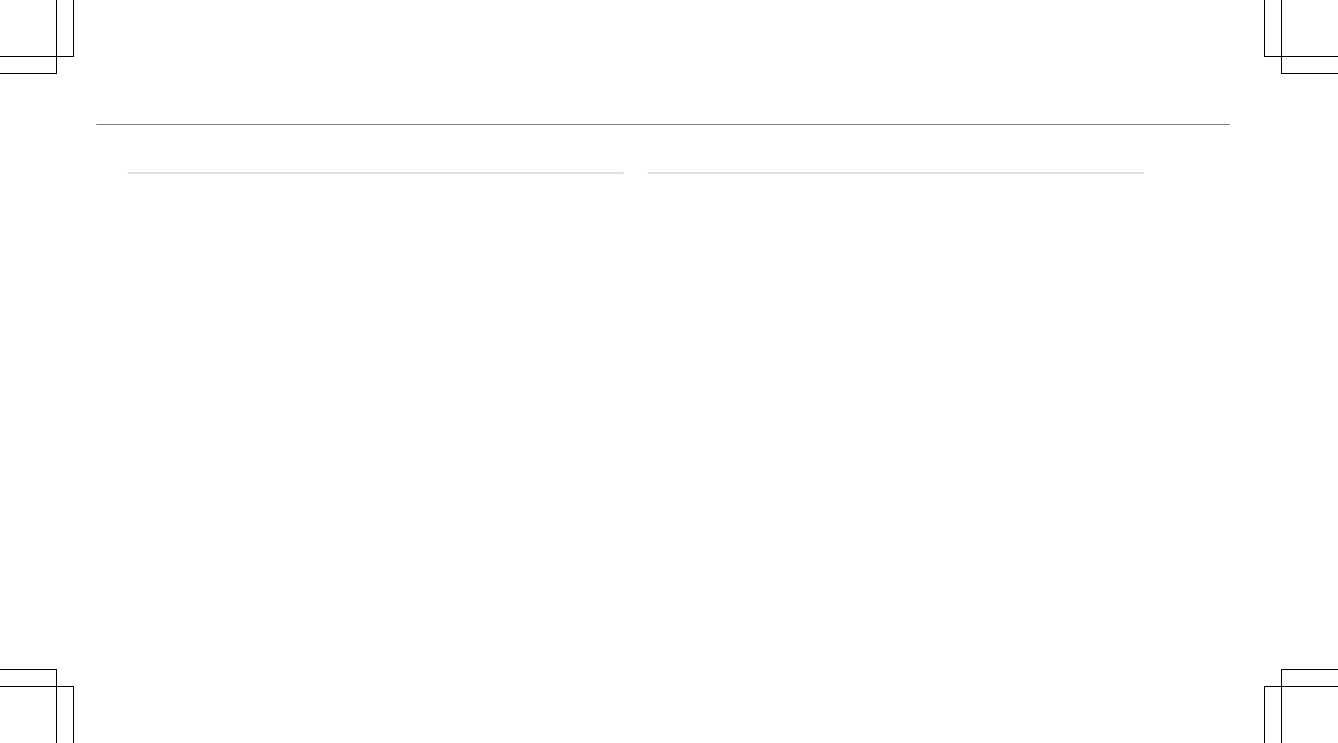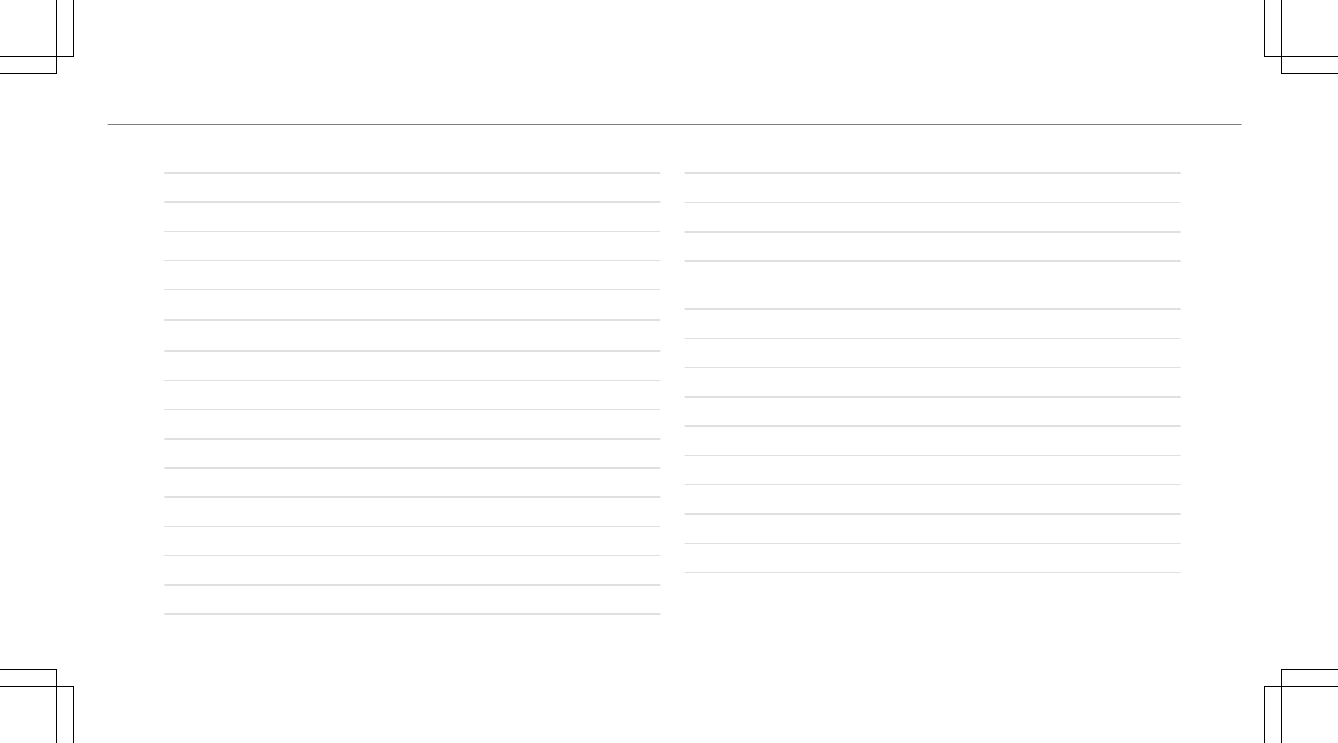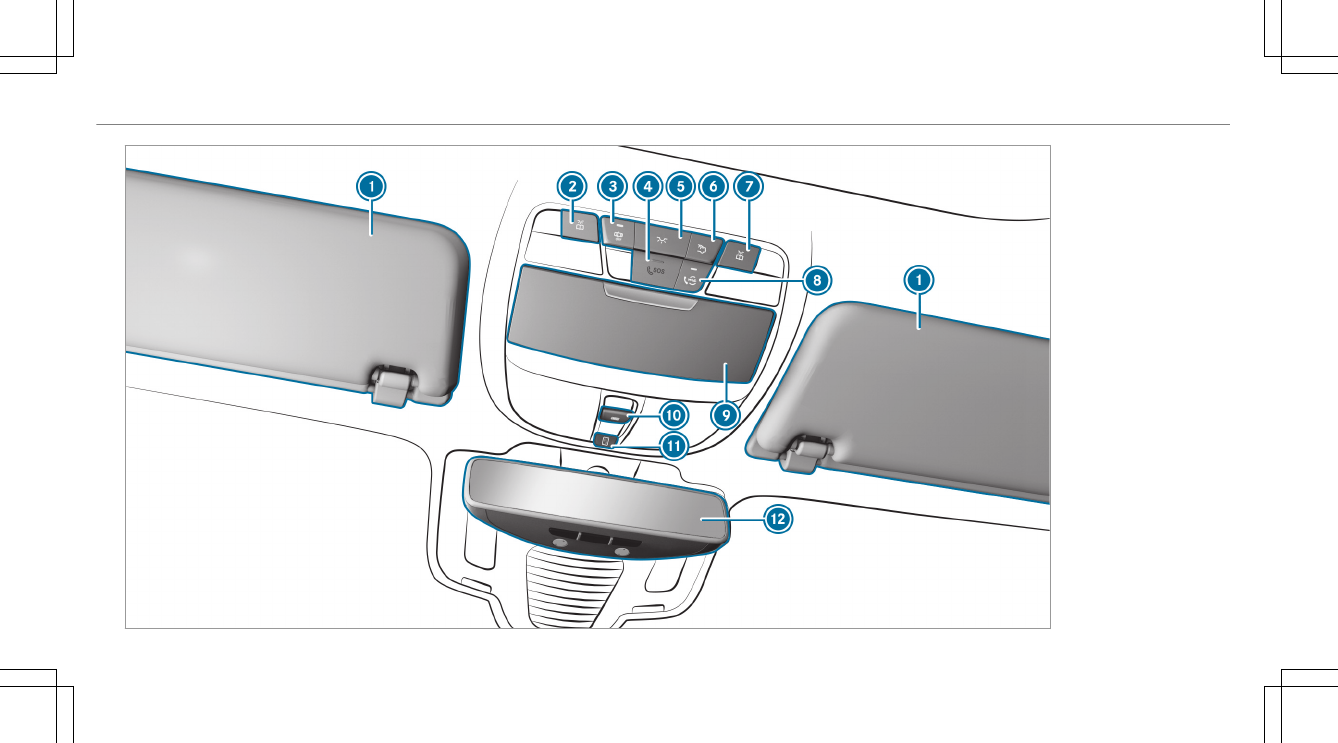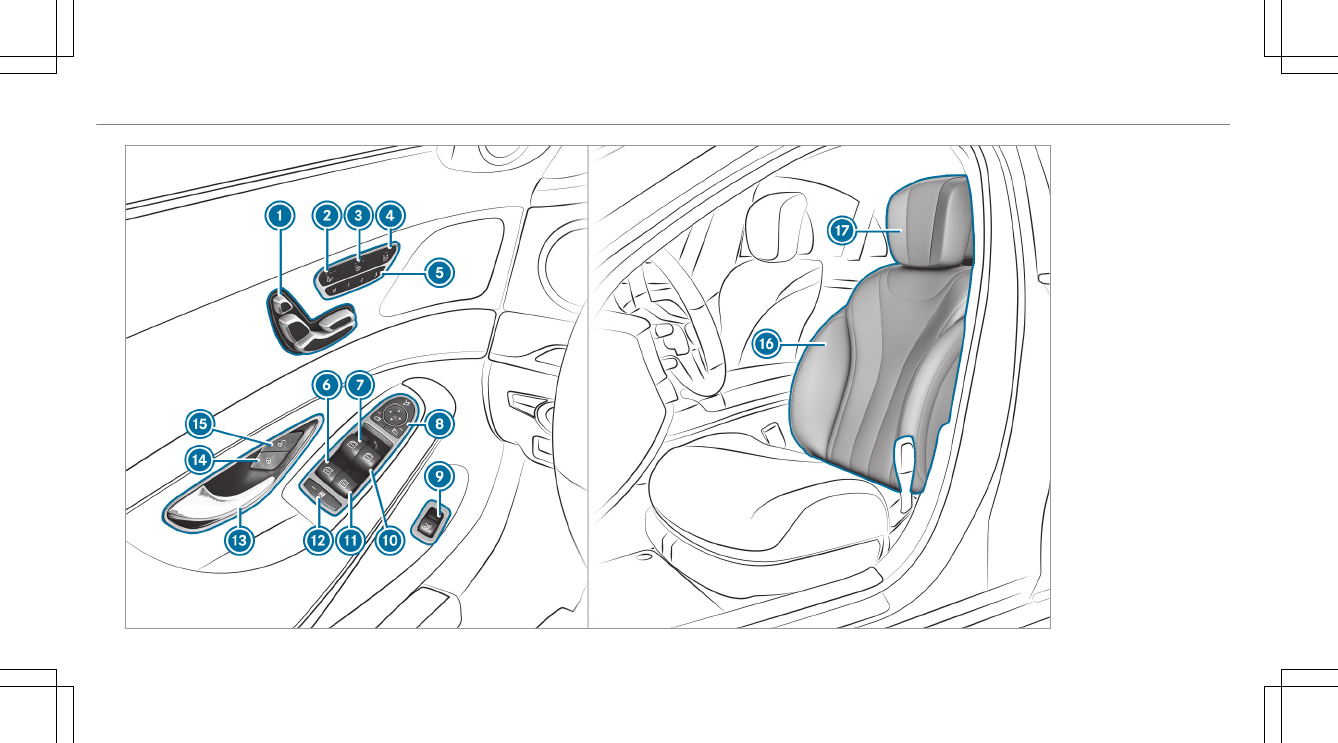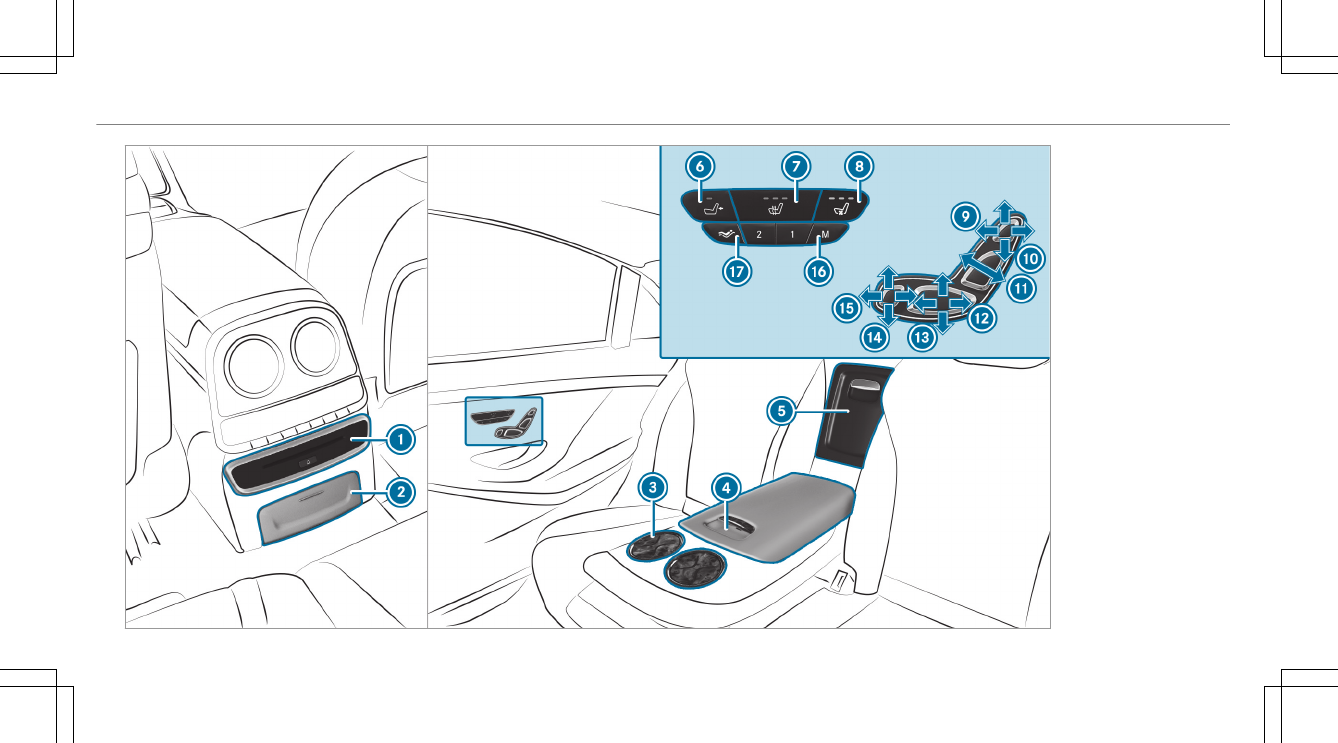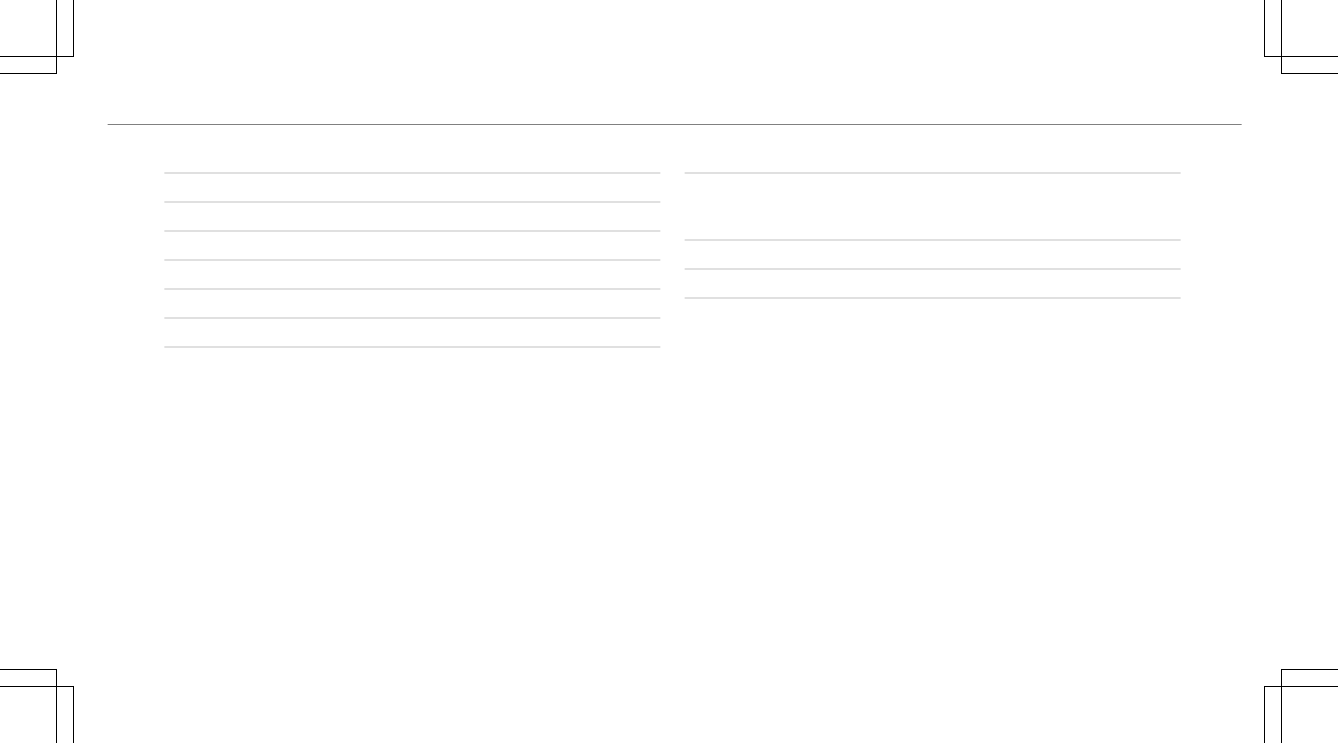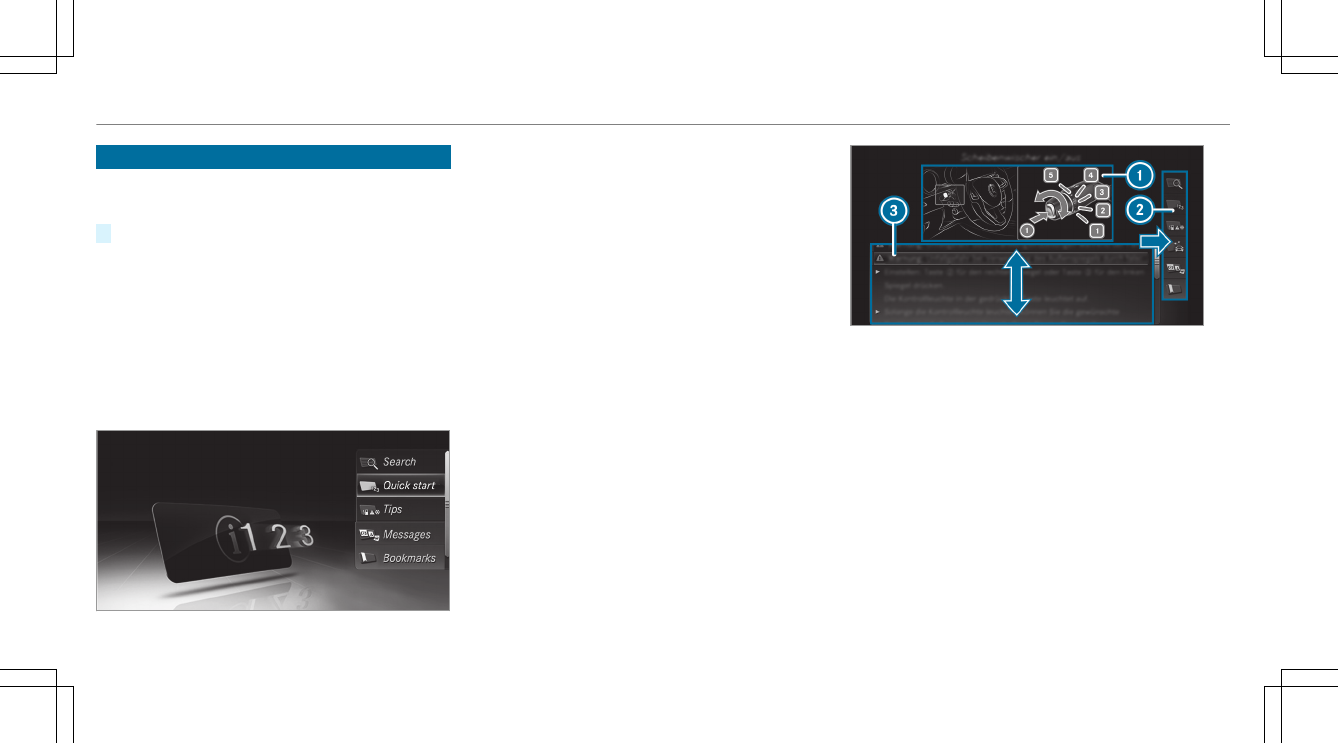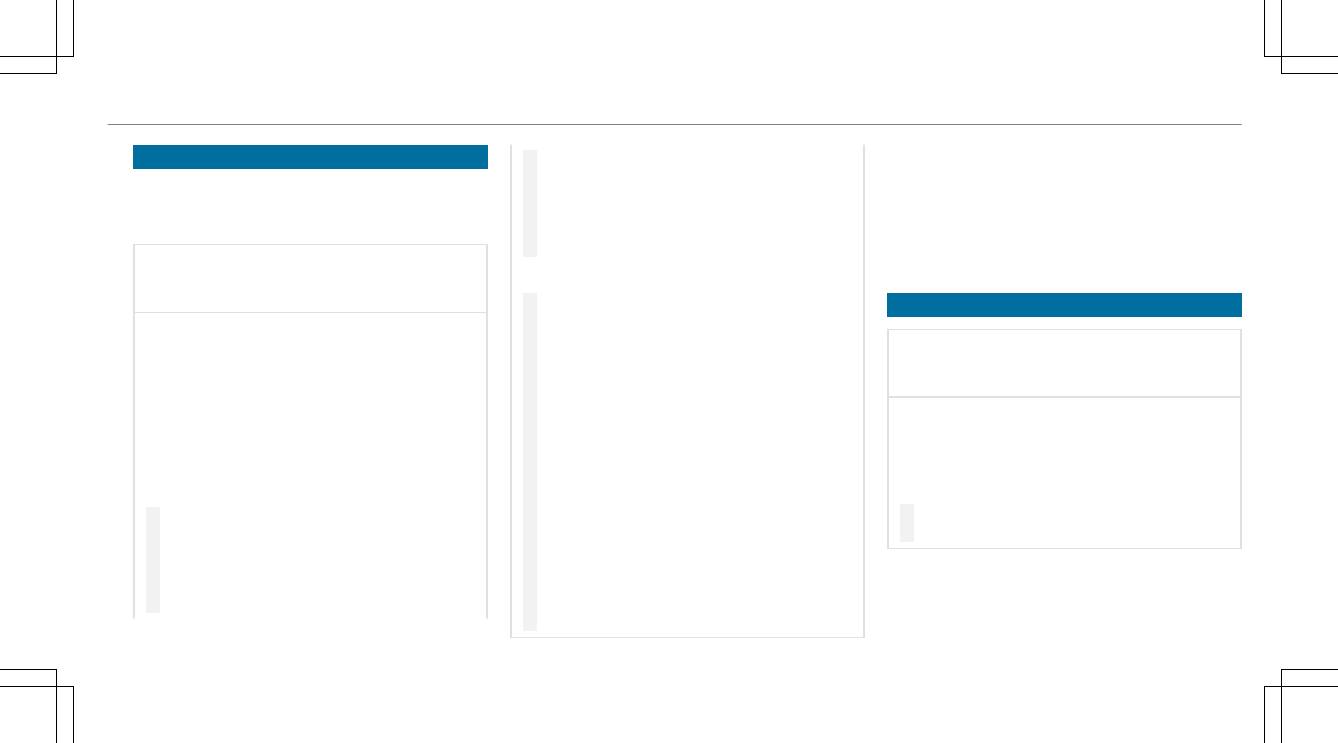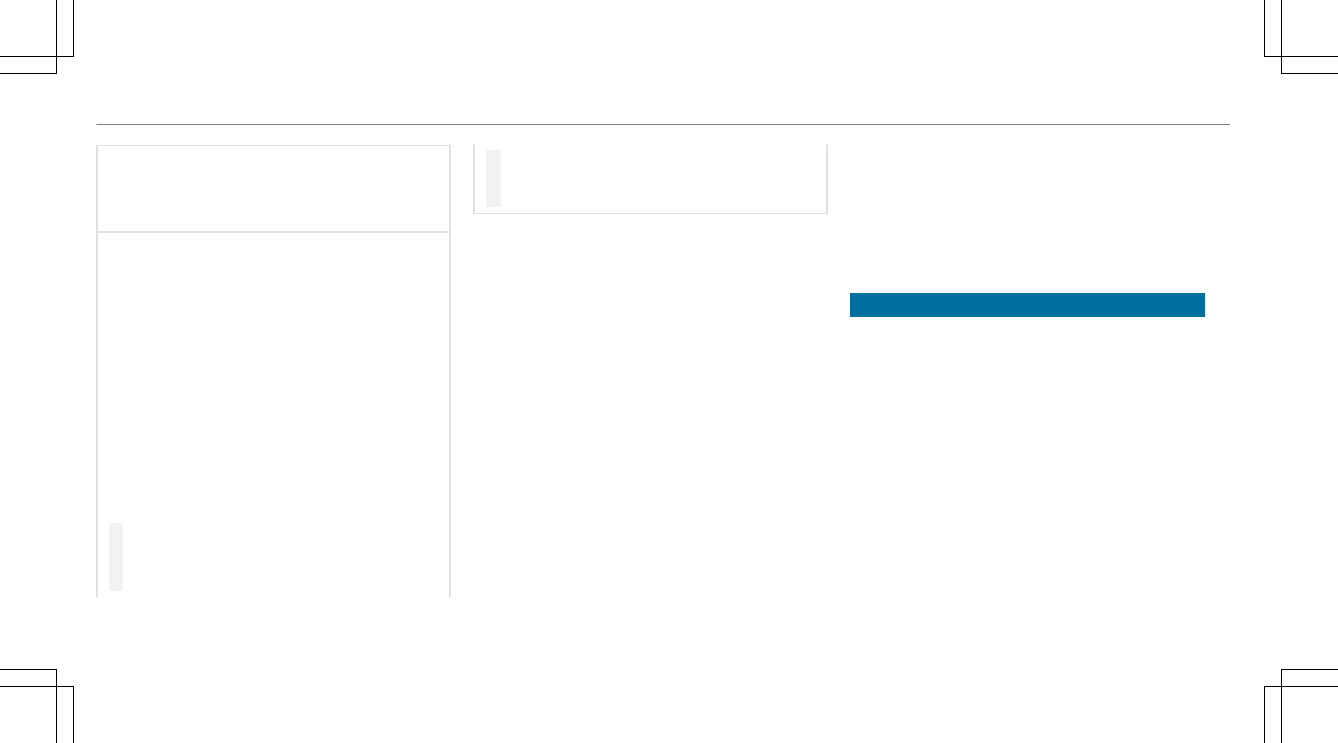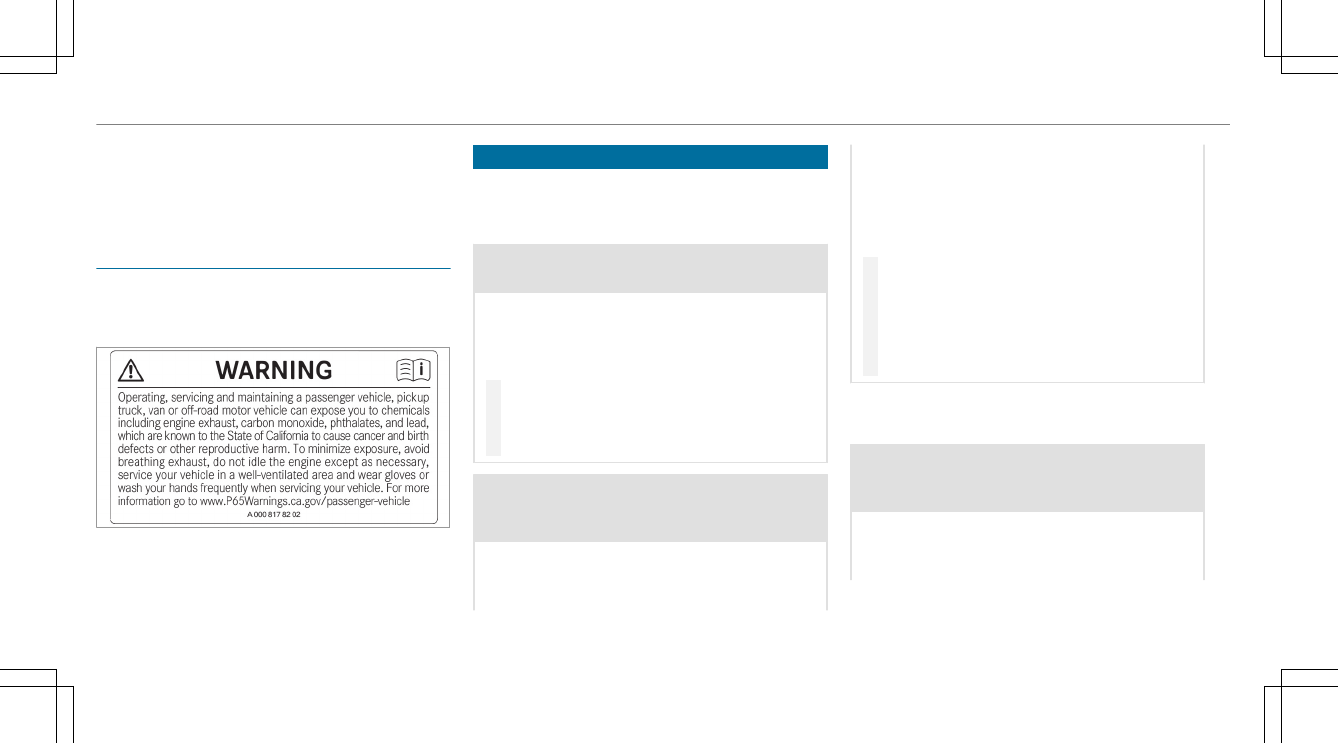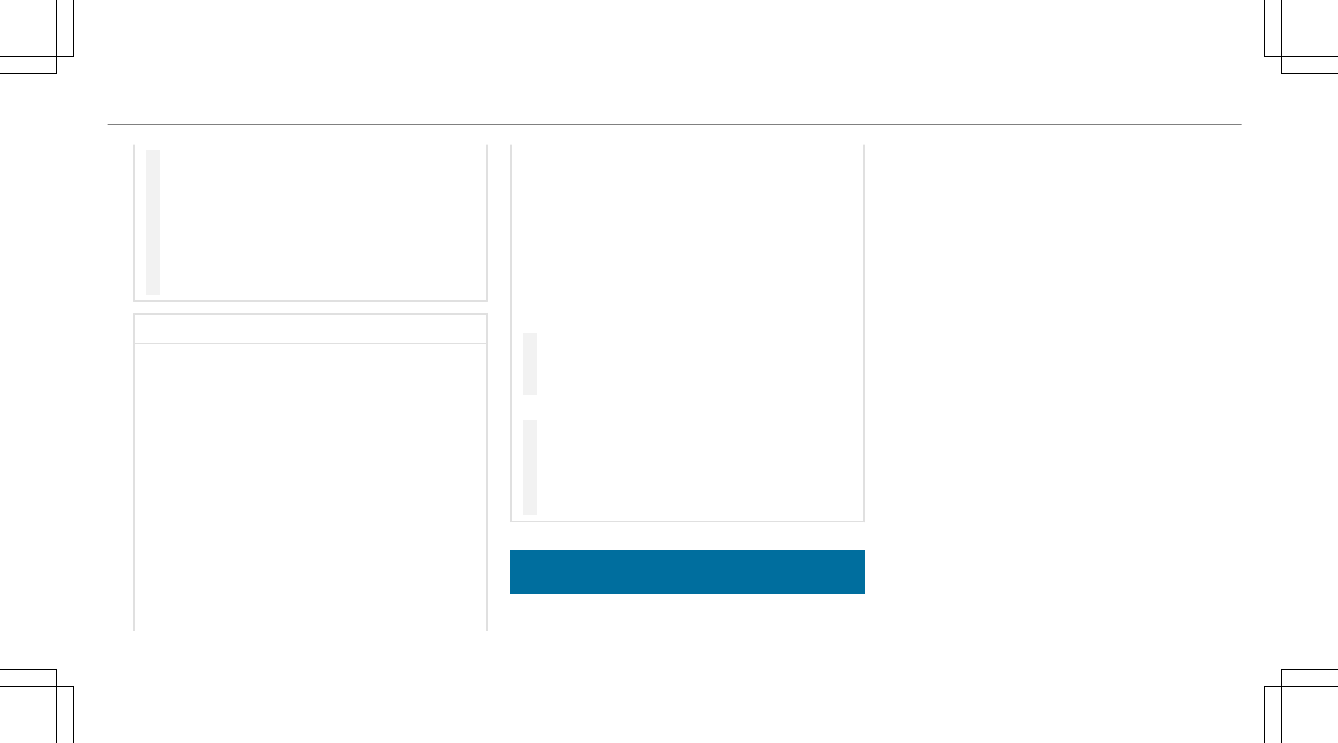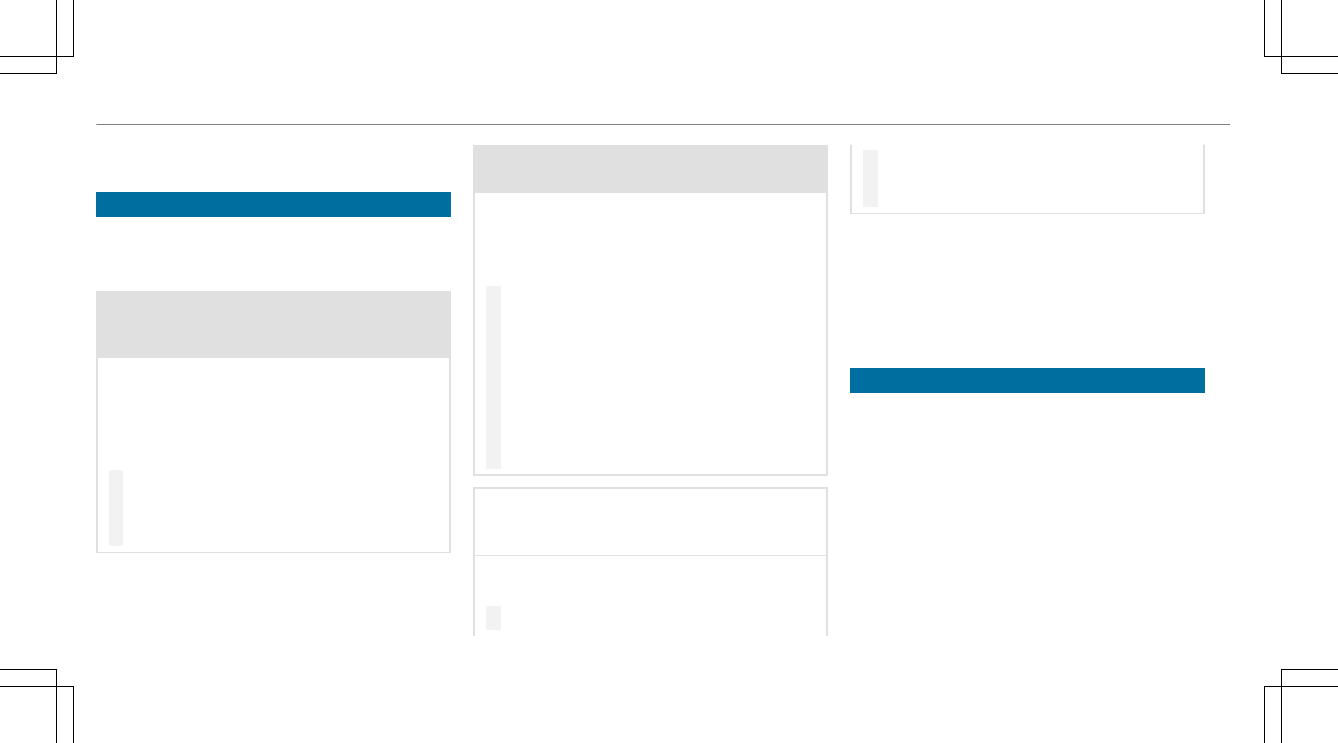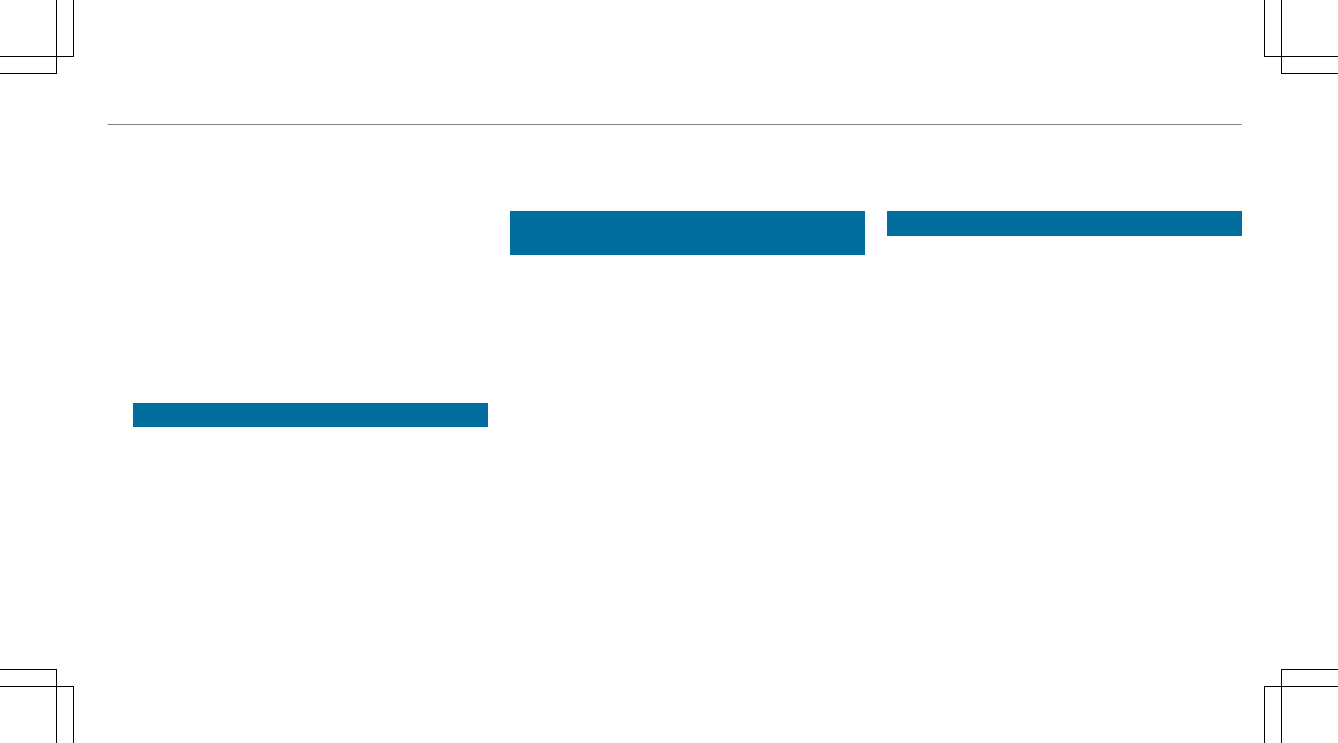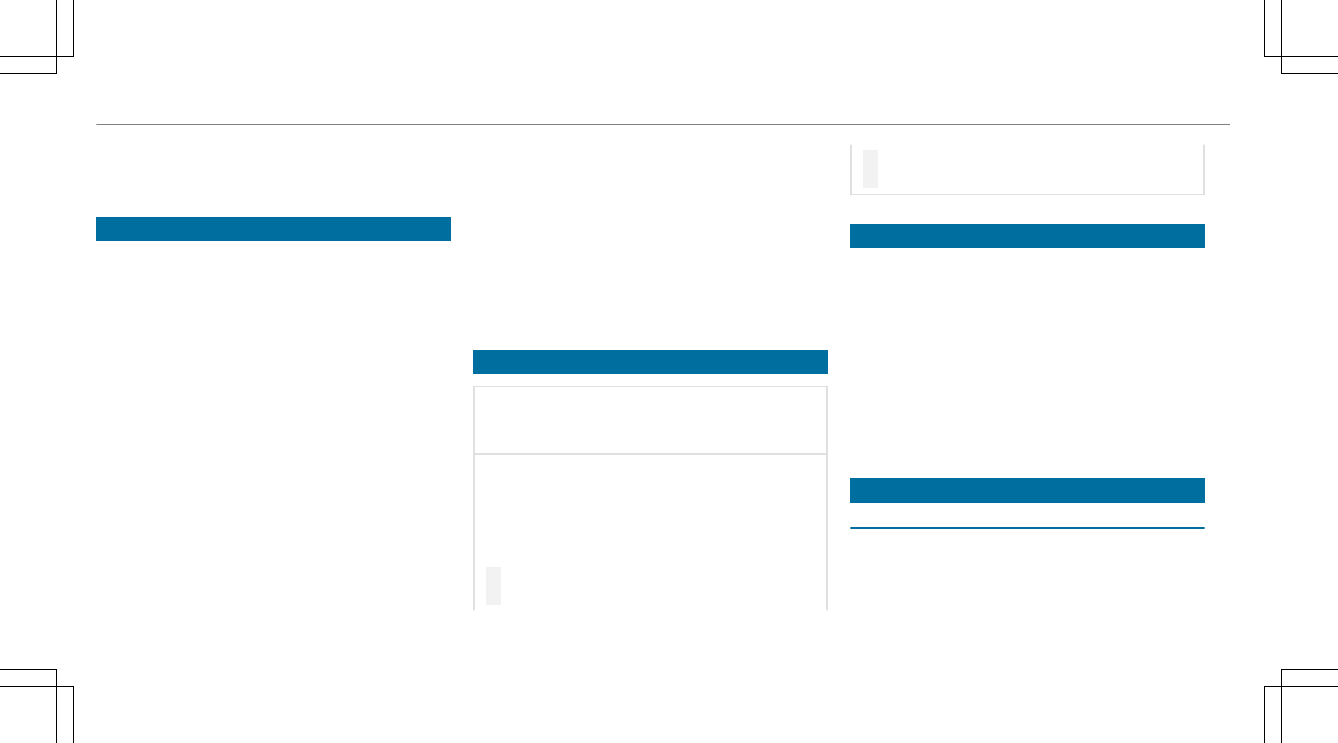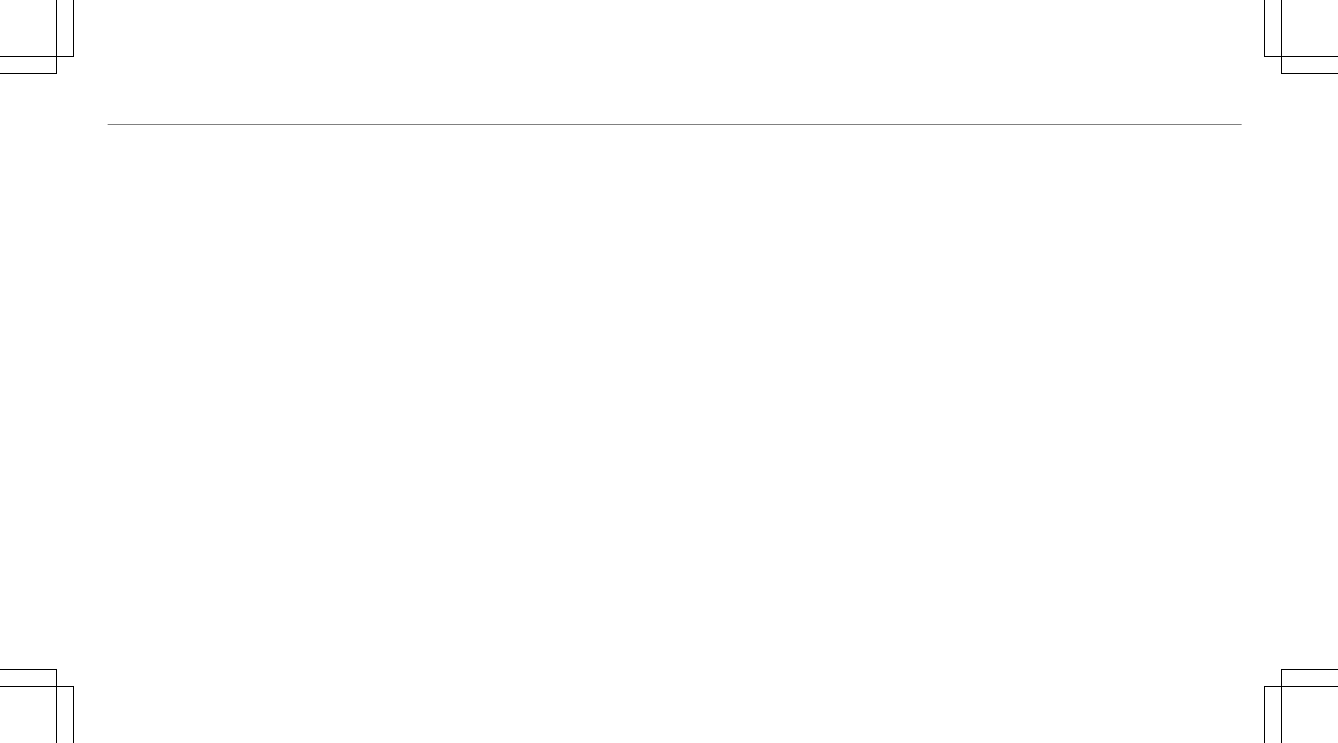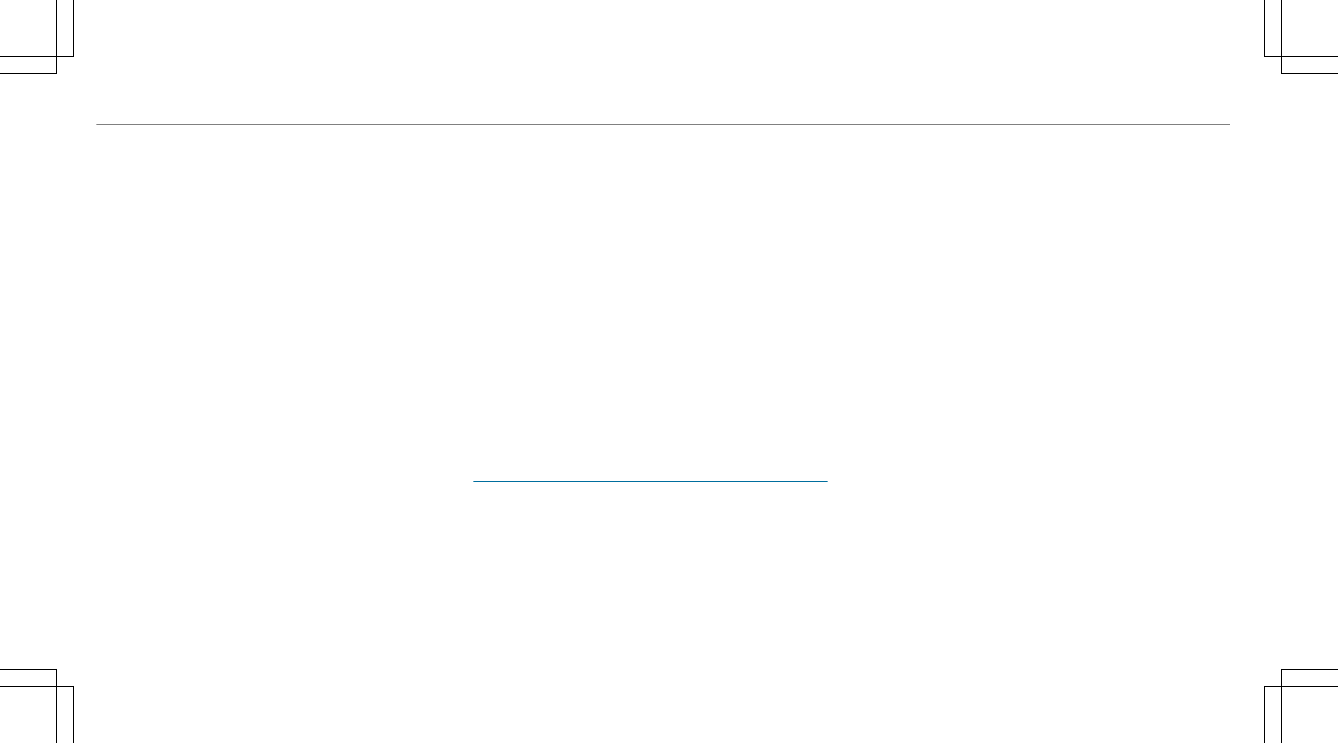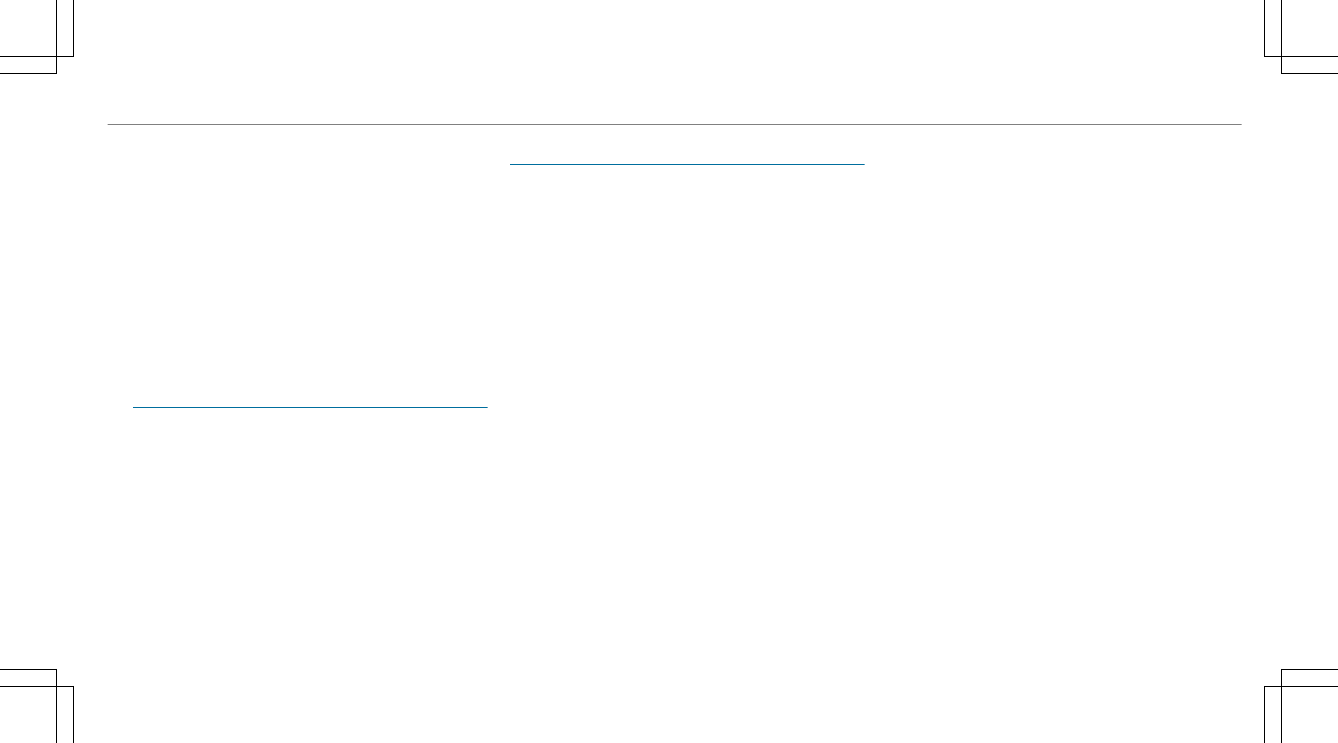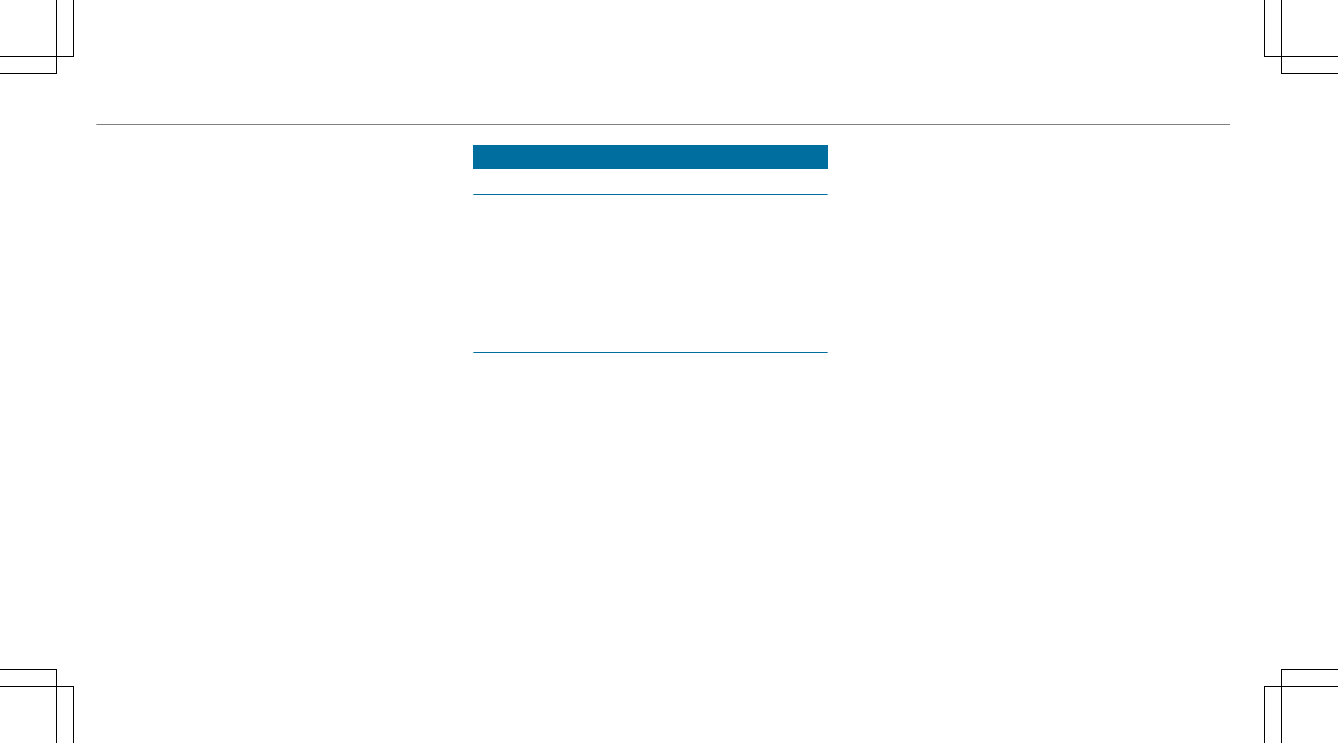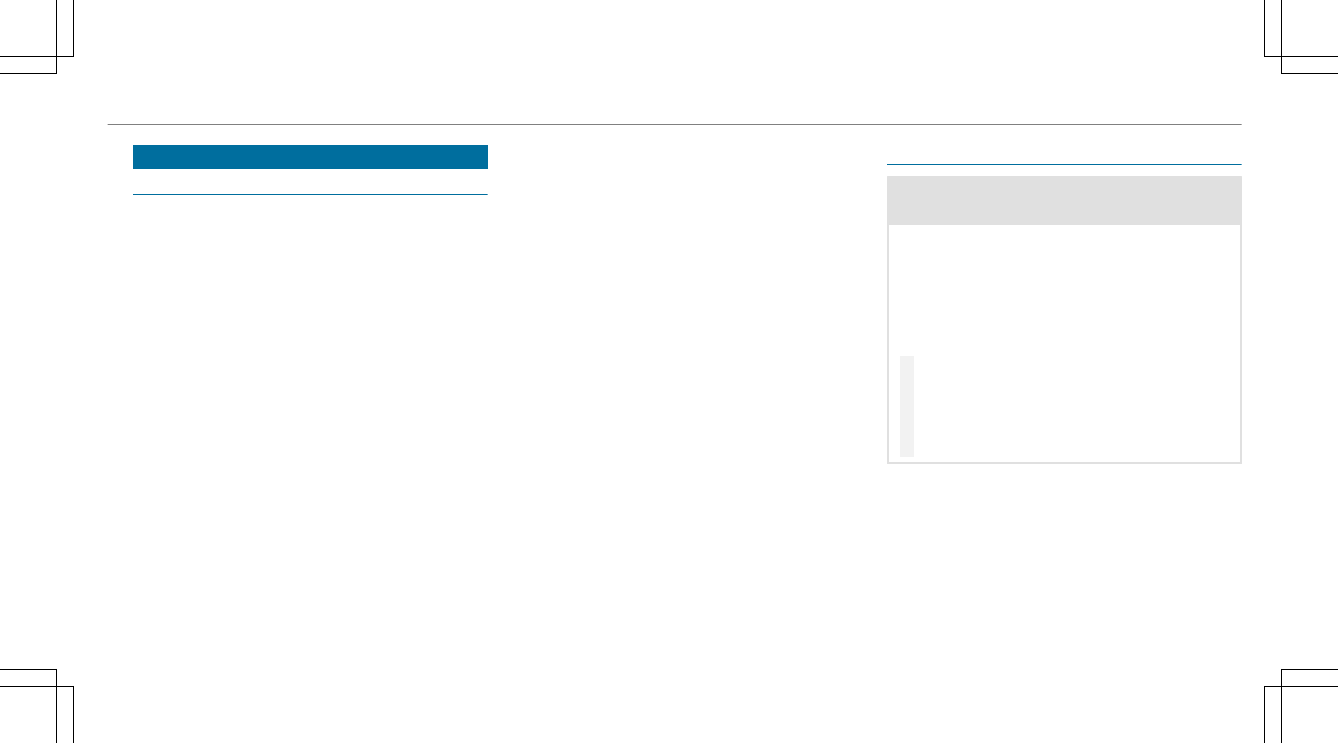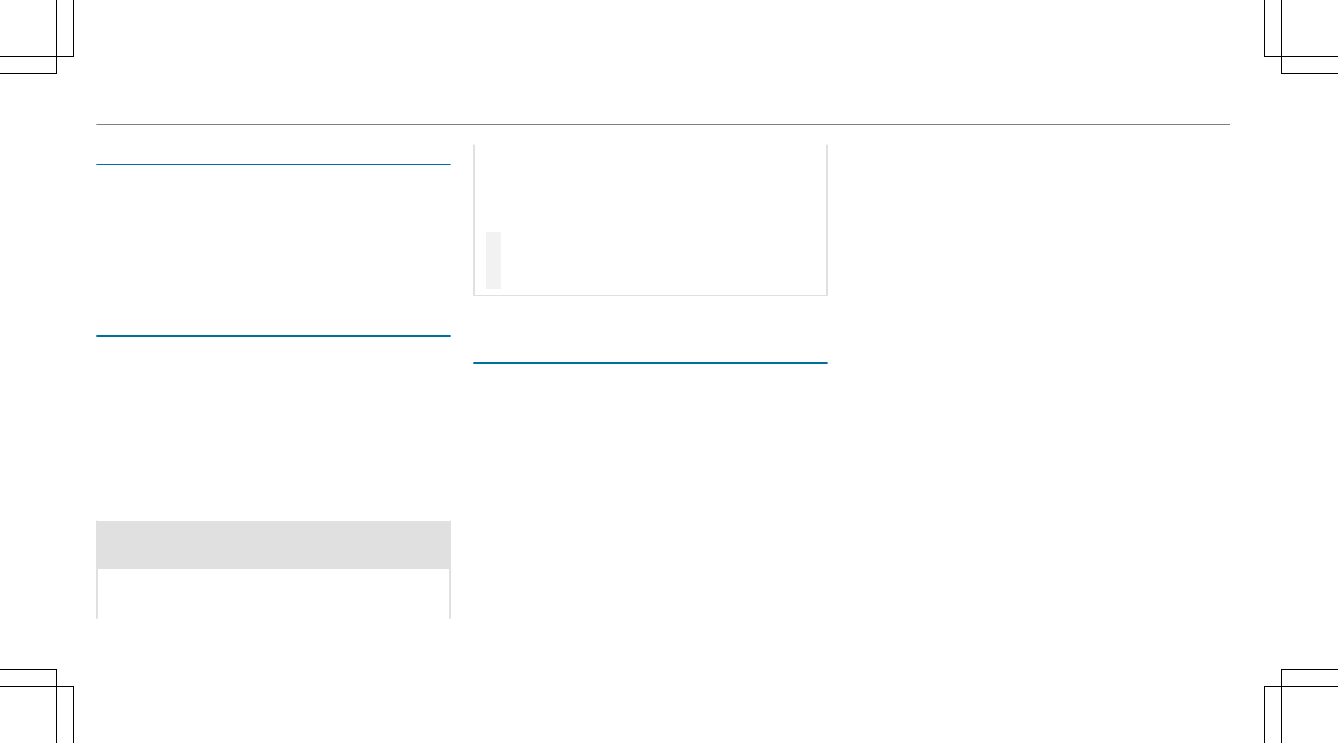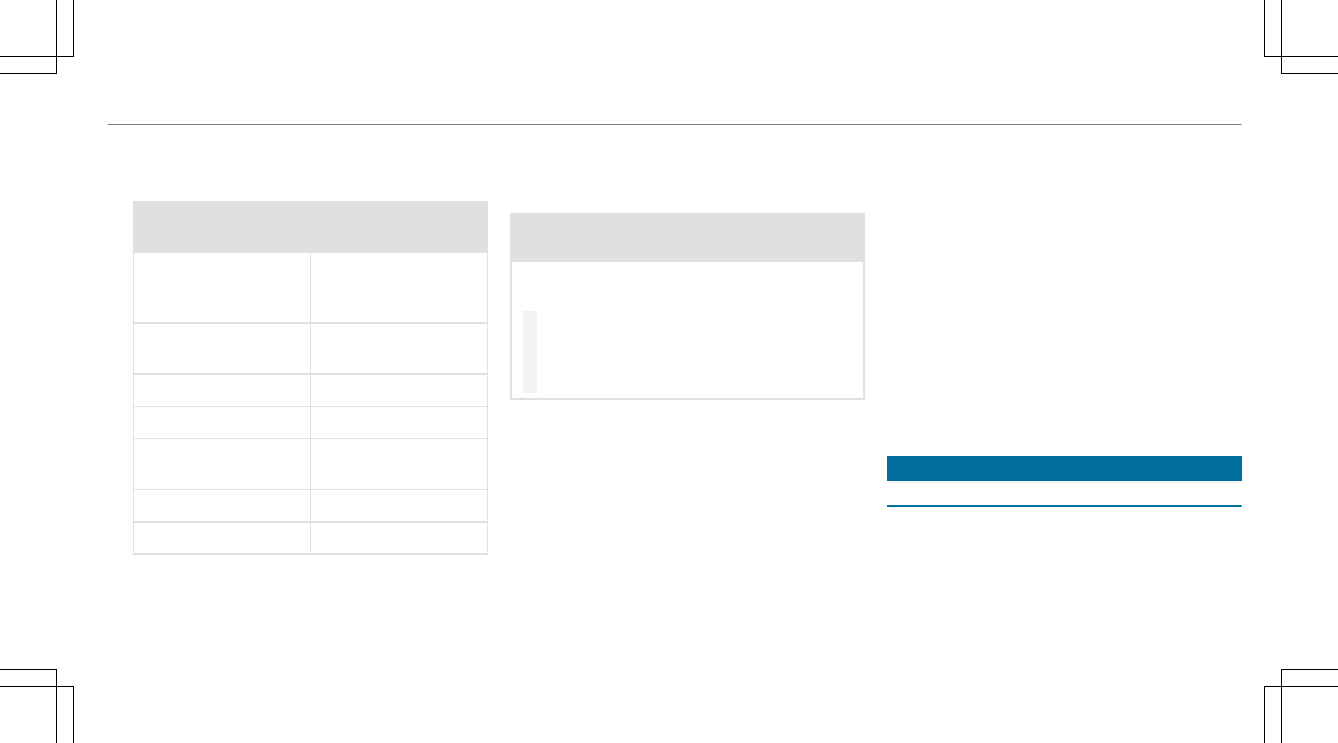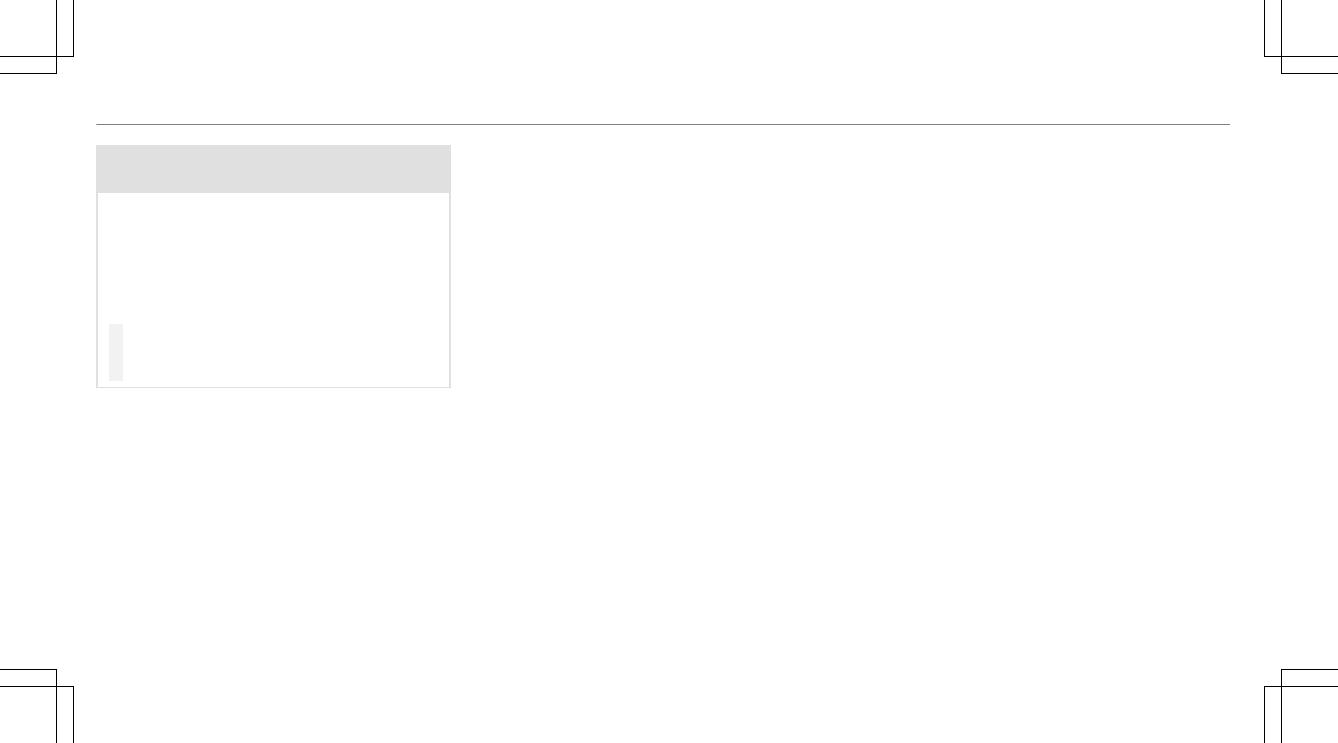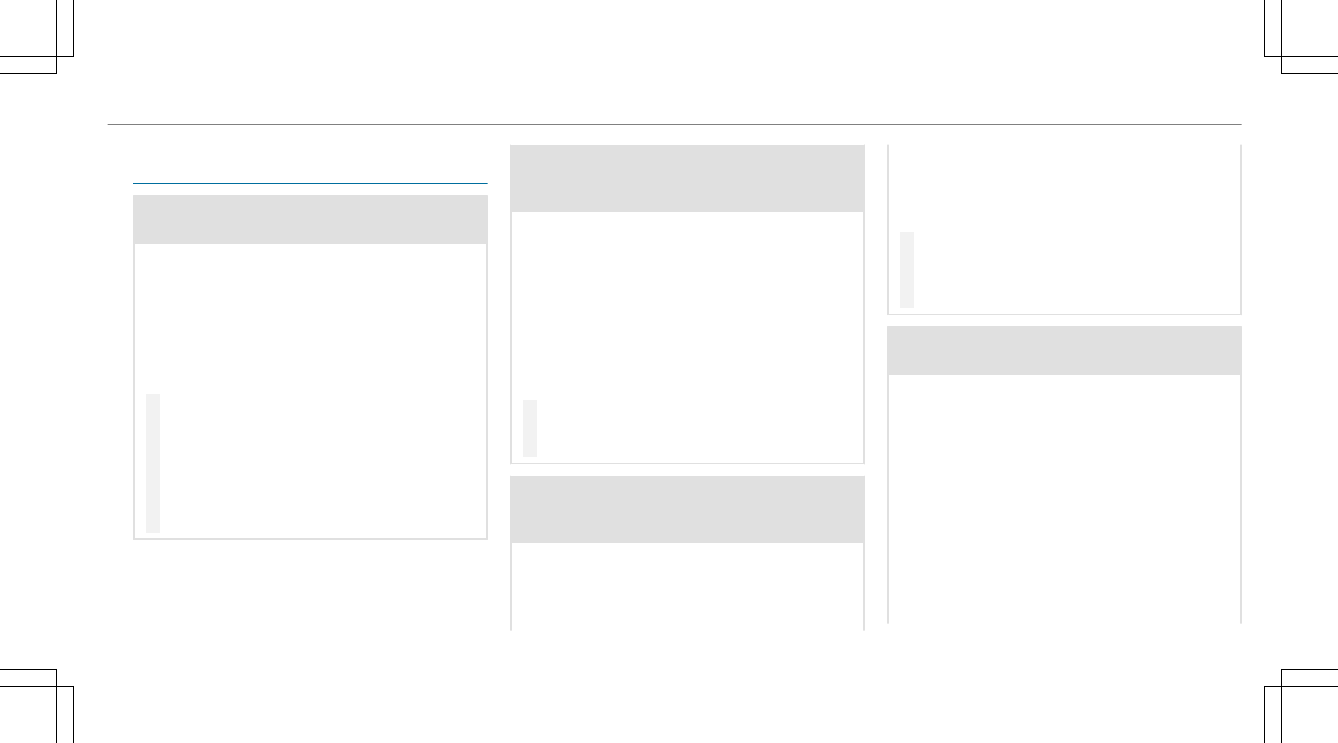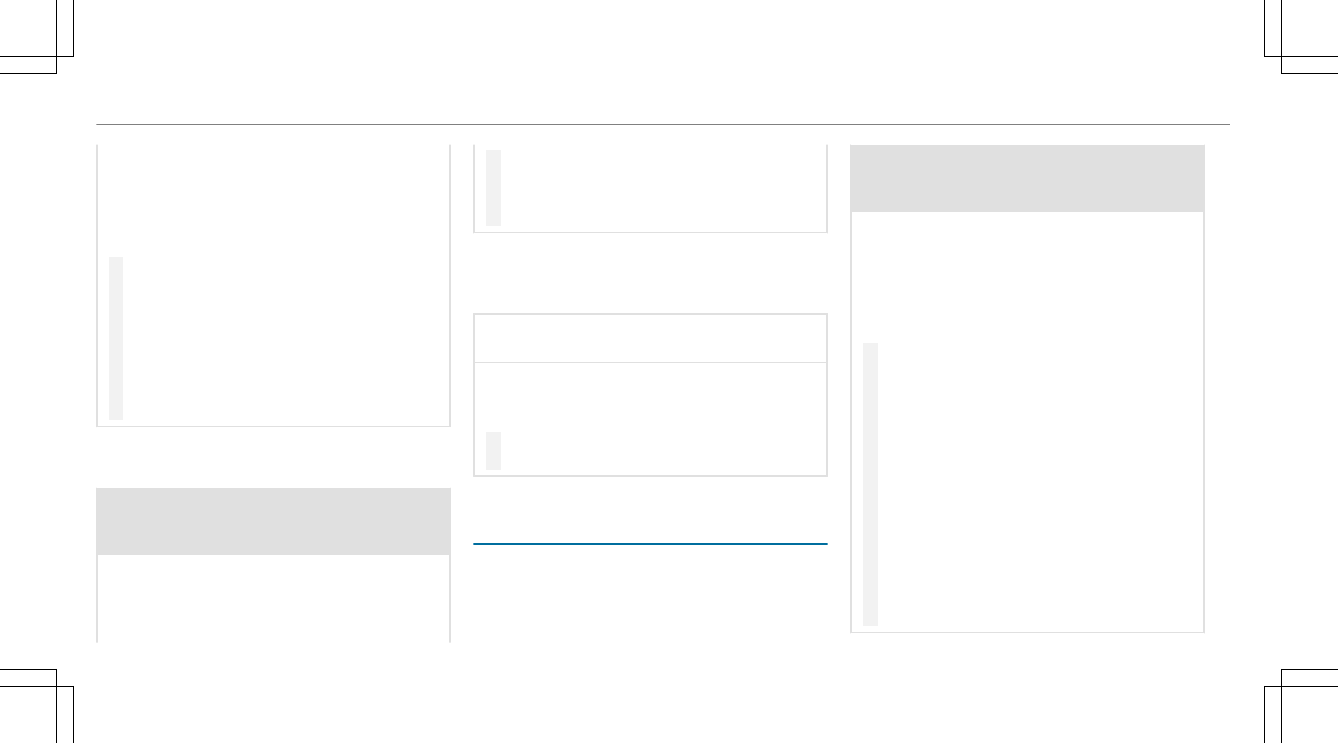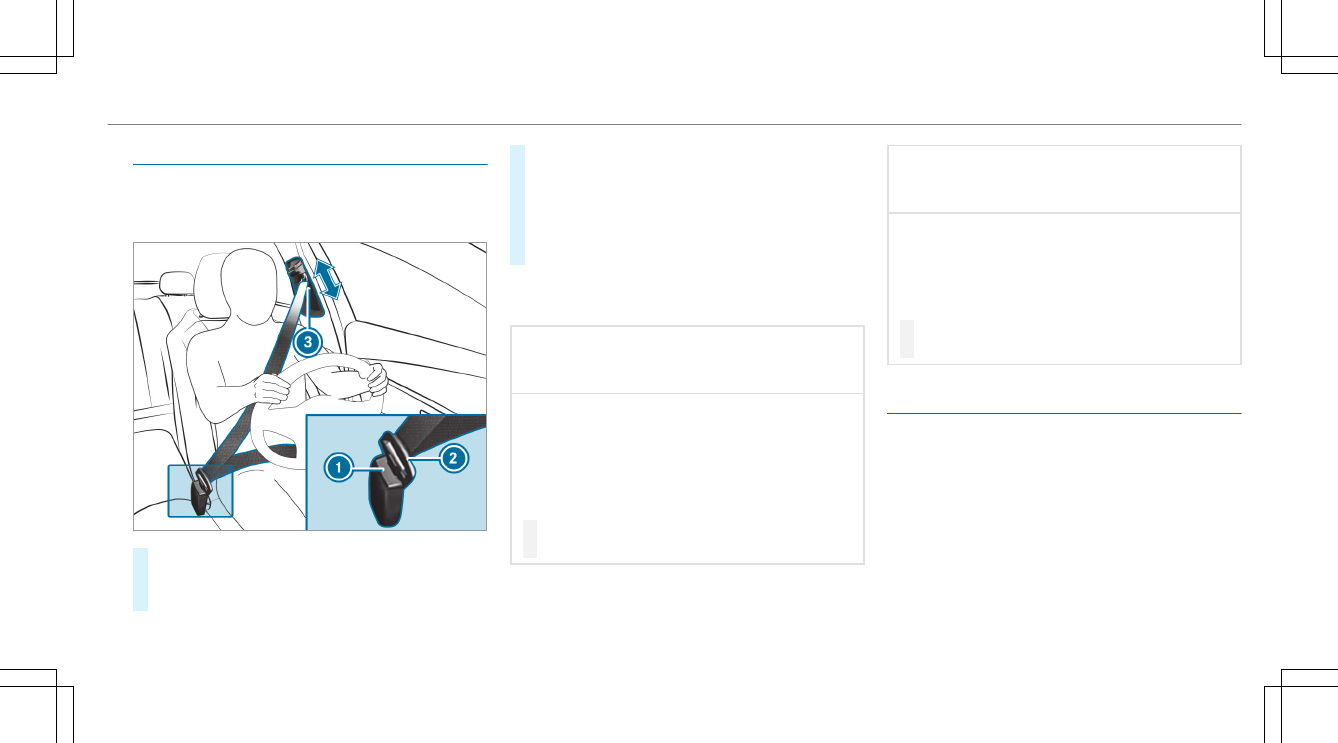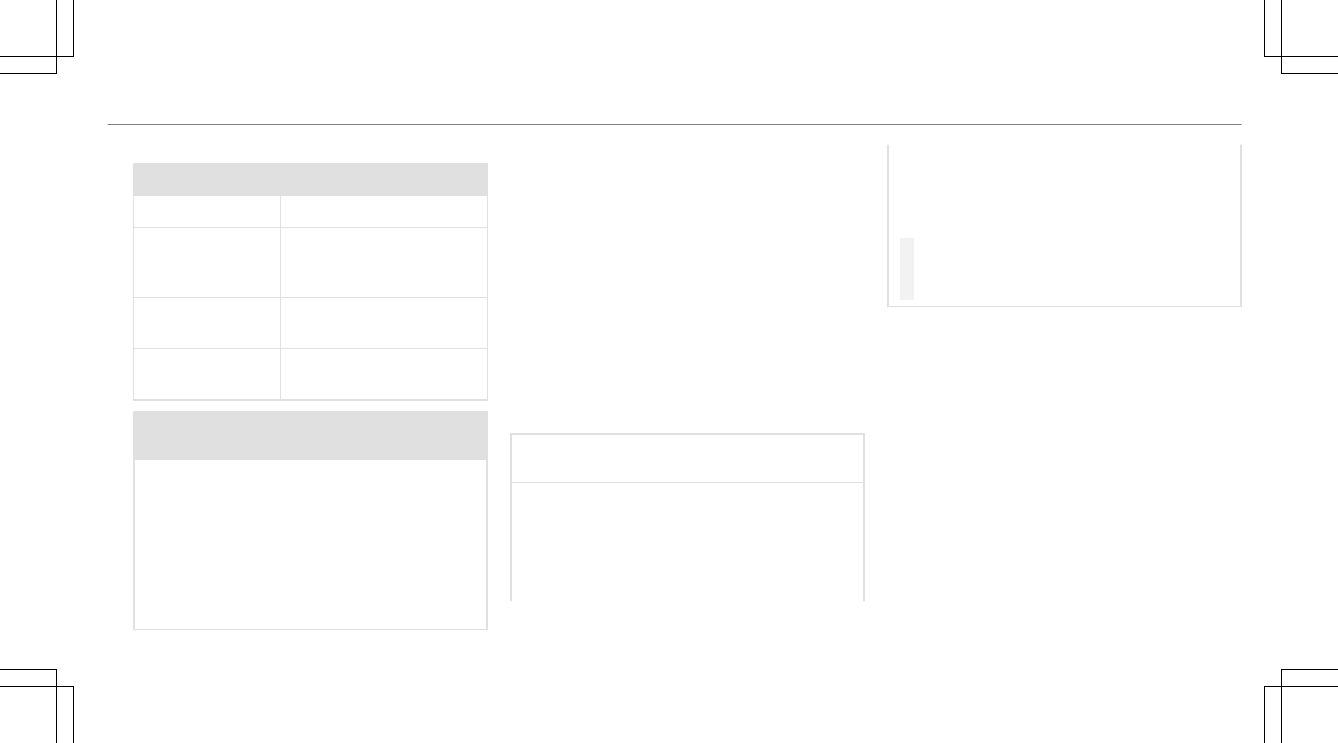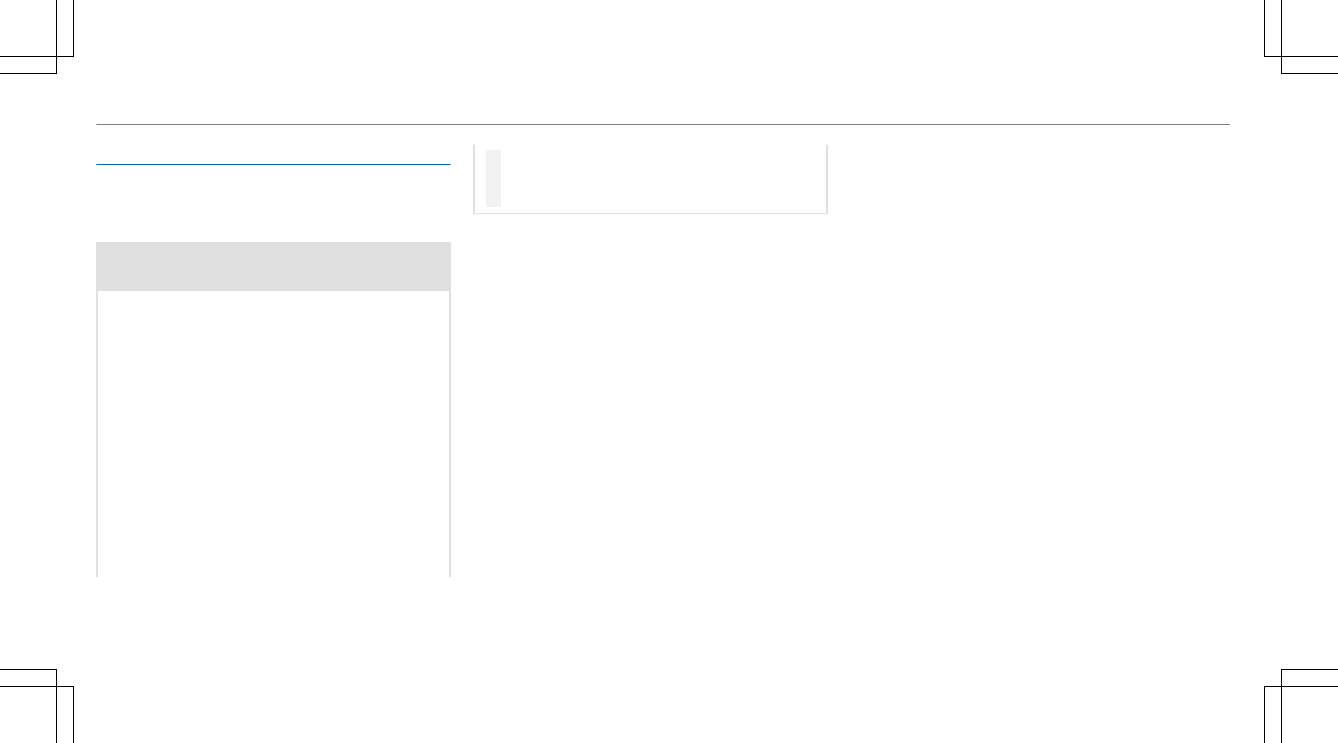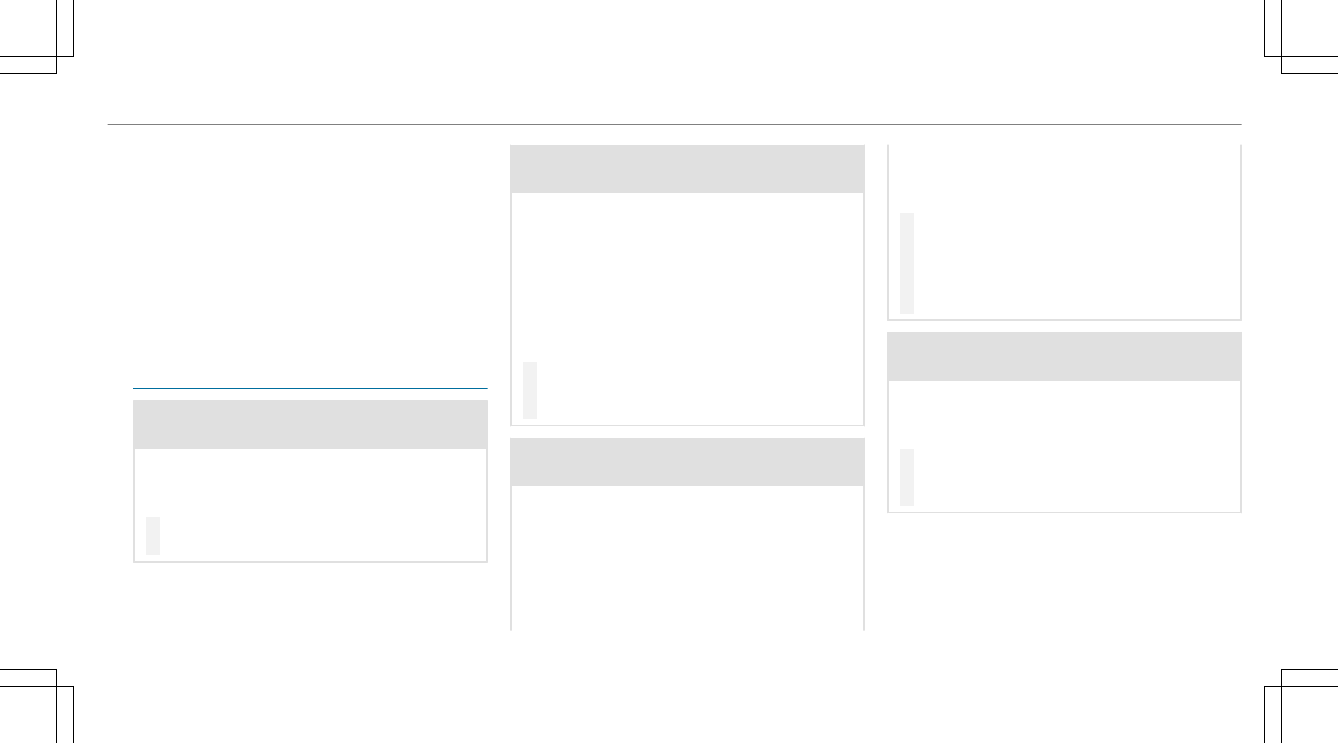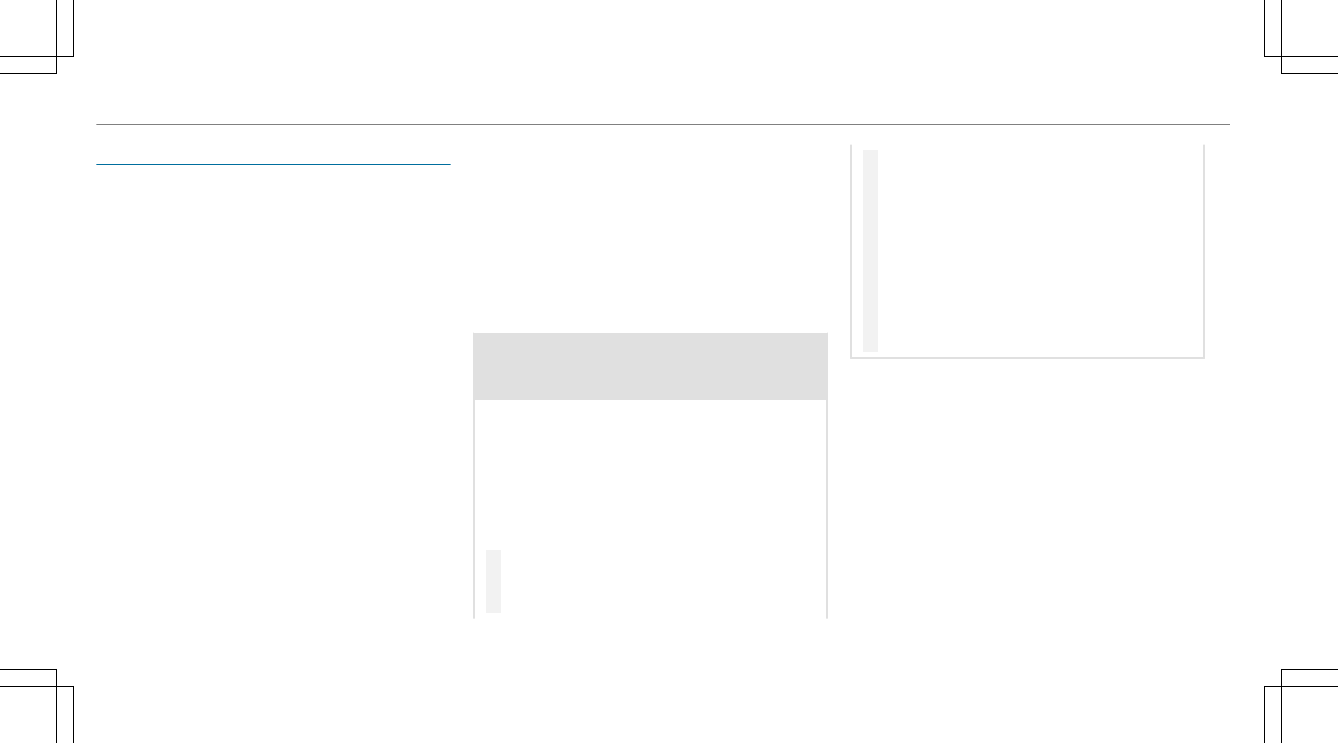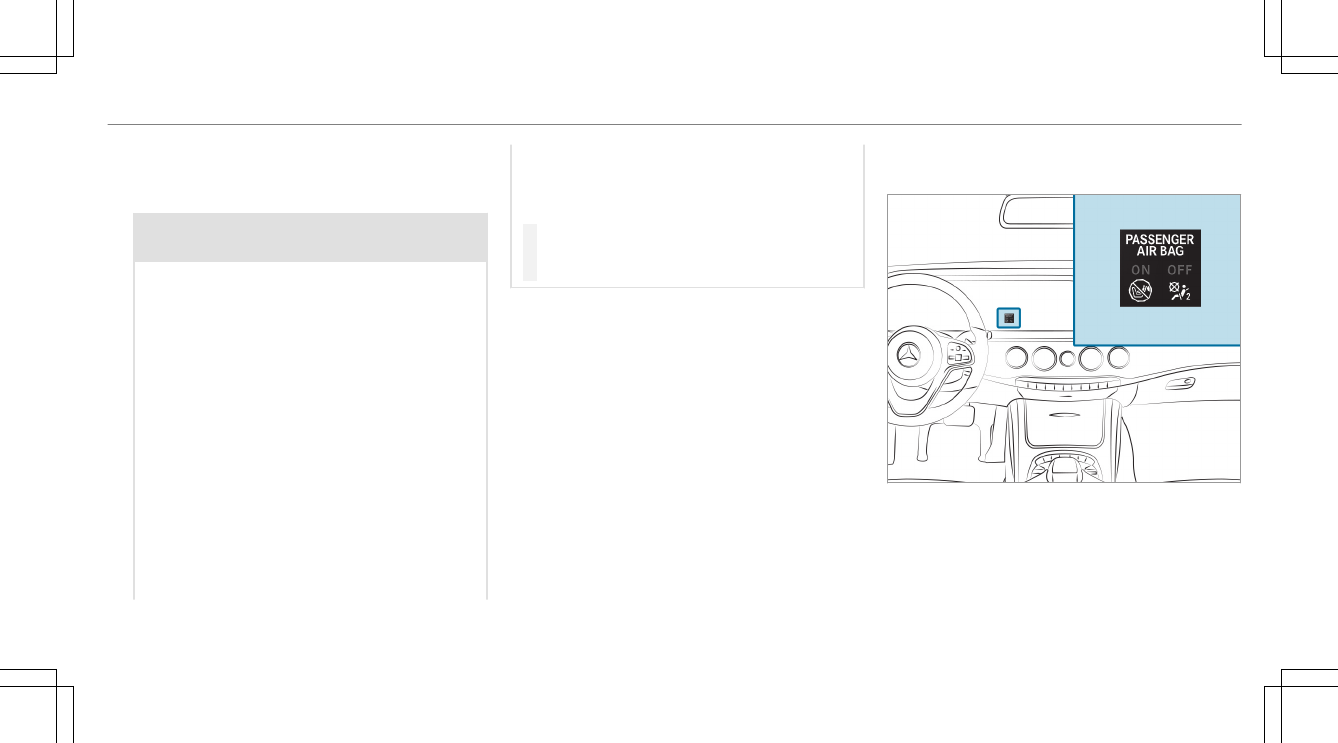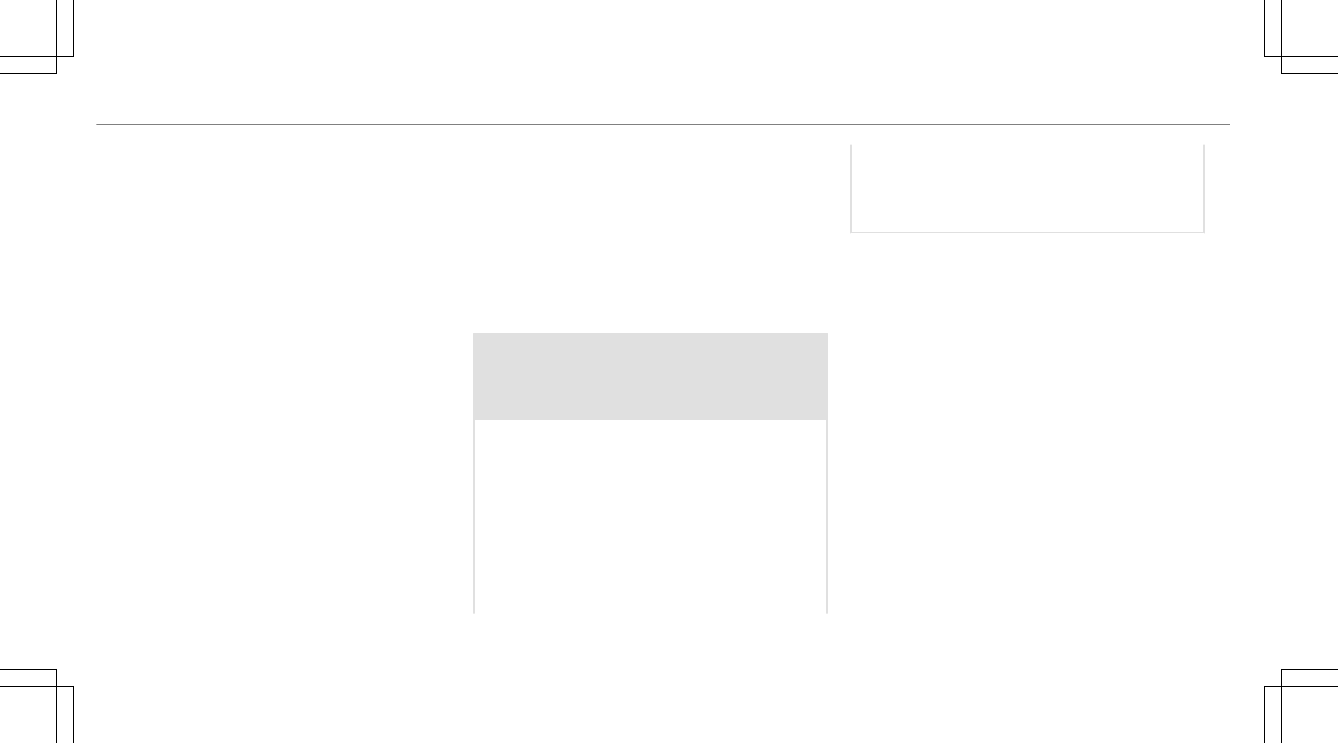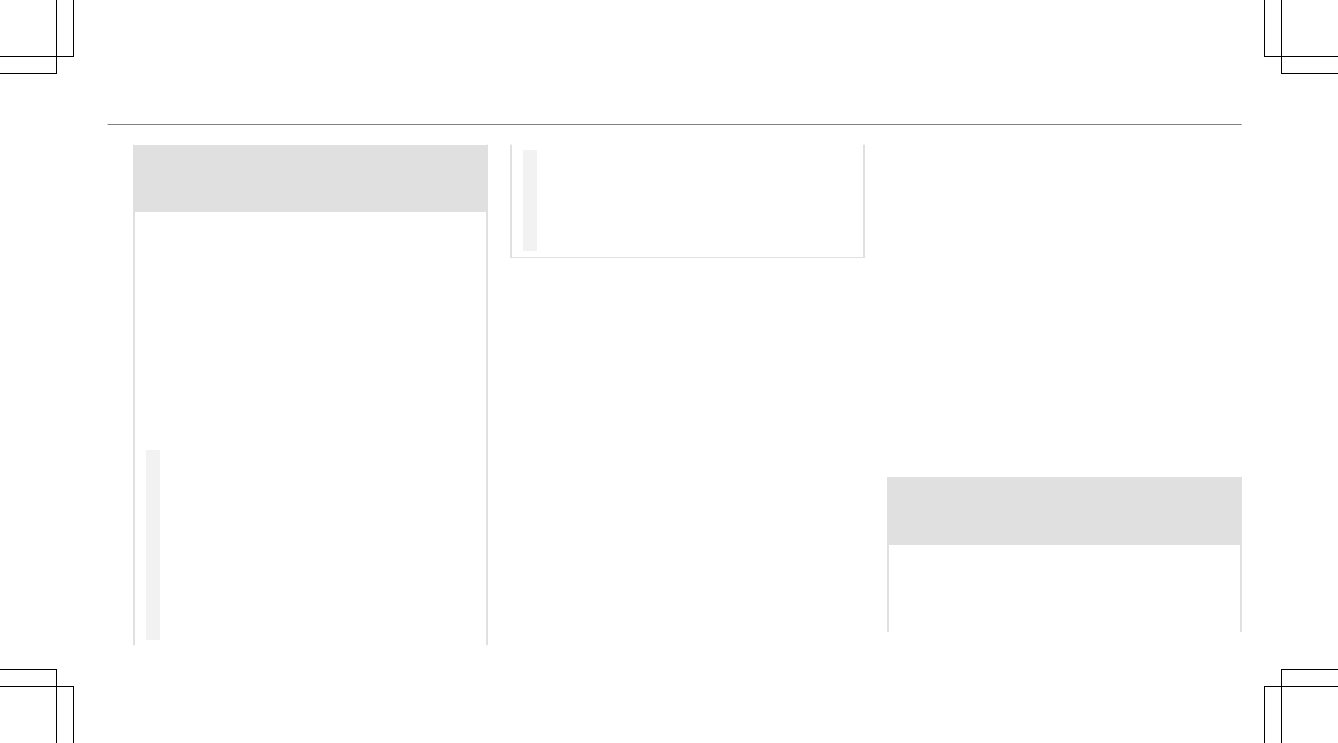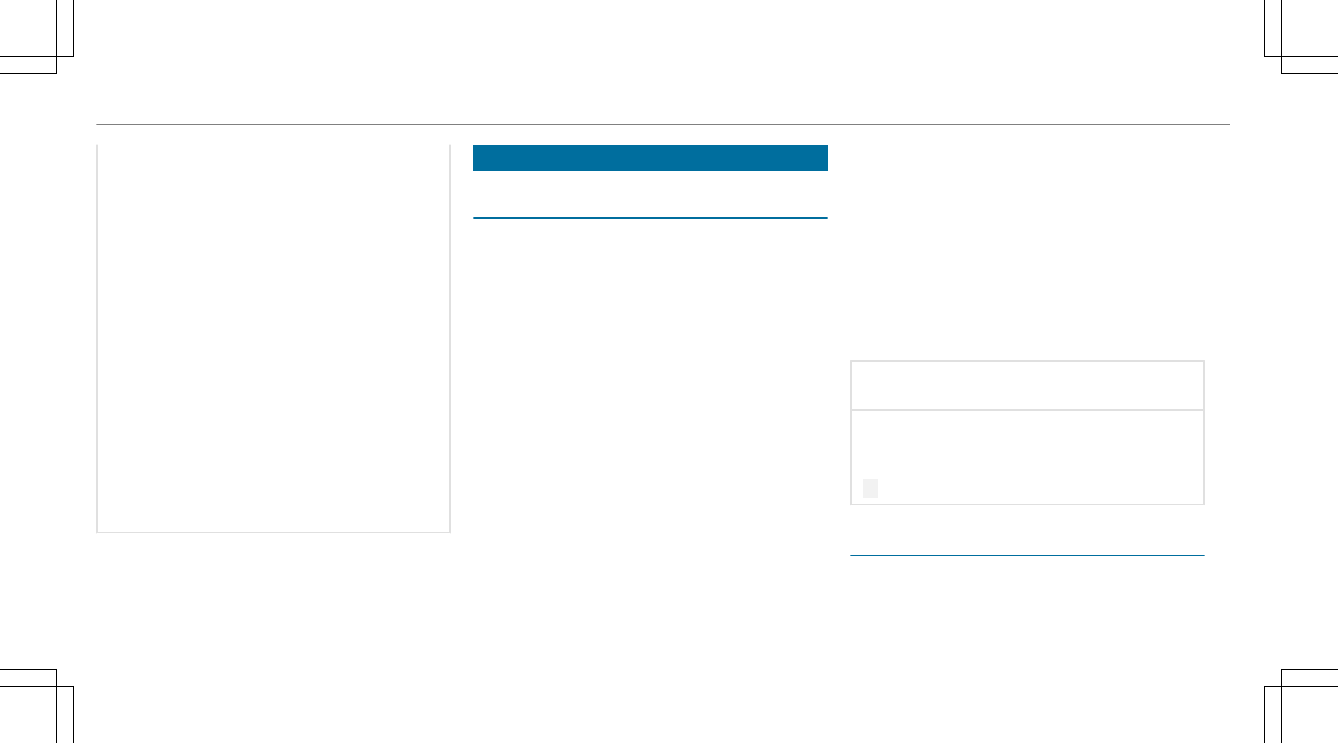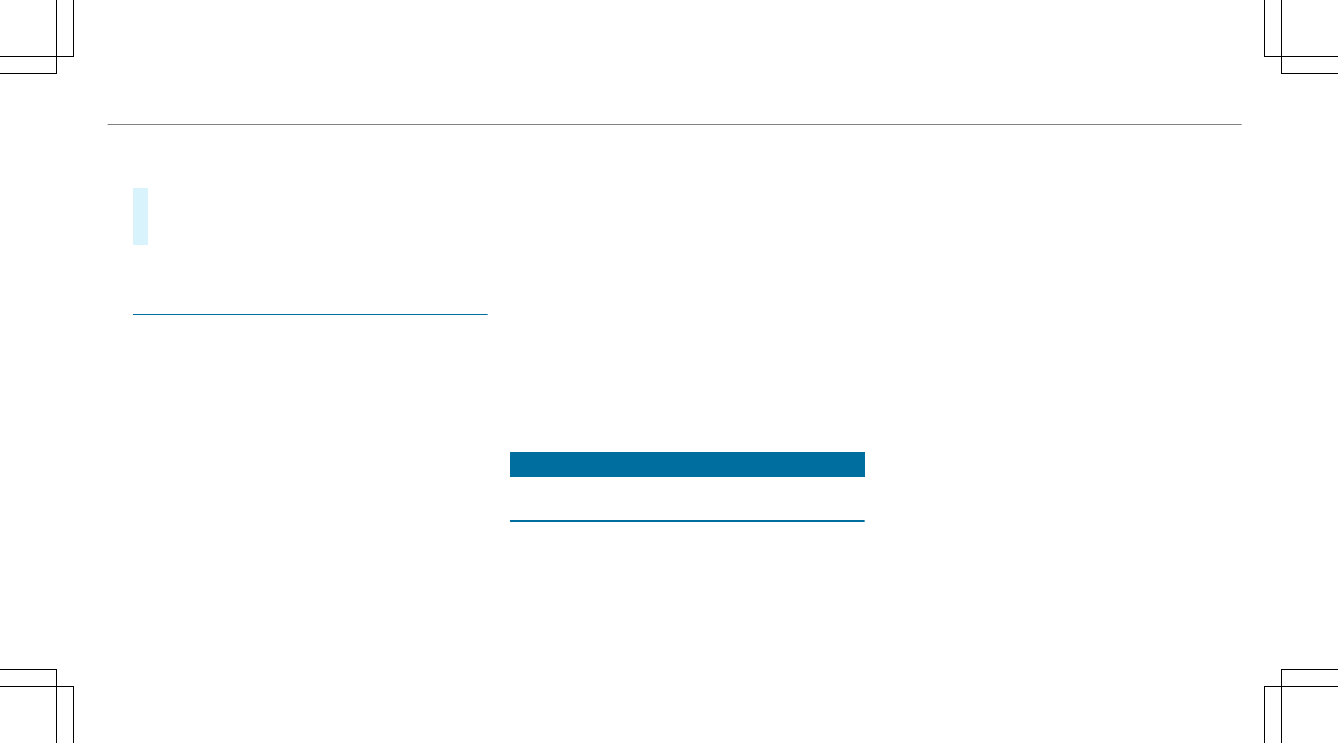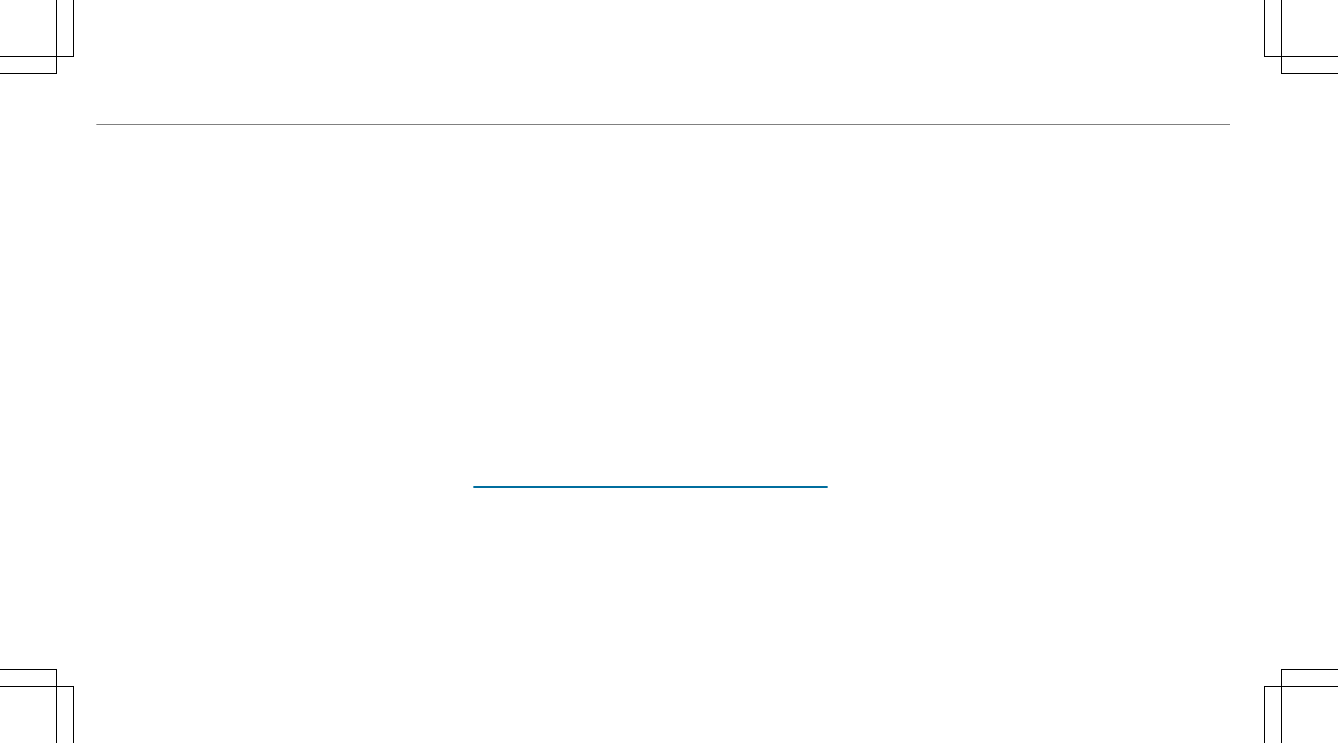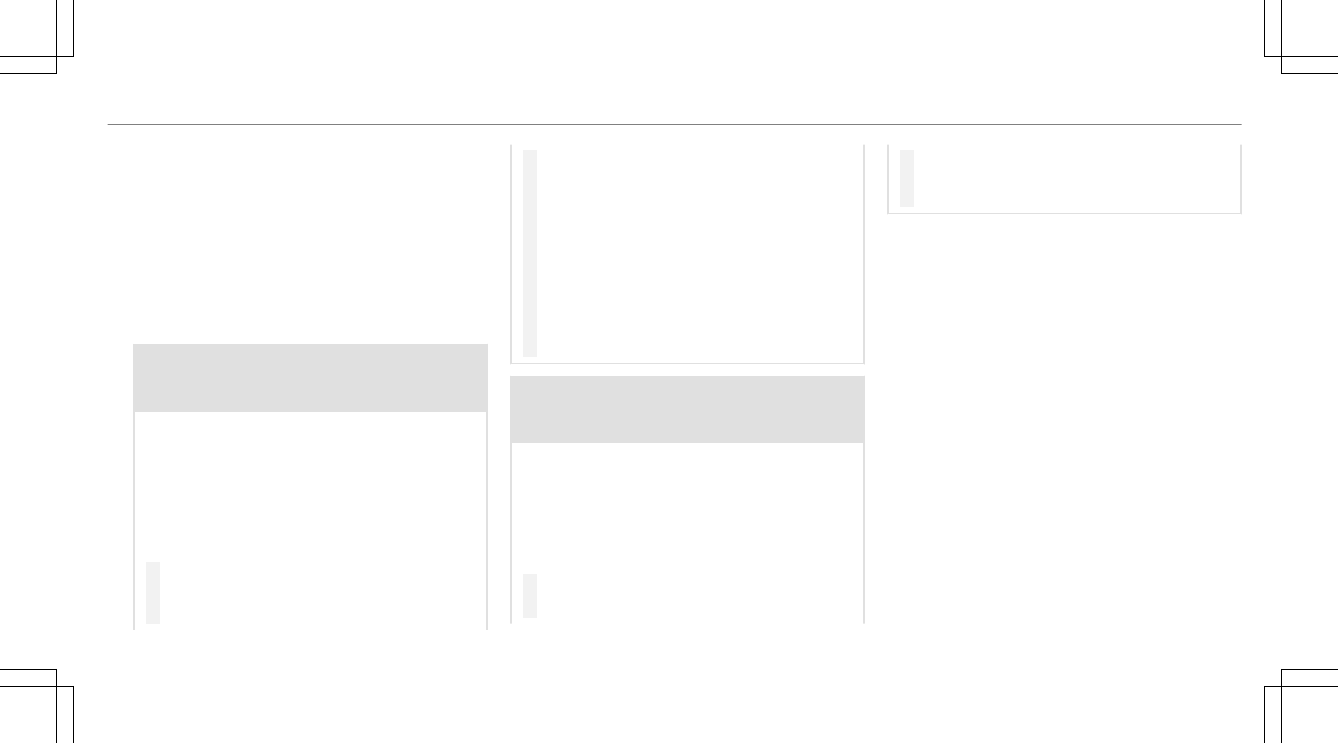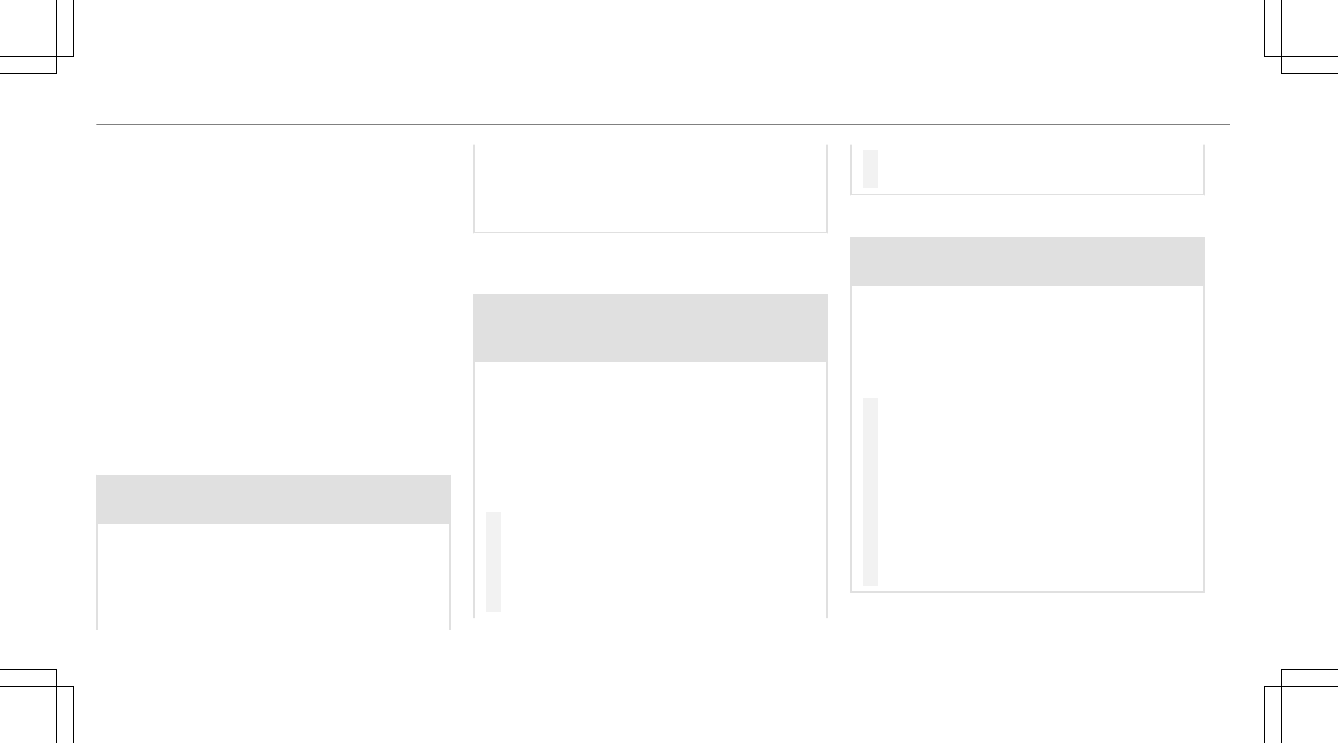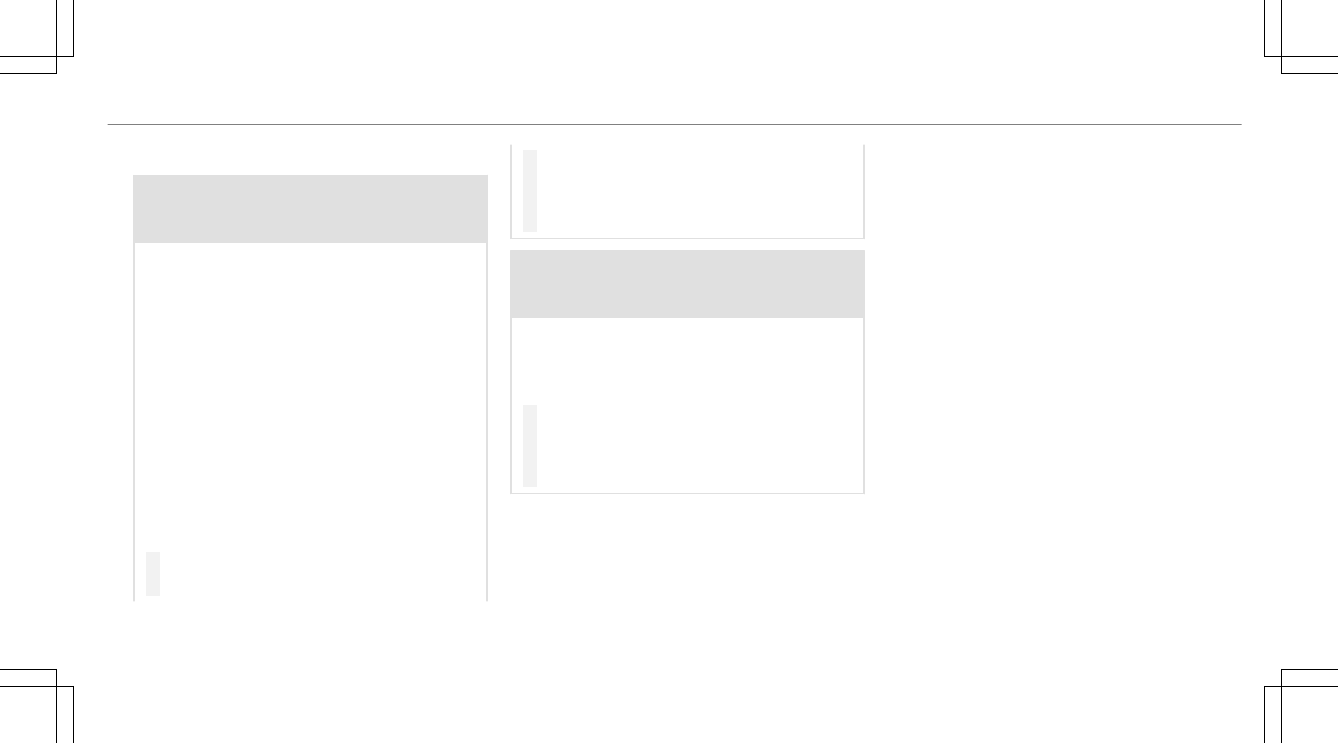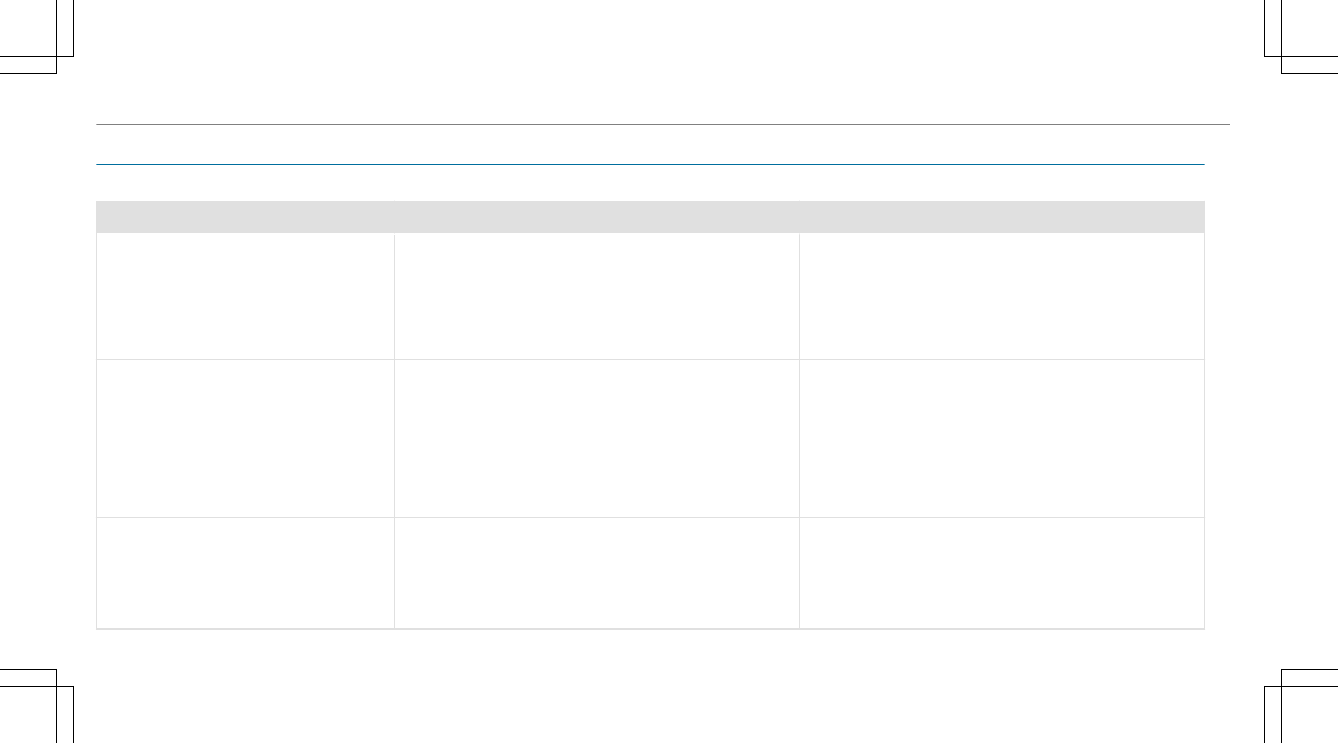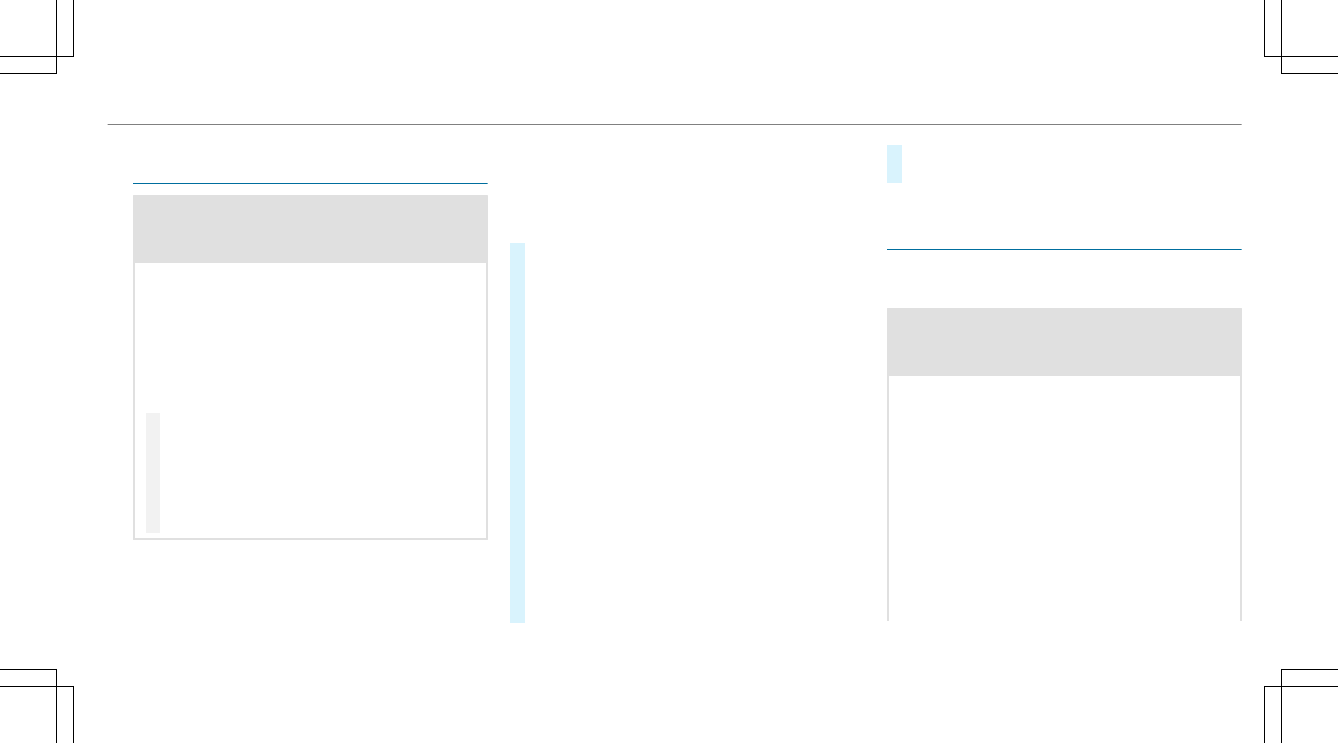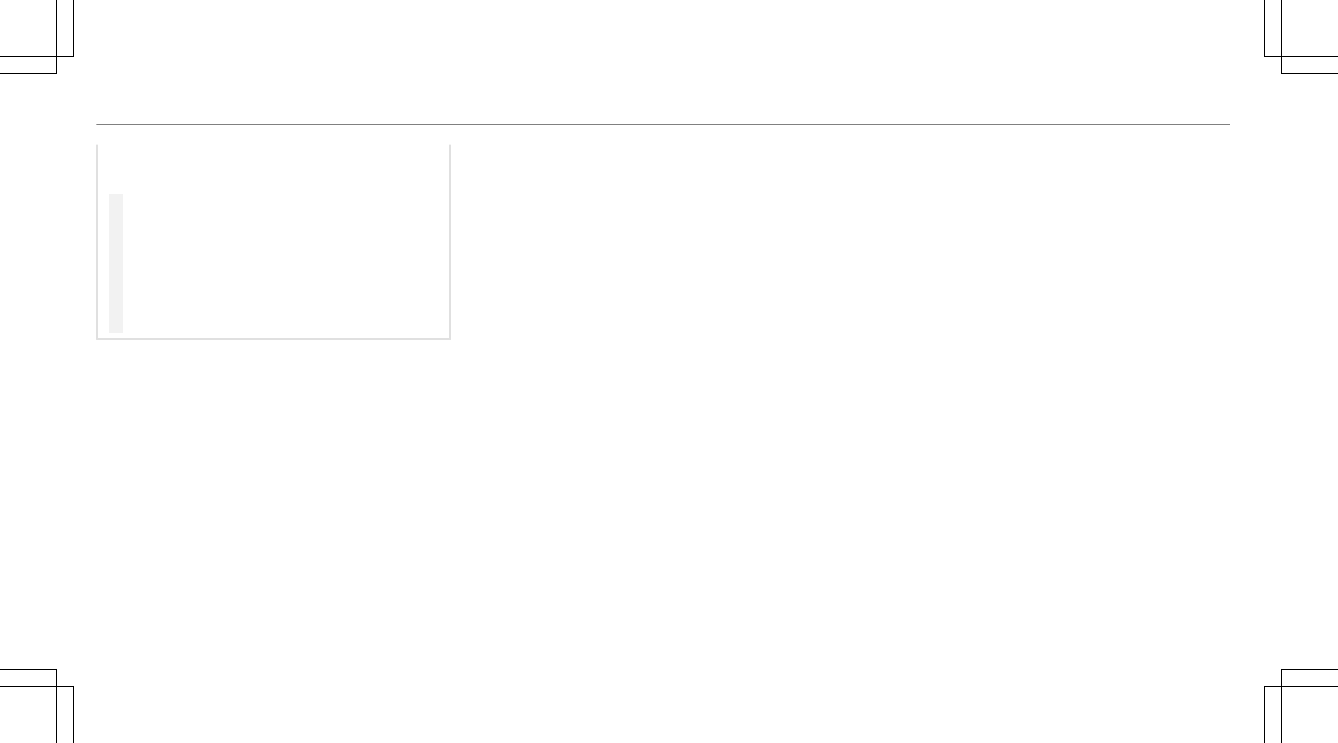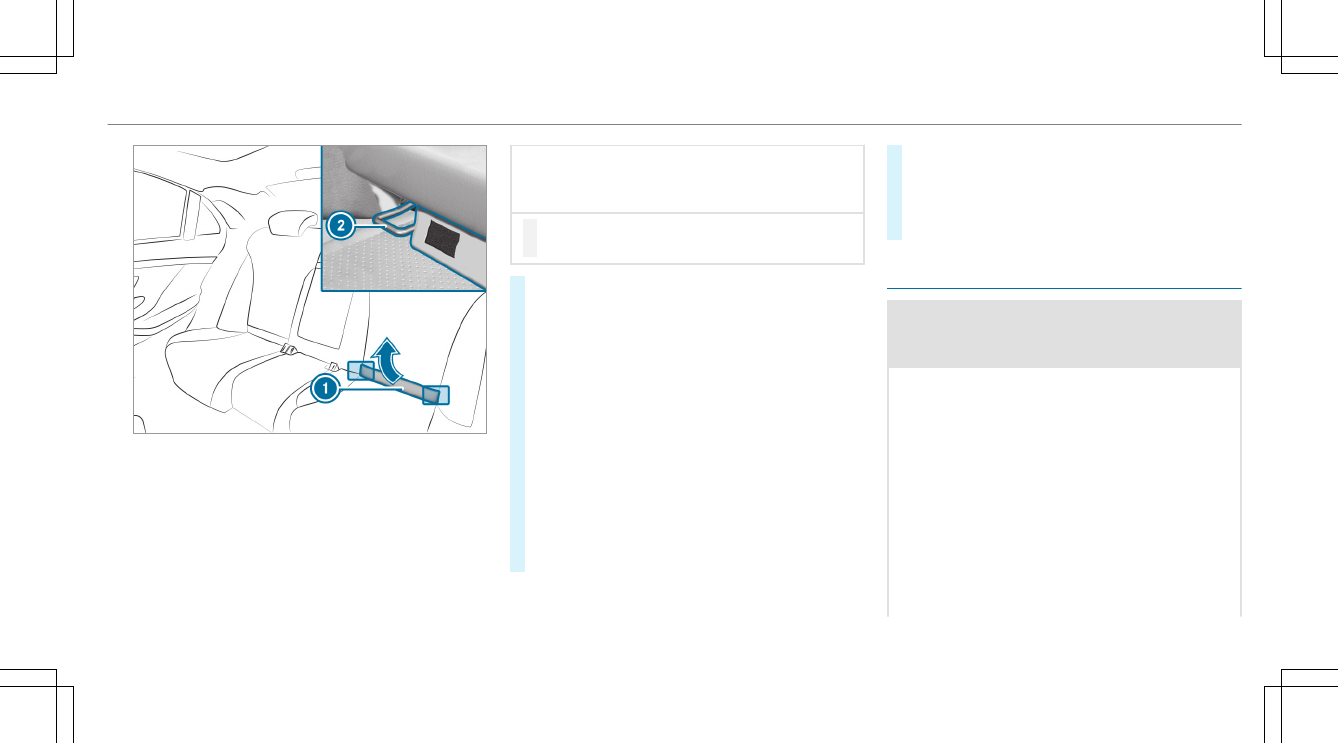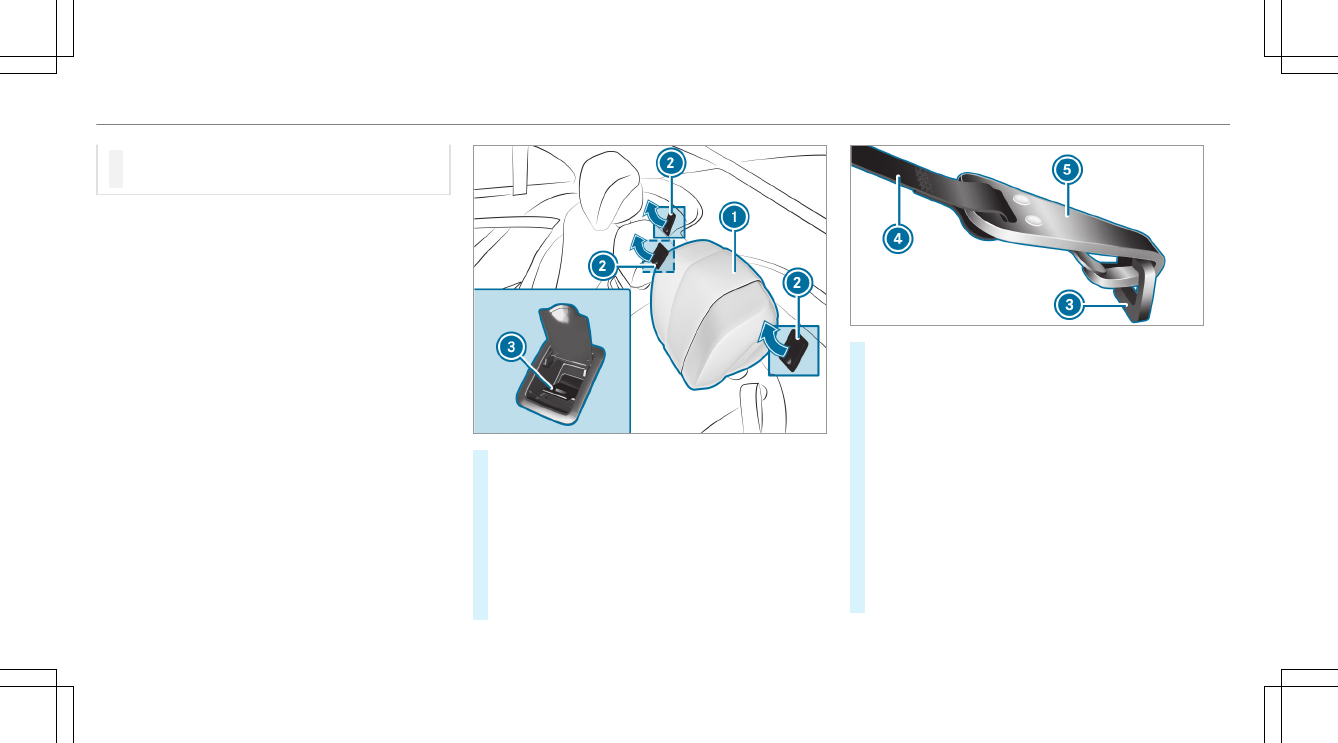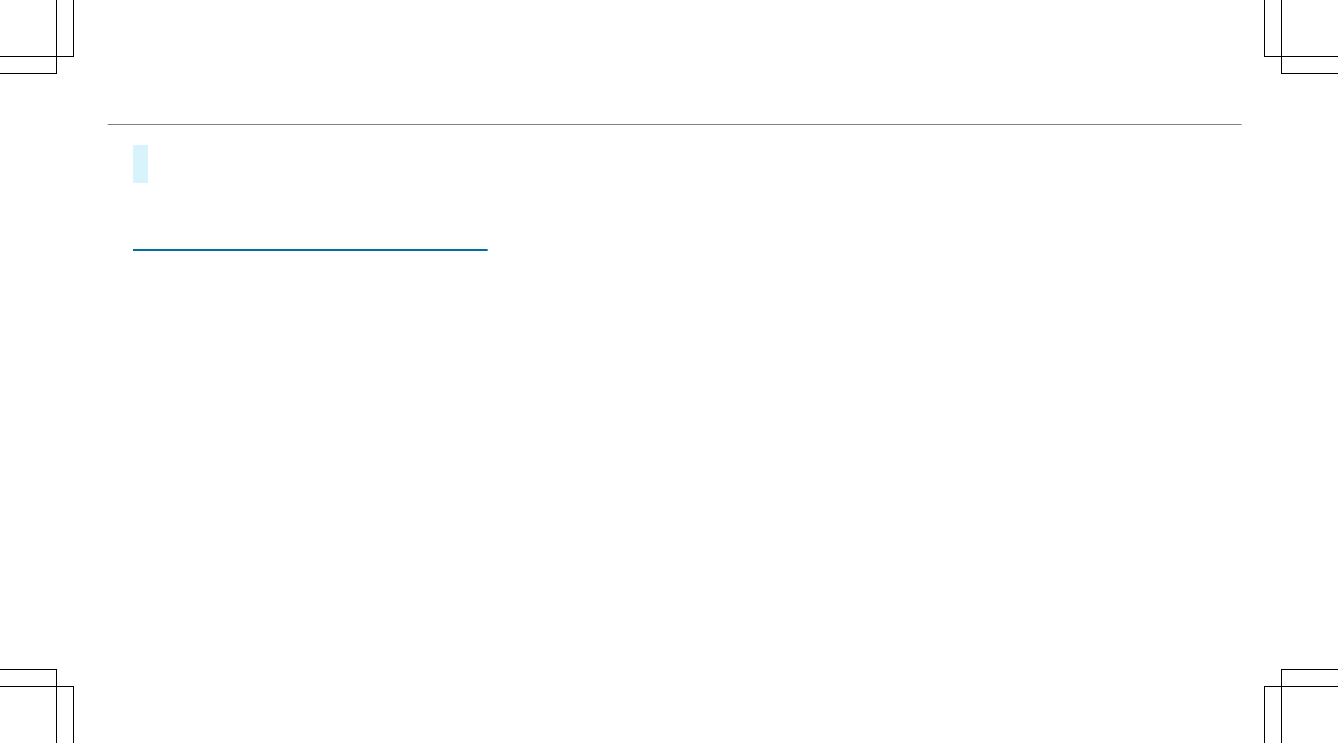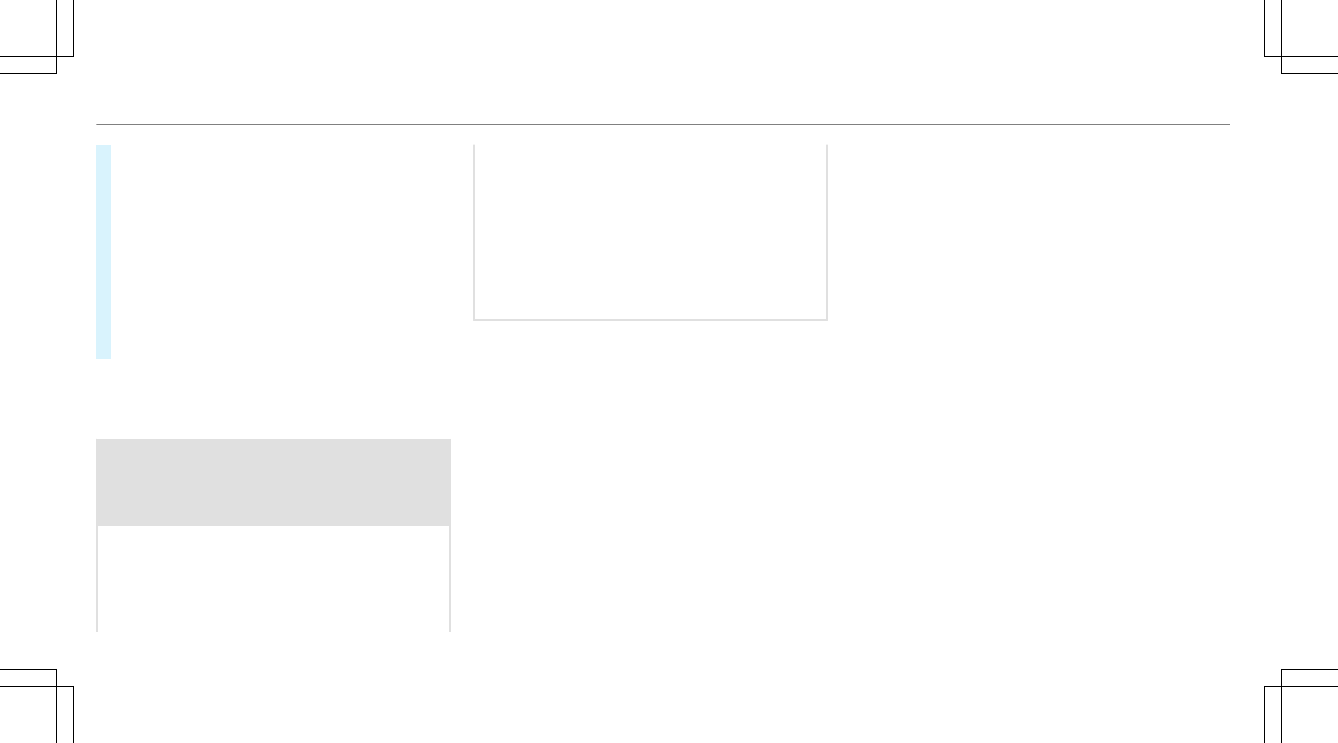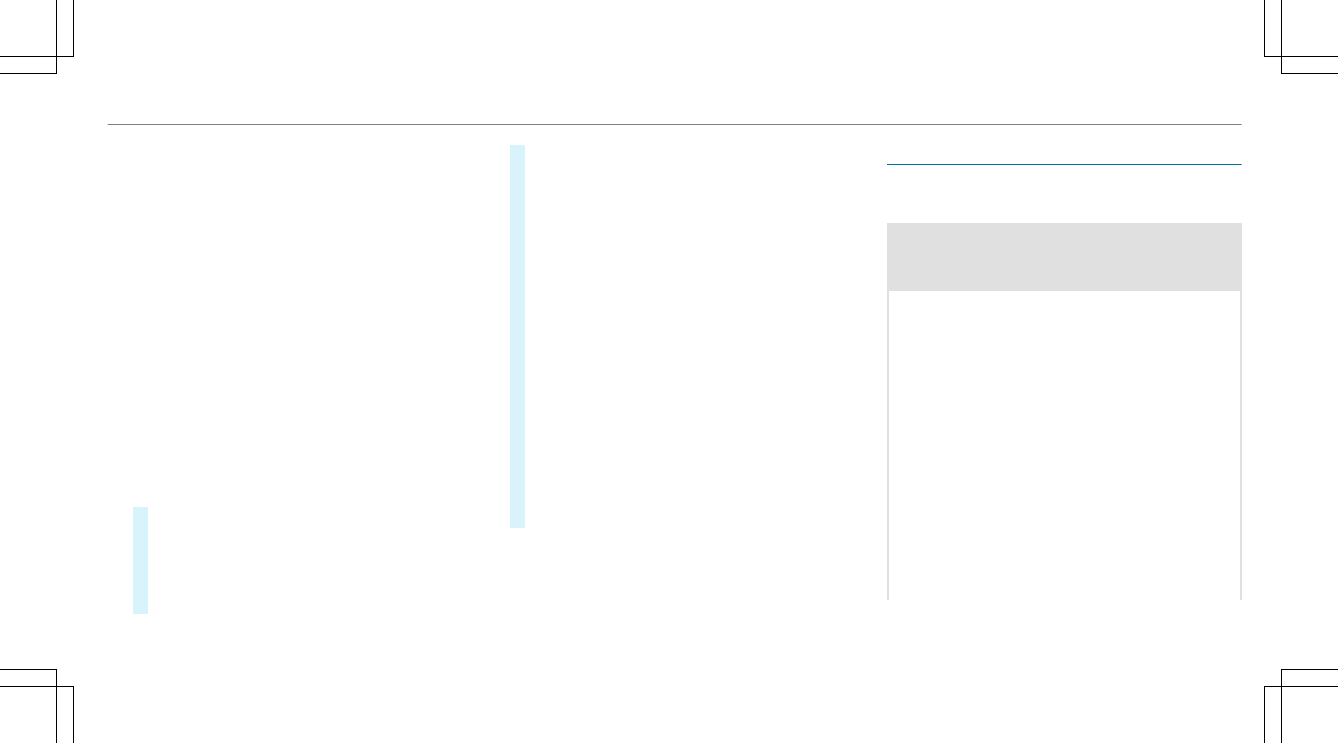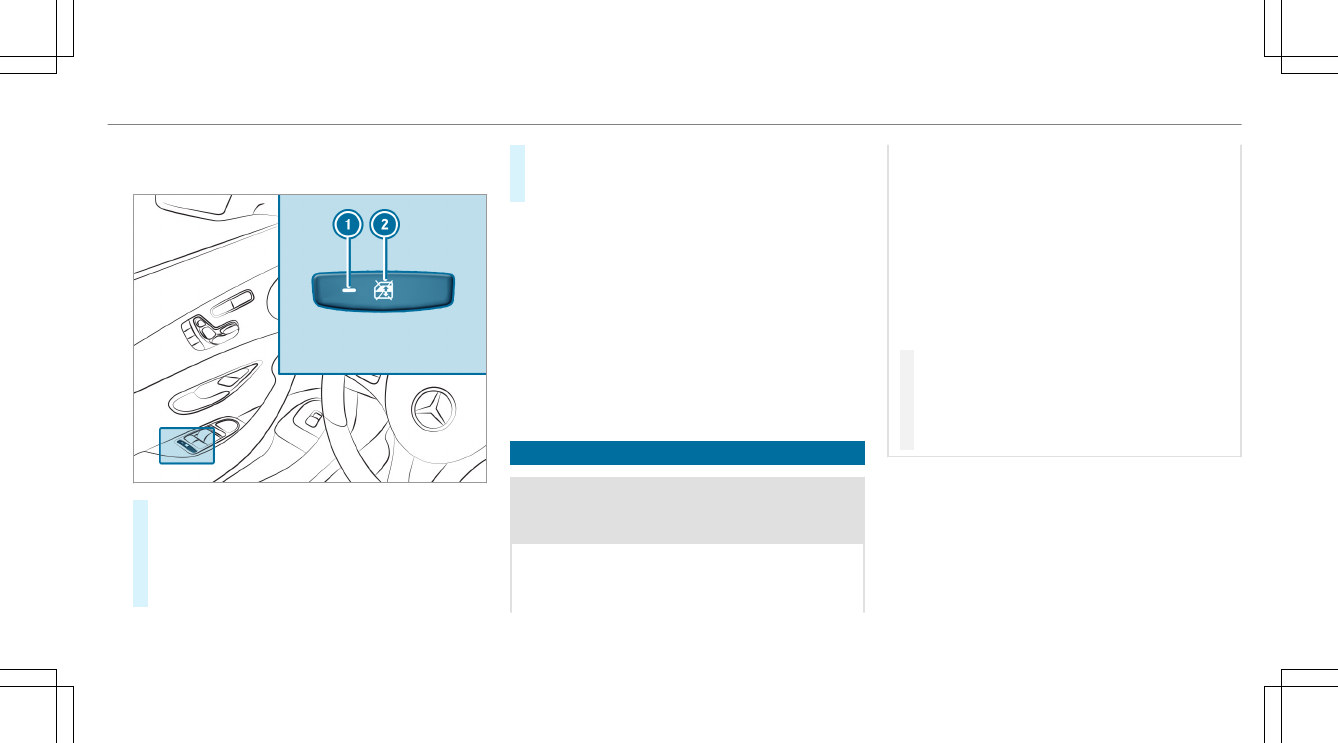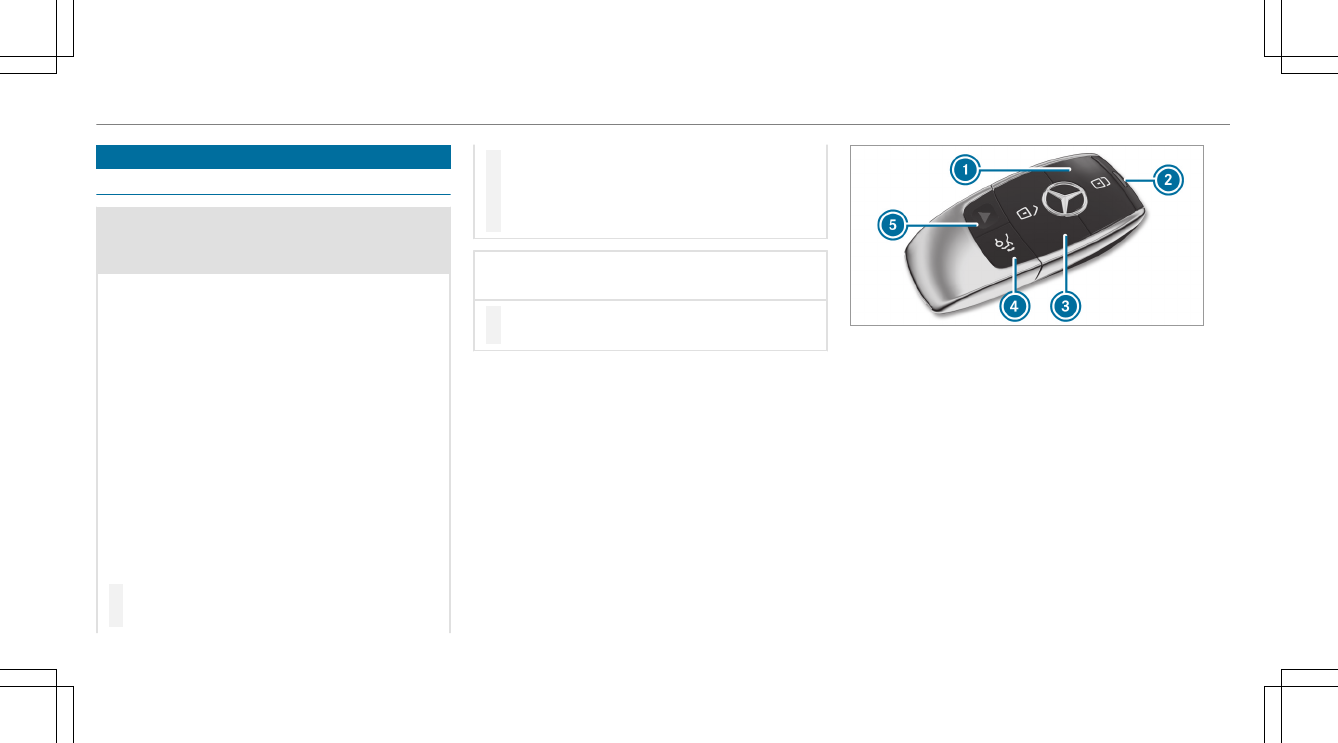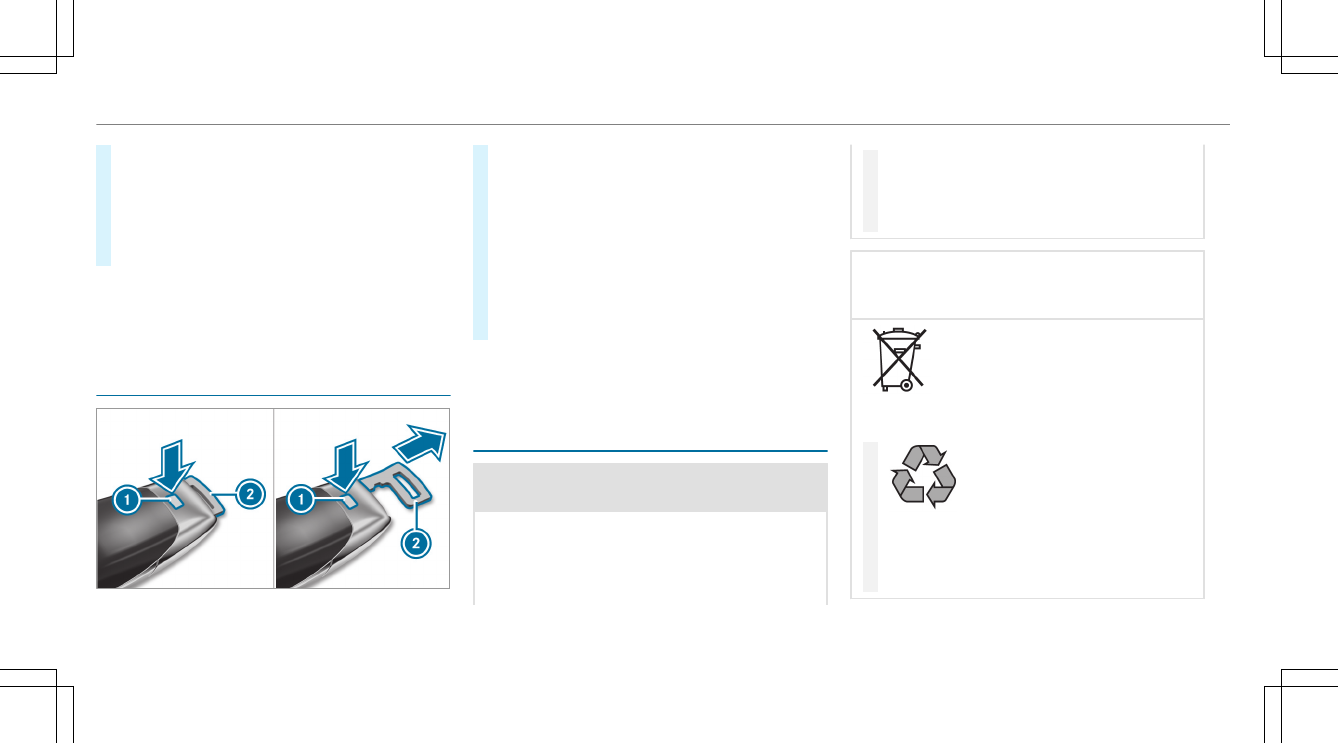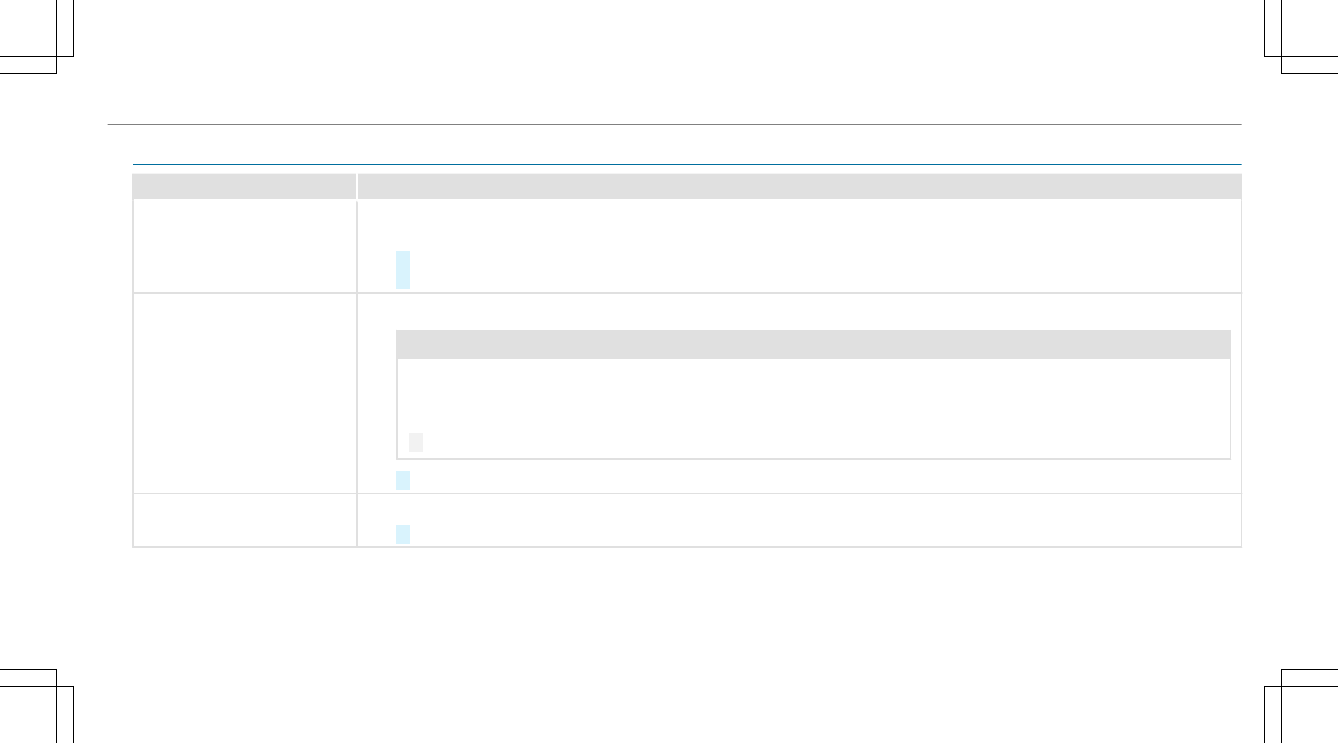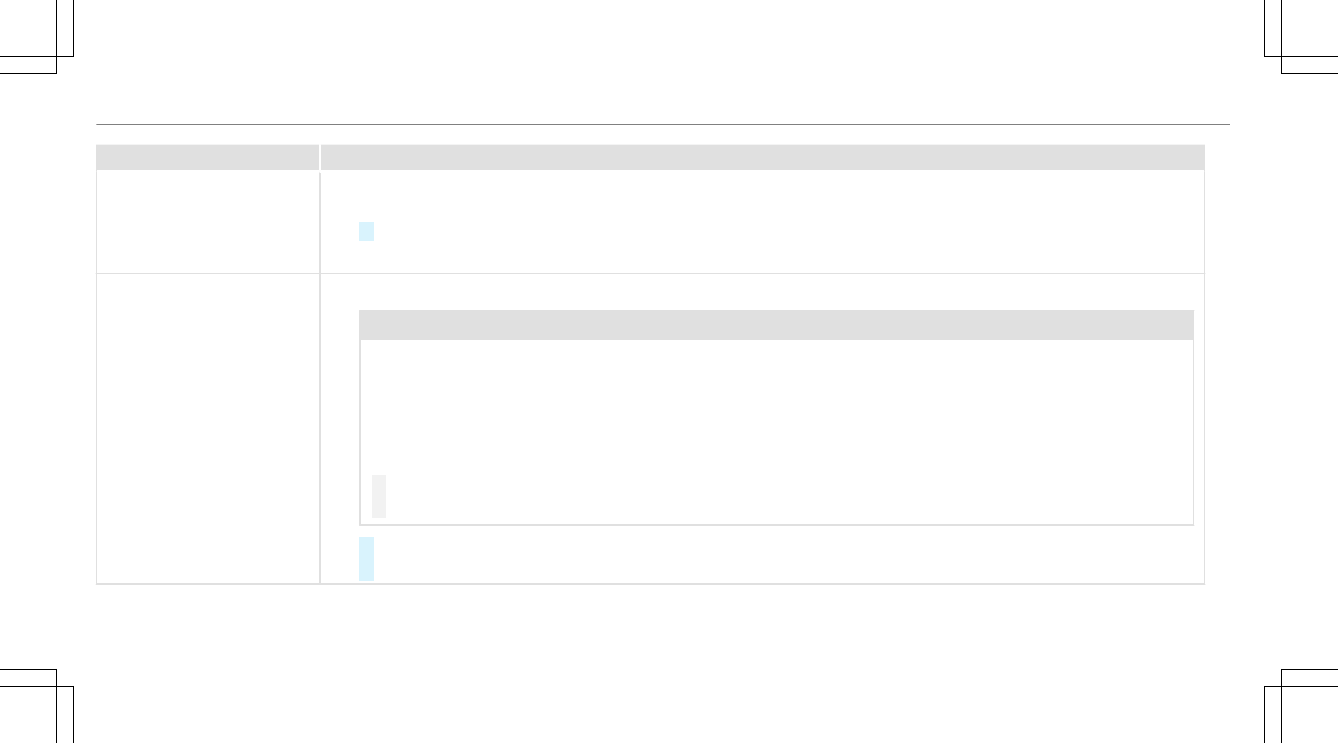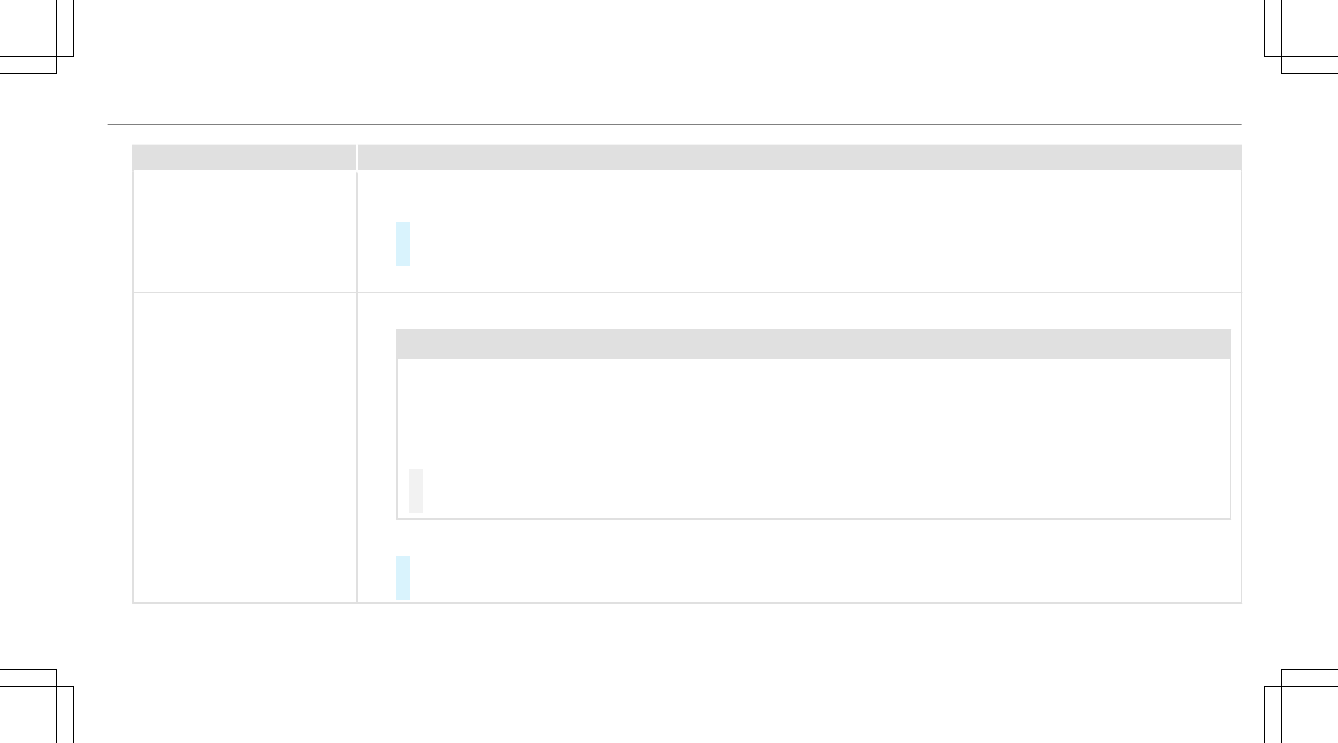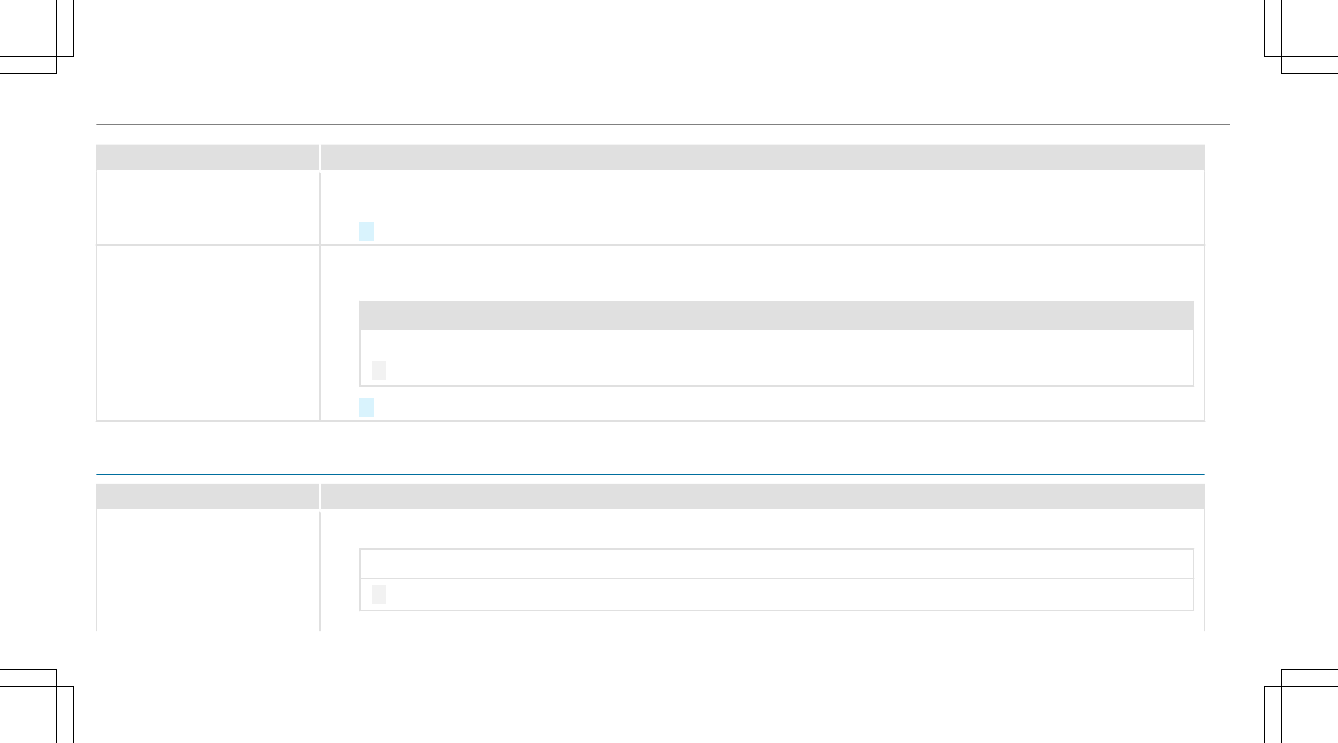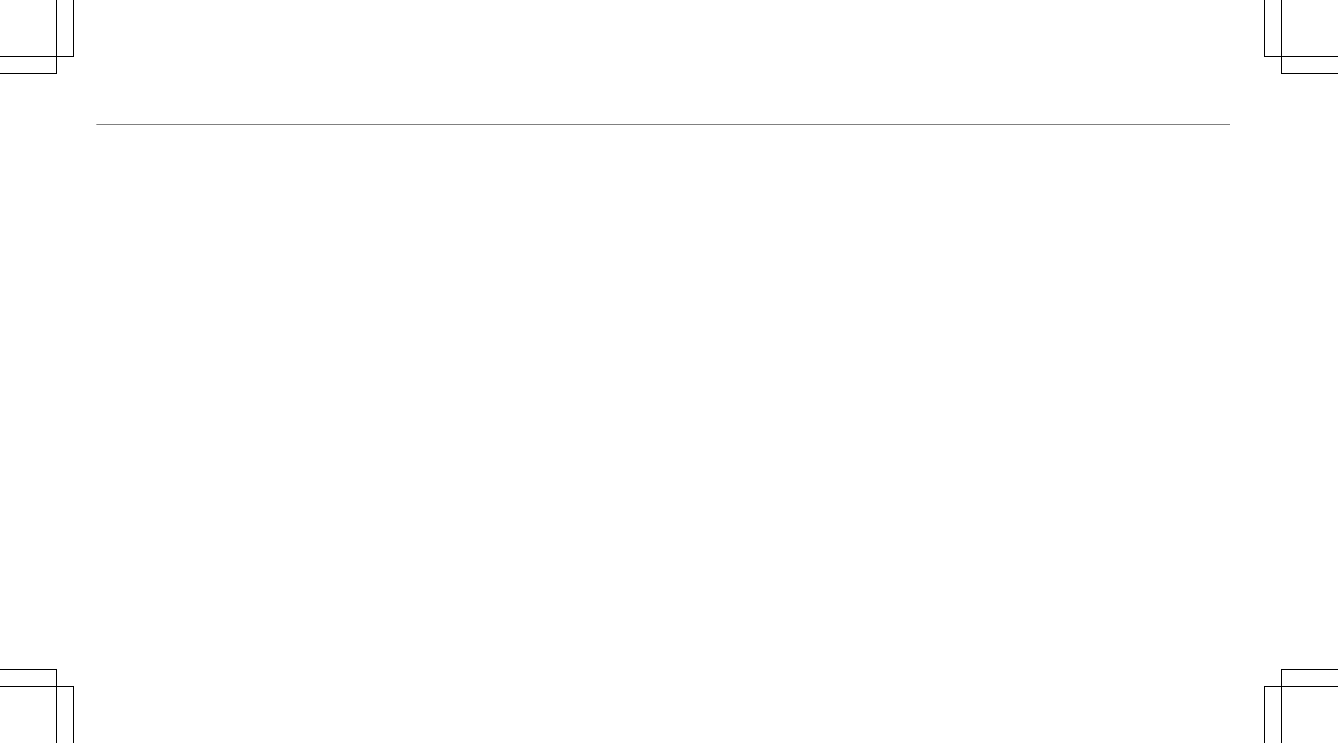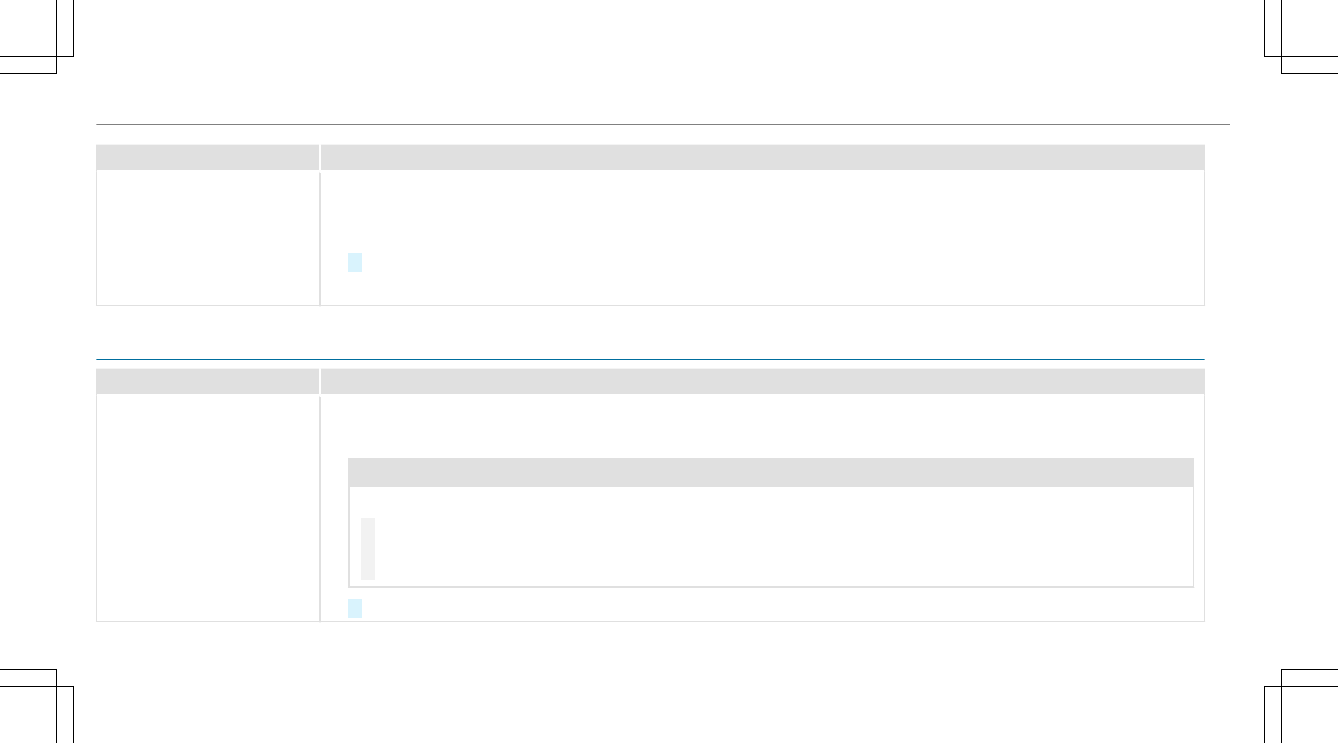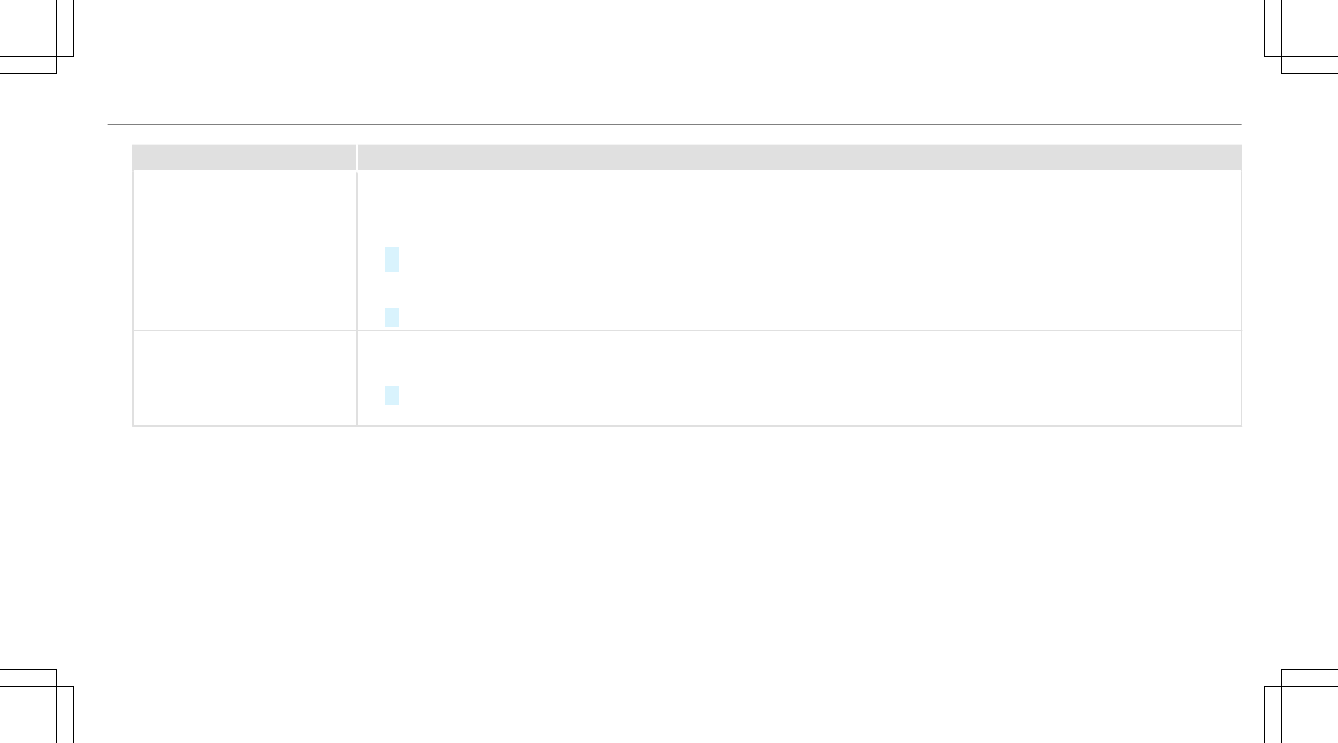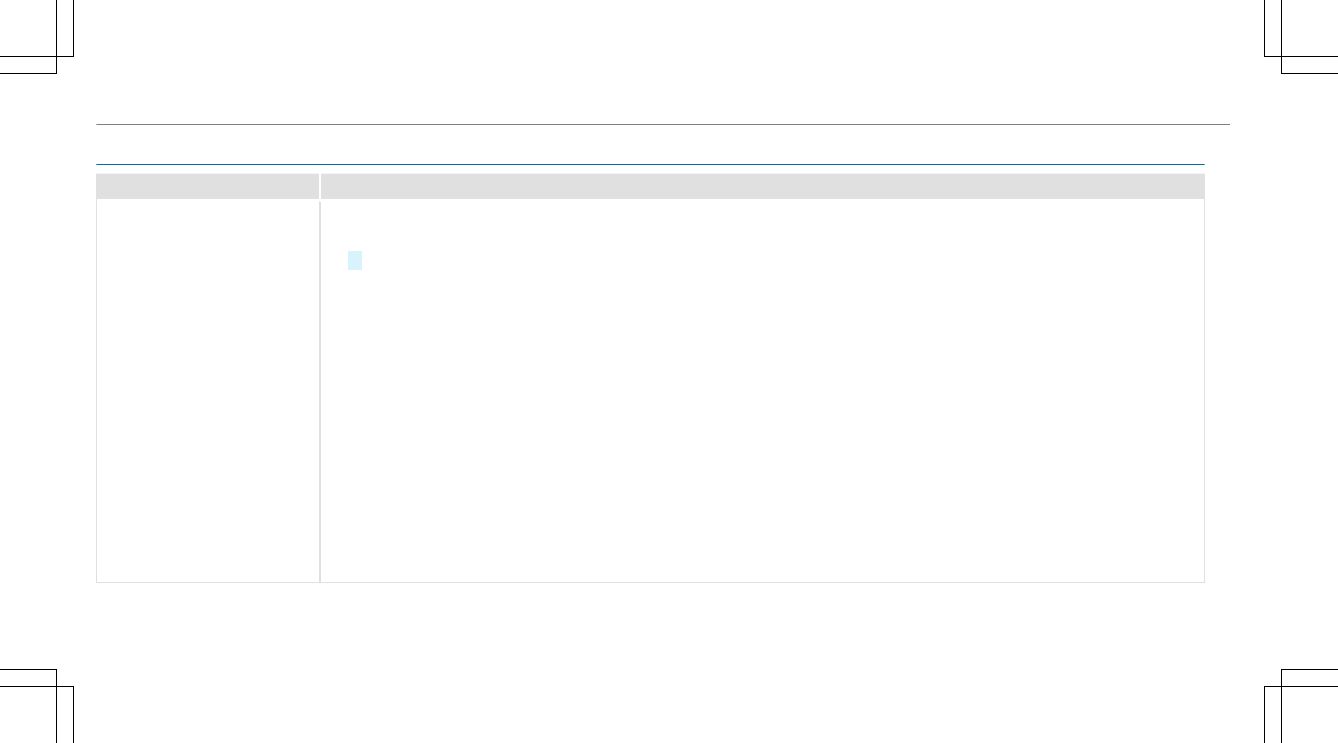entertainment functions, whichare also made
possible by electronic control units.
Electronic control units containdatamemories
whichcan temporarily or permanently store
technicalinformationabout thevehicle's operat‐
ing state, component loads, maintenance
requirements and technicalevents or malfunc‐
tions.
In general,this information documents thestate
of acomponent part, amodule, asystemorthe
surroundingssuchas:
R
Operatingstatus of system components (e.g.
fill levels, batterystatus,tirepressure)
R
Status messages concerningthe vehicle or
its individualcomponents(e.g. number of
wheel revolutions/speed, longitudinal accel‐
eration,lateral acceleration,displayoffas‐
tened seatbelts)
R
Malfunctions or faults in important system
components (e.g. lights, brakes)
R
Information on events leading to vehicle
damage
R
System reactionsinspecial drivingsituations
(e.g. airbag deployment, interventionofsta‐
bilitycontrol systems)
R
Ambientconditions (e.g. temperature, rain
sensor)
In addition to providing theactual control unit
function,this dataassists themanufacturer in
detecting and rectifying malfunctions and opti‐
mizing vehicle functions. The majority of this
dataistemporaryand is onlyprocessed in the
vehicle itself. Onlyasmall portion of thedatais
stored in theevent or fault memory.
When your vehicle is serviced, technicaldata
from thevehicle can be read out by service net‐
work employees (e.g. workshops, manufactur‐
ers) or thirdparties (e.g. breakdown services).
Servicesinclude repair services, maintenance
processes,warrantyclaimsand qualityassur‐
ancemeasures, forexample. The read out is per‐
formed via thelegally prescribed portfor the
diagnostics connection in thevehicle. The
respectiveservice networklocations or third
parties collect, processand use thedata. They
documenttechnical statuses of thevehicle,
assistinfinding malfunctions andimproving
qualityand aretransmittedtothe manufacturer,
if necessary. Furthermore, themanufacturer is
subject to product liability.For this, themanu‐
facturer requires technicaldata from vehicles.
Fault memories in thevehicle can be resetbya
service outletaspartofrepair or maintenance
work.
Depending on theselected equipment, youcan
importdataintovehicle convenience and info‐
tainment functionsyourself.
This includes, forexample:
R
Multimedia datasuchasmusic,films or pho‐
tosfor playbackinanintegrated multimedia
system
R
Address book datafor use in connection with
an integrated hands-free system or an inte‐
grated navigation system
R
Enterednavigation destinations
R
Dataabout theuse of Internetservices
This datacan be savedlocallyinthe vehicle or it
is located on adevice whichyou have connected
to thevehicle (e.g. asmartphone, USB flash
Generalnotes
29