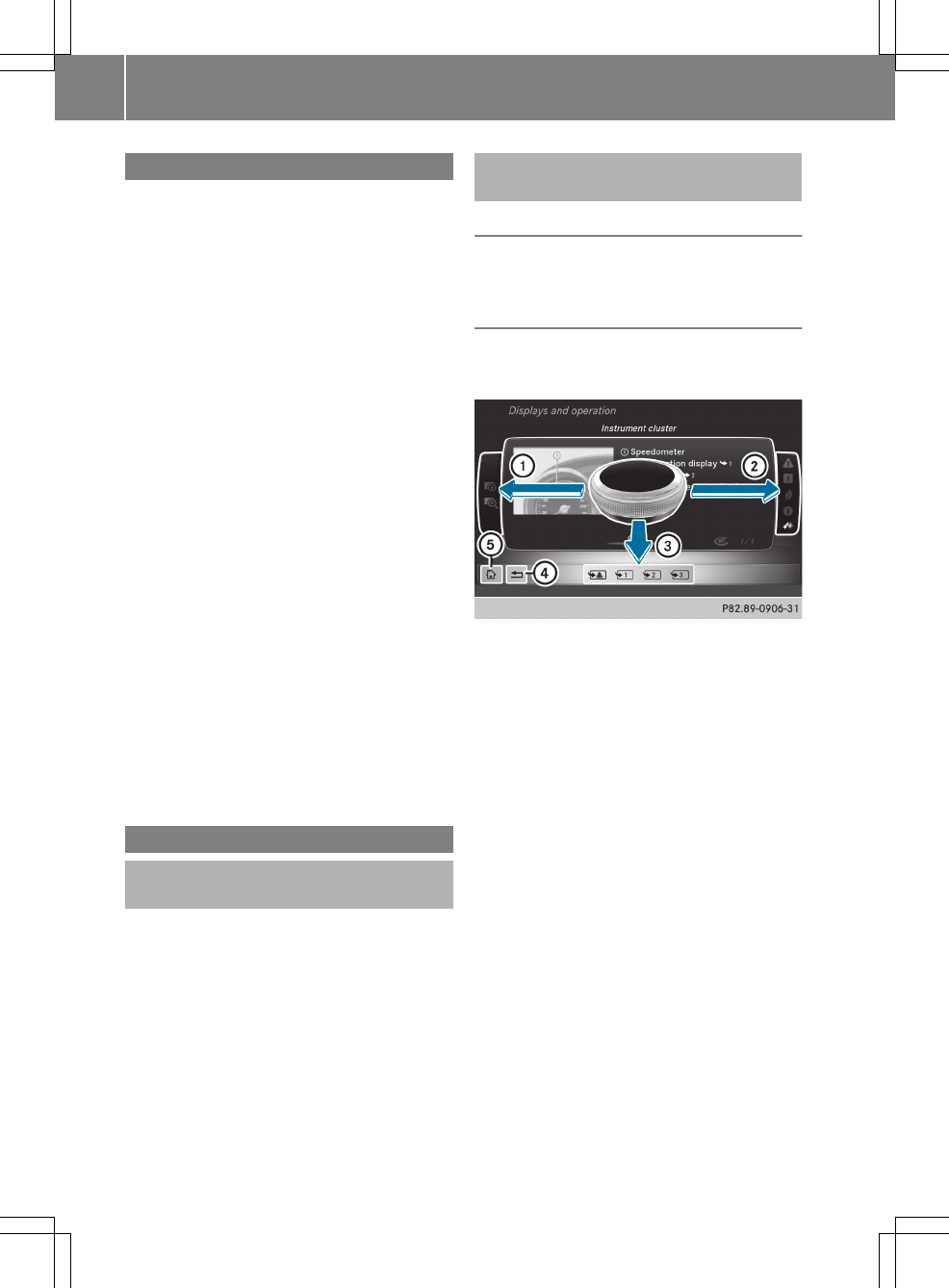Introduction
The printedOperator's Manual providesinfor-
mation about thesafeoperation of your vehi-
cle.The Digital Operator's Manual provides
comprehensiveand specifically adapted infor-
mation on your vehicle's equipmentand multi-
media system. You can call up theDigital
Operator's Manual via themultimedia system.
i
You will notincur any costswhen calling
up theDigital Operator's Manual. The Digital
Operator's Manual works without connect-
ing to theInternet.
Thereare three ways to access thetopicsof
theDigital Operator's Manual:
R
Visualsearch
The visual search allows you to exploreyour
vehicle"virtually". Starting from either the
vehicleexteriorvieworinteriorview, you
can access manyofthe differenttopicscov-
eredbythe Digital Operator's Manual. To
access thevehicleinteriorsection,select
the"Vehicleinterior" view.
R
Keywordsearch
The keyword search allows you to search for
akeyword by enteringcharacters.
R
Contents
You can select individual sectionsinthe
contents.
i
The Digital Operator's Manual is deactiva-
tedfor safetyreasonswhile driving.
Operation
Calling up theDigital Operator's
Manual
X
Press the Ø buttoninthe center con-
sole.
The overview relating to thevehicleappears.
X
Selectthe "Operator's Manual" menuitem
by turning 3 or pressing 7 thecontrol-
ler.
X
Confirm 7 themessage about thewarning
and safetynotes.
The basic menufor theDigital Operator's
Manual appears.
Operating theDigital Operator's
Manual
General notes
Pleaseobservethe information about the
operation of thecontroller (Y page 219).
Content pages
The contentpages can be accessed by means
of avisual search,akeyword search or using
thecontents.
X
To scroll forwards/backwards: turn 3
thecontroller.
X
To displayinfull-screen or animation:
slide 8 thecontroller to theleft :.
X
To select information texts or savebook-
marks: slide 9 thecontroller to the
right ;.
X
To select alink: slide 6 thecontroller
downwards =.
X
To exit acontent page: select % sym-
bol ?.
X
To call up thebasic menuofthe Digital
Operator's Manual: select Þ symbol
A.
X
To switch functions to themultimedia
system using thebuttonsonthe center
console: press the $, %, Õ or
Ø button.
The selected menuappears. The Digital
Operator's Manual remainsopen in the
background.
22
Digital Operator's Manual