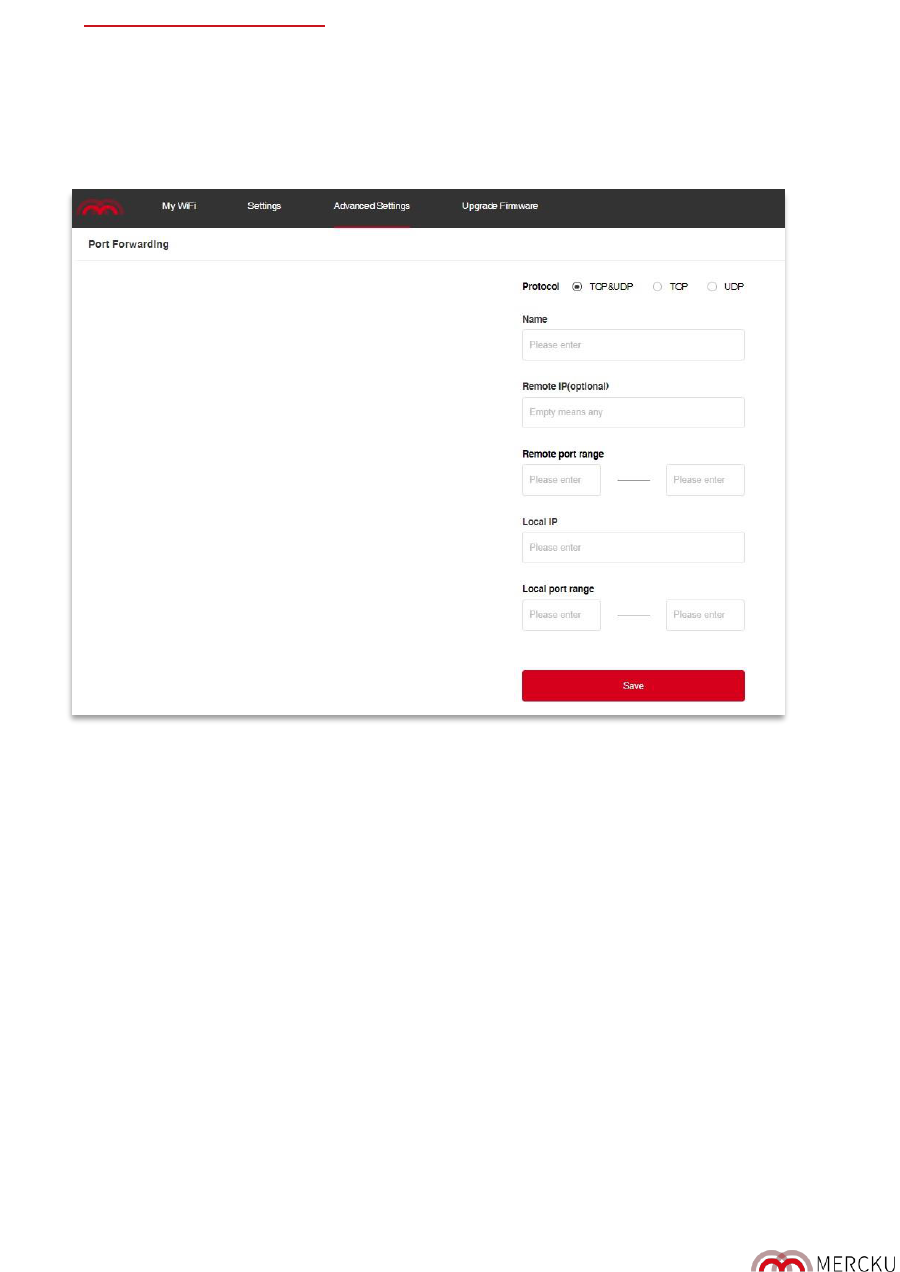Page | 57
Using the Mercku Portal:
1. Visit http://mywifi.mercku.tech, and log in using your Router Admin Password
2. Select
Advanced Settings
>
Port Forwarding
>
Add
3. Assign permissions to an already connected device, or manually add a new one.
4. Edit permissions with a specific IP address and port range, and select a protocol for both
TCP & UDP, TCP, or UDP.
5. When you have finished editing permissions and selecting protocols, click
Save
.
Please note:
“Remote IP” is the IP address of the remote end device that you want to access from your router,
and the “Local IP” is the IP of the host device in your own network.
10.2 DMZ Host
A home router DMZ (demilitarized zone) host is a host on the internal network that has all UDP and
TCP ports open and exposed, except for those ports that have been forwarded. This is used as a
simple method to forward all ports to another NAT device or firewall. The purpose of a DMZ is to
add an additional layer of security to an organization's local area network (LAN): an external
network node can access only what is exposed in the DMZ, while the rest of the organization's
network is firewalled.
The M2 (Queen) DMZ host solves issues where the external network cannot access the internal
network server after installing a firewall and sets up a buffer between the non-secured system and