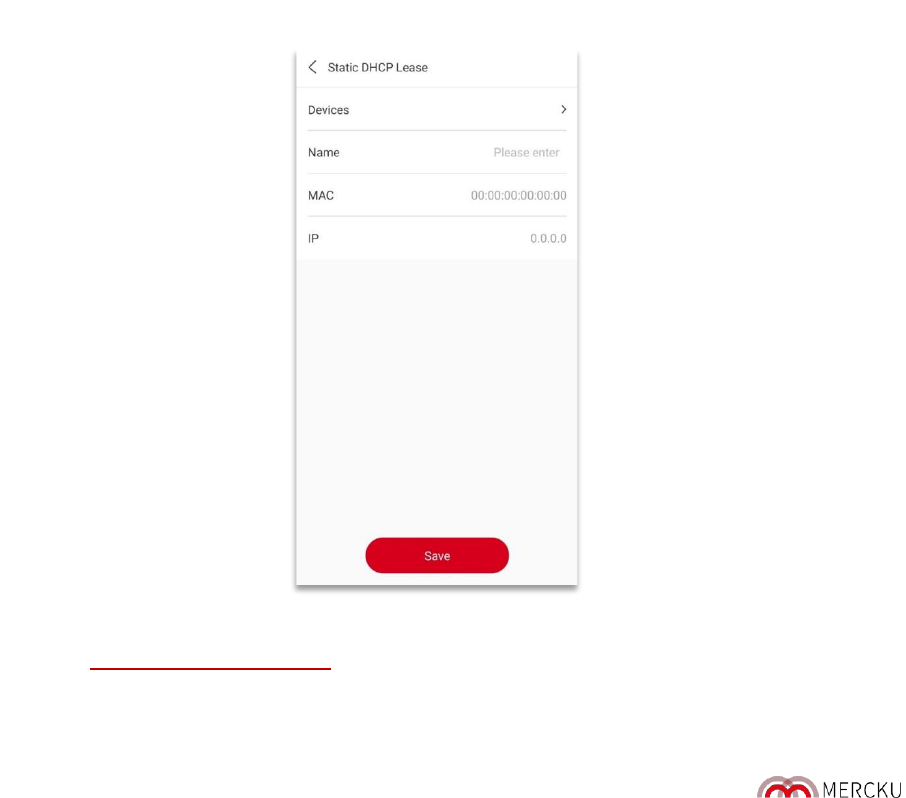Page | 68
There are two ways to change the DHCP LAN IP:
1. To change the DHCP address pool on 192.168.127.254 network: It is sometimes necessary to
expand or shrink the size of the DHCP address pool to have fewer or more addresses than the
router uses by default.
2. To change the LAN IP address: make sure that you have a valid LAN IP address, then input it
in the “IP” column.
Please Note: Do not include the main router’s IP address.
12.4 Set Up a Static DHCP Lease
A static IP address is permanently assigned to your network devices and does not change. Since
routers can change the IP address that is assigned to a device by DHCP, there will be situations
that a fixed IP address is needed, especially in port forwarding. DHCP will provide temporary IP
addresses while static DHCP will lease permanent IP addresses.
The M2 (Queen)’s static DHCP is a feature to make the DHCP always assign the same IP address
to a certain MAC address.
Setting up a static DHCP lease can be completed through the Mercku App or Portal.
Using the Mercku App:
1. Open the Mercku App on your mobile device
2. Select
Settings
>
Advanced Settings
>
Static DHCP Lease
> Add
Using the Mercku Portal:
1. Visit http://mywifi.mercku.tech, and log in using your Router Admin Password
2. Select
Advanced Settings
>
Static DHCP Lease
>
Add