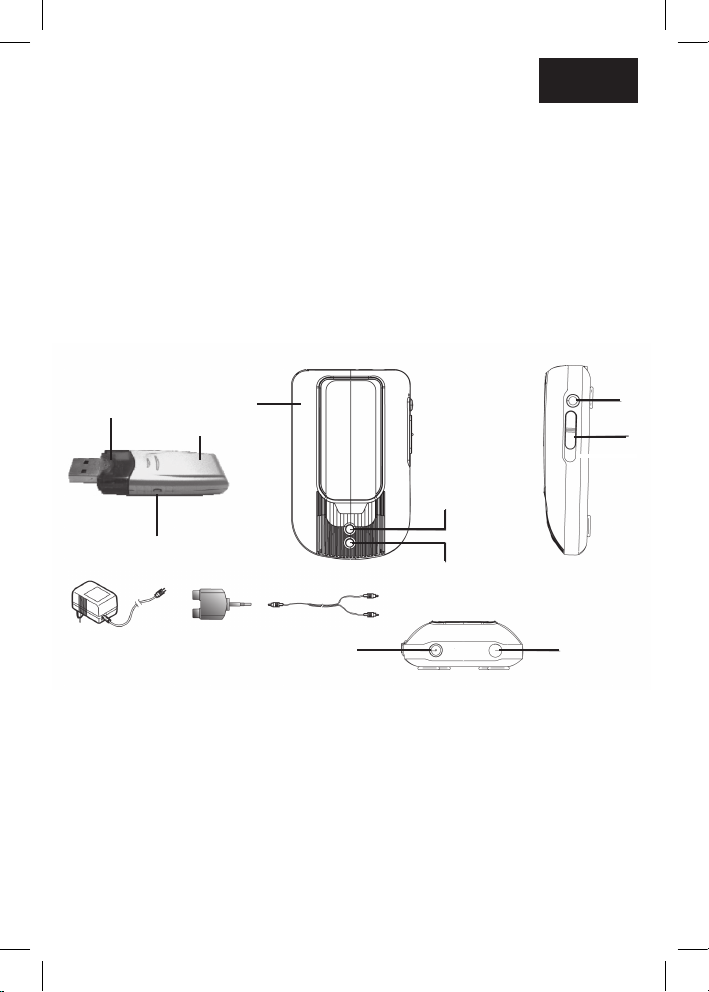USB audio wireless digital transmitter 480291
GENERAL :
Thank you for choosing this USB AUDIO WIRELESS DIGITAL TRANSMITTER. We
are condent that you will be entirely satised with this product. Installing and using
it is extremely easy. All you need to do is connect the USB Dongle to the USB port of
your PC. This product only works with Windows 2000 and Windows XP as they offer an
automatic installation of the drivers. Once the USB Dongle is installed, it automatically
takes over the sound. All that is left to do is to connect the receiver to your Hi-Fi to
enjoy this digital link!
The transmission uses frequencies that are used by other pieces of electrical equip-
ment (A/V senders, microwave ovens…). This can interfere with the frequency. In this
case, change the channel as explained below to try to solve this problem.
You should only use this product indoors.
1- USB Dongle
2- Receiver
3- Blue light indicates connection and signal transmission
4- Channel adjustment switch
5-
Orange light indicates correct connection between the USB Dongle and the receiver
6- Blue light indicates receiver is switched on
7- Channel selector. If you have more than one PC, each equipped with an USB Don-
gle and each emitting on different channels, then this allows you to select the source
8- On / Off switch
9- Power connector
10- Audio outlet
11- Receiver power
12- 2RCA / Jack adapter
13- Jack / RCA cable
USB Dongle
4
3
Receiver
5
6
7
8
10
9
11 12 13
2
1
GB