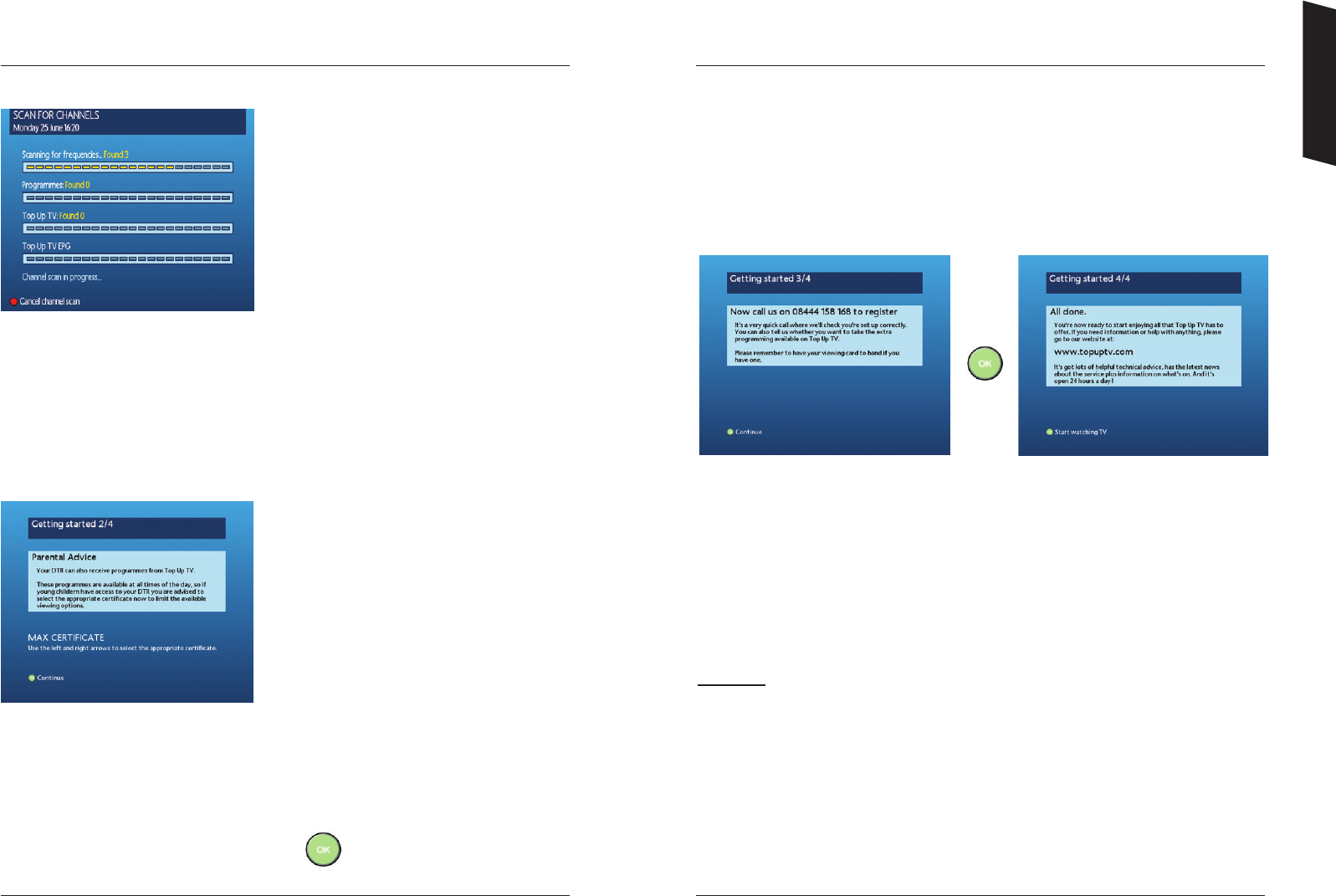8
9
Step 6 – Top Up TV Anytime set up
With Top Up TV Anytime you’ll get up to 600 carefully selected programmes
downloaded to your Top Up TV+ DTR every month. That’s up to 150 extra
programmes available at any one time on top of your normal Freeview channels.
You can also upgrade to PictureBox which gives you an additional 30 movies a
month or take Setanta Sports, a must-have for sports fans.
Press OK
Using your DTR remote control, now switch to channel 5 and check you are
getting a picture. If you are not getting a picture on channel 5, please refer to the
Troubleshooting section for help.
To activate the extra channels available from Top Up TV, please refer to your
welcome pack and the included viewing card instructions for full details. Once you
have called us to activate your subscription, you will need to leave your DTR on
channel 5 for around 30 minutes. This will ensure that your DTR receives your
subscription activation successfully.
It may take up to 48 hours for your first Top Up TV Anytime programmes to
appear in your DTR library, but you will be able to watch your Freeview channels
right away.
Getting Started
Step 4 – Channel Scan
You will see this screen showing that your
DTR is now searching for all available
channels.
In the event that your DTR does not find
any channels, or has missed some, see the
section on what to do if your Installation
fails, on page 10.
When your DTR has successfully found all channels, your DTR will search for and
install the extended 14 day Programme Guide software. Please note that when you
start to use the extended guide after installation, that this may take up to 24
hours to fully populate.
Step 5 – Parental Control
You will now be prompted to set up the
Parental Control PIN for your DTR. For Top
Up TV subscribers, this controls who will
have access to the extra programmes, which
are downloaded automatically to your DTR
every night. The Parental Control PIN will not
control or restrict access to Freeview
programmes (your default PIN is 0000.)
If children have access to your DTR, it is advisable to select the maximum
appropriate viewing certification now, in order to restrict access. E.g. by selecting
12, you will restrict access to programmes rated 15 or higher.
Once you have completed this step, press on your remote.
For more parental control options please refer to page 28.