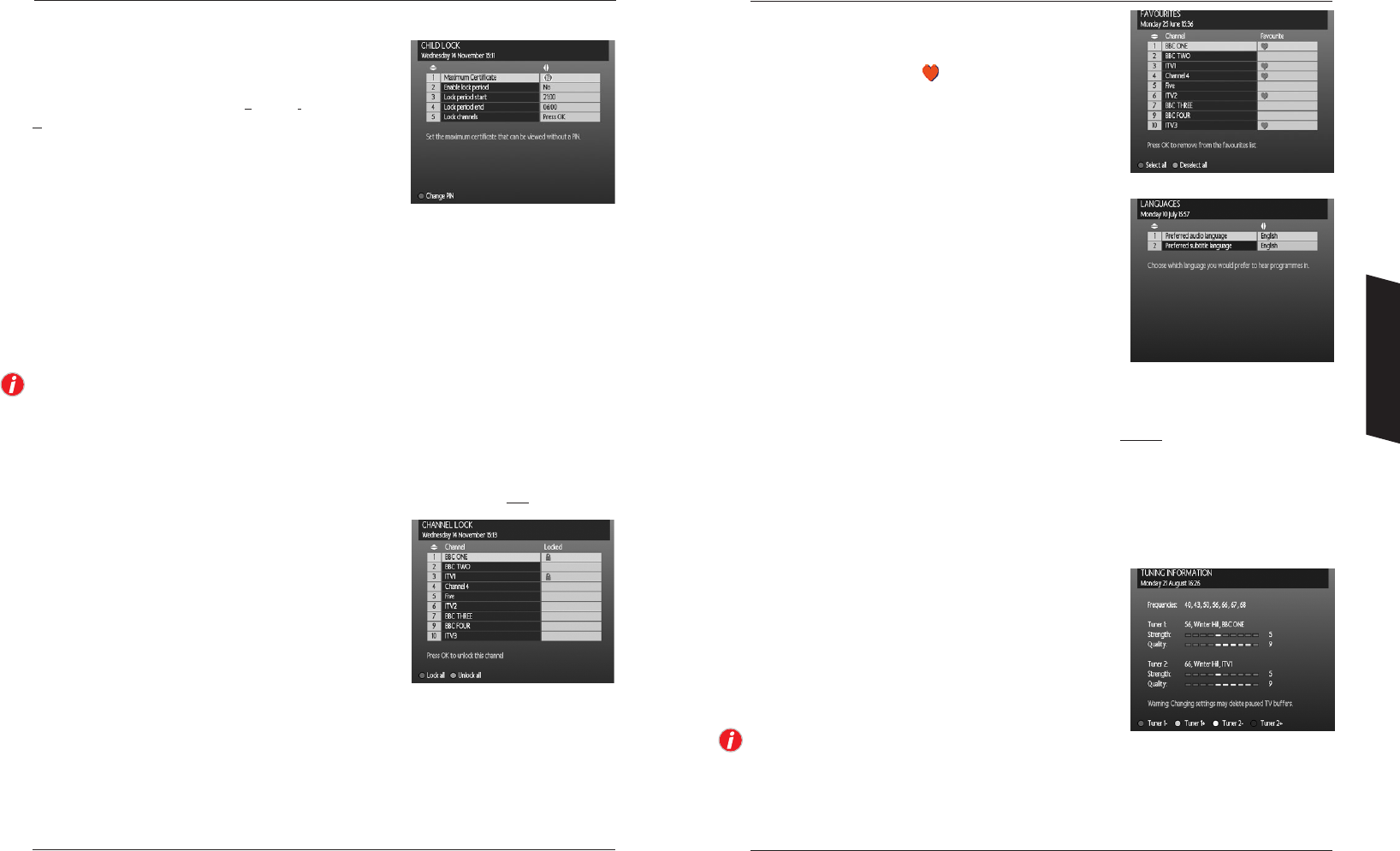28 29
To set up your Favourites, use the UP and DOWN arrows
to highlight a channel that you would like to make a
favourite. Press OK to add it to your Favourites. Your
Favourites are identified by a . You can remove it from
your list by pressing the OK button again. Also use the
RED button to select all, or the GREEN button to delete
all. To exit this menu press the BACK button.
Languages
Preferred audio language
This option sets the Preferred Audio Language output. In
a multi-language broadcast, your DTR will attempt to
acquire your preferred language. If your preferred
language is not available, your DTR will switch to the
default language.
Preferred subtitle language
This has the same action as Preferred Language, but for
Subtitles in place of the audio output itself.
To select an option, use the UP or DOWN arrow buttons. To scroll around the possible languages,
use the LEFT and RIGHT arrow buttons. The default Language is English
and the available options are
Welsh and Gaelic.
Help
This is a high level information screen that will tell you basic information about your DTR. If you
require further assistance please call the telephone number shown on-screen in the Help menu which
is option 6 in the Set-Up menu.
There is also an option to press the RED button for tuning
information. This screen shows the current status of the
two tuners, what channel number they are currently set to
and the Strength & Quality of the signals being received.
You can also change the channel a given tuner is set to
with the coloured buttons; RED & GREEN for Tuner 1 or
YELLOW & BLUE for Tuner 2.
Changing the channels that the tuners are set to may result
in you losing scheduled recordings. Please use this screen
with care or wait to be advised on how to use this screen
by one of our Customer Care Advisers.
Setting Up
Child Lock
This menu option enables you to set-up Parental Control
levels and to determine the access you and your family
have to programmes. As soon as you select this option,
you will be prompted to enter your P
ersonal Identification
Number (PIN). The default number for this is 0000. It is
highly recommended that you change this number as soon
as possible. Once you have entered a valid PIN you are
given the option to change the PIN by pressing the RED
button and following the simple steps on-screen.
Maximum Certificate
This sets the maximum certificate value allowed on any viewed content (live or recorded). If at
anytime a user tries to view programmes with a certificate higher than the maximum certificate
allowed, the DTR will blank the screen, mute the audio and pop-up the PIN entry window. Unless a
valid PIN is entered, the programme cannot be viewed. The available settings are; U, PG, 12, 15, G
or 18. Note that the default is 18 which means that there is no automatic block of any content from
being viewed. You should lower this to a level suitable for the people with access to your DTR.
Note that setting a certificate does not limit the programmes that can be recorded, only what can
be viewed. This allows viewing decisions to be made when the viewer is present. This may not be
foolproof – we rely on broadcasters to rate their programmes appropriately.
Lock Period Start & Lock Period End
This allows the DTR to be locked down during the START and END times. Use the LEFT and RIGHT arrow
buttons to amend the time in 15 minute steps. In both cases, the default value is OFF.
Lock
Once you have set lock periods, you will have to activate
them by setting Lock on. Likewise, you can also turn lock
periods off with this option.
Channel Lock
This menu allows you to individually lock selected
channels. Each time a locked channel is selected to be
watched you will be required to enter your PIN.
Favourites
Setting Favourites enables you to just scroll around the channels that you wish to see and not the
entire list of available channels. This does not preclude you from watching a channel outside of your
Favourites list, simply enter the channel number directly or use the Programme Guide.