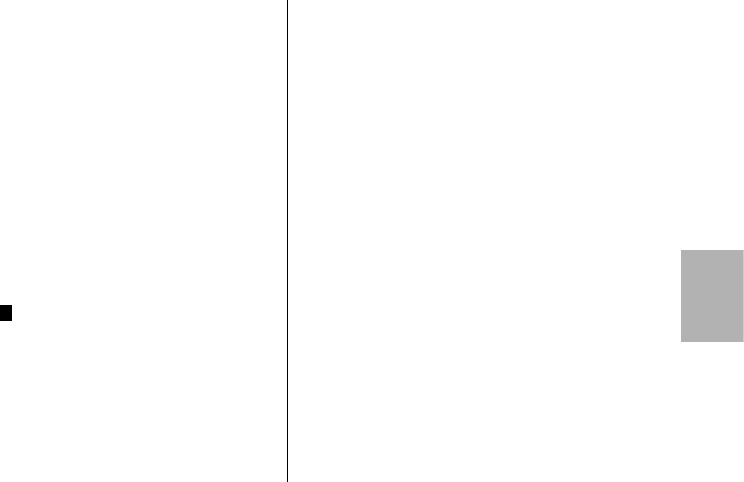97
k
5.4.4 26AF-1 digital Pentax
The flash unit supports the wireless Pentax PTTL remote
system in slave flash mode (set on the camera if
possible).
Here wireless remote control of one or more slave flash
units by a master or controller flash unit on the camera
(for example, 64AF-1 digital Pentax) or by the camera’s
master is possible.
For slave flash unit 26AF-1 digital, all remote channels
1, 2, 3 and 4 are always set.
5.4.5 26AF-1 digital Samsung
The flash unit supports the wireless Samsung remote
system in slave flash mode group A and all remote
channels 1, 2, 3 and 4 (set on the camera if possible).
5.4.6 26AF-1 digital Sony
The flash unit supports the wireless Sony remote system
(CTRL and CTRL ) in slave flash mode (set on the
camera if possible).
Wireless remote control of one or more slave flash units
by one master or controller flash unit on the camera
(for example, mecablitz 64AF-1 digital Sony) or by the
camera master (depending on the camera type) is thus
possible.
For slave flash unit 26AF-1 digital, slave group RMT as
well as all remote channels 1, 2, 3 and 4 are always set.
+
5.4.7 26AF-1 digital FUJIFILM
The remote slave flash mode is not supported by
FUJIFILM cameras at the time of printing this user guide.
The 26AF-1 digital automatically switches to the TTL
mode of operation after around 1-2 seconds after pres-
sing the “SLAVE” button
.
When remote slave mode is supported by FUJIFILM
cameras, the 26AF-1 digital can be used as a slave flash
unit after a software update. Afterwards, wireless remo-
te control of one or more slave flash units by a master
flash unit (depending on the camera type) on the came-
ra or by the camera’s master is possible.
For slave flash unit 26AF-1 digital, slave group A as well
as all remote channels 1, 2, 3 and 4 are always set.
Depending on the camera model, the camera’s internal
flash unit can also function as a master or controller
flash unit. Please consult the respective camera opera-
ting instructions for further tips on setting the master or
controller flash unit.
Remote slave flash mode settings
• Switch on the flash unit with the
Ǽ
button.
• Press the “SLAVE” button
on the flash unit to set
the Remote-Slave mode of operation. The setting is
immediately effective and automatically saved.