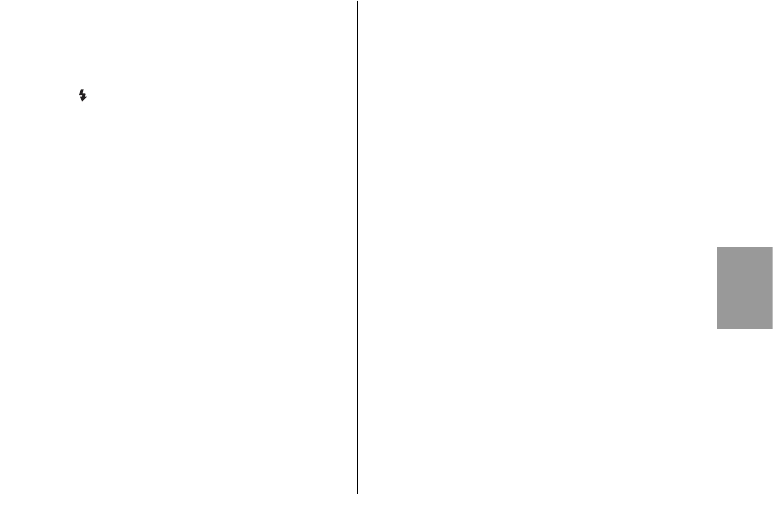changed over to flash sync speed in the meantime
(see 5.3).
If the flash unit is ready for firing you can
trigger a test flash with the manual firing
button .
5.2 Correct exposure indication
The “o.k.” correct exposure confirmation only ap-
pears for about 3 s in the flash unit’s LC display if
the shot was correctly exposed in TTL flash mode
or the corresponding advanced variant of TTL
flash mode. If “ok” is not displayed then this
means that the shot was underexposed. The shot
will then have to be repeated with the next smaller
f-number (e.g. f/4 instead of f/5.6) or the flash-
to-subject distance must be reduced. Please note
the maximum flash range indicated on the flash
unit’s display (see 5.7).
Depending on the type of camera used, the flash
unit transmits the correct exposure confirmation
signal to the camera for corresponding indication
in the viewfinder or on the camera’s display panel
(for system-inherent reasons, this does not apply to
Canon and Olympus cameras).
There is no correct exposure confirmation given in
the manual modes M or MLo.
5.3 Automatic flash sync speed control
Depending upon the camera model and camera
mode, the shutter speed is changed to flash sync
speed when flash readiness is reached (see came-
ra’s operating instructions).
Shutter speeds faster than the camera sync speed
cannot be adjusted or they are automatically
changed to the camera’s sync speed. Various
cameras have a sync speed range, e.g. 1/30th
sec. to 1/125th sec. (see camera’s operating in-
structions). The actual sync speed set by the came-
ra depends upon the camera mode, the ambient
light and the focal length of the lens used.
Shutter speeds slower than the flash sync speed
can be used, depending upon the camera mode
and the selected flash synchronisation (see
also 5.5).
Various digital cameras are equipped with a
between-the-lens shutter. Such cameras per-
mit the use of flash at all shutter speeds,
however there is no automatic flash sync
☞
☞
95
ķ