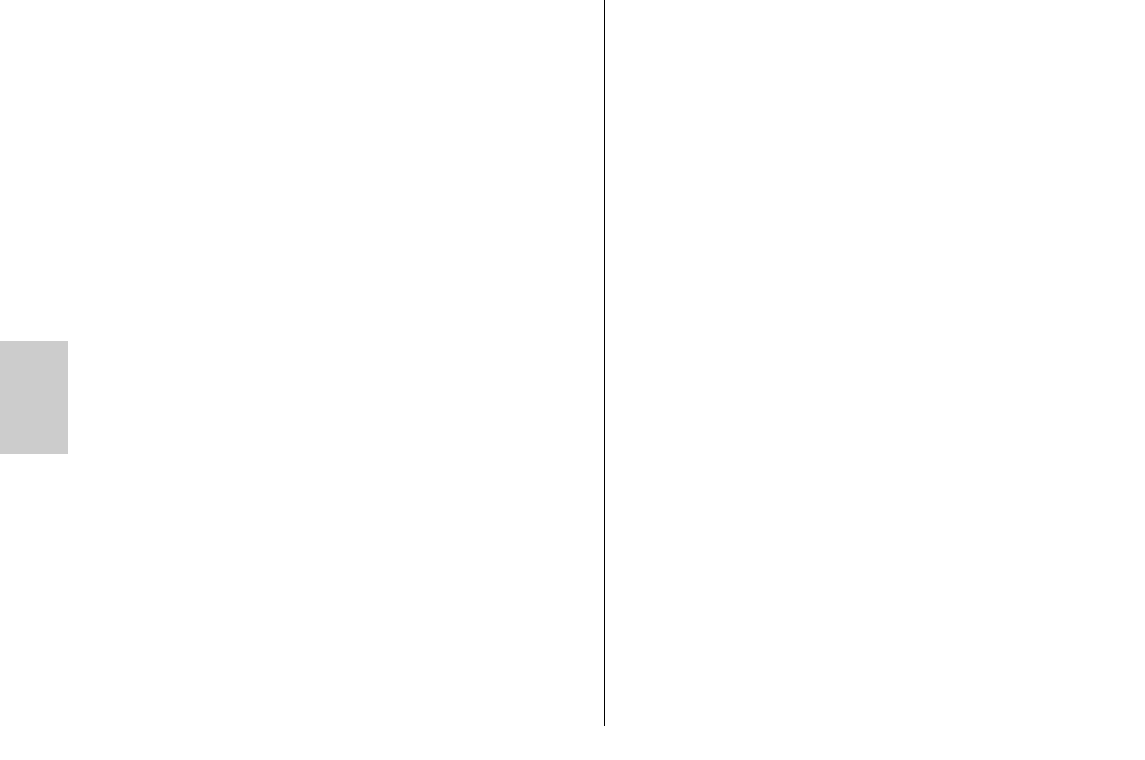78
ķ
The settings on the mecablitz are not changed when the above keys
are pressed for the first time!
If the shot was correctly exposed in TTL flash mode, then the LC display illu-
mination will be activated during “o.k.” display (see 4.4).
5.7 Motor zoom reflector
The reflector of the mecablitz 44 AF-3N provides full light coverage for focal
lengths down to 28 mm, whereas the reflector of the mecablitz 44 AF-4N
covers focal lengths as of 24 mm (35 mm format).
5.7.1 “Auto Zoom”
If the mecablitz is operated with a Group A camera with CPU lens, its zoom
reflector position will be automatically adapted to the focal length of the lens.
When the mecablitz is turned on, the LC display will indicate “Auto Zoom”
and the current reflector position.
Automatic reflector adaptation commences with focal lengths as of 24 mm or
28 mm respectively. If a lens with a focal length of less than 24 mm or
28 mm is used, the value “24” mm or “28” mm will start to flash on the LC
display to warn you of vignetting because the mecablitz will not fully illumi-
nate the picture right out to the image corners.
For lenses with focal lengths as of 20 mm a wide-angle diffuser can
be used (optional extra, see section 7). The flash head must then be
set to the 24 mm or 28 mm position.
5.7.2 Manual zoom mode “M. Zoom”
With Group B cameras, or when a lens without CPU is used (e.g. manual
focus lens), it is necessary to adjust the flash reflector’s zoom position ma-
nually to the focal length of the lens. In this case, auto-zooming is not possi-
ble. The LC display of the mecablitz indicates “M.Zoom” (for manual zoom
setting) and the current zoom position (mm).
•
The following reflector positions can be selected by repeated depression of
the “Zoom” key:
24mm (only 44 AF-4N) - 28mm - 35mm - 50mm - 70mm - 85mm - 105mm.
☞
☞
No warning is given if the zoom reflector setting is incorrect!
If youou do not always need the full guide number and maximum
flash range of the mecablitz you can leave the zoom reflector at the
position for the shortest focal length of the zoom lens. This will pro-
vide full light coverage of the image corners and eliminate the need
for permanent adaptation to the lens focal length.
Example:
A zoom lens with a focal length range of 35 mm to 105 mm is being used: In
this case set the zoom reflector of the mecablitz to 35 mm.
5.7.3 Manual zoom mode instead of “Auto Zoom”
When using Group A cameras with CPU lenses, the position of the zoom
reflector can be manually changed, for instance to achieve specific lighting
effects (e.g. hot-spot, etc.). Repeated depression of the “Zoom” key on the
mecablitz will successively select the following reflector positions:
24mm (only 44 AF-4N) - 28mm - 35mm - 50mm - 70mm - 85mm - 105mm
The mecablitz LC display indicates “M.Zoom” for manual zoom setting and
the current zoom position (mm). The setting becomes instantly effective. The
display is switched back to its normal state after approx. 5 sec.
If manual adjustment of the zoom reflector results in vignetting so that
the flash will not cover the image corners, then the reflector position
indicated on the mecablitz display will start flashing as a warning.
Example:
•
You are using a lens focal length of 50 mm.
• A reflector position of 70 mm has been manually adjusted on the mecablitz
(“M.Zoom” is displayed).
• “70” mm for the zoom position starts flashing on the mecablitz LC display
because the image corners will not be fully illuminated.
Returning to “Auto Zoom”
There are various ways to return to “Auto Zoom”:
• Continue pressing the “Zoom” key on the mecablitz until “Auto Zoom” ap-
☞
☞