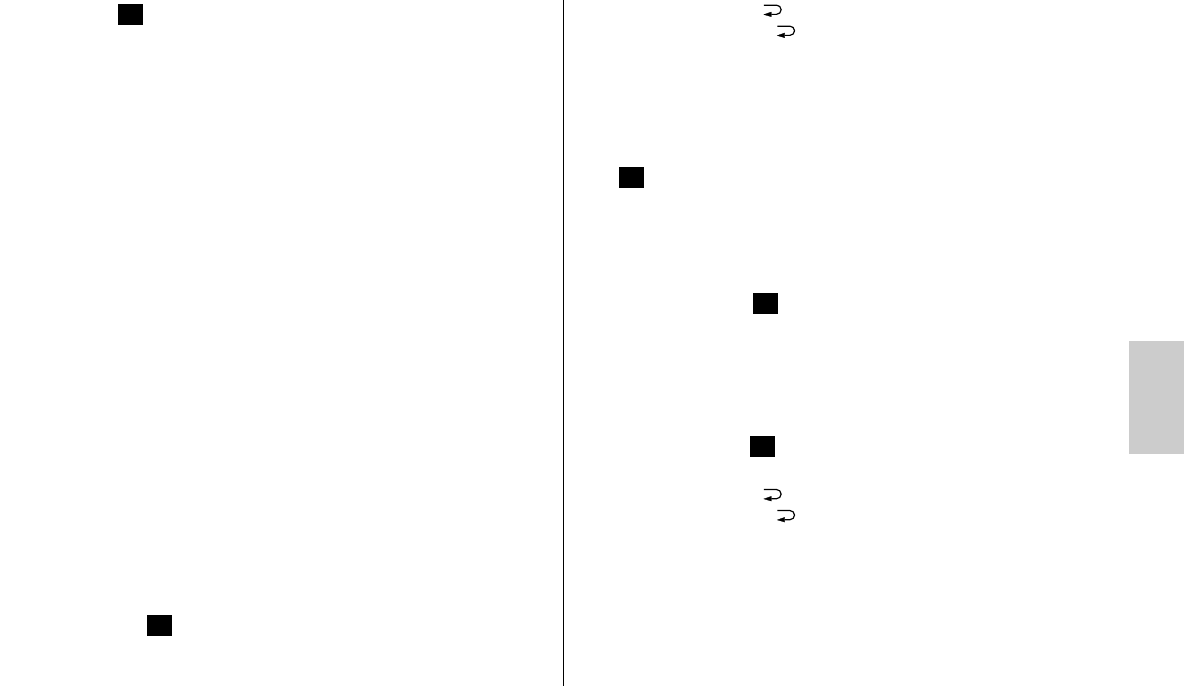85
ķ
5.3 Automatic fill-in flash mode
With most camera models, the auto programme mode P and subject programme
activate the automatic fill-in flash mode in daylight (see the camera's operating
manual).
With the fill-in flash you can remove annoying shadows and achieve a balanced
exposure between motive and background in shots with backlight. A computer-
controlled metering system takes care of the appropriate combination of shutter
speed, working aperture and flash output.
Ensure that the frontlighting source does not shine directly into the lens, as this
will interfere with the camera's TTL metering system.
Ensure that the contre-jour light source does not shine directly into the
lens, as this will interfere with the camera’s TTL metering system.
An adjustment or display for the automatic TTL fill-in flash mode on the flash unit
doesn't occur in this case.
5.4 Automatic flash mode
In the automatic flash mode A, the flash unit sensor
ቫ
measures the light that
reflects back from the subject. The sensor
ቫ
has a coverage of about 25°, and
only measures the light for the time a flash is fired by the mecablitz. The flash is
cut off as soon as sufficient light has been emitted for correct exposure. The sen-
sor
ቫ
of the mecablitz has to be directed at the subject.
The maximum range is shown on the LC display. The shortest shot distance is
approximately 10% of the maximum distance range. The subject should be loca-
ted within the middle third of the distance range shown on the LC display to
allow the electronic system sufficient leeway for compensation.
Setting procedure:
• Press the „Mode“ button until „Mode“ flashes on the LC display.
• Set the flash mode using the UP ̆ and DOWN ̄ keys. The flash mode
selected is then highlighted. The setting takes effect immediately.
A
☞
TTL
• Press the „Return“ button to change the LC display back to the normal
view. If the „Return“ button is not pressed, the display will change back to
the normal view after about 5 seconds.
If the shot was properly lit, the correct exposure indication
ተ
will flash „OK“ for
about 3 seconds (see 13).
5.5 Automatic flash mode
When shooting in automatic fill-in flash mode in daylight, the automatic flash
mode will automatically set a correction of between -1 and -2 f-stops to
compensate for flash exposures (see 6.3 and 10.5).
This has a graduated lightening effect on shadowy areas, which has a natural
appearance on the photograph.
5.6 Manual flash mode
In the manual flash mode , the flash unit emits the full uncontrolled amount of
light if no partial light output has been selected. The specific photographic situa-
tion can be taken into account by making adjustments to the aperture setting or
by selecting a suitable partial light setting.
Setting procedure:
• Press the „Mode“ button until „Mode“ flashes on the LC display.
• Choose the flash mode using the UP ̆ and DOWN ̄ arrows. The flash
mode M is then highlighted. The setting takes effect immediately.
• Press the „Return“ button to change the LC display back to the normal
view. If the „Return“ button is not pressed, the display will change back to
the normal view after about 5 seconds.
Set partial light output:
• Press the „Para“ button (Parameters ) until „P“ flashes on the LC display for
partial light output.
• Set the desired light output (1/1-1/256) with the +/— buttons. The setting
takes effect immediately.
M
M
A